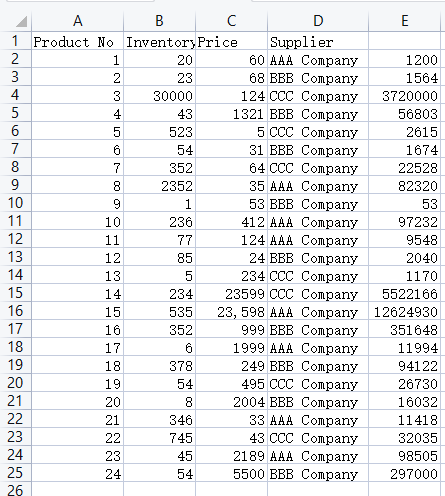import openpyxl inv_file = openpyxl.load_workbook("inventory.xlsx") product_list = inv_file["Sheet1"] products_per_supplier = {} total_value_per_supplier = {} products_under_10_inv = {} print(product_list) for product_row in range(2, product_list.max_row + 1): supplier_name = product_list.cell(product_row, 4).value inventory = product_list.cell(product_row, 2).value price = product_list.cell(product_row, 3).value product_num = product_list.cell(product_row, 1).value inventory_price = product_list.cell(product_row, 5) if supplier_name in products_per_supplier: current_num_products = products_per_supplier.get(supplier_name) products_per_supplier[supplier_name] = current_num_products + 1 else: products_per_supplier[supplier_name] = 1 if supplier_name in total_value_per_supplier: current_total_value = total_value_per_supplier.get(supplier_name) total_value_per_supplier[supplier_name] = current_total_value + inventory + price total_value_per_supplier[supplier_name] = inventory * price if inventory < 10: products_under_10_inv[product_num] = int(inventory) inventory_price.value = inventory * price print(products_per_supplier) print(total_value_per_supplier) print(products_under_10_inv) inv_file.save("inventory_with_total_value.xlsx")
源文件 inventory.xlsx
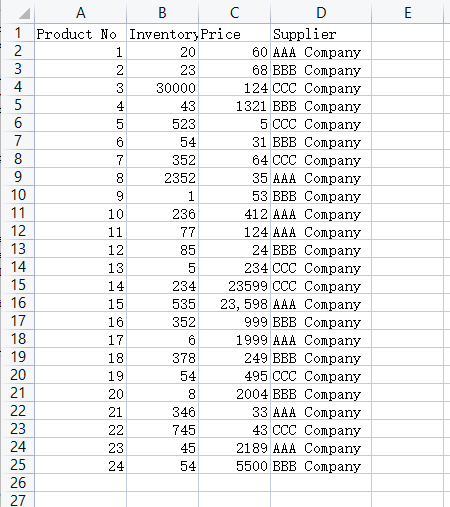
生成文件 inventory_with_total_value.xlsx: