使用的是create-react-app@3.1.1版本
首先安装 npm install create-react-app -g
然后创建文件 create-react-app react-test
进入文件
cd react-test
运行npm run eject让文件吧webpack相关配置暴露出来,之后删除node-modules (把不需要的包去掉),重新安装一次npm install
跨环境变量使用cross-env 安装(npm install cross-env --save-dev)
package.json配置
"scripts": {
"dev:test": "cross-env REACT_APP_SECRET_API='dev_test' node scripts/start.js",
"dev:build": "cross-env REACT_APP_SECRET_API='dev_build' node scripts/start.js",
"build:test": "cross-env REACT_APP_SECRET_API='build_test' node scripts/build.js",
"build": "cross-env REACT_APP_SECRET_API='production' node scripts/build.js",
"test": "node scripts/test.js"
},
找到config文件里的env.js,找到这个函数getClientEnvironment
function getClientEnvironment(publicUrl) { const raw = Object.keys(process.env) .filter(key => REACT_APP.test(key)) .reduce( (env, key) => { env[key] = process.env[key]; return env; }, { // Useful for determining whether we’re running in production mode. // Most importantly, it switches React into the correct mode. NODE_ENV: process.env.NODE_ENV || 'development', REACT_APP_SECRET_API:process.env.REACT_APP_SECRET_API,//加入自己的环境变量 // Useful for resolving the correct path to static assets in `public`. // For example, <img src={process.env.PUBLIC_URL + '/img/logo.png'} />. // This should only be used as an escape hatch. Normally you would put // images into the `src` and `import` them in code to get their paths. PUBLIC_URL: publicUrl, } );
创建你自己不用环境变量不同域名
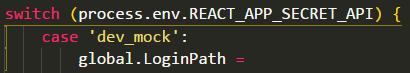
在入口index.js里面引入你自己定的文件名称
import './utils/initEnv';
然后就可以使用全部变量global了
然后就可以使用全部变量global了
2加一个@
找到webpack.config
alias: { // Support React Native Web // https://www.smashingmagazine.com/2016/08/a-glimpse-into-the-future-with-react-native-for-web/ 'react-native': 'react-native-web', '@':path.join(__dirname, '..', 'src'), //加这个就可以 // Allows for better profiling with ReactDevTools ...(isEnvProductionProfile && { 'react-dom$': 'react-dom/profiling', 'scheduler/tracing': 'scheduler/tracing-profiling', }), ...(modules.webpackAliases || {}), },
3 antd 使用
cnpm install antd --save
//index.js
import 'antd/dist/antd.css';
哪个页面要使用哪个组件就引入哪个组件,类似vux
哪个页面要使用哪个组件就引入哪个组件,类似vux
import { Button } from 'antd';
<Button type="dashed">Dashed</Button>
也可以按需引入
使用 babel-plugin-import(推荐)。(不细说,可以参照官网)
下面这篇文件是兼容IE版本的调整 我只需要兼容IE11,IE11亲测有效
https://blog.csdn.net/it_rod/article/details/100574389
懒加载
import React,{Suspense,lazy}from 'react';
<Router>
<Suspense fallback={<div>Loading...</div>}>
<Switch>
<Redirect exact from="/" to="/index" />
<Route path="/index" component={lazy(()=>import('@/views/index'))}/>
{/* <Redirect exact from="/webOne" to="/webOne/main" />
<Route path="/webOne/main" component={FirstIndex}/> */}
</Switch>
</Suspense>
</Router>