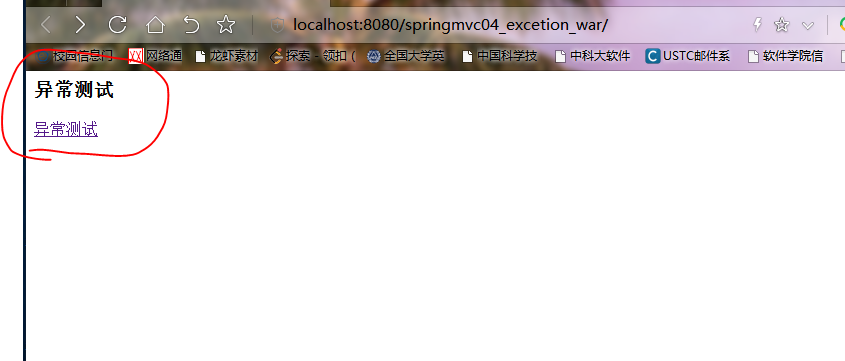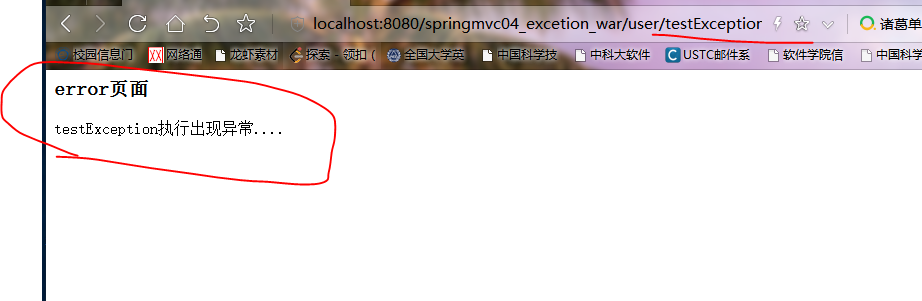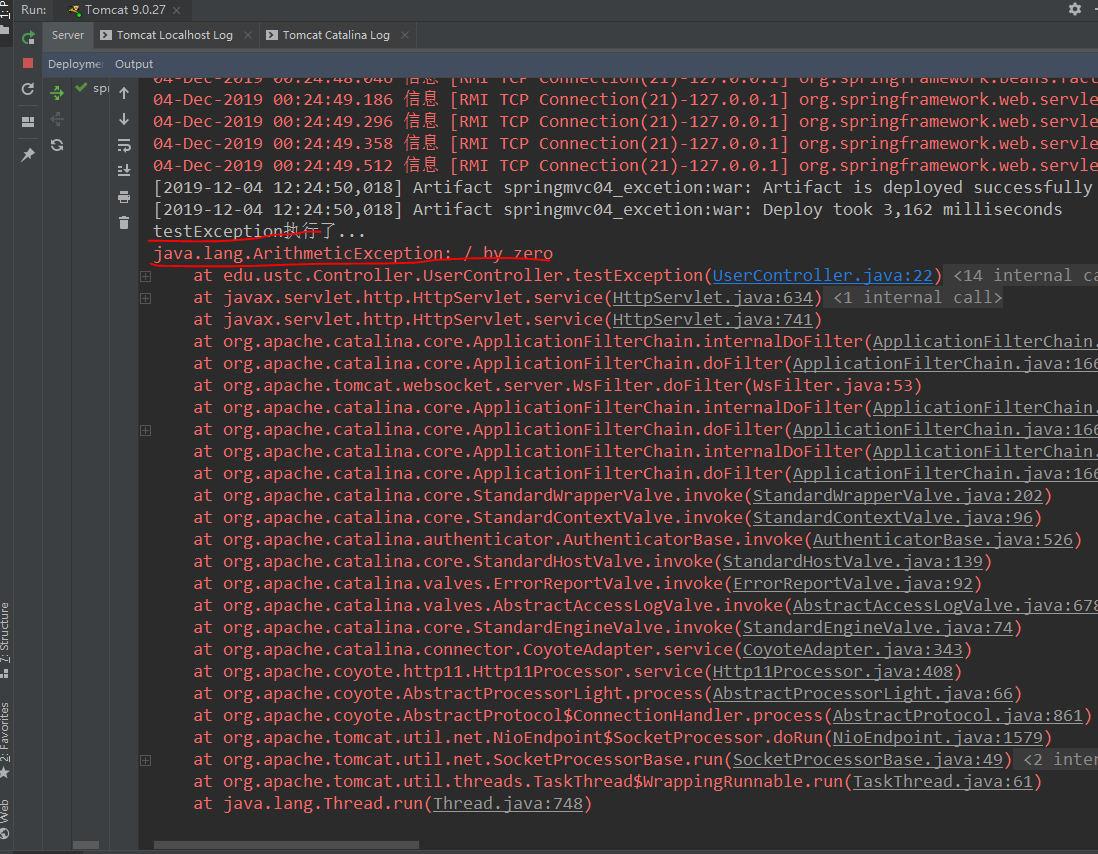一.页面的异常处理流程
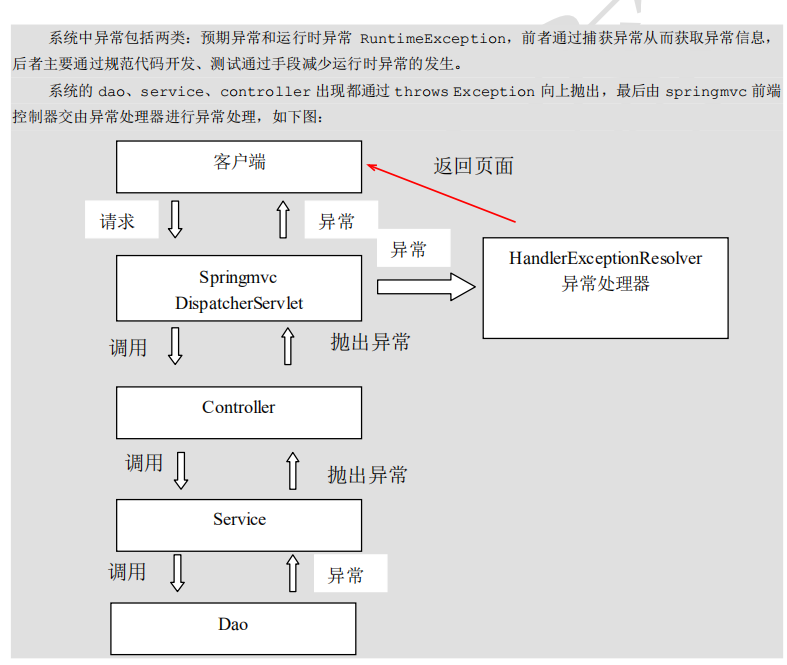
二.建立项目springmvc04_exception
1.编写index.jsp页面:
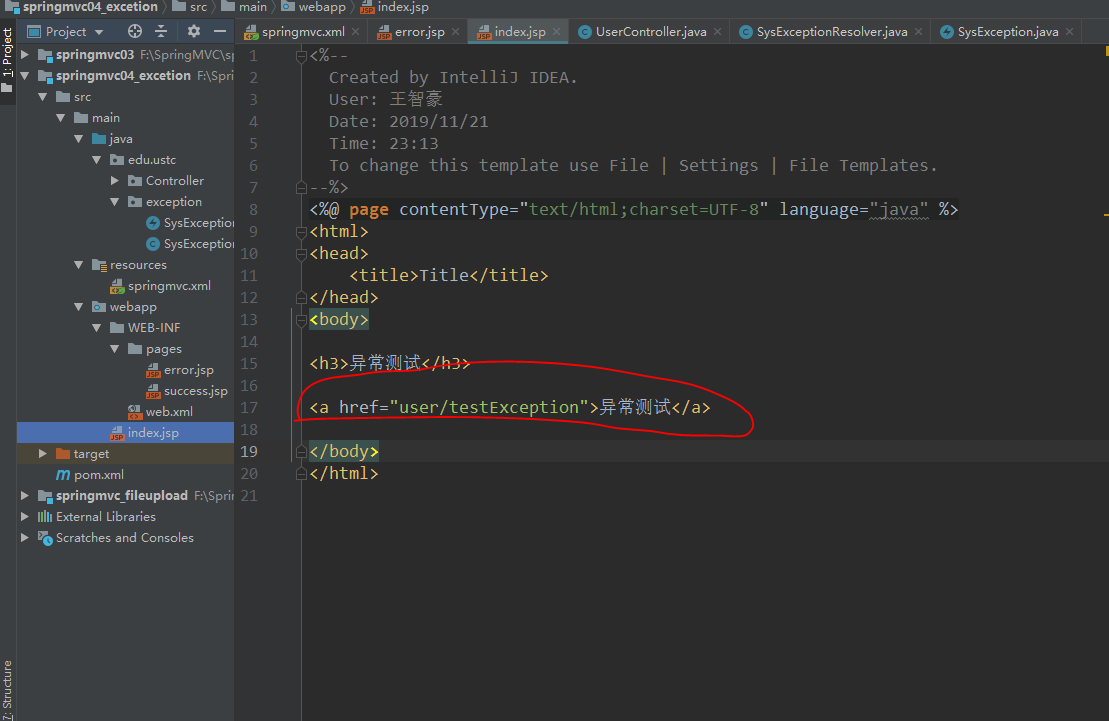
1 <%@ page contentType="text/html;charset=UTF-8" language="java" %> 2 <html> 3 <head> 4 <title>Title</title> 5 </head> 6 <body> 7 8 <h3>异常测试</h3> 9 10 <a href="user/testException">异常测试</a> 11 12 </body> 13 </html>
2.编写控制器方法:
编写UserController:
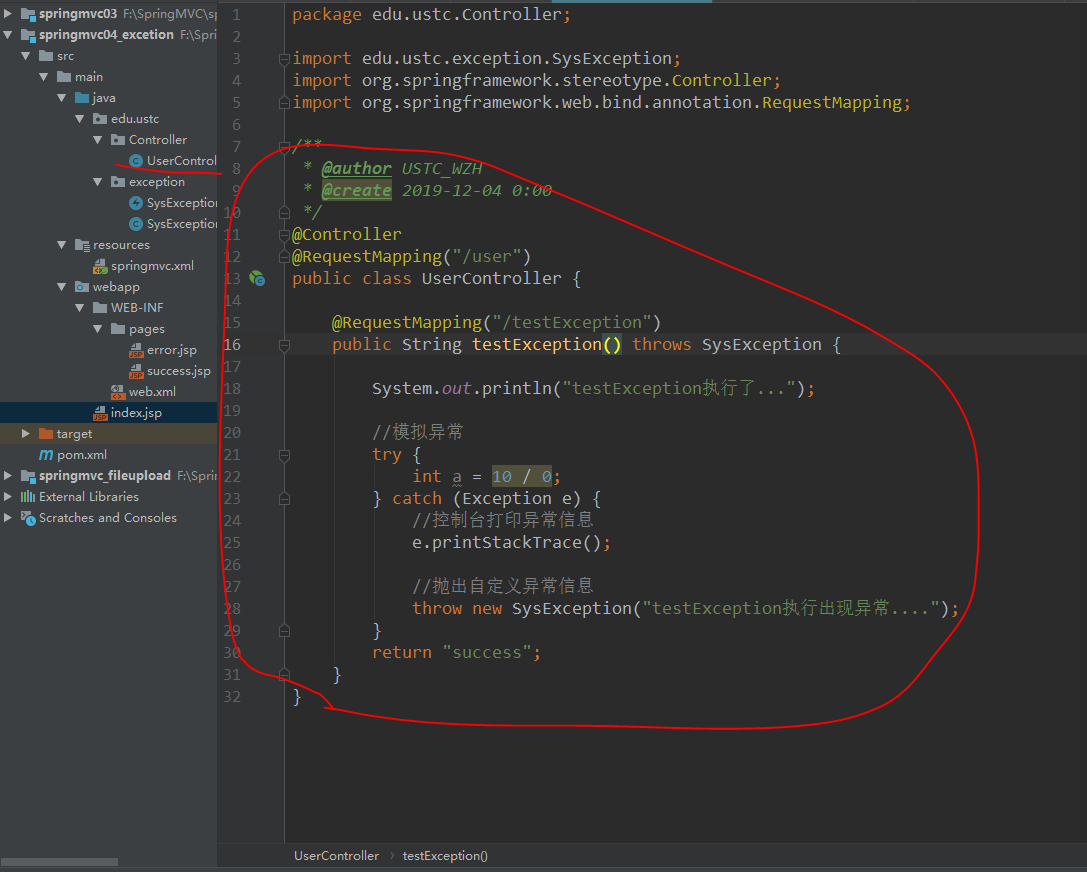
1 @Controller 2 @RequestMapping("/user") 3 public class UserController { 4 5 @RequestMapping("/testException") 6 public String testException() throws SysException { 7 8 System.out.println("testException执行了..."); 9 10 //模拟异常 11 try { 12 int a = 10 / 0; 13 } catch (Exception e) { 14 //控制台打印异常信息 15 e.printStackTrace(); 16 17 //抛出自定义异常信息 18 throw new SysException("testException执行出现异常...."); 19 } 20 return "success"; 21 } 22 }
编写异常处理类SysException:
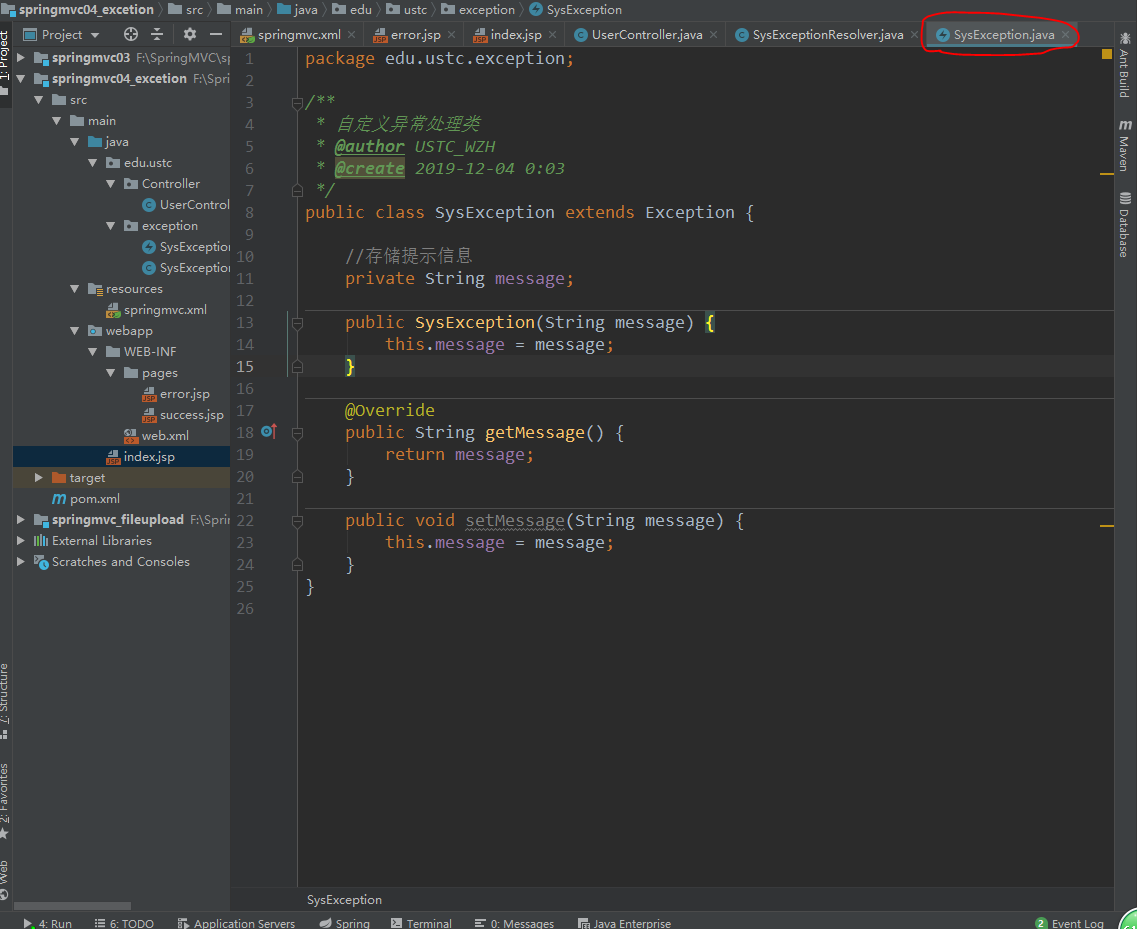
1 /** 2 * 自定义异常处理类 3 * @author USTC_WZH 4 * @create 2019-12-04 0:03 5 */ 6 public class SysException extends Exception { 7 8 //存储提示信息 9 private String message; 10 11 public SysException(String message) { 12 this.message = message; 13 } 14 15 @Override 16 public String getMessage() { 17 return message; 18 } 19 20 public void setMessage(String message) { 21 this.message = message; 22 } 23 }
编写异常处理器SysExceptionResolver:
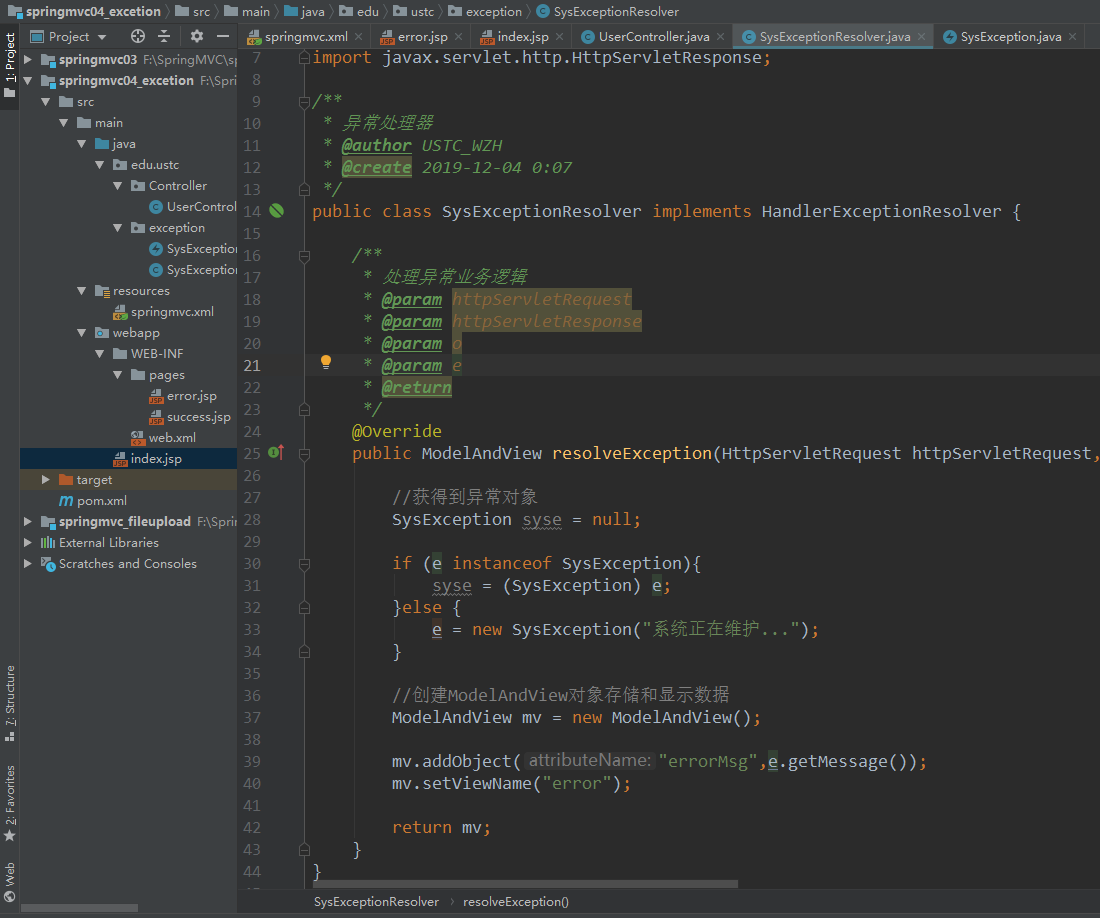
1 /** 2 * 异常处理器 3 * @author USTC_WZH 4 * @create 2019-12-04 0:07 5 */ 6 public class SysExceptionResolver implements HandlerExceptionResolver { 7 8 /** 9 * 处理异常业务逻辑 10 * @param httpServletRequest 11 * @param httpServletResponse 12 * @param o 13 * @param e 14 * @return 15 */ 16 @Override 17 public ModelAndView resolveException(HttpServletRequest httpServletRequest, HttpServletResponse httpServletResponse, Object o, Exception e) { 18 19 //获得到异常对象 20 SysException syse = null; 21 22 if (e instanceof SysException){ 23 syse = (SysException) e; 24 }else { 25 e = new SysException("系统正在维护..."); 26 } 27 28 //创建ModelAndView对象存储和显示数据 29 ModelAndView mv = new ModelAndView(); 30 31 mv.addObject("errorMsg",e.getMessage()); 32 mv.setViewName("error"); 33 34 return mv; 35 } 36 }
3.配置springmvc.xml的异常处理器:
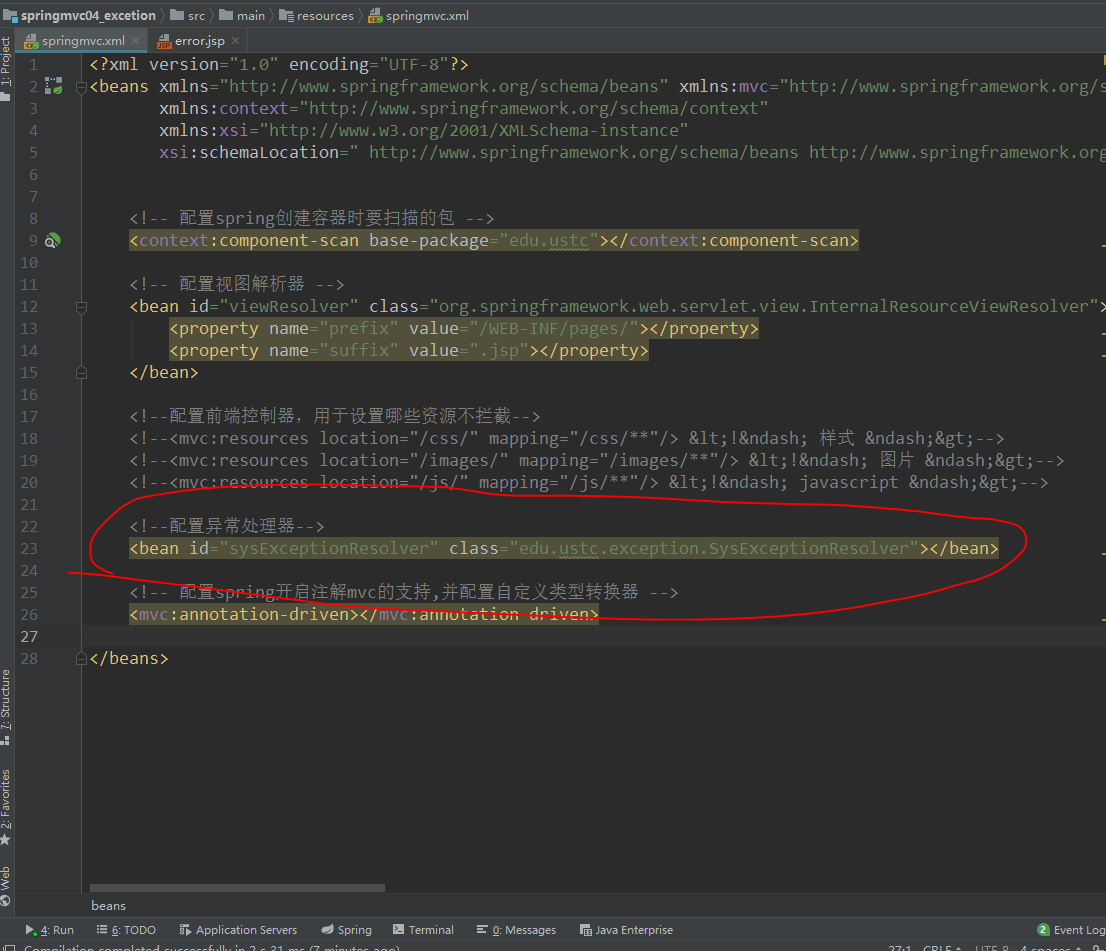
1 <!--配置异常处理器--> 2 <bean id="sysExceptionResolver" class="edu.ustc.exception.SysExceptionResolver"></bean>
4.编写错误展示页面error.jsp:
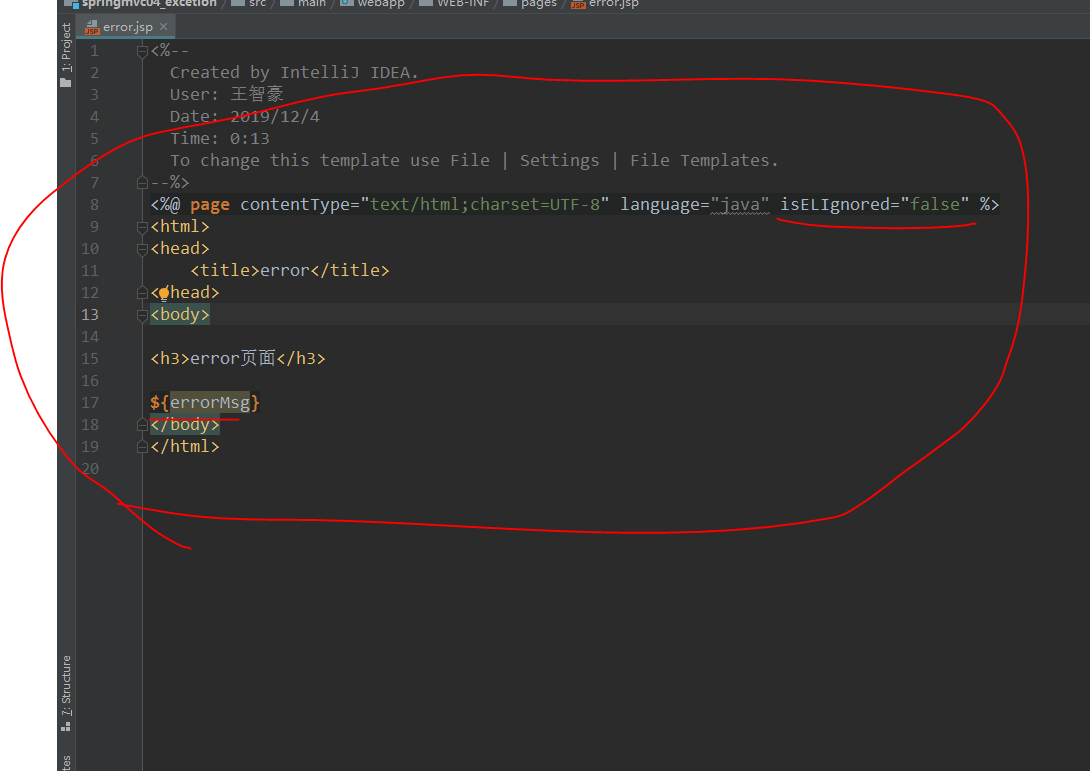
1 <%@ page contentType="text/html;charset=UTF-8" language="java" isELIgnored="false" %> 2 <html> 3 <head> 4 <title>error</title> 5 </head> 6 <body> 7 8 <h3>error页面</h3> 9 10 ${errorMsg} 11 </body> 12 </html>
完成并展示: