报错内容如下:
fatal: [10.86.132.130]: FAILED! => {"changed": false, "msg": "AnsibleError: template error while templating string: expected token ':', got '}'. String: # Licensed to the Apache Software Foundation (ASF) under one or more
# contributor license agreements. See the NOTICE file distributed with
# this work for additional information regarding copyright ownership.
# The ASF licenses this file to You under the Apache License, Version 2.0
# (the "License"); you may not use this file except in compliance with
# the License. You may obtain a copy of the License at
#
# http://www.apache.org/licenses/LICENSE-2.0
#
# Unless required by applicable law or agreed to in writing, software
# distributed under the License is distributed on an "AS IS" BASIS,
# WITHOUT WARRANTIES OR CONDITIONS OF ANY KIND, either express or implied.
# See the License for the specific language governing permissions and
# limitations under the License.
# The number of milliseconds of each tick
tickTime=2000
# The number of ticks that the initial
# synchronization phase can take
initLimit=10
# The number of ticks that can pass between
# sending a request and getting an acknowledgement
syncLimit=5
# the directory where the snapshot is stored.
dataDir={{ zookeeper_data_dir }}
# the port at which the clients will connect
clientPort=2181
# disable the per-ip limit on the number of connections since this is a non-production config
maxClientCnxns=0
# Disable the adminserver by default to avoid port conflicts.
# Set the port to something non-conflicting if choosing to enable this
admin.enableServer=false
# admin.serverPort=8080
#{% for zookeeper_cluster in zookeeper_cluster_server %}
#server.{{ zookeeper_cluster.id }}={{ zookeeper_cluster.host }}:2888:3888
#{% endfor %}
{% for server in groups[{{ group_name }}] %}
server.{{ hostvars[server]['zookeeper_myid'] }}={{ hostvars[server]['inventory_hostname'] }}:2888:3888
{% endfor %}
"}
j2文件中配置如下:
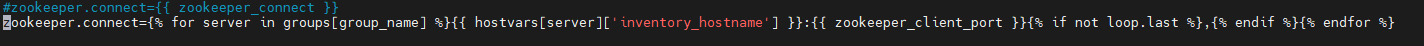
原因:
j2文件中使用变量的时候,不需要 {{}},遇到if,for等条件判断语句,变量的话,只需要变量名即可,字符串需要 加上引号。
解决办法:
将{% for server in groups[{{group_name}}] %}改为{% for server in groups[group_name] %}即可