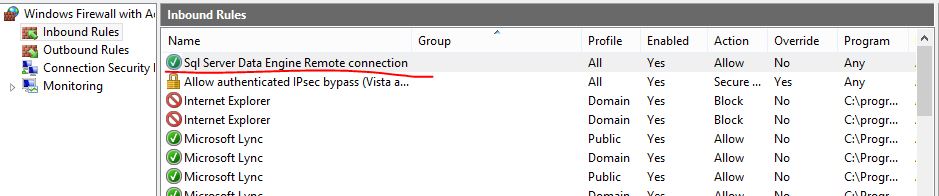处于同一个域中的两台Sql server 实例无法连接,报的错误信息如下:
A network-related or instance-specific error occurred while establishing a connection to SQL Server. The server was not found or was not accessible. Verify that the instance name is correct and that SQL Server is configured to allow remote connections. (provider: Named Pipes Provider, error: 40 - Could not open a connection to SQL Server) (.Net SqlClient Data Provider)
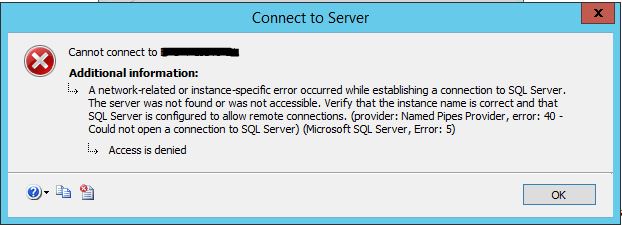
错误原因是远程Server的防火墙没有打开端口1433
1433端口用于远程连接,是Sql Server默认的端口,SQL Server服务使用两个端口:TCP-1433、UDP-1434。其中1433用于供SQL Server对外提供服务,1434用于向请求者返回SQL Server使用了哪个TCP/IP端口。
Solution
step1,打开FireWall,Advanced Settings
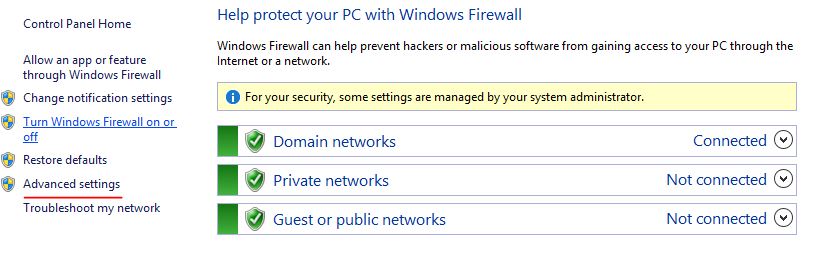
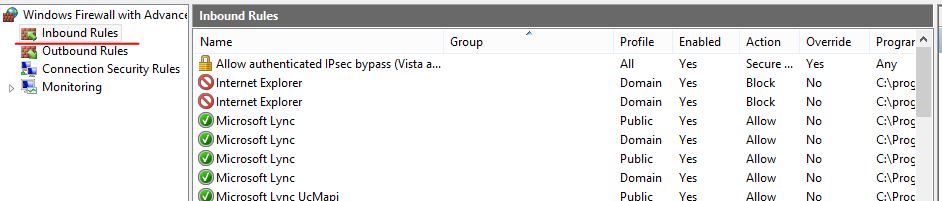
step2,New Inbound Rule,创建一个Port, TCP的端口号是 1433
Inbound Rules 显式定义允许或阻塞进入本地Server的规则
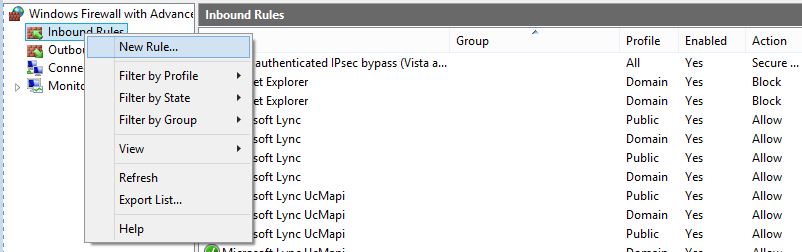
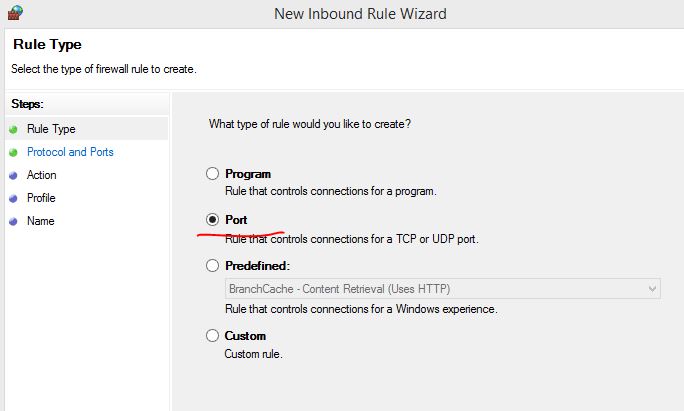
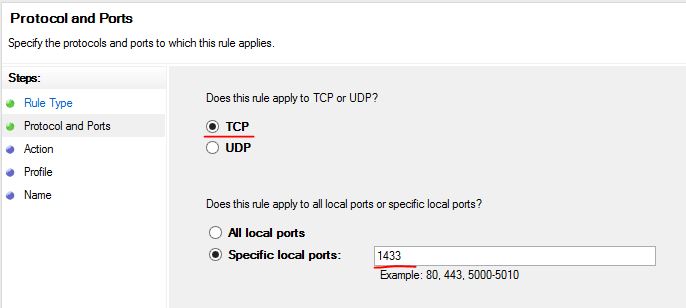
step3,查看在FireWall中创建的Inbound Rule