本文链接:http://www.cnblogs.com/zhenghongxin/p/8891385.html
在下面的测试中,建议每次修改nginx配置文件后,都用此命令检查一下语法是否正确:
[root@VM_71_225_centos conf]# nginx -t nginx: the configuration file /phpstudy/server/nginx/conf/nginx.conf syntax is ok nginx: configuration file /phpstudy/server/nginx/conf/nginx.conf test is successful
当然,请cp一份配置,再此配置修改,不要修改生产环境的conf,可以使用此命令检查语法正确与否:
[root@VM_71_225_centos conf]# nginx -t -c /phpstudy/server/nginx/conf/nginx_bk.conf nginx: the configuration file /phpstudy/server/nginx/conf/nginx_bk.conf syntax is ok nginx: configuration file /phpstudy/server/nginx/conf/nginx_bk.conf test is successful
我的nginx版本:
[root@VM_71_225_centos conf]# nginx -V nginx version: nginx/1.4.6 built by gcc 4.8.5 20150623 (Red Hat 4.8.5-16) (GCC) TLS SNI support enabled configure arguments: --user=www --group=www --prefix=/phpstudy/server/nginx --with-http_ssl_module --with-http_sub_module --with-http_stub_status_module --with-pcre --with-http_secure_link_module --with-http_random_index_module
(一)状态页:sub_status
nginx 和php-fpm都内置了状态页,可以了解当前nginx的状态。
1. 启用nginx status配置
server {
listen *:80 default_server;
server_name _;
location /ngx_status
{
stub_status on;
access_log off;
#allow 127.0.0.1;
#deny all;
}
}
2. 重启nginx
请依照环境重启nginx
service nginx restart
3. 打开status页面
[root@VM_71_225_centos ~]# curl http://127.0.0.1/ngx_status Active connections: 1 server accepts handled requests 629 629 687 Reading: 0 Writing: 1 Waiting: 0
(二)认证:auth_basic_module
显示某些访问才被允许,其他需要密码
server{ server_name www.xxxx.com; index index.html index.php; root /data/site/www.ttlsa.com; location / { auth_basic "nginx basic http test for xxxx.com"; auth_basic_user_file conf/htpasswd; autoindex on; } }
在conf下生成密码:(可以使用htpasswd,或者使用openssl)
# printf "ttlsa:$(openssl passwd -crypt 123456) " >>conf/htpasswd # cat conf/htpasswd ttlsa:xyJkVhXGAZ8tM
不被允许的访问,会弹出验证提示框
(三)客户端:expire 缓存
强调客户端缓存是为了区别后面的nginx后端缓存。让客户端在访问后,短期内存在此缓存。
设置格式
expires 30s;#30秒
expires 30m;#30分钟
expires 2h;#2个小时
expires 30d;#30天
配置指令
http{ server { listen 80; server_name test.com location ~* .(jpg|jpeg|gif|bmp|png){ expires 1d;#缓存1天 } } }
(四)其他模块:
- 替换网站响应内容 ngx_http_sub_module
- 显示随机首页模块 Random Index
- 请求限制模块 limit_conn_module 和 limit_req_module
- 访问控制模块 access_module
(五)解决跨域访问
有两种办法,添加响应头或做反向代理,我们用第一种方法:
http { add_header Access-Control-Allow-Origin *; # 其中*代表所有网站,也可以指定某个域名可以跨域 add_header Access-Control-Allow-Headers X-Requested-With; add_header Access-Control-Allow-Methods GET,POST,OPTIONS; }
(六)防盗链
在nginx.conf中找到:
location ~ .*.(gif|jpg|jpeg|png|bmp|swf)$
{
expires 30d;
}
进行修改:
location ~* .(gif|jpg|png|jpeg)$ { expires 30d; valid_referers none blocke *.xxxx.com; if ($invalid_referer) { rewrite ^/ http://xxx/this_is_no.jpg; } }
valid_referers none,允许协议头为none的请求,这是在什么情况下会出现的?我们先看不能防盗链的案例:
1 直接输入网址访问该网页。
2 Javascript 打开的网址。
3 Javascript 重定向(window.location)网址。
4 使用 meta refresh 重定向的网址。
5 使用 PHP header 重定向的网址。
6 flash 中的链接。
7 浏览器未加设置或被用户修改。
上面跟none的这个设定关系很大,设定none即是允许referers为空的请求,上述的情况referers均为空。我们可以tail -f nginx 访问日志,如果我们是首次访问(直接输入网址访问该网页):

nginx访问日志中,这个refer头为空,如果不设定为none,那开发者本身打开此网址并不能拿到开发者开发的网站图片,如果在首页中点击下一个页面,看到的日志:
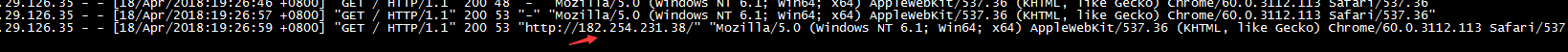
可以看到refer为上个网址
blocke 允许不是http的请求,和none一起造就了上面7个无法防盗链的情况
(七)搭建反向代理
这里,不详细介绍正向与反向代理的详细区别,我们可以简单的理解最大的区别在于用户目标性的多样性。反向代理是拿到其他网站数据,呈现给用户,用户始终访问的只是一个目标网站。而正向代理用户想访问一些不能访问的网址,例如google,facebook等,用户的目标性多样。更为详细的可以自行百度一下。
简单的配置如下:
server { listen 80; server_name 192.168.1.12; //反向代理服务器IP location / { proxy_pass http://192.168.1.10; //web服务器IP proxy_redirect off; proxy_set_header X-Real-IP $remote_addr; proxy_set_header X-Forwarded-For $proxy_add_x_forwarded_for; } #error_page 404 /404.html;
}
用户访问的是12ip,但实际上网站拿的是10的数据,对于用户来说,是不知情的。
proxy_redirect
第一种: location /proxy/ { proxy_pass http://127.0.0.1/; } 代理到URL:http://127.0.0.1/test.html 第二种(相对于第一种,最后少一个 / ) location /proxy/ { proxy_pass http://127.0.0.1; } 代理到URL:http://127.0.0.1/proxy/test.html 第三种: location /proxy/ { proxy_pass http://127.0.0.1/aaa/; } 代理到URL:http://127.0.0.1/aaa/test.html 第四种(相对于第三种,最后少一个 / ) location /proxy/ { proxy_pass http://127.0.0.1/aaa; } 代理到URL:http://127.0.0.1/aaatest.html
(八)正向代理
与反向代理非常的相似,配置举例:
user www; worker_processes 1; error_log /var/log/nginx/error.log debug; events { use epoll; worker_connections 1024; } http { resolver 8.8.8.8; server { listen 8088; location / { proxy_pass http://$http_host$request_uri; } } }
简单的理解为去用户请求的host和rui拼接而成的网站拿数据,测试的时候,需要使用浏览器代理插件测试
(九)rewrite 规则:略
(十)后端缓存:proxy_cache_path和proxy_cache
这是拿到代理后端的缓存数据,缓存于本地目录,在用户下次访问的时候,直接拿缓存访问。区别于上面的expire客户端缓存。配置如下:
proxy_cache_path /path/to/cache levels=1:2 keys_zone=my_cache:10m max_size=10g inactive=60m use_temp_path=off; server { location / { proxy_cache my_cache; proxy_pass http://my_upstream; } }
proxy_cache_path命令
- /path/to/cache/ :用于缓存的本地磁盘目录
- levels:层次结构目录,在/path/to/cache/ 设置了一个两级层次结构的目录,大量的文件放置在单个目录中会导致文件访问缓慢,所以建议设置层次结构
- keys_zone: 共享内存区 ,该内存区用于存储缓存键和元数据,一个1MB的内存空间可以存储大约8000个key
- max_size : 设置缓存上限,注意:当缓存达到这个上线,处理器便调用cache manager来移除最近最少被使用的文件,这样把缓存的空间降低至这个限制之下。
- inactive : 缓存的保持时间,如果该缓存60分钟内没有被访问,那么会被删除,如果被访问,则时间刷新重新计时。
- use_temp_path=off : 指示nginx将在缓存这些文件时将它们写入同一个目录下
这样子当我们请求时,便可以在cache目录下看到缓存的内容。
该缓存还有很多其他功能设置:
- 陈旧内容补缺:当代理崩溃,nginx会采取缓存内容返回,从而避免404错误页面返回。proxy_cache_use_stale error
- 跨多硬盘分割缓存
- 动静分离场景缓存
- 分片请求
(十一) 更为安全的资源验证模块:secure_link
配置指令:
location / { secure_link $arg_md5,$arg_expires; secure_link_md5 "$secure_link_expires$uri password"; if ($secure_link = "") { return 403; } if ($secure_link = "0") { return 410; } }
(十二)Geoip读取地域信息模块
当然,我们可以在php通过一些 “纯真数据库” 等一些开源库来获取客户端地域信息(可以了解:https://www.maxmind.com/zh/home),但nginx的这个模块是在请求的开始层进行代理分发业务使用的。
配置指令:
geoip_country /etc/nginx/geoip/GeoIP.dat;
geoip_city /etc/nginx/geoip/GeoLiteCity.dat;
location / { if ($geoip_country_code != CN) { //如果不是国内IP访问,拒绝访问或者转发代理 return 403; } root /usr/share/nginx/html; index index.html index.htm; } location /myip { default_type text/plain; return 200 "$remote_addr $geoip_country_name $geoip_country_code $geoip_city"; //输出当前ip }
下篇待续。