Ribbon使用
ribbon在使用上非常简单,仅仅只需要在配置类上加入配置即可
@Bean
@LoadBalanced
public RestTemplate restTemplate(){
return new RestTemplate();
}
调用时,直接使用在eureka中注册的服务名进行调用,就可以由ribbon来进行负载均衡了
@GetMapping("/checkAndBegin/{userId}")
public Integer findResumeOpenStateEureka(@PathVariable Long userId) {
// List<ServiceInstance> list = discoveryClient.getInstances("lagou-service-resume");
// ServiceInstance serviceInstance = list.get(0);
// String host = serviceInstance.getHost();
// int port = serviceInstance.getPort();
String url = "http://zhao-service-resume/resume/openstate/"+userId;
System.out.println("从eureka中获取了请求地址"+url);
Integer forObject =
restTemplate.getForObject(url, Integer.class);
return forObject;
}
根据要求,zhao-service-resume项目开启多个,并打印请求信息,即可发现负载均衡已经实现
另外目前Ribbon的内置负载均衡策略
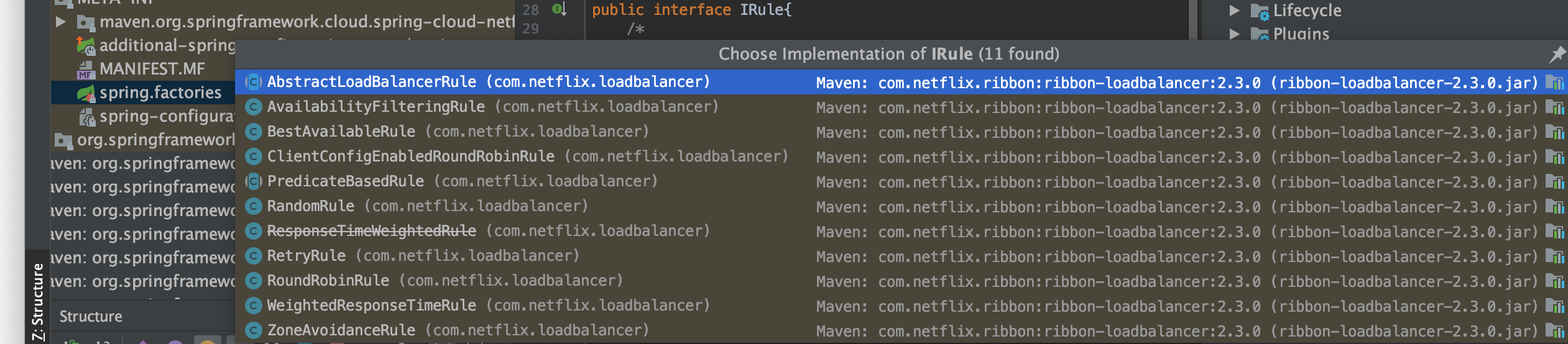
目前默认使用的是随机负载均衡RandomRule,默认全局生效,但是可以针对不同的调用服务设置不同的负载均衡策略
zhao-service-resume:
ribbon:
NFLoadBalancerRuleClassName:
com.netflix.loadbalancer.RandomRule #负载策略调整
同时,可以自定负载均衡策略并配置
Ribbon源码分析
一般而言,自动装配类就是加载配置的入口。
@Configuration
@Conditional(RibbonAutoConfiguration.RibbonClassesConditions.class)
@RibbonClients
@AutoConfigureAfter(name = "org.springframework.cloud.netflix.eureka.EurekaClientAutoConfiguration")
@AutoConfigureBefore({LoadBalancerAutoConfiguration.class, AsyncLoadBalancerAutoConfiguration.class})
@EnableConfigurationProperties({RibbonEagerLoadProperties.class, ServerIntrospectorProperties.class})
public class RibbonAutoConfiguration {
}
通过上述配置,我们可以先看看LoadBalancerAutoConfiguration的具体内容
@LoadBalanced
@Autowired(required = false)
private List<RestTemplate> restTemplates = Collections.emptyList();
此处将自动注入添加了@LoadBalanced注解的RestTemplate对象
同时还注入了一个RestTemplate的定制器RestTemplateCustomizer
@Bean
public SmartInitializingSingleton loadBalancedRestTemplateInitializerDeprecated(
final ObjectProvider<List<RestTemplateCustomizer>> restTemplateCustomizers) {
return () -> restTemplateCustomizers.ifAvailable(customizers -> {
for (RestTemplate restTemplate : LoadBalancerAutoConfiguration.this.restTemplates) {
for (RestTemplateCustomizer customizer : customizers) {
customizer.customize(restTemplate);
}
}
});
}
继续进入RestTemplateCustomizer的定制器代码,我们发现在定制器中加入了一个拦截器
@Configuration
@ConditionalOnMissingClass("org.springframework.retry.support.RetryTemplate")
static class LoadBalancerInterceptorConfig {
@Bean
public LoadBalancerInterceptor ribbonInterceptor(
LoadBalancerClient loadBalancerClient,
LoadBalancerRequestFactory requestFactory) {
return new LoadBalancerInterceptor(loadBalancerClient, requestFactory);
}
@Bean
@ConditionalOnMissingBean
public RestTemplateCustomizer restTemplateCustomizer(
final LoadBalancerInterceptor loadBalancerInterceptor) {
return restTemplate -> {
List<ClientHttpRequestInterceptor> list = new ArrayList<>(
restTemplate.getInterceptors());
list.add(loadBalancerInterceptor);
restTemplate.setInterceptors(list);
};
}
}
ClientHttpRequestInterceptor的拦截具体内容为,根据获取到的请求路径和请求地址进行负载均衡
@Override
public ClientHttpResponse intercept(final HttpRequest request, final byte[] body,
final ClientHttpRequestExecution execution) throws IOException {
final URI originalUri = request.getURI();
String serviceName = originalUri.getHost();
Assert.state(serviceName != null, "Request URI does not contain a valid hostname: " + originalUri);
return this.loadBalancer.execute(serviceName, requestFactory.createRequest(request, body, execution));
}
执行负载均衡的代码
public <T> T execute(String serviceId, LoadBalancerRequest<T> request, Object hint) throws IOException {
ILoadBalancer loadBalancer = getLoadBalancer(serviceId);
Server server = getServer(loadBalancer, hint);
if (server == null) {
throw new IllegalStateException("No instances available for " + serviceId);
}
RibbonServer ribbonServer = new RibbonServer(serviceId, server, isSecure(server,
serviceId), serverIntrospector(serviceId).getMetadata(server));
return execute(serviceId, ribbonServer, request);
}
从这段代码可以看出,第一行根据配置,选出相应的负载均衡策略。第二行就是根据相应的负载均衡策略选择一个服务端进行服务请求,达到负载均衡的目的
最后在BaseLoadBalancer中执行了根据不同的策略选择服务的操作
public Server chooseServer(Object key) {
if (counter == null) {
counter = createCounter();
}
counter.increment();
if (rule == null) {
return null;
} else {
try {
return rule.choose(key);
} catch (Exception e) {
logger.warn("LoadBalancer [{}]: Error choosing server for key {}", name, key, e);
return null;
}
}
}
考虑完了上面的主逻辑之后,还有一个问题,就是服务列表是什么时候获取到的。
在RibbonAutoConfigration中注入了SpringClientFactory,而SpringClientFactory又注入了RibbonClientConfiguration
public SpringClientFactory() {
super(RibbonClientConfiguration.class, NAMESPACE, "ribbon.client.name");
}
RibbonClientConfiguration中进行了注入客户端操作的相关操作,包括负载均衡策略,客户端配置,服务列表等,其中最重要的就是如何获取和更新服务列表
@ConditionalOnMissingBean
@SuppressWarnings("unchecked")
public ServerList<Server> ribbonServerList(IClientConfig config) {
if (this.propertiesFactory.isSet(ServerList.class, name)) {
return this.propertiesFactory.get(ServerList.class, config, name);
}
ConfigurationBasedServerList serverList = new ConfigurationBasedServerList();
serverList.initWithNiwsConfig(config);
return serverList;
}
@Bean
@ConditionalOnMissingBean
public ServerListUpdater ribbonServerListUpdater(IClientConfig config) {
return new PollingServerListUpdater(config);
}
@Bean
@ConditionalOnMissingBean
public ILoadBalancer ribbonLoadBalancer(IClientConfig config,
ServerList<Server> serverList, ServerListFilter<Server> serverListFilter,
IRule rule, IPing ping, ServerListUpdater serverListUpdater) {
if (this.propertiesFactory.isSet(ILoadBalancer.class, name)) {
return this.propertiesFactory.get(ILoadBalancer.class, config, name);
}
return new ZoneAwareLoadBalancer<>(config, rule, ping, serverList,
serverListFilter, serverListUpdater);
}
在ribbonList方法中并未有获取serverList的操作,在ribbonLoadBalancer中进行了使用,那么究竟怎么一回事呢?实际上是在ZoneAwareLoadBalancer的父类DynamicServerListLoadBalancer中进行了重新的赋值并且执行了定时任务进行更新。
void restOfInit(IClientConfig clientConfig) {
boolean primeConnection = this.isEnablePrimingConnections();
// turn this off to avoid duplicated asynchronous priming done in BaseLoadBalancer.setServerList()
this.setEnablePrimingConnections(false);
enableAndInitLearnNewServersFeature();
updateListOfServers();
if (primeConnection && this.getPrimeConnections() != null) {
this.getPrimeConnections()
.primeConnections(getReachableServers());
}
this.setEnablePrimingConnections(primeConnection);
LOGGER.info("DynamicServerListLoadBalancer for client {} initialized: {}", clientConfig.getClientName(), this.toString());
}
首先通过updateAction.doUpdate();更新,然后通过getRefreshExecutor()进行获取
@Override
public synchronized void start(final UpdateAction updateAction) {
if (isActive.compareAndSet(false, true)) {
final Runnable wrapperRunnable = new Runnable() {
@Override
public void run() {
if (!isActive.get()) {
if (scheduledFuture != null) {
scheduledFuture.cancel(true);
}
return;
}
try {
updateAction.doUpdate();
lastUpdated = System.currentTimeMillis();
} catch (Exception e) {
logger.warn("Failed one update cycle", e);
}
}
};
scheduledFuture = getRefreshExecutor().scheduleWithFixedDelay(
wrapperRunnable,
initialDelayMs,
refreshIntervalMs,
TimeUnit.MILLISECONDS
);
} else {
logger.info("Already active, no-op");
}
}
欢迎搜索关注本人与朋友共同开发的微信面经小程序【大厂面试助手】和公众号【微瞰技术】,以及总结的分类面试题https://github.com/zhendiao/JavaInterview

