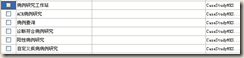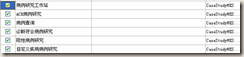private void dataGridView1_CellContentClick(object sender, DataGridViewCellEventArgs e)
{
if (e.RowIndex < 0)
return;
string[] SubCode = null;
string Code = this.dataGridView1.Rows[e.RowIndex].Cells["FunctionCode"].Value.ToString(); //获取当前点击行的FunctionCode的值
SubCode = Code.Split('_'); //根据FunctionCode中的‘下划线’把FunctionCode分为两部分
if (Code == SubCode[0]) //如果code(当前选中行的FunctionCode的值)等于被拆分出来的第一个值,则执行下下语句
{
if (this.dataGridView1.Rows[e.RowIndex].Cells[0].Value.ToString() == "1") //如果所点击行的第一列checkbox的值为1 ★★
{
for (int i = 0; i < this.dataGridView1.Rows.Count - 1; i++) //循环判断datagridview中的第一行
{
string CodeA = this.dataGridView1.Rows[i].Cells["FunctionCode"].Value.ToString(); //获取当前循环所在的行的FunctionCode
string[] SubCodeA = CodeA.Split('_'); //拆分出两部分
if(this.dataGridView1.Rows[i].Cells[0].Value == null) //因为checkbox不接受null值,会报错,防止获取的null值报错,让其等于0
{
this.dataGridView1.Rows[i].Cells[0].Value = 0;
}
if (SubCodeA[0] == Code && this.dataGridView1.Rows[i].Cells[0].Value.ToString() == "1") //如果拆分出的第一部分的值和所点击的行的FunctionCode的值相同,并且当前循环行的checkbox值为1的话,
{
this.dataGridView1.Rows[i].Cells[0].Value = 0; //反选为0 -----与上面加‘★★’的地方相反,因为在点击Code之前,checkbox为选中状态,所以点击一次之后,应当为不选中状态
}
}
}
else if (this.dataGridView1.Rows[e.RowIndex].Cells[0].Value.ToString() == "0")
{
for (int i = 0; i < this.dataGridView1.Rows.Count - 1; i++)
{
string CodeA = this.dataGridView1.Rows[i].Cells["FunctionCode"].Value.ToString();
string[] SubCodeA = CodeA.Split('_');
if (this.dataGridView1.Rows[i].Cells[0].Value == null)
{
this.dataGridView1.Rows[i].Cells[0].Value = 0;
}
if (SubCodeA[0] == Code && this.dataGridView1.Rows[i].Cells[0].Value.ToString() == "0")
{
this.dataGridView1.Rows[i].Cells[0].Value = 1;
}
}
}
}
}
但这样,双击(父节点时),(子节点)只执行一次。 在
private void dataGridView1_CellContentDoubleClick(object sender, DataGridViewCellEventArgs e)
事件中,加入相同代码,让其它单击双击都执行相同结果,即可解决。