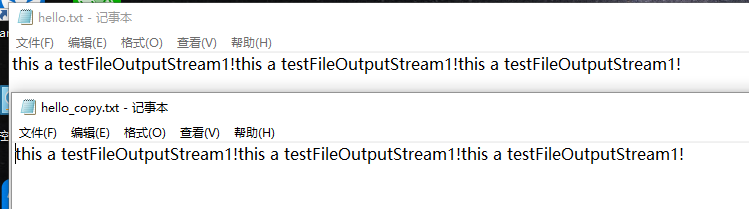FileInputStream/FileOutputStream的笔记:
/**(FileInputStream/FileOutputStream四个步骤: ①声明②加载地址③read/write④close流) * FileInputStream fis * 1.public int read( byte[] b, int off, int len) throws IOException * //从fis流读取字符, 后两项规定存储位置(左闭右开);默认最多b.length字节的数据到字节数组 * //int 返回值表示每次读取的字符的Byte 个数. * FileOutputStream fos * 1.输出的物理文件可以不存在,若不存在则可以自动创建!若存在,则会进行覆盖! * 2.public FileOutputStream(String name,boolean append) throws FileNotFoundException * //如果第二个参数是true ,则字节将写入文件的末尾而不是开头。 */
三个实验的代码:
public class Test_FileInputStream { @Test //实验1目的: 建立byte读入流,从文件读取数据, 并建立异常保护机制 public void testFileInputStream1(){ File f1=new File("D:\SZS文件夹\IO\hello.txt"); FileInputStream fis=null; byte[] date=new byte[4]; int num; try { fis=new FileInputStream(f1); while((num = fis.read(date,0,4) ) != -1){ String s= new String(date); System.out.println("每4个byte打印读入流:"+s); } } catch (IOException e) { e.printStackTrace(); }finally { try { fis.close(); } catch (IOException e) { e.printStackTrace(); } } } @Test //实验2目的: 建立byte输出流,并建立异常保护机制 public void testFileOutputStream1(){ File f1=new File("D:\SZS文件夹\IO\hello.txt"); FileOutputStream fos=null; String s="this a testFileOutputStream1!"; //没毛病,s.getBytes("UTF-8") try { fos= new FileOutputStream(f1,true); fos.write(s.getBytes("UTF-8")); //包装类可以轻松转换类型 } catch (FileNotFoundException e) { e.printStackTrace(); } catch (IOException e) { e.printStackTrace(); } finally { try { fos.close(); }catch (IOException e){ e.printStackTrace(); } } } @Test //实验3目的: 从硬盘读取一个文件,并写到另一个文件 (相当于文件的复制!) public void TestCopyFile() throws IOException { // ①声明②加载地址③read/write④close流) File f1=new File("D:\SZS文件夹\IO\hello.txt"); File f2=new File("D:\SZS文件夹\IO\hello_copy.txt"); FileInputStream fis=null; FileOutputStream fos=null; try { fis= new FileInputStream(f1); fos= new FileOutputStream(f2); //3.实现文件的复制 byte[] b=new byte[20]; int len=5; while( (len = fis.read(b)) !=-1){ fos.write(b,0,len); } } catch (FileNotFoundException e) { e.printStackTrace(); }finally { fis.close(); fos.close(); } } }
控制台的输出结果:
每4个byte打印读入流:this 每4个byte打印读入流: a t 每4个byte打印读入流:estF 每4个byte打印读入流:ileO 每4个byte打印读入流:utpu 每4个byte打印读入流:tStr 每4个byte打印读入流:eam1 每4个byte打印读入流:!thi 每4个byte打印读入流:s a 每4个byte打印读入流:test 每4个byte打印读入流:File 每4个byte打印读入流:Outp 每4个byte打印读入流:utSt 每4个byte打印读入流:ream 每4个byte打印读入流:1!am
本地文件结果: