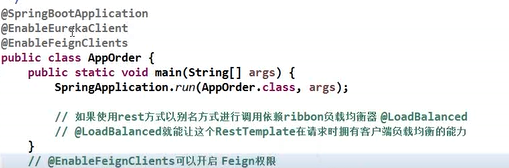参考地址: https://blog.csdn.net/qq_30643885/article/details/85341275
Feign是一个声明式的Web服务客户端,使得编写Web服务客户端变得非常容易,只需要创建一个接口,然后在上面添加注释即可。Feign 默认策略为轮询。
1、SpringCloud 支持两种客户端调用工具
(1)Rest RestTemplate 基本上不用;
(2)Feign 客户端,在实际开发中用的最多,Feign是一个声明式Http客户端调用工具,采用接口+注解的方式实现,易读性较强。
2、步骤
(1)引入依赖
<!-- SpringBoot整合fegnin客户端 --> <dependency> <groupId>org.springframework.cloud</groupId> <artifactId>spring-cloud-starter-openfeign</artifactId> </dependency>
(2)定义接口,加注解@FeignClient(name="servername"),
方法名上加@requestMapping("/method_name")
import java.util.List; import org.springframework.cloud.netflix.feign.FeignClient; import org.springframework.web.bind.annotation.PathVariable; import org.springframework.web.bind.annotation.RequestMapping; import org.springframework.web.bind.annotation.RequestMethod; import com.chen.springcloud.entity.Dept; @FeignClient(value="MICROSERVICECLOUD-DEPT") public interface DeptClientService { @RequestMapping(value="/dept/get/{id}",method=RequestMethod.GET) public Dept get(@PathVariable("id") long id); @RequestMapping(value="/dept/list",method=RequestMethod.GET) public List<Dept> list(); @RequestMapping(value="/dept/add",method=RequestMethod.POST) public boolean add(Dept dept); }
(3)在Application中开启Feign权限