MVC框架支持四种不同类型的过滤器,每一种类型允许你再请求处理管道的不同点上引入逻辑。
这四种过滤器类型描述于下表:
MVC框架的过滤器类型
|
过滤器类型 |
接口 |
默认实现 |
描述 |
|
Authorization |
I AuthorizationFilter |
AuthorizeAttribute |
最先运行,在任何其他过滤器和动作方法之前 |
|
Action |
IActionFilter |
ActionFilterAttribute |
在动作方法之前及之后运行 |
|
Result |
IResultFilter |
ActionFilterAttribute |
在动作结果被执行之前和之后运行 |
|
Exception |
IExceptionFilter |
HandlerErrorAttribute |
仅在另一个过滤器、动作方法或动作结果抛出异常时运行 |
在MVC调用一个动作之前,它首先检测该方法的定义,以查看它是否具有实现上面表中所列接口的注解属性,如果有,那么在请求管道的相应点上调用这些接口所定义的方法。
过滤器既可被应用于动作方法,也可以运用于整个控制器。
(自己理解:过滤器的作用相当于ASP.NET中的基类,如BasePage,用于处理共同的逻辑)
如果为控制器定义了一个自定义基类,那么,运用于这个基类上的任何过滤器都会影响其派生类。
1、使用授权过滤器
授权过滤器是首先运行的过滤器,它运行在其他过滤器之前以及动作方法被调用之前。
创建授权过滤器最简单的办法是创建AuthorizeAttribute类的子类,并重写其AuthorizeCore方法,这确保开发者能够利用内建的AuthorizeAttribute。
如:
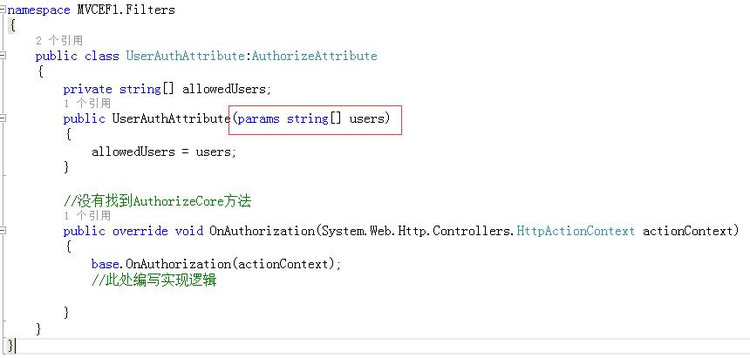
应用: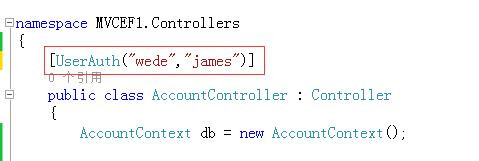
2、使用异常过滤器
这种异常来自:
◆另一个过滤器(授权、动作、结果过滤器)
◆动作方法本身
◆当动作结果被执行时
(备注:异常处理器可用于自定义错误处理)
3、使用动作和结果过滤器
动作和结果过滤器是可以被用于任何目的的多用途过滤器。
OnActionExecuting
下面是具体项目中使用动作过滤器的示例(不太规范):
using SFast;
using System;
using System.Collections.Generic;
using System.Configuration;
using System.Linq;
using System.Web;
using System.Web.Mvc;
using System.Web.Script.Serialization;
using XFK.JDTrain.Common;
using XinfuMall.XinfuWeb.PublicClass;
namespace XFK.JDTrain.Web.Controllers
{
public class BaseController : Controller
{
//
// GET: /Base/
public JavaScriptSerializer js = new JavaScriptSerializer();
public LogHelper log = null;
public UserSession user { get; set; }
public EnterpriseAccountSession enterprise { get; set; }
/// <summary>
/// 执行控制器中方法之前执行的方法
/// </summary>
/// <param name="filterContext"></param>
protected override void OnActionExecuting(ActionExecutingContext filterContext)
{
LogHelper.WriteLog("进入BaseController");
TempData["xinfuUrl"] = System.Configuration.ConfigurationManager.AppSettings["xinfuUrl"];
if (XFK.Infrastructure.Util.SessionManager.Read(UserUtil.user_sessionStr) != null)
{
user = XFK.Infrastructure.Util.SessionManager.Read(UserUtil.user_sessionStr) as UserSession;
object enterpriseId = XFK.Infrastructure.Util.SessionManager.Read(EnterpriseUtil.enterprise_sessionId);
enterprise = new EnterpriseAccountSession();
enterprise.Id = Convert.ToInt32(enterpriseId);
ViewBag.UserName = user.AccountName;
ViewBag.Enterpriseid = Convert.ToInt32(enterpriseId);
var limitEnterprise = String.IsNullOrEmpty(ConfigurationManager.AppSettings["limitEnterprise"]) ? "" : ConfigurationManager.AppSettings["limitEnterprise"];
if (limitEnterprise.Split(',').Contains(enterprise.Id.ToString()))
{
System.Web.HttpContext.Current.Response._WriteEnd("对不起,所属的企业没有订购此产品的权限!");
}
}
else
{
filterContext.Result = new RedirectResult(ConfigurationManager.AppSettings["xinfuUrl"] + "mall/Login?originUrl=" + MyUrl.UrlEncode(Request.Url.ToString()));
LogHelper.WriteLog("当前访问的路径是:" + ConfigurationManager.AppSettings["xinfuUrl"] + "mall/Login?originUrl=" + MyUrl.UrlEncode(Request.Url.ToString()));
}
base.OnActionExecuting(filterContext);
}
}
}