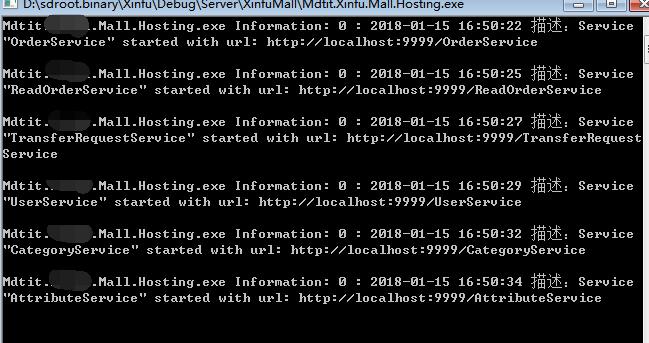如果有很多WCF服务需要寄宿,需要额外做一些工作:
总体思路是:先把这些WCF服务的程序集打包,然后利用反射加载各个WCF服务的程序集,按顺序一个一个寄宿。
先来看看我们需要寄宿的WCF服务: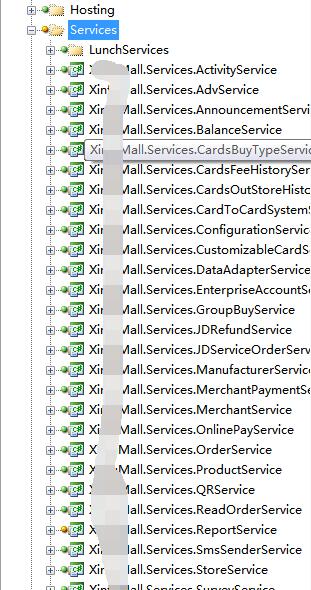
实现步骤:
1、配置文件中打包这些WCF程序集信息。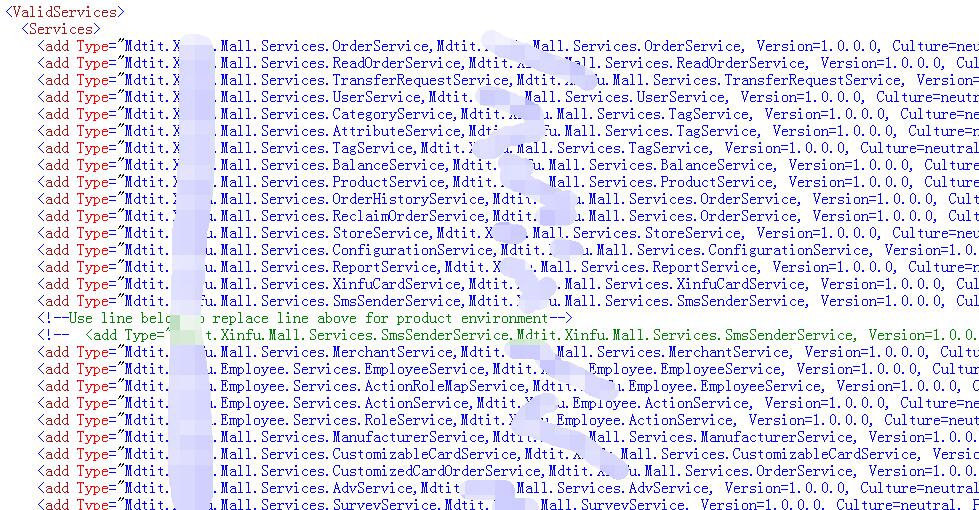
2、需要自定义配置节点以及实现读取自定义配置节点的方法。
在configSections节点增加配置:
<section name="ValidServices"
type="Mdtit.XXX.Mall.Hosting.ValidServicesSection, Mdtit.XXX.Mall.Hosting" />
配置处理类实现如下:
using System;
using System.Collections.Generic;
using System.Reflection;
using System.Configuration;
using System.ServiceModel.Configuration;
using System.ServiceModel;
using System.Xml;
using System.Xml.Serialization;
using System.IO;
using System.ServiceModel.Description;
using System.Text;
using Mdtit.XXX.Mall.Common;
namespace Mdtit.XXX.Mall.Hosting
{
/// <summary>
/// Custom configuration section for valid service setting
/// </summary>
internal class ValidServicesSection : ConfigurationSection
{
[ConfigurationProperty("Services")]
public ValidServiceCollection ValidServices
{
get { return this["Services"] as ValidServiceCollection; }
}
}
/// <summary>
/// Custom configuration element collection for valid service setting
/// </summary>
internal class ValidServiceCollection : ConfigurationElementCollection
{
protected override ConfigurationElement CreateNewElement()
{
return new ValidService();
}
protected override object GetElementKey(ConfigurationElement element)
{
return ((ValidService)element).Type;
}
}
/// <summary>
/// Custom configuration element for valid service setting
/// </summary>
internal class ValidService : ConfigurationElement
{
[ConfigurationProperty("Type")]
public string Type
{
get
{
return (string)this["Type"];
}
}
}
}
3、windows服务的Main函数
static class Program
{
/// <summary>
/// The main entry point for the application.
/// </summary>
static void Main()
{
ServiceBase[] ServicesToRun;
ServicesToRun = new ServiceBase[]
{
new XXXService()
};
ServiceBase.Run(ServicesToRun);
}
}
4、windows服务类:XXXService
using System;
using System.Collections.Generic;
using System.ComponentModel;
using System.Data;
using System.Diagnostics;
using System.Linq;
using System.ServiceProcess;
using System.Text;
using Mdtit.XXX.Mall.Hosting;
using Mdtit.XXX.Mall.Common;
using System.ServiceModel;
namespace Mdtit.XXX.Mall.Hosting.Service
{
public partial class XXXService : ServiceBase
{
/// <summary>
/// All avalilable services.
/// </summary>
static List<ServiceHost> _allHosts = new List<ServiceHost>();
public XXXService()
{
InitializeComponent();
}
protected override void OnStart(string[] args)
{
try
{
ServiceManager.StartAllValidServices();
LogHelper.LogInformation("All WCF services started.");
}
catch (ApplicationException ex)
{
LogHelper.LogInformation(ex.Message);
}
}
protected override void OnStop()
{
try
{
ServiceManager.CloseAllServices();
LogHelper.LogInformation("All WCF services stopped.");
}
catch (ApplicationException ex)
{
LogHelper.LogInformation(ex.Message);
}
}
}
}
其中,ServiceManager.StartAllValidServices() 和 ServiceManager.CloseAllServices()是用来批量处理WCF服务的。
5、ServiceManager类实现如下:
using System;
using System.Collections.Generic;
using System.Configuration;
using System.Linq;
using System.Reflection;
using System.ServiceModel;
using System.ServiceModel.Description;
using System.Text;
using Mdtit.XXX.Mall.Common;
namespace Mdtit.XXX.Mall.Hosting
{
/// <summary>
/// Helper class to start/stop services
/// </summary>
internal class ServiceManager
{
/// <summary>
/// Container for all valid services
/// </summary>
static List<ServiceHost> _AllHosts = new List<ServiceHost>();
/// <summary>
/// Start all valid services.
/// </summary>
public static void StartAllValidServices()
{
string entryLocation = Assembly.GetEntryAssembly().Location;
Configuration conf = ConfigurationManager.OpenExeConfiguration(entryLocation);
ValidServicesSection validServiceSettings
= ConfigurationManager.GetSection("ValidServices") as ValidServicesSection;
if (validServiceSettings != null)
{
foreach (ValidService validService in validServiceSettings.ValidServices)
{
string typeToLoad = validService.Type;
// Load the assembly dynamic
string assemblyName = typeToLoad.Substring(typeToLoad.IndexOf(',') + 1);
Assembly.Load(assemblyName);
Type svcType = Type.GetType(typeToLoad);
if (svcType == null)
{
string errInfo = string.Format("Invalid Service Type "{0}" in configuration file.",
typeToLoad);
LogHelper.LogError(errInfo);
throw new ApplicationException(errInfo);
}
else
{
OpenHost(svcType);
}
}
}
else
{
throw new ApplicationException("Application configuration for WCF services not found!");
}
}
/// <summary>
/// Create a host for a specified wcf service;
/// </summary>
/// <param name="t"></param>
private static void OpenHost(Type t)
{
ServiceHost host = new ServiceHost(t);
host.Opened += new EventHandler(hostOpened);
host.Closed += new EventHandler(hostClosed);
host.Open();
_AllHosts.Add(host);
}
/// <summary>
/// Close all services
/// </summary>
public static void CloseAllServices()
{
foreach (ServiceHost host in _AllHosts)
{
if (host.State != CommunicationState.Closed)
{
host.Close();
}
}
}
/// <summary>
/// Event handler for host opened
/// </summary>
/// <param name="sender"></param>
/// <param name="e"></param>
private static void hostOpened(object sender, EventArgs e)
{
ServiceDescription svcDesc = ((ServiceHost)sender).Description;
string svcName = svcDesc.Name;
StringBuilder allUri = new StringBuilder();
foreach (ServiceEndpoint endPoint in svcDesc.Endpoints)
{
allUri.Append(endPoint.ListenUri.ToString());
}
LogHelper.LogInformation(string.Format("Service "{0}" started with url: {1}",
svcName, allUri.ToString()));
}
/// <summary>
/// Event handler for host closed
/// </summary>
/// <param name="sender"></param>
/// <param name="e"></param>
private static void hostClosed(object sender, EventArgs e)
{
ServiceDescription svcDesc = ((ServiceHost)sender).Description;
string svcName = svcDesc.Name;
LogHelper.LogInformation(string.Format("Service "{0}" stopped.", svcName));
}
}
}
6、开始寄宿
以管理员身份运行我们前面写好的windows服务程序:
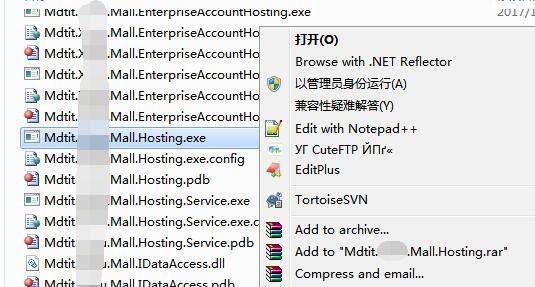
结果: