java第五次作业
(一)学习总结
1.在上周完成的思维导图基础上,补充本周的学习内容,对Java面向对象编程的知识点做一个全面的总结。
参考资料: XMind
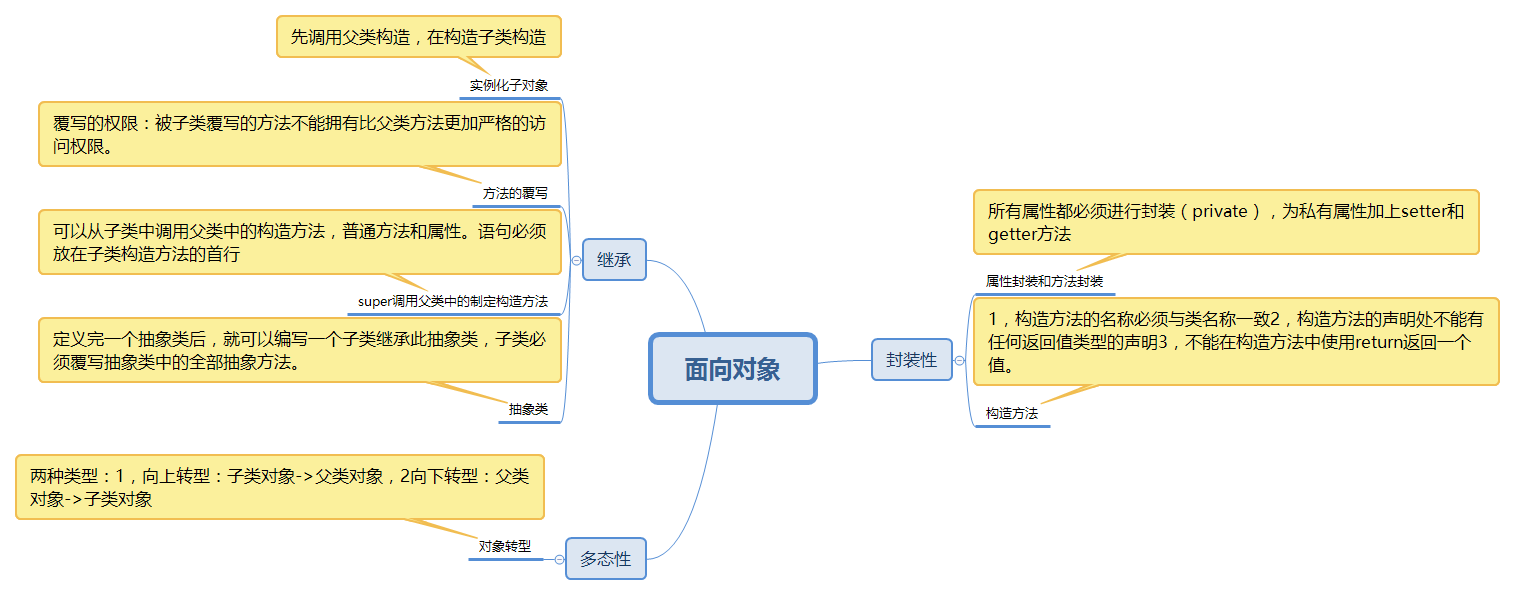
2.汽车租赁公司,出租汽车种类有客车、货车和皮卡三种,每辆汽车除了具有编号、名称、租金三个基本属性之外,客车有载客量,货车有载货量,皮卡则同时具有载客量和载货量。用面向对象编程思想分析上述问题,将其表示成合适的类、抽象类或接口,说明设计思路并画出类图。
工具:PowerDesigner
参考教程:UML 简介
1,创建接口busisness得到汽车的编号,名称和租金,然后构造设置属性。
2,分别设置类keche,huoche,pika ,得到zaikeliang,zaihuolang,zaikeliang和zaihuolaing ,并设置构造属性。
3,测试类test,进行设置实例化并调用输出操作。

3.阅读下面程序,分析代码是否能编译通过,如果不能,说明原因,并进行改正。如果能,列出运行结果
interface Animal{
void breathe();
void run();
void eat();
}
class Dog implements Animal{
public void breathe(){
System.out.println("I'm breathing");
}
void eat(){
System.out.println("I'm eating");
}
}
public class Test{
public static void main(String[] args){
Dog dog = new Dog();
dog.breathe();
dog.eat();
}
}
改正后的程序:
interface Animal{
void breathe();
void run();
void eat();
}
class Dog implements Animal{
public void breathe(){
System.out.println("I'm breathing");
}
public void run() {
System.out.println("I'm running");
}
public void eat(){
System.out.println("I'm eating");
}
}
public class Test{
public static void main(String[] args){
Dog dog = new Dog();
dog.breathe();
dog.run();
dog.eat();
}
}
运行结果:
I'm breathing
I'm running
I'm eating
修改方案:
接口Animal中定义了三个抽象方法 :
void breathe();
void run();
void eat();
所以在定义接口实现类中要覆写这三个的抽象方法:
public void breathe(){},public void run(){},public void eat(){}
在test类中也要对这三个类对象进行实例化并调用:
Dog dog = new Dog();
dog.breathe();
dog.run();
dog.eat();
4.运行下面的程序
import java.util.Arrays;
public class Test{
public static void main(String[] args){
String[] fruits = {"peach","banana","orange","apple"};
Arrays.sort(fruits);
for(int i = 0;i < fruits.length;i++)
{
System.out.println(fruits[i]);
}
}
}
程序输出的结果是升序排序的。查看String 类的源码,说明是如何实现的?如果现在希望对输出的结果进行降序排序,该如何处理?修改上述代码,实现按照字母顺序逆序排序。
程序修改后:
import java.util.Arrays;
public class Test{
public static void main(String[] args){
String[] fruits = {"peach","banana","orange","apple"};
Arrays.sort(fruits);
System.out.println("正序:
");
for(int i = 0;i < fruits.length;i++)
{
System.out.println(fruits[i]);
}
Arrays.sort(fruits);
System.out.println("倒序:
");
for(int i = fruits.length-1;i >= 0;i--)
{
System.out.println(fruits[i]);
}
}
}
运行结果:
正序:
apple
banana
orange
peach
倒序:
peach
orange
banana
apple
5.其他需要总结的内容。
(二)实验总结
实验内容:
1.某工厂生产各种音乐盒,客户无需知道音乐盒的制作过程,只需知道如何播放音乐盒即可。用简单工厂设计模式实现该过程:接口MusicBox具有方法play(),两个音乐盒类PianoBox,ViolinBox,MusicBoxFactory 产生MusicBox的实例。
1,在设置加工类中使用:
if("piano".equals(className)){
m=new PianoBox();
}
if("violin".equals(className)){
m=new ViolinBox();
}
进行曲目的名称输入。
2,在定义子类ViolinBox和PianoBox 中分别 覆写play()方法
ViolinBox中:
public void play(){System.out.println("演奏小提琴曲.");}
3,测试类中:Scanner 方法进行输入字符串:piano和violin进行选择曲目并调用:
Scanner input=new Scanner(System.in);
String s=input.next();
m=Factory.getlnstance(s);
if(m!=null){
m.play();
}
2.修改第三次作业的第一题,使用java.util.Date类表示职工的生日和参加工作时间,并将职工信息按照生日大小排序后输出。(分别用comparable和comparator实现)
1,创建类PersonComparator进行比较,然而这个没搞懂啥意思于是就直接搬上去了。
public int compare(Employee e1, Employee e2) {
if (e1.getBirthday() .compareTo (e2.getBirthday())==1 ) {
return 1;
} else if (e1.getBirthday() .compareTo (e2.getBirthday())==-1 ) {
return -1;
} else {
return 0;
}
}
2,使用方法:new SimpleDateFormat("yyyy-mm-dd").parse("1999-3-15")对时间进行具体的输出。
Employee[] e=new Employee[3];
try{
e[0]=new Employee("c酱","女",new SimpleDateFormat("yyyy-mm-dd").parse("1999-3-15"),new SimpleDateFormat("yyyy-mm-dd").parse("2017-1-25"));
e[1]=new Employee("l酱","男",new SimpleDateFormat("yyyy-mm-dd").parse("1987-8-15"),new SimpleDateFormat("yyyy-mm-dd").parse("2016-11-15"));
e[2]=new Employee("k酱","男",new SimpleDateFormat("yyyy-mm-dd").parse("1977-5-10"),new SimpleDateFormat("yyyy-mm-dd").parse("2015-9-16"));
}
catch(ParseException c){
c.printStackTrace();
}
3,使用
Arrays.sort(e,new PersonComparator());
for(int i=0;i<e.length;i++)
System.out.println(e[i].toString());
}
对时间进行升序排序。
3.在案例宠物商店的基础上,实现以下功能:
(1)展示所有宠物
(2)购买宠物
(3)显示购买清单

没做完,已经实现选择购买单个宠物的功能,不能实现多个宠物的购买的功能(及计算总价格)。
(三)代码托管(务必链接到你的项目)
码云commit历史截图
上传实验项目代码到码云,在码云项目中选择“统计-commits”,设置搜索时间段,搜索本周提交历史,并截图。
https://git.oschina.net/hebau_cs15/java-cs02zt5.git
