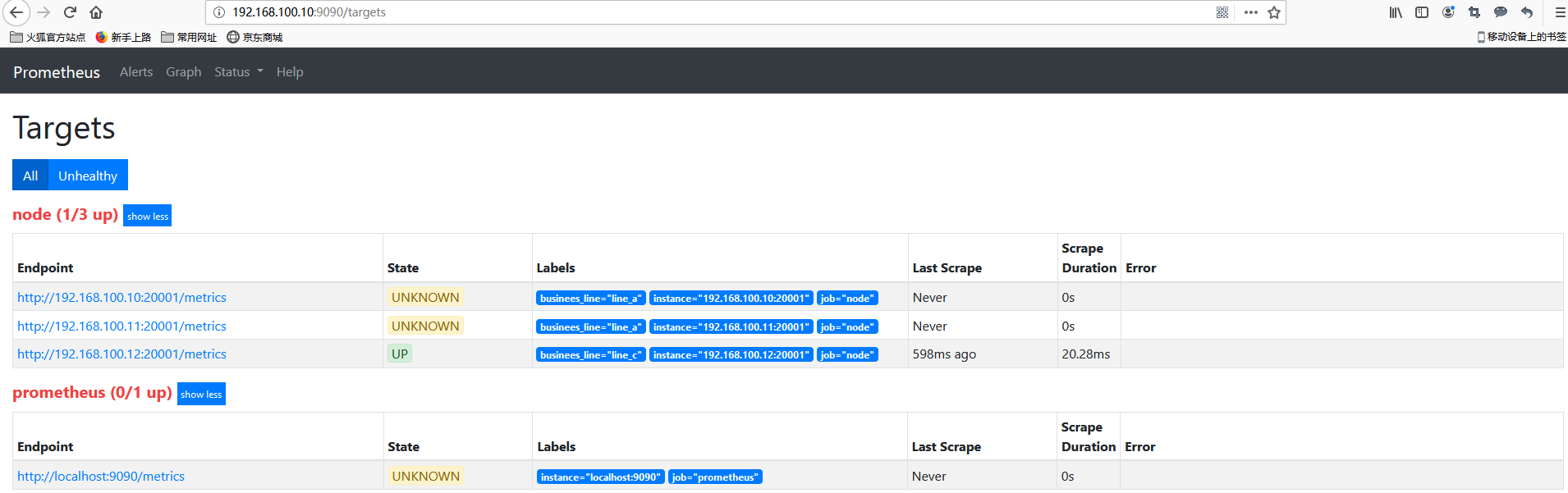relabel_config
重新标记是一个功能强大的工具,可以在目标的标签集被抓取之前重写它,每个采集配置可以配置多个重写标签设置,并按照配置的顺序来应用于每个目标的标签集。
目标重新标签之后,以__开头的标签将从标签集中删除的。
如果使用只需要临时的存储临时标签值的,可以使用_tmp作为前缀标识。
relabel的action类型
- replace: 对标签和标签值进行替换。
- keep: 满足特定条件的实例进行采集,其他的不采集。
- drop: 满足特定条件的实例不采集,其他的采集。
- hashmod: 这个我也没看懂啥意思,囧。
- labelmap: 这个我也没看懂啥意思,囧。
- labeldrop: 对抓取的实例特定标签进行删除。
- labelkeep: 对抓取的实例特定标签进行保留,其他标签删除。
常用action的测试
在测试前,同步下配置文件如下。
scrape_configs:
# The job name is added as a label `job=<job_name>` to any timeseries scraped from this config.
- job_name: 'prometheus'
# metrics_path defaults to '/metrics'
# scheme defaults to 'http'.
static_configs:
- targets: ['localhost:9090']
- job_name: "node"
file_sd_configs:
- refresh_interval: 1m
files:
- "/usr/local/prometheus/prometheus/conf/node*.yml"
[root@node00 prometheus]# cat conf/node-dis.yml
- targets:
- "192.168.100.10:20001"
labels:
__hostname__: node00
__businees_line__: "line_a"
__region_id__: "cn-beijing"
__availability_zone__: "a"
- targets:
- "192.168.100.11:20001"
labels:
__hostname__: node01
__businees_line__: "line_a"
__region_id__: "cn-beijing"
__availability_zone__: "a"
- targets:
- "192.168.100.12:20001"
labels:
__hostname__: node02
__businees_line__: "line_c"
__region_id__: "cn-beijing"
__availability_zone__: "b"
此时如果查看target信息,如下图。
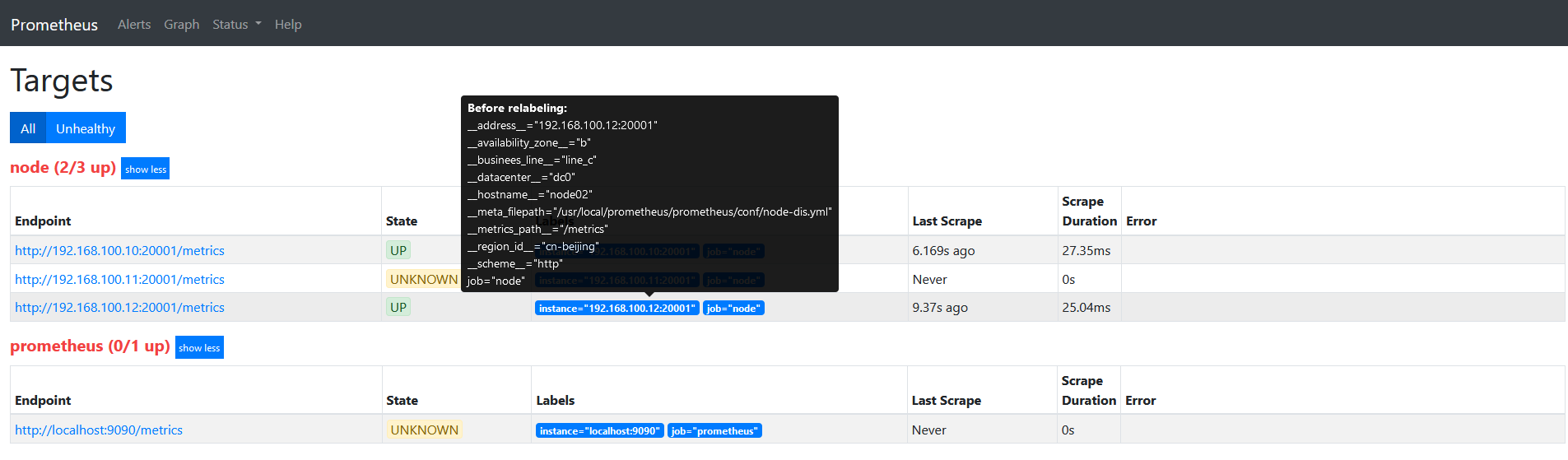
因为我们的label都是以__开头的,目标重新标签之后,以__开头的标签将从标签集中删除的。
一个简单的relabel设置
将labels中的__hostname__替换为node_name。
scrape_configs:
# The job name is added as a label `job=<job_name>` to any timeseries scraped from this config.
- job_name: 'prometheus'
# metrics_path defaults to '/metrics'
# scheme defaults to 'http'.
static_configs:
- targets: ['localhost:9090']
- job_name: "node"
file_sd_configs:
- refresh_interval: 1m
files:
- "/usr/local/prometheus/prometheus/conf/node*.yml"
relabel_configs:
- source_labels:
- "__hostname__"
regex: "(.*)"
target_label: "nodename"
action: replace
replacement: "$1"
重启服务查看target信息如下图:
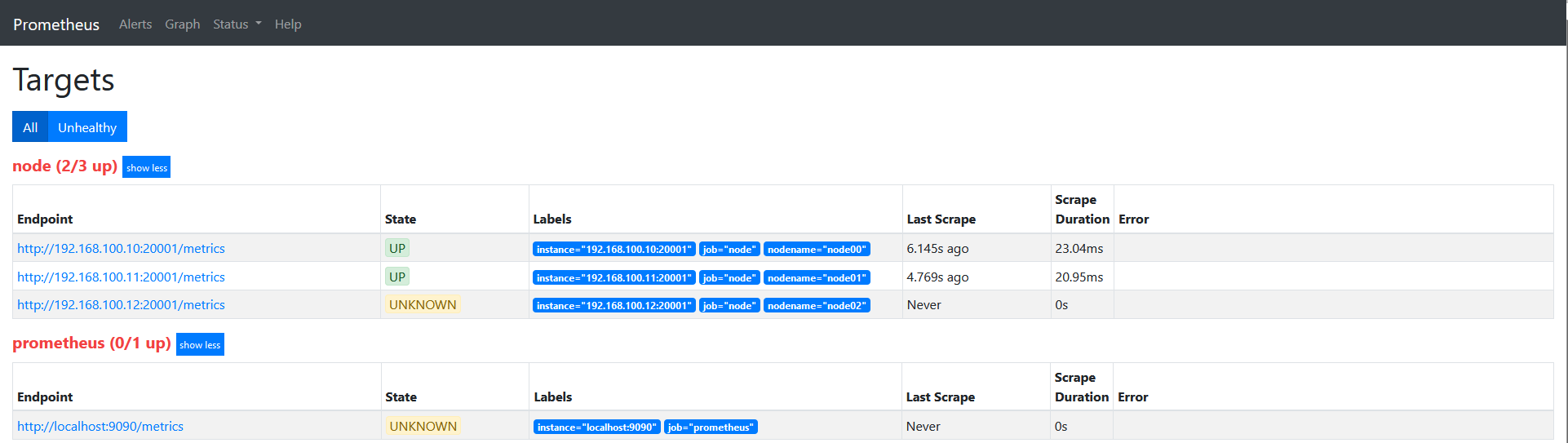
说下上面的配置: source_labels指定我们我们需要处理的源标签, target_labels指定了我们要replace后的标签名字, action指定relabel动作,这里使用replace替换动作。 regex去匹配源标签(__hostname__)的值,"(.*)"代表__hostname__这个标签是什么值都匹配的,然后replacement指定的替换后的标签(target_label)对应的数值。采用正则引用方式获取的。
这里修改下上面的正则表达式为 ‘’regex: "(node00)"'的时候可以看到如下图。
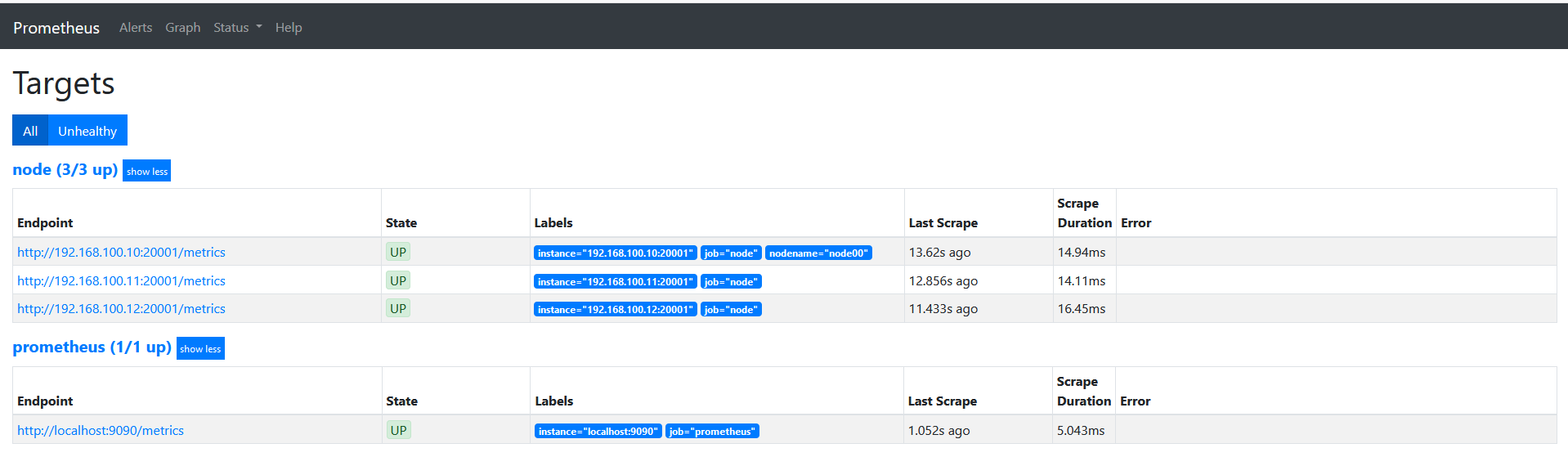
keep
修改配置文件
scrape_configs:
# The job name is added as a label `job=<job_name>` to any timeseries scraped from this config.
- job_name: 'prometheus'
# metrics_path defaults to '/metrics'
# scheme defaults to 'http'.
static_configs:
- targets: ['localhost:9090']
- job_name: "node"
file_sd_configs:
- refresh_interval: 1m
files:
- "/usr/local/prometheus/prometheus/conf/node*.yml"
target如下图
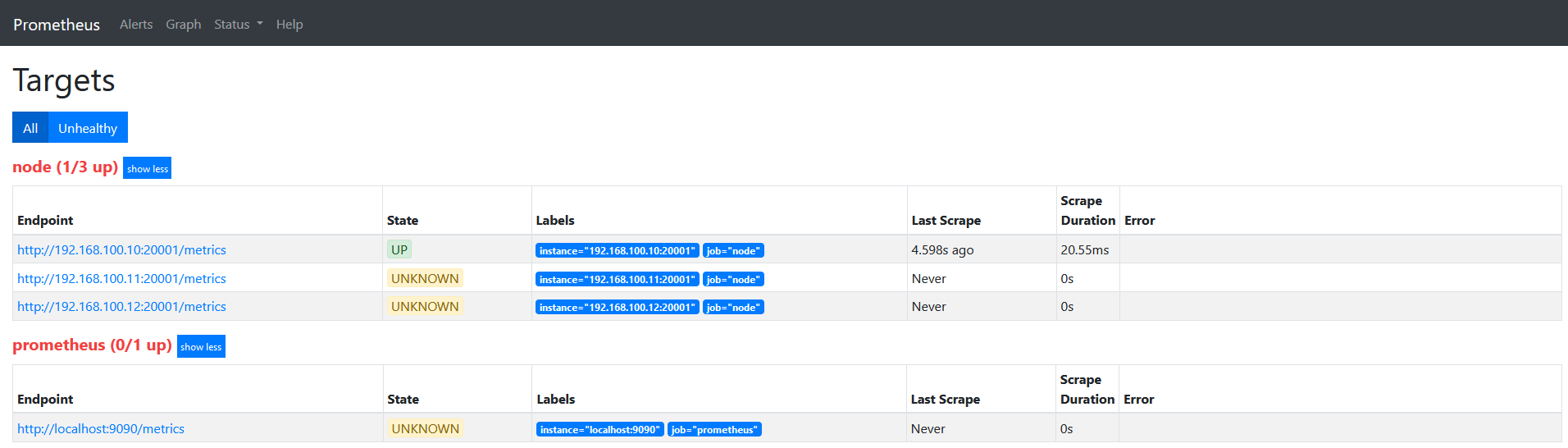
修改配置文件如下
scrape_configs:
# The job name is added as a label `job=<job_name>` to any timeseries scraped from this config.
- job_name: 'prometheus'
# metrics_path defaults to '/metrics'
# scheme defaults to 'http'.
static_configs:
- targets: ['localhost:9090']
- job_name: "node"
file_sd_configs:
- refresh_interval: 1m
files:
- "/usr/local/prometheus/prometheus/conf/node*.yml"
relabel_configs:
- source_labels:
- "__hostname__"
regex: "node00"
action: keep
target如下图
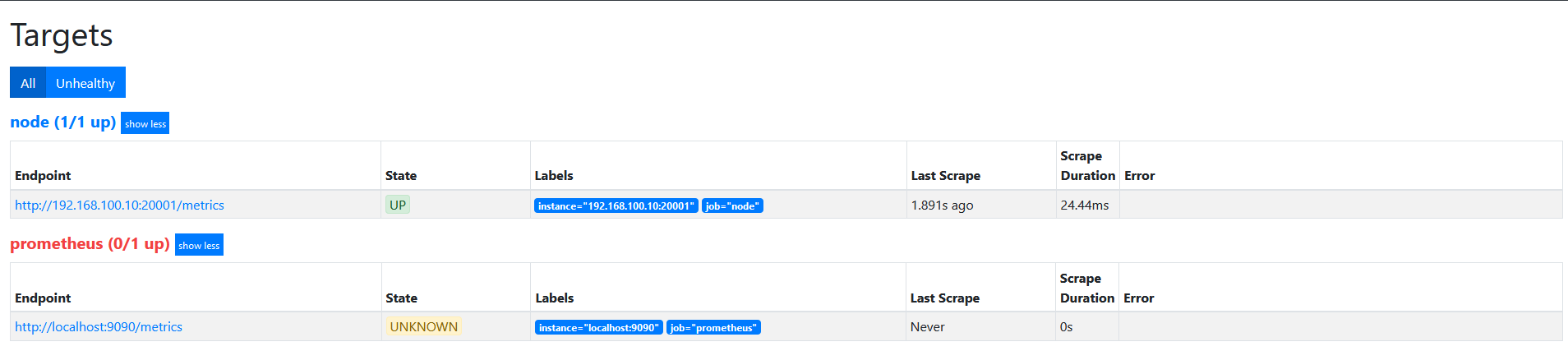
action为keep,只要source_labels的值匹配regex(node00)的实例才能会被采集。 其他的实例不会被采集。
drop
在上面的基础上,修改action为drop。
target如下图
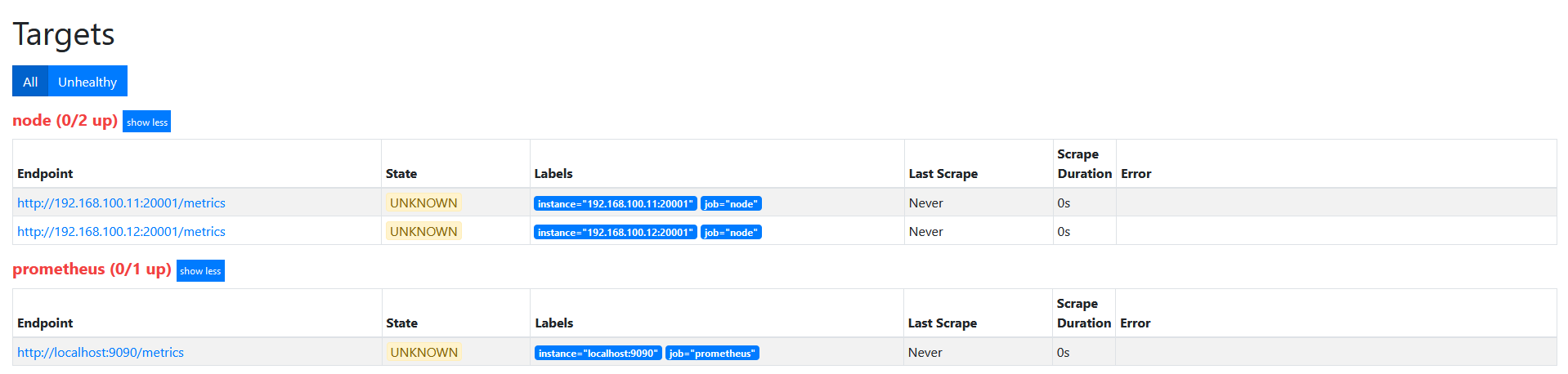
action为drop,其实和keep是相似的, 不过是相反的, 只要source_labels的值匹配regex(node00)的实例不会被采集。 其他的实例会被采集。
replace
我们的基础信息里面有__region_id__和__availability_zone__,但是我想融合2个字段在一起,可以通过replace来实现。
修改配置如下
scrape_configs:
# The job name is added as a label `job=<job_name>` to any timeseries scraped from this config.
- job_name: 'prometheus'
# metrics_path defaults to '/metrics'
# scheme defaults to 'http'.
static_configs:
- targets: ['localhost:9090']
- job_name: "node"
file_sd_configs:
- refresh_interval: 1m
files:
- "/usr/local/prometheus/prometheus/conf/node*.yml"
relabel_configs:
- source_labels:
- "__region_id__"
- "__availability_zone__"
separator: "-"
regex: "(.*)"
target_label: "region_zone"
action: replace
replacement: "$1"
target如下图:
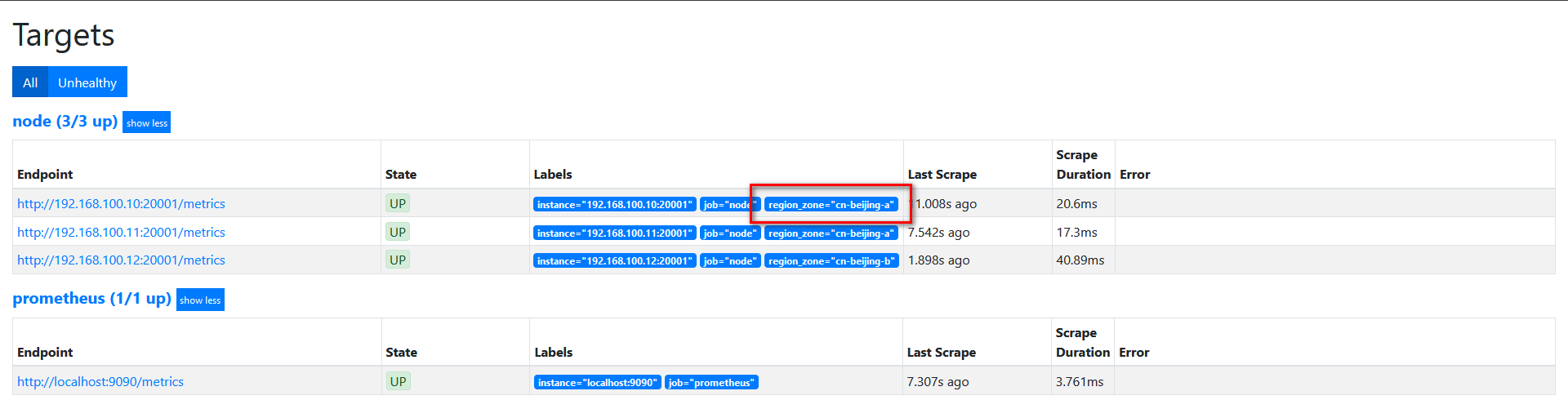
labelkeep
配置文件如下
scrape_configs:
# The job name is added as a label `job=<job_name>` to any timeseries scraped from this config.
- job_name: 'prometheus'
# metrics_path defaults to '/metrics'
# scheme defaults to 'http'.
static_configs:
- targets: ['localhost:9090']
- job_name: "node"
file_sd_configs:
- refresh_interval: 1m
files:
- "/usr/local/prometheus/prometheus/conf/node*.yml"
relabel_configs:
- source_labels:
- "__hostname__"
regex: "(.*)"
target_label: "nodename"
action: replace
replacement: "$1"
- source_labels:
- "__businees_line__"
regex: "(.*)"
target_label: "businees_line"
action: replace
replacement: "$1"
- source_labels:
- "__datacenter__"
regex: "(.*)"
target_label: "datacenter"
action: replace
replacement: "$1"
target如下图

修改配置文件如下
scrape_configs:
# The job name is added as a label `job=<job_name>` to any timeseries scraped from this config.
- job_name: 'prometheus'
# metrics_path defaults to '/metrics'
# scheme defaults to 'http'.
static_configs:
- targets: ['localhost:9090']
- job_name: "node"
file_sd_configs:
- refresh_interval: 1m
files:
- "/usr/local/prometheus/prometheus/conf/node*.yml"
relabel_configs:
- source_labels:
- "__hostname__"
regex: "(.*)"
target_label: "nodename"
action: replace
replacement: "$1"
- source_labels:
- "__businees_line__"
regex: "(.*)"
target_label: "businees_line"
action: replace
replacement: "$1"
- source_labels:
- "__datacenter__"
regex: "(.*)"
target_label: "datacenter"
action: replace
replacement: "$1"
- regex: "(nodename|datacenter)"
action: labeldrop
target如下图