利用JavaScript(JS)实现一个可输入分钟的倒计时钟功能
本文章为 Tz张无忌 原创文章,转载请注明来源,谢谢合作!
网络各种利用JavaScript做倒计时的Demo对新手很不友好,这里我亲手只做了一个案例,希望能帮助到读者们。
本Demo实现了输入数字可以开启倒计时功能,可以随时暂停、重置倒计时,并且对输入非数字类型其他字符进行了过滤以及提示!
整体思路:
1.利用JS获取一次当前时间,把用户在input输入框的内容,转化为我们所需要的数字
2.然后利用JavaScript的时间戳`get.Time()`,把用户输入的数据+我们第一次获取的时间,然后减去我的第二次获得的时间戳(不断刷新的时间戳),就可以得到我们所需要的倒计时秒数。
3.将我们所需要的信息输出
##效果图如下:
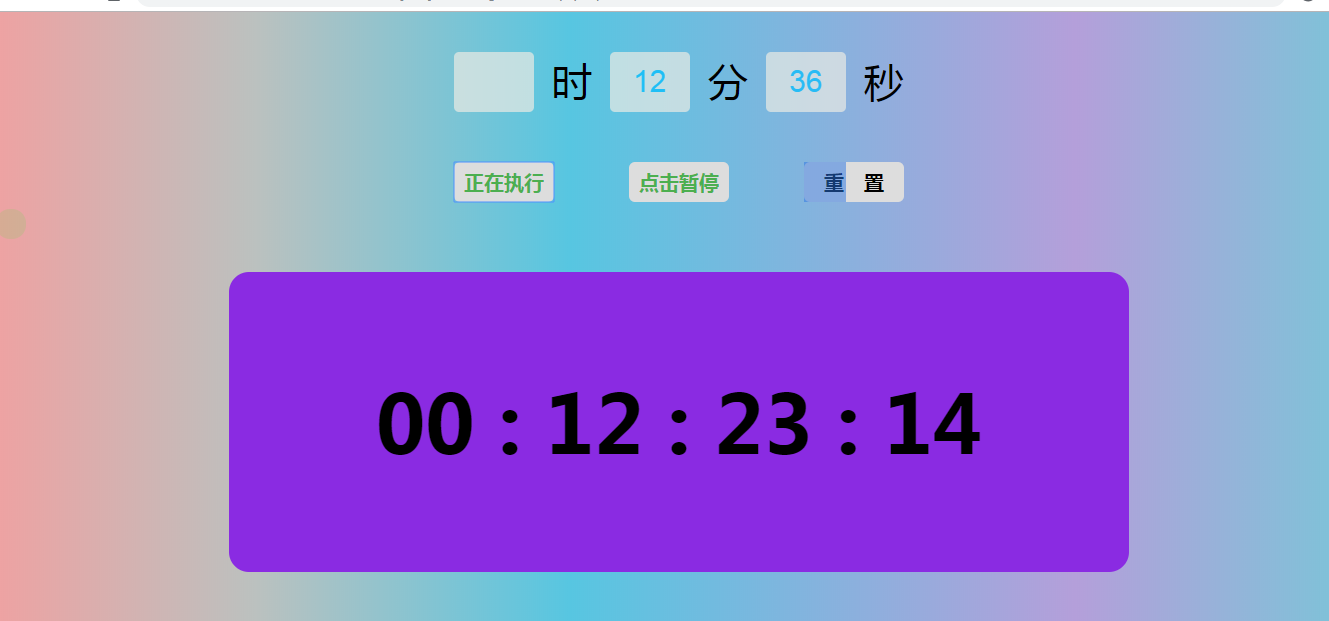
##Demo的代码如下:
详细信息请看Demo中注释,♥本Demo中加入了隐藏小彩蛋♥,如有疑问,可以在评论处留言,会在第一时间进行回复。
<!doctype html>
<html >
<head>
<meta charset="UTF-8">
<title>专业的在线倒计时</title>
<style>
/*以下为CSS样式设置*/
/*为了代码简洁使用通配符,实际开发不建议使用*/
*{
margin: 0;
padding: 0;
}
body {
background-image:linear-gradient(to right, #eea2a2 0%, #bbc1bf 19%, #57c6e1 42%, #b49fda 79%, #7ac5d8 100%);
}
.ofixed{
position: fixed;
30px;
height: 30px;
background-color: #00ff0f;
top: 30%;
opacity: 0.1;
border-radius: 14px;
text-align: center;
line-height: 30px;
transition: 1s;
font-size: 12px;
}
.ofixed div{
display: none;
}
.ofixed:hover{
opacity: 0.8;
180px;
}
.ofixed:hover div{
display: block;
}
.content {
450px;
height: 100px;
margin: 40px auto 0;
display: flex;
justify-content: space-between;
}
.button_content {
450px;
height: 100px;
margin: 10px auto;
display: flex;
justify-content: space-between;
}
input{
80px;
height: 60px;
/*border:1px solid blue;*/
border-radius: 5px;
border:none;
opacity: 0.7;
font-size: 30px;
color: deepskyblue;
text-align: center;
}
button {
100px;
height: 40px;
font-size: 20px;
font-weight: bold;
color: #4caf50;
border: none;
border-radius: 6px;
position: relative;
}
button div{
position: absolute;
top: 0;
font: 0;
0px;
height: 40px;
background-color:#2b74e2;
transition: 0.4s;
opacity: 0.5;
}
button:hover div{
100px;
}
span {
font-size: 40px;
position: relative;
top: 3px;
}
#d1 {
900px;
height: 300px;
background-color: blueviolet;
border-radius: 20px;
/*text-align: center;*/
font-weight: bold;
font-size: 80px;
line-height: 300px;
color:black;
margin: 0 auto ;
text-align: center;
}
#btn3 {
color: black;
}
</style>
</head>
<body>
<div class="ofixed">
<div>这是一个隐藏的彩蛋</div>
</div>
<div class="content">
<input type="text" id="newhours" maxlength="2">
<span>时</span>
<input type="text" id="newminutes" maxlength="2">
<span>分</span>
<input type="text" id="newseconds" maxlength="2">
<span>秒</span>
</div>
<div class="button_content">
<button id="btn1">开 始<div></div></button>
<button id="btn2">暂 停<div></div></button>
<button id="btn3">重 置<div></div></button>
</div>
<div id="d1">
</div>
</body>
<script>
// 获取一次当前系统时间
var current_time =new Date();
function fn1(){
// 首先获取input输入框的的内容
var ohours = document.getElementById("newhours").value;
var ominutes = document.getElementById("newminutes").value;
var oseconds = document.getElementById("newseconds").value;
// input输入的内容是字符串,把它们相加成时间总的秒数
// 把小时转换成相应的毫秒数
var ohours_milli = ohours*60*60*1000;
// 把输入的分钟转换成相应的毫秒数
var ominutes_millo = ominutes*60*1000;
// 把输入的转换成相应的毫秒数
var oseconds_milli = oseconds*1000
// 累计相加得出用户输入的所有毫秒数
var add_time = ohours_milli+ominutes_millo+oseconds_milli;
// 通过计时器循环获得新的系统时间
var reset_time = new Date();
// current_time获取的系统时间加上用户输入的时间 减去当前系统时间,得到倒计时的效果
var time = current_time.getTime() + add_time - reset_time.getTime();
console.log(time)
// 通过上面time获取的倒计时毫秒数,分别除以相对数字得到,分、秒以及毫秒
var hours =Math.floor(time/1000/60/60%24);
var minute =Math.floor(time/1000/60%60);
var seconds = Math.floor(time/1000%60 );
var milliseconds = Math.floor( time % 60);
// 获取页面DIv
var odiv = document.getElementById("d1");
// 小于10在前面加0
if(milliseconds<10){
milliseconds = "0" + milliseconds;
}
if(seconds<10){
seconds = "0" + seconds;
}
if(minute<10){
minute = "0" + minute;
}
if(hours<10){
hours = "0" + hours;
}
// 将得到结果输入至页面
odiv.innerHTML = (hours + " : " + minute +" : " +seconds + " : " +milliseconds);
// 一些判断条件
// 输入的小时不能大于24小时,24小时等于86400000毫秒
if(time > 86400000){
odiv.innerHTML = ("♥最大小时数为24");
odiv.style.color = "#ffeb3b";
clearInterval(set_reset);
}
// 当倒计时为0的时候停止计时器
if( time < 0){
odiv.innerHTML = ("♥倒计时结束♥");
odiv.style.color = "red";
clearInterval(set_reset);
}
// 输入非数字提示
if(isNaN(time)){
odiv.innerHTML = ("♥请输入正确的数字");
odiv.style.color = "#ffeb3b";
clearInterval(set_reset);
}
// 未输入时间提示
if(ohours==""&& ominutes==""&&oseconds==""){
odiv.innerHTML = ("♥请输入时间,重置再试");
obtn1.innerHTML = "未输时间";
obtn2.innerHTML = "未输时间";
obtn1.disabled =true;
obtn2.disabled =true;
odiv.style.color = "#ffeb3b";
clearInterval(set_reset);
}
}
// 获取按钮
var obtn1 = document.getElementById("btn1");
var obtn2 = document.getElementById("btn2");
var obtn3 = document.getElementById("btn3");
// 鼠标点击执行
obtn1.onclick = function () {
obtn1.innerHTML = "正在执行";
obtn2.innerHTML = "点击暂停";
set_reset = setInterval("fn1()",100 );
console.log(setInterval);
// 让input的变为只读
document.getElementById("newhours").disabled="turn";
document.getElementById("newminutes").disabled="turn";
document.getElementById("newseconds").disabled="turn";
}
obtn2.onclick = function () {
clearInterval(set_reset);
obtn1.innerHTML = "点击继续";
obtn2.innerHTML = "已 暂 停"
}
obtn3.onclick = function () {
// 重新加载当前页面
location.reload()
}
</script>
</html>
如有疑问,可以在评论处留言,会在第一时间进行回复。笔芯~