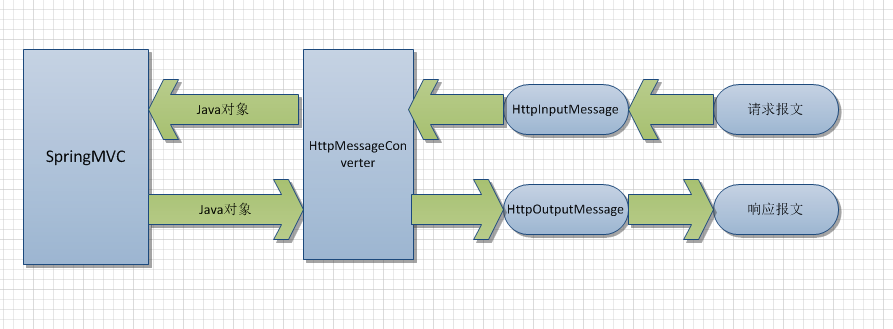简介
springmvc对json的前后台传输做了很好封装,避免了重复编码的过程,下面来看看常用的@ResponseBody和@RequestBody注解
添加依赖
springmvc对json的处理依赖jackson
<dependency>
<groupId>org.codehaus.jackson</groupId>
<artifactId>jackson-core-asl</artifactId>
<version>1.9.11</version>
</dependency>
<dependency>
<groupId>org.codehaus.jackson</groupId>
<artifactId>jackson-mapper-asl</artifactId>
<version>1.9.11</version>
</dependency>
xml配置
<mvc:annotation-driven />//不要忘了命名空间配置
@ResponseBody
如果传输的是单层json对象,我们后台可以直接用 @RequestParam接收
$.ajax({
type : "post",
dataType : "json",
url : "/testRequestBody",
data:{
name:"韦德",
age:35
},
success : function(result) {
}
});
@RequestMapping("/testRequestBody")
public String testRequestBody(@RequestParam Map<String, Object> map) {
System.out.println(map);// {name=韦德, age=35}
return "index";
}
如果传输的是多层嵌套json对象,这个时候会就会出现数据丢失问题
注解@RequestMapping很好的解决了这个问题,它会把前台传输过来的json转化为后台对应的对象
$.ajax({
type : "post",
dataType : "json",
url : "/testRequestBody",
contentType:"application/json",
data:JSON.stringify({
name:"韦德",
win:[2006,2012,2013],
age:35
}),
success : function(result) {
}
});
@RequestMapping("/testRequestBody")
public String testRequestBody(@RequestBody Map<String, Object> map) {
System.out.println(map);//{name=韦德, win=[2006, 2012, 2013], age=35}
return "index";
}
需要注意的是前台需要指定contentType为"application/json"
同时要把json对象转化为String,否则后台不能识别
@ResponseBody
ajax请求返回json格式,往常我们可以这样做
private void writeJson(HttpServletResponse response, Object object) {
String json = JSON.toJSONString(object);
response.setCharacterEncoding("UTF-8");
response.setContentType("application/json; charset=utf-8");
PrintWriter out = null;
try {
out = response.getWriter();
out.write(json);
} catch (IOException e) {
e.printStackTrace();
} finally {
if (out != null) {
out.close();
}
}
}
这个时候 @ResponseBody就派上用场了,只需要一个注解,全部搞定
$.ajax({
type : "post",
dataType : "json",
url : "/testResponseBody",
success : function(result) {
console.info(result);
}
});
@RequestMapping("/testResponseBody")
@ResponseBody
public Map<String, Object> testRequestBody() {
Map<String, Object> result = new HashMap<String, Object>();
result.put("name", "韦德");
result.put("age", 35);
return result;
}
前台console输出
{
"age": 35,
"name": "韦德"
}
总结
在网上看到很不错的流程图,作为总结吧