1、设备型号
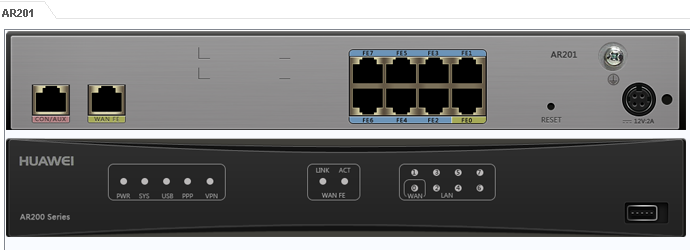
2、右键CLI进入命令行
The device is running!
<Huawei>The device has not been started!
The device has not been started!
################################################################################
##
3、直接输portswitch报错
<Huawei>undo portswitch
^
Error: Unrecognized command found at '^' position.
<Huawei>ls
^
Error: Unrecognized command found at '^' position.
<Huawei>dev
^
Error: Unrecognized command found at '^' position.
<Huawei>sys
Enter system view, return user view with Ctrl+Z.
[Huawei]undo portswitch
^
Error: Unrecognized command found at '^' position.
[Huawei]undo portswitch
^
Error: Unrecognized command found at '^' position.
[Huawei]interface thernet 0/0/0
^
Error: Wrong parameter found at '^' position.
4、需要先执行如下指令
[Huawei]interface ethernet 0/0/0
5、设置接口IP
[Huawei-Ethernet0/0/0]undo portswitch
[Huawei-Ethernet0/0/0]ip address 192.168.10.2 24
6、查看接口
[Huawei-Ethernet0/0/0]display interface brief
PHY: Physical
*down: administratively down
(l): loopback
(s): spoofing
(b): BFD down
^down: standby
(e): ETHOAM down
(d): Dampening Suppressed
InUti/OutUti: input utility/output utility
Interface PHY Protocol InUti OutUti inErrors outErrors
Ethernet0/0/0 down down 0% 0% 0 0
Ethernet0/0/1 down down 0% 0% 0 0
Ethernet0/0/2 down down 0% 0% 0 0
Ethernet0/0/3 down down 0% 0% 0 0
Ethernet0/0/4 down down 0% 0% 0 0
Ethernet0/0/5 down down 0% 0% 0 0
Ethernet0/0/6 down down 0% 0% 0 0
Ethernet0/0/7 down down 0% 0% 0 0
Ethernet0/0/8 down down 0% 0% 0 0
NULL0 up up(s) 0% 0% 0 0
7、查看接口IP
[Huawei-Ethernet0/0/0]display ip int brief
*down: administratively down
^down: standby
(l): loopback
(s): spoofing
The number of interface that is UP in Physical is 1
The number of interface that is DOWN in Physical is 2
The number of interface that is UP in Protocol is 1
The number of interface that is DOWN in Protocol is 2
Interface IP Address/Mask Physical Protocol
Ethernet0/0/0 192.168.10.2/24 down down
Ethernet0/0/8 unassigned down down
NULL0 unassigned up up(s)
[Huawei-Ethernet0/0/0]
Please check whether system data has been changed, and save data in time
Configuration console time out, please press any key to log on
可以看到已经设置成功