一、使用 asyncio 总结
最近在公司的一些项目中开始慢慢使用python 的asyncio, 使用的过程中也是各种踩坑,遇到的问题也不少,其中有一次是内存的问题,自己也整理了遇到的问题以及解决方法详细内容看:https://www.syncd.cn/article/memory_trouble
在前面整理的三篇asyncio文章中,也都是使用asyncio的一些方法,但是在实际项目中使用还是避免不了碰到问题, 在这周的工作中遇到之前碰见过的问题,一个初学asyncio写代码中经常会碰到的问题,我的业务代码在运行一段时间后提示如下错误提示:
Task was destroyed but it is pending!task: <Task pending coro=<HandleMsg.get_msg() done, defined at ex10.py:17> wait_for=<Future cancelled>>
这个错误我在前面几篇关于asyncio的系列文章中也反复说过这个问题,我也认为自己不会在出现这种问题,但是意外的是,我的程序还是出现了这个错误。
我将我的业务代码通过一个demo代码进行模拟复现以及解决这个问题,下面整理的就是这个过程
二、“Task was destroyed but it is pending!”
我通过下面这张图先描述一下demo程序的逻辑:
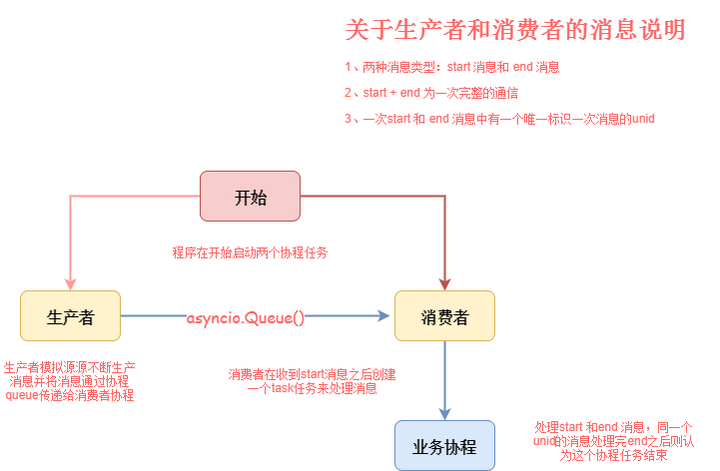
import asyncio from asyncio import Queue import uuid from asyncio import Lock from asyncio import CancelledError queue = Queue() class HandleMsg(object): def __init__(self, unid, coroutine_queue, handle_manager): self.unid = unid self.coroutine_queue = coroutine_queue self.handle_manager = handle_manager async def get_msg(self): while True: coroutine_msg = await self.coroutine_queue.get() msg_type = coroutine_msg.get("msg") if msg_type == "start": print("recv unid [%s] is start" % self.unid) else: print("recv unid [%s] is end" % self.unid) # 每个当一个unid收到end消息为结束 await self.handle_manager.del_unid(self.unid) class HandleManager(object): """ 用于unid和queue的关系的处理 """ def __init__(self): self.loop = asyncio.get_event_loop() self.lock = Lock(loop=self.loop) self.handle_dict = dict() async def unid_bind(self, unid, coroutine_queue): async with self.lock: self.handle_dict[unid] = coroutine_queue async def get_queue(self, unid): async with self.lock: if unid in self.handle_dict: return self.handle_dict[unid] async def del_unid(self, unid): async with self.lock: if unid in self.handle_dict: self.handle_dict.pop(unid) def make_uniqueid(): """ 生成unid """ uniqueid = str(uuid.uuid1()) uniqueid = uniqueid.split("-") uniqueid.reverse() uniqueid = "".join(uniqueid) return uniqueid async def product_msg(): """ 生产者 """ while True: unid = make_uniqueid() msg_start = {"unid": unid, "msg": "start"} await queue.put(msg_start) msg_end = {"unid": unid, "msg": "end"} await queue.put(msg_end) loop = asyncio.get_event_loop() await asyncio.sleep(0.2, loop=loop) async def consumer_from_queue(handle_manager): """ 消费者 """ while True: msg = await queue.get() print("consumer recv %s" % msg) msg_type = msg.get("msg") unid = msg.get("unid") if msg_type == "start": coroutine_queue = Queue() # 用于和handle_msg协程进行数据传递 handle_msg = HandleMsg(unid, coroutine_queue, handle_manager) await handle_manager.unid_bind(unid, coroutine_queue) await coroutine_queue.put(msg) loop = asyncio.get_event_loop() # 每次的start消息创建一个task 去处理消息 loop.create_task(handle_msg.get_msg()) else: coroutine_queue = await handle_manager.get_queue(unid) await coroutine_queue.put(msg) if __name__ == "__main__": loop = asyncio.get_event_loop() handle_manager = HandleManager() # 在最开始创建了两个task 分别是生产者和消费者 loop.create_task(product_msg()) loop.create_task(consumer_from_queue(handle_manager)) loop.run_forever()
上面的代码表面上看没啥问题,我们先看看运行效果:
consumer recv {'unid': '784f436cfaf388f611e94ca974e1ffbe', 'msg': 'start'}
consumer recv {'unid': '784f436cfaf388f611e94ca974e1ffbe', 'msg': 'end'}
Task was destroyed but it is pending!
task: <Task pending coro=<HandleMsg.get_msg() done, defined at demo.py:17> wait_for=<Future cancelled>>
Task was destroyed but it is pending!
task: <Task pending coro=<HandleMsg.get_msg() done, defined at demo.py:17> wait_for=<Future cancelled>>
Task was destroyed but it is pending!
task: <Task pending coro=<HandleMsg.get_msg() done, defined at demo.py:17> wait_for=<Future cancelled>>
Task was destroyed but it is pending!
task: <Task pending coro=<HandleMsg.get_msg() done, defined at demo.py:17> wait_for=<Future cancelled>>
Task was destroyed but it is pending!
task: <Task pending coro=<HandleMsg.get_msg() done, defined at demo.py:17> wait_for=<Future cancelled>>
Task was destroyed but it is pending!
task: <Task pending coro=<HandleMsg.get_msg() done, defined at demo.py:17> wait_for=<Future cancelled>>
..........
程序没运行一段时间都会出现上面显示的错误提示,我先看看错误提示的信息:
Task was destroyed but it is pending!task: <Task pending coro=<HandleMsg.get_msg() done, defined at demo.py:17> wait_for=<Future cancelled>>
上面提示的其实就是我的task 是在pendding状态的时候被destroyed了,代码行数以及调用方法都告诉我们了是在:HandleMsg.get_msg() done, defined at demo.py:17
其实问题也比较好找,我们为每个unid创建了一个task来处理消息,但是当我们收到每个unid消息的end消息之后其实这个task任务对于我们来说就已经完成了,同时我们删除了我的unid和queue的绑定,但是我们并没有手动去取消这个task。
注意:这里我其实也有一个不理解的地方:关于这个task为什么会会destroyed,这个协程里是一个死循环一直在收消息,当queue里面没有消息协程也应该一直在await 地方在等待才对,但是如果我们把收到end消息的那个地方的删除unid和queue的绑定关系不删除,那么这个任务是不会被descroyed。所以没有完全明白这里的机制,如果明白的同学欢迎留言讨论
但是即使上面的机制我们有点不是特别明白,我们其实也应该把这个task手动进行cancel的,我们们将上面的代码稍微进行改动如下:
async def get_msg(self): try: while True: coroutine_msg = await self.coroutine_queue.get() msg_type = coroutine_msg.get("msg") if msg_type == "start": print("recv unid [%s] is start" % self.unid) else: print("recv unid [%s] is end" % self.unid) # 每个当一个unid收到end消息为结束 await self.handle_manager.del_unid(self.unid) current_task = asyncio.Task.current_task() current_task.cancel() # 手动cancel 当前的当前的task except CancelledError as e: print("unid [%s] cancelled success" %self.unid)
这里有个问题需要注意就是当我们对task进行cancel的时候会抛出cancelledError异常,我们需要对异常进行处理。官网也对此进行专门说明:
https://docs.python.org/3.6/library/asyncio-task.html#coroutine
内容如下:
cancel() Request that this task cancel itself. This arranges for a CancelledError to be thrown into the wrapped coroutine on the next cycle through the event loop. The coroutine then has a chance to clean up or even deny the request using try/except/finally. Unlike Future.cancel(), this does not guarantee that the task will be cancelled: the exception might be caught and acted upon, delaying cancellation of the task or preventing cancellation completely. The task may also return a value or raise a different exception. Immediately after this method is called, cancelled() will not return True (unless the task was already cancelled). A task will be marked as cancelled when the wrapped coroutine terminates with a CancelledError exception (even if cancel() was not called).
三、小结
虽然还有一些地方不太明白,但是随着用的越多,碰到的问题越多,一个一个解决,可能现在对某些知识还有点模糊,但是至少比刚开始使用asyncio的时候清晰了好多,之前整理的三篇文章的连接如下:
https://www.syncd.cn/article/asyncio_article_01
https://www.syncd.cn/article/asyncio_article_02
https://www.syncd.cn/article/asyncio_article_03
也欢迎加入交流群一起讨论相关内容:948510543