常见对象·String类
Scanner 的概述和方法介绍
* A:Scanner 的概述
* B:Scanner 的构造方法原理
* Scanner(InputStream source)
* System 类下有一个静态的字段:
* public static final ImputStream in; 标准的输入流,对应着键盘录入。
* C:一般方法:
* hasNextXxx() 判断是否还有下一个输入项,其中Xxx可以是Int,Double等。如果需要判断是否包含下一个字符串,则可以省略Xxx
* nextXxx() 获取下一个输入项。Xxx 的含义和上一个方法中的Xxx相同,默认情况下,Scanner使用空格,回车等作为分隔符

package com.heima.scanner; import java.util.Scanner; public class Demo1_Scanner { public static void main(String[] args) { Scanner sc = new Scanner(System.in); // 键盘录入 // int i = sc.nextInt(); // 键盘录入整数,存储在 i中 // System.out.println(i); if (sc.hasNextInt()) { int i = sc.nextInt(); System.out.println(i); } else { System.out.println("输入的类型错误"); } } }
Scanner 获取数据出现的小问题及解决方案
* A:两个常用的方法:
* public int nextInt() :获取一个int类型的值
* public String nextLine() :获取一个String类型的值
* B:案例演示:
* a:先演示获取多个int值,多个String值的情况
* b:再演示先获取int值,再获取String值出现的问题
* c:问题的解决方案:
* 第一种:先获取一个数值后,再创建一个新的键盘录入对象
* 第二章:把所有的数据都先按照字符串获取,然后要什么,你就对应的转换为什么(后面讲具体的实现方法)

package com.heima.scanner; import java.util.Scanner; public class Demo2_Scanner { public static void main(String[] args) { Scanner sc = new Scanner(System.in); /*System.out.println("请输入第一个整数:"); int i = sc.nextInt(); System.out.println("请输入第二个整数"); int j = sc.nextInt(); System.out.println("i = " + i + ", j = " + j);*/ /*System.out.println("请输入第一个字符串"); String line1 = sc.nextLine(); System.out.println("请输入第二个字符串"); String line2 = sc.nextLine(); System.out.println("line1 = " + line1 + ", line2 = " + line2);*/ /* * nextInt() 是键盘录入整数的方法,当我们录入10的时候 * 其实在键盘上录入的是 10 和 * nextInt() 只获取10就结束了 * nextLine() 是键盘录入字符串的方法,可以接受任意类型 * 遇到 就证明字符串录入结束,并且不存储 */ /*System.out.println("请输入第一个整数:"); int i = sc.nextInt(); System.out.println("请输入第二个字符串"); String line2 = sc.nextLine(); System.out.println("i = " + i + ", line2 = " + line2);*/ /* * 解决方案 * 1,创建两次对象,浪费空间 * 2,键盘录入的都是字符串,都用nextLine方法,后面我们会学习将整数字符串转换成整数的方法 */ System.out.println("请输入第一个整数:"); int i = sc.nextInt(); Scanner sc2 = new Scanner(System.in); System.out.println("请输入第二个字符串"); String line2 = sc2.nextLine(); System.out.println("i = " + i + ", line2 = " + line2); } }
String类的概述
* A:String 类 的概述
* 通过JDK提供的API,查看String类的说明
* 可以看到这样两句话:
* a:字符串字面值 "abc" 可以被看成一个字符串对象
* b:字符串是常量,一旦被赋值,就不能被改变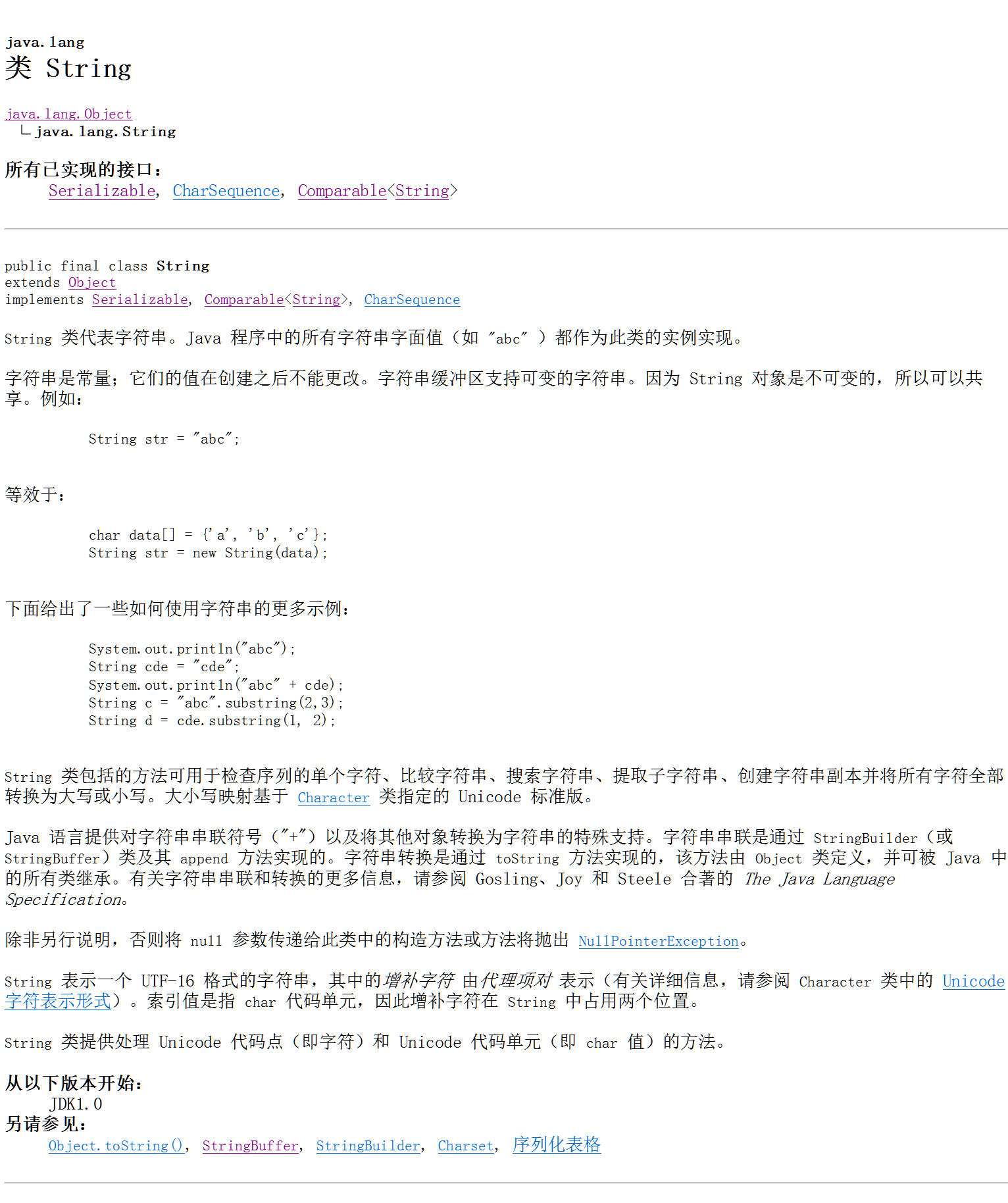

package com.heima.string; public class Demo1_String { public static void main(String[] args) { //Person p = new Person(); String str = "abc"; //字符串可以看坐一个字符串对象 System.out.println(str);//String类重写了 toString()方法,使其返回该对象本身 str = "def"; // 原来str记录的字符串 "abc" 变成了垃圾 System.out.println(str); } }
String类的构造方法
* A:常见构造方法
* public String() :空参构造
* public String(byte [ ] bytes) :把字节数组转化为字符串
* public String(byte [ ] bytes, int index, int length) :把字节数组的一部分转化为字符串
* public String(char [ ] value) :把字符数组转化为字符串
* public String(char [ ] value, int index, int count) :把字符数组的一部分转化为字符串
* public String(String original) :把字符串常量值转化为字符串
* B:案例演示
* 演示String类 的常见构造方法
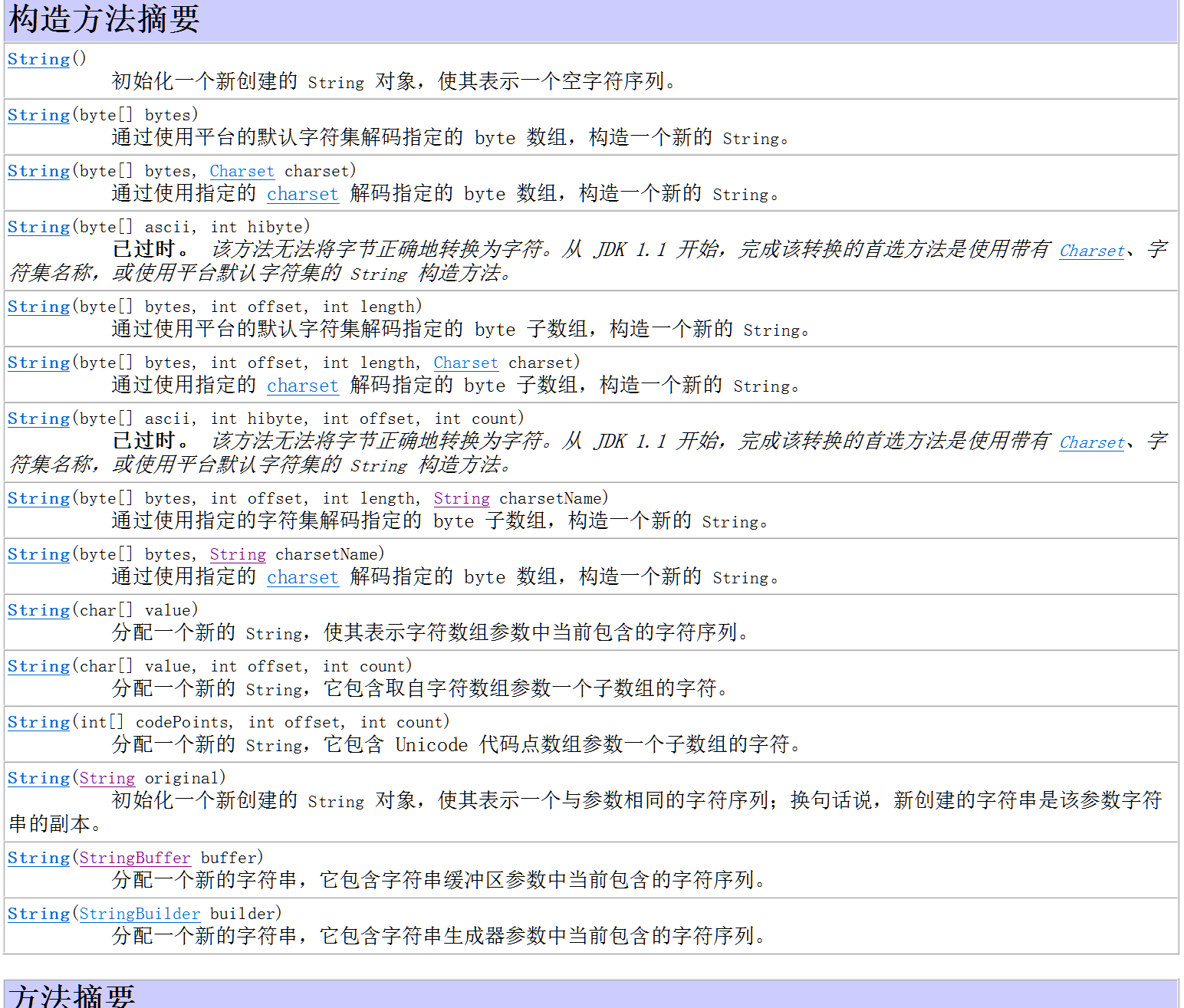

package com.heima.string; public class Demo2_String { public static void main(String[] args) { String s1 = new String();// 空参构造 System.out.println(s1); byte[] arr1 = { 97, 98, 99 }; String s2 = new String(arr1);// 把字节数组转成字符串 System.out.println(s2); // 解码,将计算机读得懂的转换成我们能读得懂的 byte[] arr2 = { 97, 98, 99, 100, 101, 121 }; String s3 = new String(arr2, 2, 3);// 指定起始位置和字符串长度 System.out.println(s3); char[] arr3 = { 'a', 'b', 'c', 'd', 'e' }; String s4 = new String(arr3); // 将字符数组转换成字符串 System.out.println(s4); String s5 = new String(arr3, 1, 3);// 指定起始位置和字符串长度 System.out.println(s5); String s6 = new String("heima");// 将字符串转化为字符串 System.out.println(s6); } }
String类的常见面试题
* 1、判断定义为 String 类型的s1 和 s2 是否相等
String s1 = "abc"; String s2 = "abc"; System.out.println(s1 == s1); // true System.out.println(s1.equals(s2)); // true
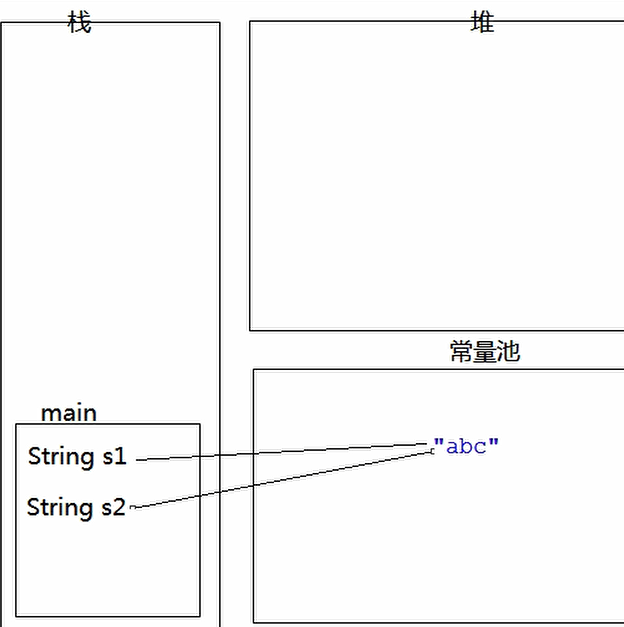
常量池中没有这个字符串对象就创建一个,如果有,就直接用
Java中重写了equals方法,使其比较的是值而不是地址值
* 2、下面这句话在内存中创建了几个对象?
String s1 = new String("abc"); // 2
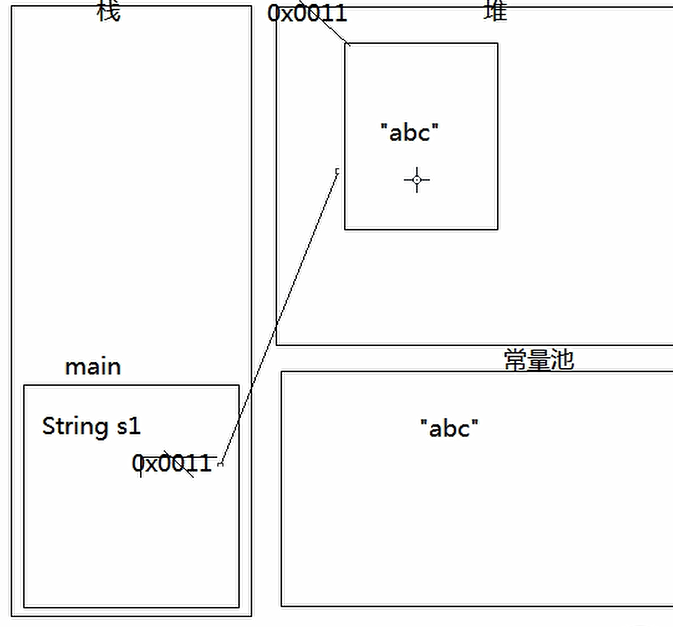
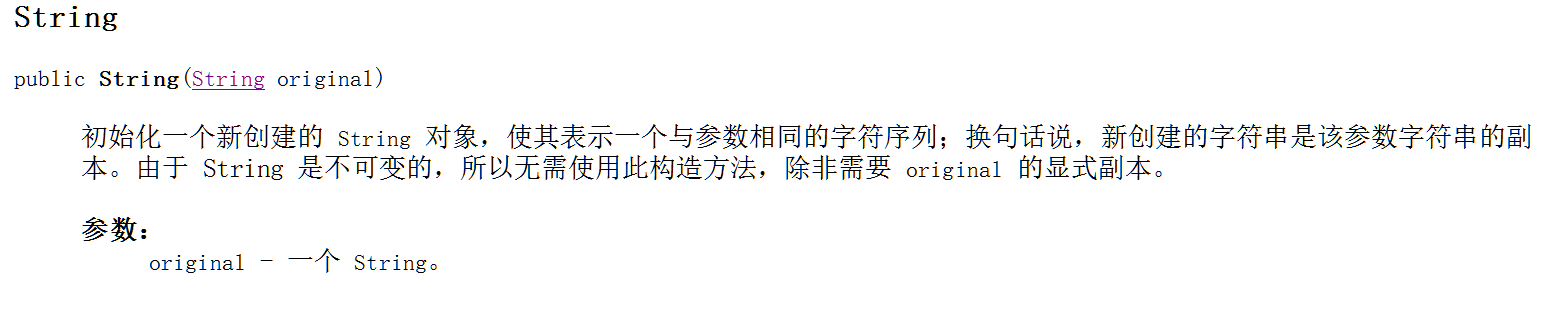
创建了两个对象,一个在常量池中,一个在堆中
* 3、判断定义为String类型的s1 和 s2 是否相等
String s1 = new String("abc"); String s2 = "abc"; System.out.println(s1 == s2); // false System.out.println(s1.equals(s2)); // true
* 4、判断定义为String类型的s1 和 s2 是否相等
String s1 = "a" + "b" + "c"; String s2 = "abc"; System.out.println(s1 == s2); // true System.out.println(s1.equals(s2)); // true
Java中有常量优化机制,编译时将 "a" + "b" + "c" 识别成了 "abc"
* 5、判断定义为String类型的 s1 和 s2 是否相等
String s1 = "ab"; String s2 = "abc"; String s3 = s1 + "c"; System.out.println(s3 == s2); // false System.out.println(s3.equals(s2)); // true
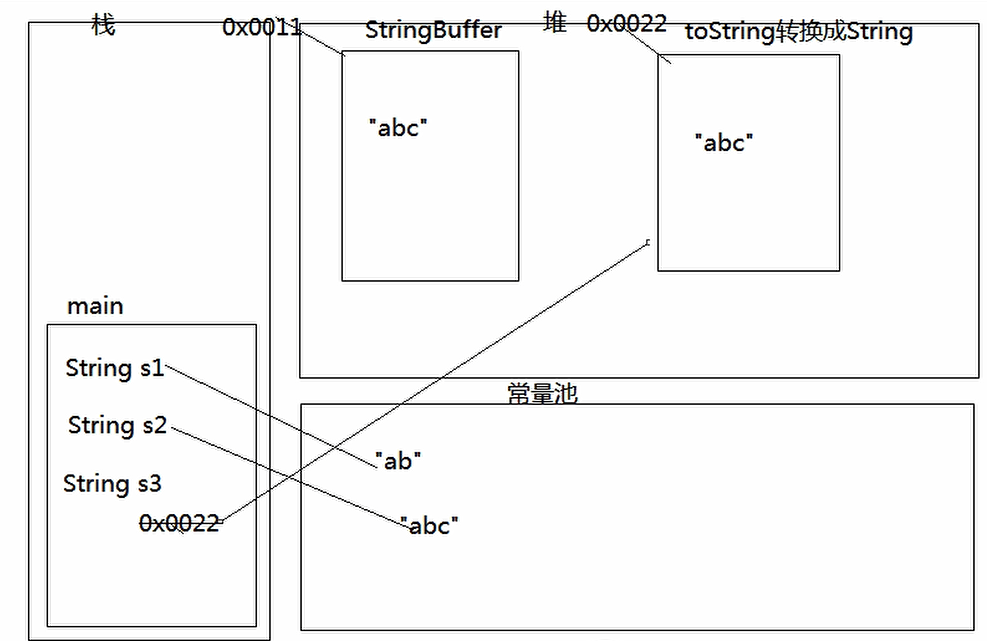
底层会先创建一个StringBuilder(或 StringBuffer),然后将字符串 及其他数据类型 append 到 StringBuilder 中,再变成String对象
String类的判断功能
* A:String类的判断功能
* boolean equals(Object obj) :比较字符串的内容是否相同,区分大小写
* boolean equalsIgnoreCase(String str) :比较字符串的内容是否相同,忽略大小写
* boolean contains(String str) :判断大的字符串中是否包含小的字符串
* boolean startsWith(String str) :判断字符串是否以某个特定的字符串开头
* boolean endsWith(String str) :判断字符串是否以某个指定的字符串结尾
* boolean isEmpty() :判断字符串是否为空

package com.heima.string; public class Demo4_StringMethod { public static void main(String[] args) { // demo1(); // demo2(); // demo3(); //demo4(); } private static void demo4() { String s1 = "heima"; String s2 = ""; String s3 = null; System.out.println(s1.isEmpty()); System.out.println(s2.isEmpty()); //System.out.println(s3.isEmpty()); // java.lang.NullPointerException /* * 判断是否为空,空格不是空,并且字符串不能是null * ""和null的区别 : * ""是字符串常量,同时也是一个String类的对象 ,既然是对象,当然就可以调用String类中的方法 * null是空常量,不能调用任何方法,否则会出现空指针异常,null常量可以给任意的引用数据类型赋值 */ } private static void demo3() { String s1 = "我爱你haha"; System.out.println(s1.startsWith("我爱你"));// 判断是否为指定字符串开头 System.out.println(s1.endsWith("e"));// 判断是否为指定字符串结尾 } private static void demo2() { String s1 = "我爱你,haha"; String s2 = "我爱"; String s3 = "hehe"; System.out.println(s1.contains(s2));// 判断字符串内是否包含小字符串 System.out.println(s1.contains(s3)); } private static void demo1() { String s1 = "heima"; String s2 = "heima"; String s3 = "HeiMa"; System.out.println(s1.equals(s2)); // true System.out.println(s2.equals(s3)); // false 区分大小写 System.out.println("---------------"); System.out.println(s1.equalsIgnoreCase(s2)); System.out.println(s1.equalsIgnoreCase(s3)); // 忽略大小写 } }
模拟用户登录
* A:案例演示
* 需求:模拟登录,给三次机会,并提示还有几次
* 用户名和密码都是 admin

package com.heima.test; import java.util.Scanner; public class Test1 { /* * 分析: * 1、模拟登录,需要键盘输入 * 2、给三次机会,需要循环,for * 3、提示有几次机会,需要判断,if */ public static void main(String[] args) { Scanner sc = new Scanner(System.in); // 创建键盘录入对象 for (int i = 0; i < 3; i++) { System.out.println("请输入用户名:"); String userName = sc.nextLine(); // 将键盘录入的用户名存储再userName中 System.out.println("请输入密码:"); String passwd = sc.nextLine(); // 将键盘录入的密码存储再passwd中 // 如果是字符串常量和字符串变量比较,通常都是字符串常量调用方法,防止空指针异常 if ("admin".equals(userName) && "admin".equals(passwd)) { System.out.println("欢迎" + userName + "登录"); break; } else { System.out.println("用户名 或者 密码 错误"); if (i == 2) { System.out.println("您的尝试次数已满,请您明天再来"); } else { System.out.println("输入错误,您还剩下" + (2 - i) + "次机会"); } } } } }
String类的获取功能
* A:String类的获取功能
* int length() :获取字符串到长度
* char charAt(int index) :获取指定索引位置的字符
* int indexOf(int ch) :返回指定字符在此字符串中第一次出现处的索引
* int indexOf(String str) :返回指定字符串在此字符串中的第一次出现处的索引
* int indexOf(int ch, int fromIndex) :返回指定字符串在此字符串中从指定位置后第一次出现处的索引
* lastIndexOf :从后向前找
* String substring(int start) :从指定位置开始截取字符串,默认到末尾,会将截取后的字符串返回,原字符串实际不改变
* String substring(int start, int end) :从指定位置开始到指定位置结束截取字符串

package com.heima.string; public class Demo5_StringMethod { public static void main(String[] args) { // demo1(); // demo2(); // demo3(); // demo4(); } private static void demo4() { String s1 = "heimawudi"; String s2 = s1.substring(5);// 从指定位置开始,默认到最后,包含指定的那个索引值 System.out.println(s2); String s3 = s1.substring(0, 5);// 包含头,不包含尾;左闭右开 System.out.println(s3); // substring会产生一个新的字符串,需要将新的字符产接收 } private static void demo3() { String s1 = "woaiheima"; int i = s1.indexOf('a', 3);// 从第三个开始向后找,包括第三个 System.out.println(i); int d = s1.lastIndexOf('i');// 从后向前找,第一次出现的字符,但是索引值不变,找不到返回-1 System.out.println(d); int e = s1.lastIndexOf('a', 7);// 从指定位置开始,由后向前寻找 System.out.println(e); } private static void demo2() { // 根据字符找索引 String s1 = "heima"; int index1 = s1.indexOf(97); int index2 = s1.indexOf('a');// 参数接收int类型的,传入char类型的能自动提升 System.out.println(index1);// 如果不存在,返回-1;如果存在,返回该字符第一次出现的位置 System.out.println(index2); int index3 = s1.indexOf("ma");// 找字符串,如果匹配返回子串中第一个字符的位置,如果不匹配,返回-1 System.out.println(index3); } private static void demo1() { // 根据索引找字符 // int[] arr = { 11, 22, 33 }; // System.out.println(arr.length); // 数组中的length是属性,没有() String s1 = "heima"; System.out.println(s1.length()); // String中的length是方法,有() String s2 = "你要减肥,造吗?"; System.out.println(s2.length()); char c1 = s2.charAt(5);// 根据索引获取相应位置的字符 System.out.println(c1);// // char c2 = s2.charAt(10); // java.lang.StringIndexOutOfBoundsException // System.out.println(c2); // 注意下标越界 } }
字符串的遍历
* A:案例演示
* 需求:遍历字符串
 Test2
Test2
package com.heima.test; public class Test2 { public static void main(String[] args) { String s = "heima"; for (int i = 0; i < s.length(); i++) { // 通过for循环获取到字符串中每个字符的索引 // char c = s.charAt(i); // System.out.println(c); System.out.println(s.charAt(i)); // 通过索引获取每个字符 } } }
统计不同类型的字符个数
* A:案例演示
* 需求:统计一个字符串中大写字母字符,小写字母字符,数字字符出现的次数,其他字符出现的次数
* 例:ABCDEafcd123456!@#$%^

package com.heima.test; public class Test3 { /* * 分析:字符串都是由字符组成的,而字符的值都是有范围的,通过范围来判断是否包含该字符 如果包含,就让计数器变量自增 */ public static void main(String[] args) { String s = "ABCDEabcd123456!@#$%^"; int big = 0; int small = 0; int num = 0; int other = 0; // 1、获取每一个字符,通过for循环 for (int i = 0; i < s.length(); i++) { char c = s.charAt(i); // 通过索引获取每一个字符 // 2、判断字符是否在某个特定范围内 if (c >= 'A' && c <= 'Z') { big++; // 如果满足是大写字母的条件,就让其对应的变量自增 } else if (c >= 'a' && c <= 'z') { small++; } else if (c >= '0' && c <= '9') { // 注意范围是0字符到9字符,而不是数字0到9 num++; } else { other++; } } // 3、打印每一个计数器的结果 System.out.println(s); System.out.println("大写字母有 " + big + "个"); System.out.println("小写字母有 " + small + "个"); System.out.println("数字有 " + num + "个"); System.out.println("其他字符有 " + other + "个"); } }
String类的转换功能
* A:String的转换功能:
* byte[ ] getBytes() :把字符串转换为字节数组
* char[ ] toCharArray() :把字符串转换为字符数组
* static String valueOf(char[ ] chs) :把字符数组转换成字符串
* static String valueOf(int i) :把int类型的数据转换成字符串
注意:String类的valueOf() 方法可以把任意类型的数据转换成字符串
* String toLowerCase() :把字符串转成小写
* String toUpperCase() :把字符串转成大写
* String concat(String str) :把字符串拼接

package com.heima.string; import com.heima.bean.Person; public class Demo6_StringMethod { public static void main(String[] args) { // demo1(); // demo2(); // demo3(); demo4(); } private static void demo4() { String s1 = "heiMa"; String s2 = "chengxvYUAN"; System.out.println(s1.toLowerCase());// 全转小写 System.out.println(s2.toUpperCase());// 全转大写 System.out.println(s1 + s2); // 用加号拼接字符串更强大,可以将字符串与任意类型相加 System.out.println(s1.toLowerCase().concat(s2.toUpperCase()));// concat方法调用的和传入的都必须是字符串 } private static void demo3() { char[] arr = { 'a', 'b', 'c' }; String s = String.valueOf(arr);// 底层是由String类的构造方法完成的 System.out.println(s); String s2 = String.valueOf(100);// 将数字转换为字符串 System.out.println(s2 + 100); // 字符串相加,不是数字相加 Person person = new Person("张三", 23); String s3 = String.valueOf(person);// 调用的是对象的toString方法 System.out.println(s3); System.out.println(person); } private static void demo2() { String s = "heima"; char[] arr = s.toCharArray(); // 将字符串转换为字符数组 for (int i = 0; i < arr.length; i++) { System.out.print(arr[i] + " "); } } private static void demo1() { String s1 = "abc"; byte[] arr = s1.getBytes(); // 通过ASCII码表,将字符串转换成字节数组 for (int i = 0; i < arr.length; i++) { System.out.print(arr[i] + " "); } System.out.println(); /* * 通过 gbk码表 或者 utf-8 码表 将字符串转换成字节数组 编码:把我们看得懂的转换为计算机看得懂的 gbk码表中,一个中文代表两个字节 * gbk码表特点,中文的第一个字节肯定是负数,第二个字节有可能是正的 */ String s2 = "你好你好"; byte[] arr2 = s2.getBytes(); for (int i = 0; i < arr2.length; i++) { System.out.print(arr2[i] + " "); } System.out.println(); } }
按要求转换字符 (链式编程思想)
* A:案例演示:
* 需求:把一个字符串的首字母转换成大写,其余为小写(只考虑英文大小写字母字符)

package com.heima.test; public class Test4 { /* * 链式编程: * 只要保证每次调用完方法返回的是对象,就可以继续调用 */ public static void main(String[] args) { String s = "woaiHEImaNiAIMA"; String s2 = s.substring(0,1).toUpperCase().concat(s.substring(1).toLowerCase()); System.out.println(s2); } }
把数组转换成字符串
* A:案例演示
* 需求:把数组中的数据按照指定的格式拼接成一个字符串
* 举例:
* int[ ] arr = { 1, 2, 3};
* 输出结果:
* "[1, 2, 3]"

package com.heima.test; public class Test5 { /* * 分析: * 1、需要定义一个字符串 "[" * 2、遍历数组获取每一个元素 * 3、用字符串与数组中的元素进行拼接 */ public static void main(String[] args) { int[] arr = { 1, 2, 3 }; String s = "["; // 定义一个字符串用来与数组中的元素拼接 for (int i = 0; i < arr.length; i++) {// {1, 2, 3} if (i == arr.length - 1) { s = s + arr[i] + "]"; // [1, 2, 3] } else { s = s + arr[i] + ", "; // [1, 2, } } System.out.println(s); } }
String类的其他功能
* A:替换功能
* String replace(char old, char new)
* String reolace(String old, String new)
* B:去除字符串两边空格
* String trim()
* C:按字典顺序比较两个字符串
* int compareTo(String str) (讲集合TreeSet时细讲)
* int compareToIgnoreCase(String str)

package com.heima.string; public class Demo7_StringMethod { public static void main(String[] args) { // demo1(); // demo2(); demo3(); } private static void demo3() { String s1 = "abc"; String s2 = "bcd"; int num = s1.compareTo(s2); // 按照unicode码表,从左开始逐个比较 System.out.println(num); String s3 = "黑"; String s4 = "黑马"; System.out.println(s3.compareTo(s4)); String s5 = "heima"; String s6 = "HEIMA"; System.out.println(s5.compareToIgnoreCase(s6)); // 不区分大小写 } private static void demo2() { String s = " hei ma "; System.out.println(s.trim());// 除去两端的空格 System.out.println(s); } private static void demo1() { String s = "heimaheima"; String s2 = s.replace('a', 'o'); // 字符替换,如果不存在指定字符,就保留原字符 System.out.println(s2); String s3 = s.replace("ei", "ao"); // 字符串替换 System.out.println(s3); } }
字符串反转
* A:案例演示:
* 需求:把字符串反转
* 举例:键盘录入"abc"
* 输出结果:"cba"

package com.heima.test; import java.util.Scanner; public class Test6 { /* * 分析: * 1、通过键盘录入获取字符串Scanner * 2、将字符串转换成字符数组 * 3、倒着遍历字符数组,并再次拼接成字符串 * 4、打印 */ public static void main(String[] args) { Scanner sc = new Scanner(System.in); // 创建键盘录入对象 System.out.println("请输入一个字符串"); String str = sc.nextLine(); // 将键盘录入的字符串存储在line中 String s = ""; char[] arr = str.toCharArray(); // 将字符串转换为字符数组 for (int i = arr.length - 1; i >= 0; i--) { s += arr[i]; // 拼接成字符串,实际上,每次都在生成新的字符串,产生大量垃圾 } System.out.println(s); } }
在大串中查找小串出现的次数
* A:画图演示
* 需求:统计大串中小串出现的次数
* 这里的大串和小串可以自己给出
* B:案例演示
* 统计大串中小串出现的次数
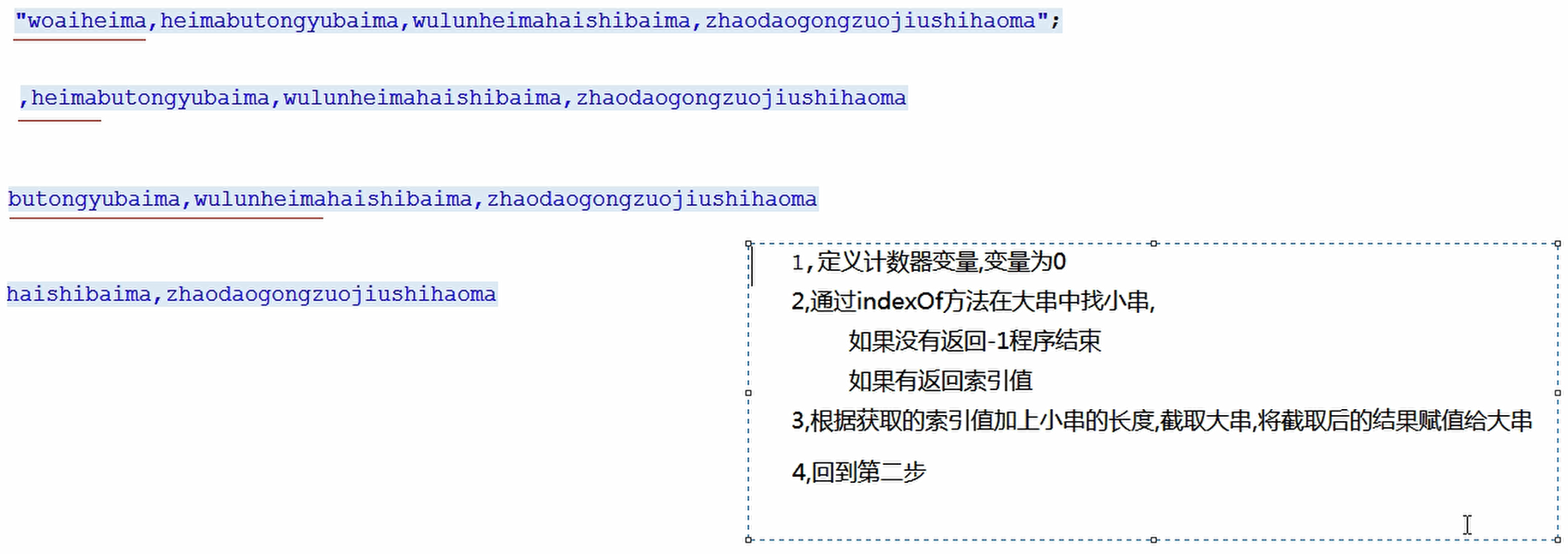

package com.heima.test; public class Test7 { public static void main(String[] args) { String max = "woaiheima,heimabaima,zhaodaogongzuojiushihaoma"; // 定义大串 String min = "heima"; // 定义小串 int index = 0; // 定义索引 int count = 0; // 定义计数器变量 while ((index = max.indexOf(min)) != -1) { // 定义循环,判断小串是否在大串中出现 count++; max = max.substring(index + min.length()); } System.out.println(count); } }
