一、前言
平常写自动化会写一些前置fixture操作,用例需要用到直接传该函数的参数名称就行了。当用例很多的时候,每次都传这个参数,会比较麻烦。
fixture里面有个参数autouse,默认是Fasle没开启的,可以设置为True开启自动使用fixture功能,这样用例就不用每次都去传参了。
调用fixture三种方法:
(1)函数或类里面方法直接传fixture的函数参数名称
(2)使用装饰器@pytest.mark.usefixtures()修饰
(3)autouse = True自动使用
二、用例传fixture参数
方法一:先定义start功能,用例全部传start参数,调用该功能
import time import pytest @pytest.fixture(scope="function") def start(request): print(' ----------开始执行function-----------') def test_a(start): print("-----------用例a执行----------") class Test_aaa(): def test_01(self,start): print('-----------用例01-----------') def test_02(self,start): print('-----------用例02-----------') if __name__=="__main__": pytest.main(["-s","test_06.py"])
运行结果:
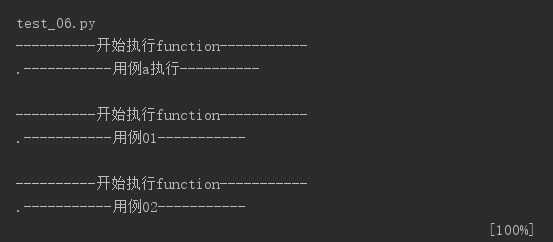
三、装饰器usefixtures
方法二:使用装饰器@pytest.mark.usefixtures()修饰需要运行的用例
import time import pytest @pytest.fixture(scope="function") def start(request): print(' ----------开始执行function----------') @pytest.mark.usefixtures("start") def test_a(): print("----------用例a执行------------") @pytest.mark.usefixtures("start") class Test_aa(): def test_01(self): print('-----------用例01-------------') def test_02(self): print('------------用例02------------') if __name__=="__main__": pytest.main(["-s","test_07.py"])
运行结果:
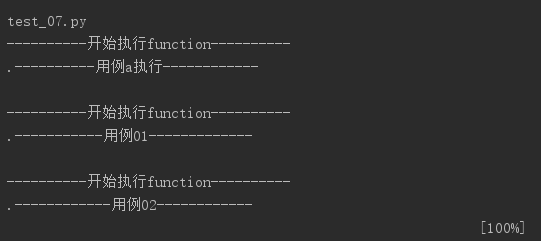
四、设置autouse=True
方法三、autouse设置为Ture,自动调用fixture功能
(1)start设置scope为module级别,在当前.py用例模块只执行一次,autouse=Ture自动使用;
(2)open_home设置scope为function级别,每个用例前都调用一次,自动调用
import time import pytest @pytest.fixture(scope="module",autouse=True) def start(request): print(' ------------开始执行module----------') print('module :%s'%request.module.__name__) print('----------启动浏览器------------') yield print("----------结束测试 end!-----------") @pytest.fixture(scope="function",autouse=True) def open_home(request): print("function:%s ----------回到首页------------"%request.function.__name__) def test_01(): print('-----------用例01------------') def test_02(): print('-----------用例2-------------') if __name__=="__main__": pytest.main(["-s","test_08.py"])
运行结果:

上面是函数去实现用例,写进class里面也是一样可以的。
import time import pytest @pytest.fixture(scope="module",autouse=True) def start(request): print(' ------------开始执行module----------') print('module :%s'%request.module.__name__) print('----------启动浏览器------------') yield print("----------结束测试 end!-----------") class Test_aaa(): @pytest.fixture(scope="function",autouse=True) def open_home(request): print("function:%s ----------回到首页------------"%request.function.__name__) def test_01(): print('-----------用例01------------') def test_02(): print('-----------用例2-------------') if __name__=="__main__": pytest.main(["-s","test_08.py"])