一、简介:
mybatisGenerator是一款自动生成文件工具、本文使用idea2017.3.1来进行操作。
二、文件生成之后的项目结构:
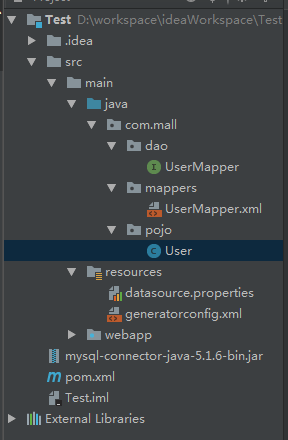
三、开始生成步骤:
1、使用idea生成maven的结构
在idea中点击 file-->new-->project后出现如下界面
依次点击 maven-->Create from archetype(选择下面的archtype-webapp结尾的名字)-->next
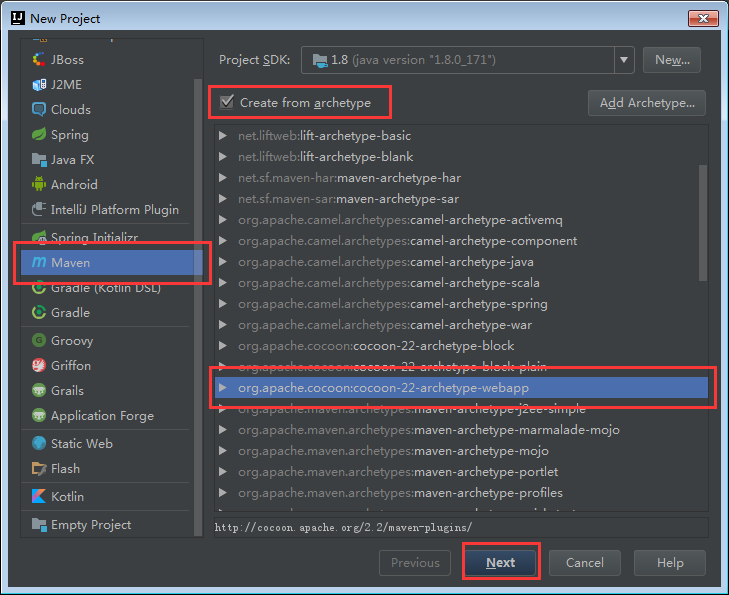
点击next之后会出现如下界面、按照下面方式输入项目名等继续next

点击next后会出现如下界面
将两个方框打上√、选择maven的配置文件以及本地仓库。之后继续 next

会出现如下界面、之后点击finish普通的maven项目基本结构就已经生成了。
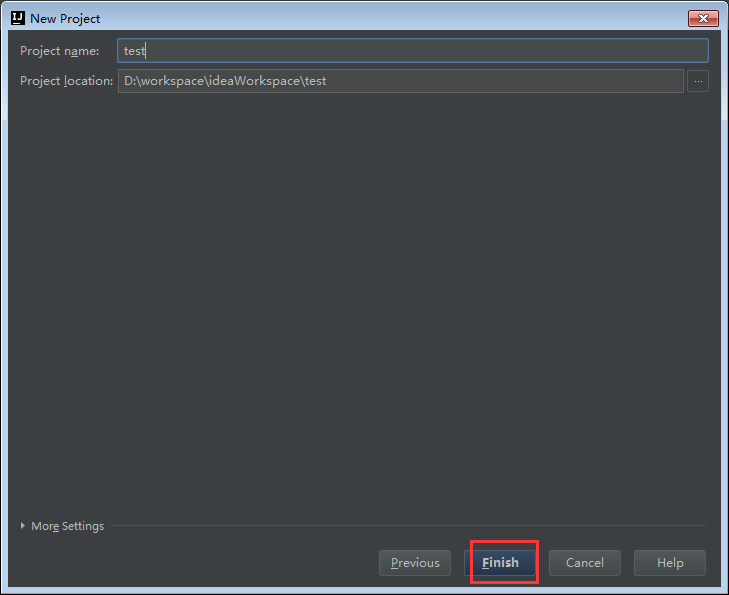
2、在 src/main目录下面新建 java 文件夹与 resources 文件夹
并将java文件夹标记为资源文件夹(右键java文件夹-->MarkDirectory as-->Sources Root)
将resources文件夹标记为资源文件夹(右键resources文件夹-->MarkDirectory as -->Resources Root)
3、在resources目录下新建 datasource.properites
# mybatisGenerator工具存放位置 db.driverLocation=d:/workspace/ideaWorkspace/Test/mysql-connector-java-5.1.6-bin.jar # 数据库驱动 db.driverClassName=com.mysql.jdbc.Driver # 数据库连接 db.url=jdbc:mysql://127.0.0.1:3306/ate?characterEncoding=utf-8 db.username=root db.password=123456
在resources目录下新建 generatorConfig.xml、里面里面的注释都写得很明白
<?xml version="1.0" encoding="UTF-8"?> <!DOCTYPE generatorConfiguration PUBLIC "-//mybatis.org//DTD MyBatis Generator Configuration 1.0//EN" "http://mybatis.org/dtd/mybatis-generator-config_1_0.dtd"> <generatorConfiguration> <!--导入属性配置--> <properties resource="datasource.properties"></properties> <!-- 指定数据库驱动的jdbc驱动jar包的位置 --> <classPathEntry location="${db.driverLocation}"/> <!-- context 是逆向工程的主要配置信息 --> <!-- id:起个名字 --> <!-- targetRuntime:设置生成的文件适用于那个 mybatis 版本 --> <context id="default" targetRuntime="MyBatis3"> <!--optional,旨在创建class时,对注释进行控制--> <commentGenerator> <property name="suppressDate" value="true"/> <!-- 是否去除自动生成的注释 true:是 : false:否 --> <property name="suppressAllComments" value="true"/> </commentGenerator> <!--jdbc的数据库连接--> <jdbcConnection driverClass="${db.driverClassName}" connectionURL="${db.url}" userId="${db.username}" password="${db.password}"> </jdbcConnection> <!--非必须,类型处理器,在数据库类型和java类型之间的转换控制--> <javaTypeResolver> <!-- 默认情况下数据库中的 decimal,bigInt 在 Java 对应是 sql 下的 BigDecimal 类 --> <!-- 不是 double 和 long 类型 --> <!-- 使用常用的基本类型代替 sql 包下的引用类型 --> <property name="forceBigDecimals" value="false"/> </javaTypeResolver> <!-- targetPackage:生成的实体类所在的包 --> <!-- targetProject:生成的实体类所在的硬盘位置 --> <javaModelGenerator targetPackage="com.mall.pojo" targetProject="./src/main/java"> <!-- 是否允许子包 --> <property name="enableSubPackages" value="false"/> <!-- 是否对modal添加构造函数 --> <property name="constructorBased" value="true"/> <!-- 是否清理从数据库中查询出的字符串左右两边的空白字符 --> <property name="trimStrings" value="true"/> <!-- 建立modal对象是否不可改变 即生成的modal对象不会有setter方法,只有构造方法 --> <property name="immutable" value="false"/> </javaModelGenerator> <!-- targetPackage 和 targetProject:生成的 mapper 文件的包和位置 --> <sqlMapGenerator targetPackage="com.mall.mappers" targetProject="./src/main/java"> <!-- 针对数据库的一个配置,是否把 schema 作为字包名 --> <property name="enableSubPackages" value="false"/> </sqlMapGenerator> <!-- targetPackage 和 targetProject:生成的 interface 文件的包和位置 --> <javaClientGenerator type="XMLMAPPER" targetPackage="com.mall.dao" targetProject="./src/main/java"> <!-- 针对 oracle 数据库的一个配置,是否把 schema 作为字包名 --> <property name="enableSubPackages" value="false"/> </javaClientGenerator> <!--tableName:数据库对应表明 domainObjectName:pojo类名字--> <table tableName="t_user" domainObjectName="User" enableCountByExample="false" enableUpdateByExample="false" enableDeleteByExample="false" enableSelectByExample="false" selectByExampleQueryId="false"> </table> </context> </generatorConfiguration>
在pom.xml中的</pluginManagement>结尾标签中增加一段话
</pluginManagement>
<plugins>
<plugin>
<groupId>org.mybatis.generator</groupId>
<artifactId>mybatis-generator-maven-plugin</artifactId>
<version>1.3.2</version>
<configuration>
<verbose>true</verbose>
<overwrite>true</overwrite>
</configuration>
</plugin>
</plugins>
4、将工具放入指定的位置,与 datasource.properties 设置的路径要对应
5、开始生成,在 IDEA 左下角点击小电脑按钮,IDEA 界面两边会出现插件,单机右边的 Maven Projects,会出现如下界面,点击绿色开始,文件就会自动生成。
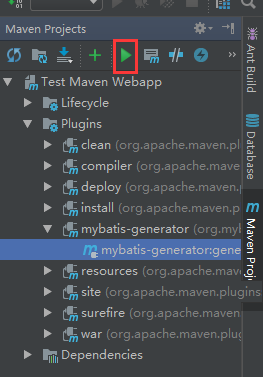
6、附上工具连接:https://pan.baidu.com/s/1qItkv28Ax10O3xSHak2UTQ 密码:b0ff