动画(animation)
相比较过渡,动画可以实现更多变化,更多控制,连续自动播放等。
一、动画声明
语法:
@keyframes 动画名 {
0% {...}
100% {...}
}
注意点
keyframes即关键帧,关键帧可以设置无限个
二、常见属性

注意点
- 图中属性并不完整,仅列举常用属性和属性值
- animation-name和animation-duration必须有
- 逆向播放也要计算迭代次数
代码
<div></div>
/* 动画声明 */
@keyframes move {
0% {
transform: translate(0);
}
100% {
transform: translate(1000px);
}
}
div {
200px;
height: 200px;
background-color: pink;
/* 动画调用 */
animation-name: move;
/* 动画生命周期 */
animation-duration: 2s;
/* 动画速度曲线 */
animation-timing-function: linear;
/* 开始时延 */
animation-delay: .5s;
/* 动画执行次数或者迭代次数 infinite无穷大*/
animation-iteration-count: 3;
/* 是否逆向播放 计算次数 */
animation-direction: alternate;
/* 规定动画停止位置 */
animation-fill-mode: forwards;
}
div:hover {
/* 规定动画运动或停止状态 */
animation-play-state: paused;
}
三、动画简写
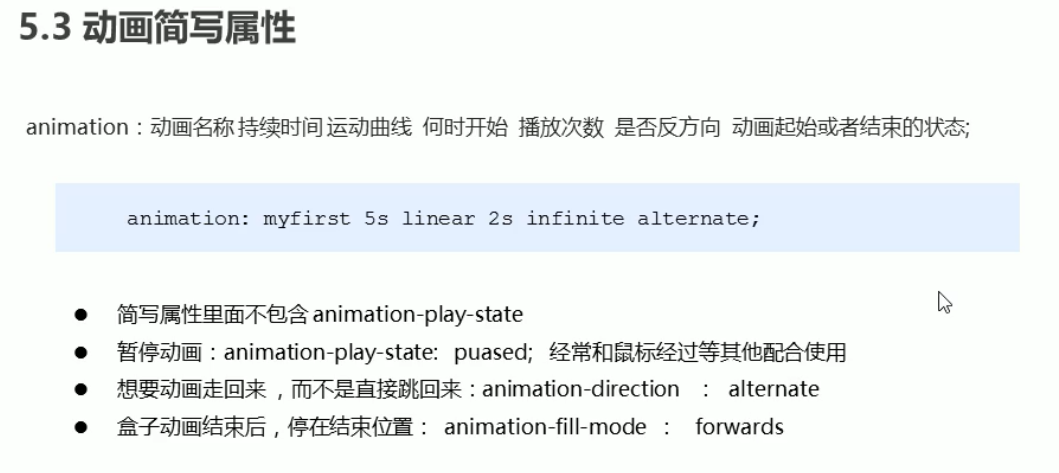
语法:
animation: name duration timing-function delay iteration-count direction fill-mode;
注意点
- name和duration必须写,其他可以选择性写
- 简写不包含结束状态animation-play-state: paused;经常和鼠标经过等配合
四、速度曲线步长

案例
<div>雨滴滴落在林间的小路上</div>
@keyframes move {
0% {
0;
}
100% {
220px;
}
}
div {
overflow: hidden;
0px;
height: 20px;
margin: 100px auto;
background-color: pink;
font-size: 20px;
text-align: center;
line-height: 20px;
white-space: nowrap;
animation: move 5.5s steps(11) infinite;
}
五、案例
热点图
背景图
<div class="map">
<div class="city">
<div class="dote"></div>
<div class="pulse1"></div>
<div class="pulse2"></div>
<div class="pulse3"></div>
</div>
<div class="city taibei">
<div class="dote"></div>
<div class="pulse1"></div>
<div class="pulse2"></div>
<div class="pulse3"></div>
</div>
<div class="city guangzhou">
<div class="dote"></div>
<div class="pulse1"></div>
<div class="pulse2"></div>
<div class="pulse3"></div>
</div>
</div>
body {
background-color: #333;
}
.map {
position: relative;
747px;
height: 617px;
background: url(../素材/18-动画素材/map.png) no-repeat;
margin: 100px auto;
}
@keyframes pulse {
0% {}
70% {
40px;
height: 40px;
/* 透明度 */
opacity: 1;
}
100% {
70px;
height: 70px;
opacity: 0;
}
}
.city {
position: absolute;
top: 228px;
right: 188px;
}
.dote {
8px;
height: 8px;
background-color: #09f;
border-radius: 50%;
}
.city div[class^='pulse'] {
/* 保证波纹在父盒子水平垂直居中,放大后波纹会从中心向四周发散 */
position: absolute;
top: 50%;
left: 50%;
transform: translate(-50%, -50%);
8px;
height: 8px;
border-radius: 50%;
box-shadow: 0 0 12px #09f;
animation: pulse 1.2s linear infinite;
}
/* 只用.pulse2权重不够 */
.city div.pulse2 {
animation-delay: .4s;
}
.city div.pulse3 {
animation-delay: .8s;
}
.taibei {
top: 500px;
right: 79px;
}
.guangzhou {
top: 532px;
right: 186px;
}
奔跑的熊大


<div class="bg2"></div>
<div class="bg1">
<div class="bear"></div>
</div>
body {
background-color: #0c1125;
}
@keyframes bear {
0% {}
100% {
background-position: -1600px 0;
}
}
@keyframes move {
0% {
left: 0;
}
100% {
left: 50%;
transform: translateX(-50%);
}
}
@keyframes background_move {
0% {}
100% {
background-position: -2000px 0;
}
}
.bg1,
.bg2 {
position: absolute;
bottom: 0;
100%;
height: 200px;
animation: background_move 15s linear infinite;
}
.bg1 {
background: url("../素材/18-动画素材/bg1.png") no-repeat;
}
.bg2 {
background: url("../素材/18-动画素材/bg2.png") no-repeat;
animation-duration: 20s;
}
.bear {
z-index: 2;
position: absolute;
bottom: 0;
200px;
height: 100px;
background: url(../素材/18-动画素材/bear.png);
animation: bear 1s steps(8) infinite, move 3s forwards;
}