很多人都认为UITextField很简单,为什么会写这个协议呢?
因为在实际开发中可能会用到;
比如要做到下图的效果:
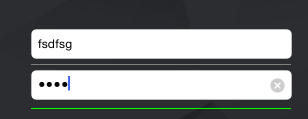
文本框下面的下划线的颜色要随着输入的状态变化;
点击对应的文本框,其下面的线条变为绿色,结束编辑,变为灰色;
要熟悉UITextFieldDelegate协议才能做到这一点;
首先,先看一下官方的说明:
- (BOOL)textFieldShouldBeginEditing:(UITextField *)textField; // return NO to disallow editing. - (void)textFieldDidBeginEditing:(UITextField *)textField; // became first responder - (BOOL)textFieldShouldEndEditing:(UITextField *)textField; // return YES to allow editing to stop and to resign first responder status. NO to disallow the editing session to end - (void)textFieldDidEndEditing:(UITextField *)textField; // may be called if forced even if shouldEndEditing returns NO (e.g. view removed from window) or endEditing:YES called - (BOOL)textField:(UITextField *)textField shouldChangeCharactersInRange:(NSRange)range replacementString:(NSString *)string; // return NO to not change text - (BOOL)textFieldShouldClear:(UITextField *)textField; // called when clear button pressed. return NO to ignore (no notifications) - (BOOL)textFieldShouldReturn:(UITextField *)textField; // called when 'return' key pressed. return NO to ignore.
1、
- (void)textFieldDidBeginEditing:(UITextField *)textField;
文本框已经开始编辑
2、
- (void)textFieldDidEndEditing:(UITextField *)textField;
文本框已经结束编辑
3、其他设置是否允许的输入控制
1、- (BOOL)textFieldShouldBeginEditing:(UITextField *)textField; // return NO to disallow editing.
//控制是否允许输入,返回值是NO的时候,禁止输入;
2、- (BOOL)textFieldShouldEndEditing:(UITextField *)textField; // return YES to allow editing to stop and to resign first responder status. NO to disallow the editing session to end //是否结束输入,返回值是YES时候,允许停止输入,并且释放第一响应;返回NO的时候,则相反; 3、- (BOOL)textField:(UITextField *)textField shouldChangeCharactersInRange:(NSRange)range replacementString:(NSString *)string; // return NO to not change text
//是否改变输入文本,返回NO的时候,不保存修改
4、- (BOOL)textFieldShouldClear:(UITextField *)textField; // called when clear button pressed. return NO to ignore (no notifications)
//当清空按钮时候调用,返回是NO的时候,忽视清空
5、- (BOOL)textFieldShouldReturn:(UITextField *)textField; // called when 'return' key pressed. return NO to ignore.
//当点击return按钮时候调用该方法,返回是NO的时候,不做任何响应;
