问题:
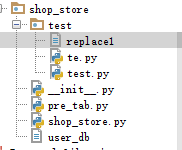
在pre_tab.py文件下:
print("AA")
from test.te import login1
login1()
from test.te import login1
程序中此句引入当前目录下test目录中的te.py文件中的login1对象(方法)
但是一直报错 importError 没找到test.te这个模块
Traceback (most recent call last):
File "C:/Users/Administrator/PycharmProjects/laonanhai/shop_store/pre_tab.py", line 21, in <module>
from test.te import login1
ImportError: No module named 'test.te'
查找原因是test目录下没有创建__init__.py文件(其实默认是有创建的,但我原先删了)
The __init__.py files are required to make Python treat the directories as containing packages; this is done to prevent directories with a common name, such as string, from unintentionally hiding valid modules that occur later on the module search path. In the simplest case, __init__.py can just be an empty file, but it can also execute initialization code for the package or set the __all__ variable, described later.
渣渣谷哥翻译:
需要__init__.py文件来使Python将目录视为包含包; 这样做是为了防止具有公用名称的目录(例如字符串)意外隐藏模块搜索路径上稍后出现的有效模块。 在最简单的情况下,__init__.py可以只是一个空文件,但它也可以执行包的初始化代码或设置__all__变量,稍后描述。
解决方法:
在test目录下建__init__().py文件
补充别人的看法;
如官网所述,此文件使得这个目录被包含到当前的python package中,
我理解就是成为一个module,import查找当前目录时这个目录能被识别了,然后import成功.