一HTML5新增属性
1.1contcxtmcnu
contextmenu的作用是指定右键菜单。
<!DOCTYPE html> <html> <head> <meta charset="UTF-8"> <title></title> </head> <body> <div id="div1" style="height:900px; background: lightgreen;" contextmenu="menuShare"> </div> <menu id="menuShare" type="context"> <menuitem label="分享到QQ空间" onclick="alert('QQ');"></menuitem> <menuitem label="分享到朋友圈" onclick="alert('朋友圈');"></menuitem> <menuitem label="分享到微博" onclick="alert('微博');"></menuitem> </menu> </body> </html>
运行效果:

1.2、data-*
data-*属性能让用户自定义属性的方式来存储数据
<span data-order-amount=100></span>
取值:
getAttribute('data-order-amount')
dataset.orderAmount
jQuery中的data()方法同样可以访问
使用jQuery与javascript添加与获取data属性示例:
<!DOCTYPE html> <html> <head> <meta charset="UTF-8"> <title>data-*</title> <script src="js/jquery-1.11.3.min.js" type="text/javascript" charset="utf-8"></script> </head> <body> <h2>data-*</h2> <div id="div1" data-student-name="Tom" data-stu='{"a":1,"b":2}'></div> <button onclick="addData()">添加数据</button> <button onclick="getData()">获取数据</button> <script type="text/javascript"> var div1=document.getElementById("div1"); function addData() { //给div1添加属性data-student-name,值为rose div1.setAttribute("data-student-name","Rose"); $("#div1").data("stu-mark","99分"); } function getData() { //原生JavaScript //alert(div1.getAttribute("data-student-name")); //jQuery alert($("#div1").data("student-name")); alert($("#div1").data("stu").a); alert($("#div1").data("stu-mark")); } var x="{a:1}"; alert(eval("("+x+")").a); </script> </body> </html>
运行效果:
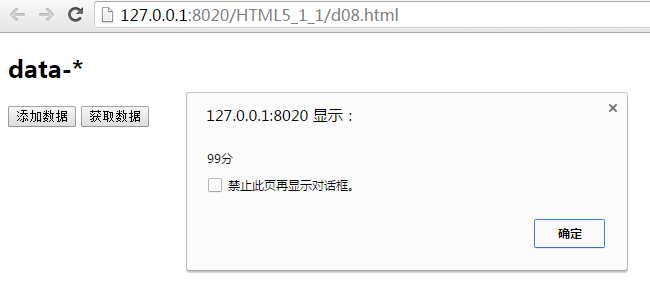
1.3.表单元素
<!DOCTYPE html> <html> <head> <meta charset="UTF-8"> <title>HTML5新的表单元素</title> </head> <body> <h2>HTML5新的表单元素</h2> <form> <p> <label>姓名:</label> <input type="text" required="required"/> </p> <p> <label>相片:</label> <input type="file" multiple="multiple"/> </p> <p> <label>帐号:</label> <input type="text" name="username" autocomplete="on" required="required" pattern="^[0-9a-zA-Z]{6,16}$" />请输入a-zA-Z0-9且长度6-16位的字符 </p> <p> <label>邮箱:</label> <input type="email" name="mail" id="mail" value="" placeholder="请输入邮箱"/> </p> <p> <label>博客:</label> <input type="url" name="blog" id="blog" value="" required="required" autofocus="autofocus"/> </p> <p> <label>生日:</label> <input type="date"> </p> <p> <label>身高:</label> <input type="number" max="226" min="80" step="10" value="170" /> </p> <p> <label>肤色:</label> <input type="color" onchange="document.bgColor=this.value" /> </p> <p> <label>体重:</label> <input type="range" max="500" min="30" step="5" value="65" onchange="showValue(this.value)"/> <span id="rangeValue"></span> </p> <button formnovalidate="formnovalidate">提交</button> <script type="text/javascript"> function showValue(val){ document.getElementById("rangeValue").innerHTML=val; } </script> </form> </body> </html>
运行效果:

1.4HTML5特殊超链接:
<!DOCTYPE html> <html> <head> <meta charset="UTF-8"> <title></title> </head> <body> <a href='sms:15919218899'>短信</a> <br /> <a href="tel:15919218899">电话</a> <br /> <a href="mailto:99519876@qq.com">邮件</a> <br/> <a target="_blank" href="http://wpa.qq.com/msgrd?v=3&uin=99518888&site=qq&menu=yes" alt="点击这里给我发消息" title="点击这里给我发消息">QQ客服</a> <br /> <a href="http://map.baidu.com/mobile/webapp/search/search/qt=s&wd=%E7%8F%A0%E6%B5%B7%E6%B8%AF&c=348&searchFlag=bigBox&version=5&exptype=dep/vt=map/?fromhash=1">地图</a> <br /> <a href="http://map.baidu.com/mobile/webapp/index/index#place/detail/qt=ninf&wd=%E5%8D%97%E6%96%B9IT%E5%AD%A6%E9%99%A2&c=140&searchFlag=bigBox&version=5&exptype=dep&src_from=webapp_all_bigbox&sug_forward=&src=0&uid=717b5c621070ee955d0d0270&industry=education&qid=3767972802907606580/showall=1&pos=0&da_ref=listclk&da_qrtp=11&da_adtp=&da_log=sampid%3A3_eno%3A206_adnum%3A0_sid%3A9712246999610050_from%3Awebappmap_exptype%3Aurl_query%3A%E5%8D%97%E6%96%B9IT%E5%AD%A6%E9%99%A2_adids%3A_killnum%3A0_userids%3A&da_adquery=%E5%8D%97%E6%96%B9it%E5%AD%A6%E9%99%A2&da_adtitle=%E5%8D%97%E6%96%B9IT%E5%AD%A6%E9%99%A2&da_adindus=%E6%95%99%E8%82%B2%E5%9F%B9%E8%AE%AD%3B%E9%AB%98%E7%AD%89%E9%99%A2%E6%A0%A1&detail_from=list%26pos%3D0%26ad_page_logs%3D%26semStatType%3Dlist&vt=map">IT学院</a> <br /> <div class="bdsharebuttonbox"><a href="#" class="bds_more" data-cmd="more"></a><a href="#" class="bds_qzone" data-cmd="qzone" title="分享到QQ空间"></a><a href="#" class="bds_tsina" data-cmd="tsina" title="分享到新浪微博"></a><a href="#" class="bds_tqq" data-cmd="tqq" title="分享到腾讯微博"></a><a href="#" class="bds_renren" data-cmd="renren" title="分享到人人网"></a><a href="#" class="bds_weixin" data-cmd="weixin" title="分享到微信"></a></div> <script>window._bd_share_config={"common":{"bdSnsKey":{},"bdText":"","bdMini":"2","bdMiniList":false,"bdPic":"","bdStyle":"1","bdSize":"32"},"share":{},"image":{"viewList":["qzone","tsina","tqq","renren","weixin"],"viewText":"分享到:","viewSize":"16"},"selectShare":{"bdContainerClass":null,"bdSelectMiniList":["qzone","tsina","tqq","renren","weixin"]}};with(document)0[(getElementsByTagName('head')[0]||body).appendChild(createElement('script')).src='http://bdimg.share.baidu.com/static/api/js/share.js?v=89860593.js?cdnversion='+~(-new Date()/36e5)];</script> </body> </html>
运行效果:
