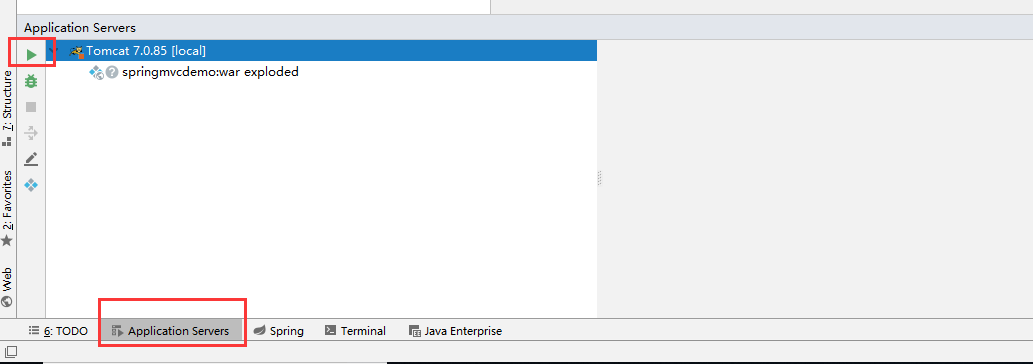Idea 7步建立Spring Mvc 的web项目
1.新建项目

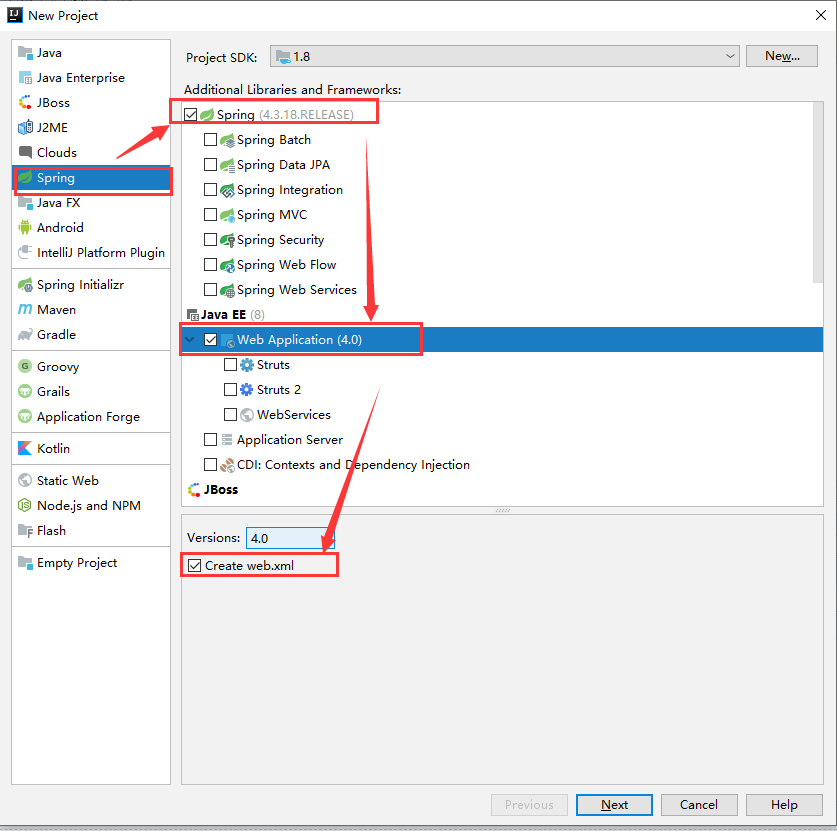
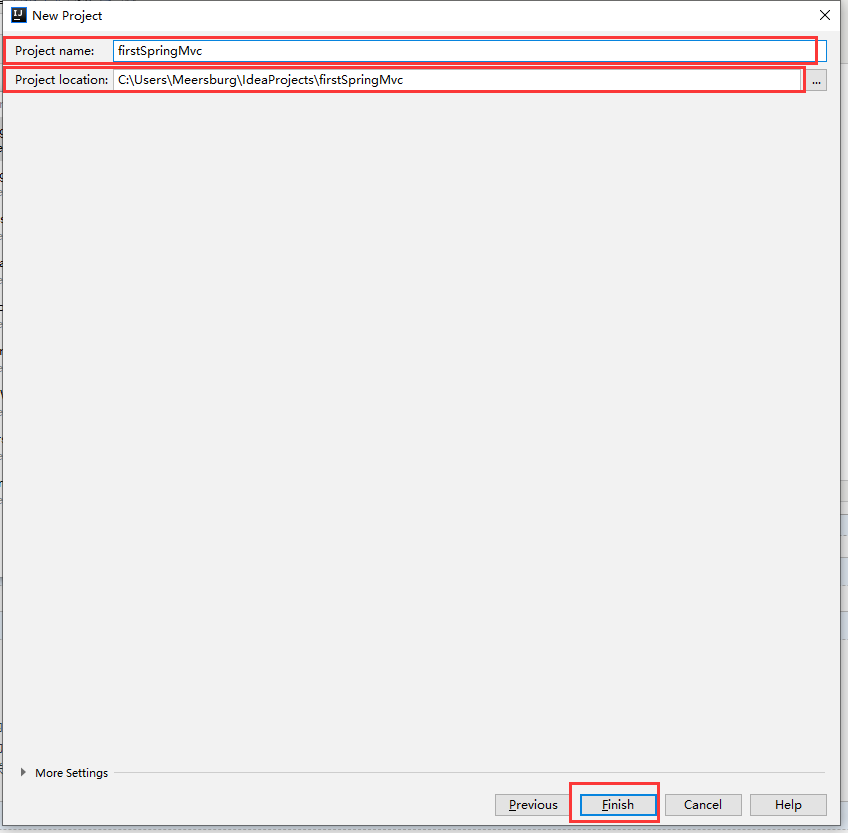
新建的结构是这样的
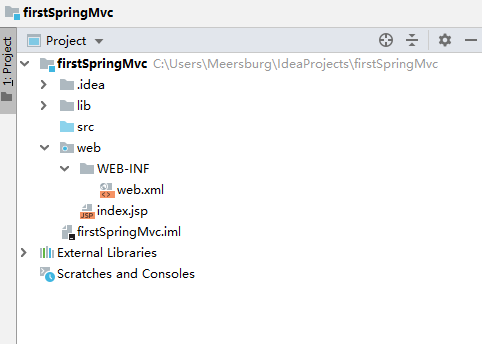
2. 添加controller的包、文件;添加jsp的文件夹和jsp文件
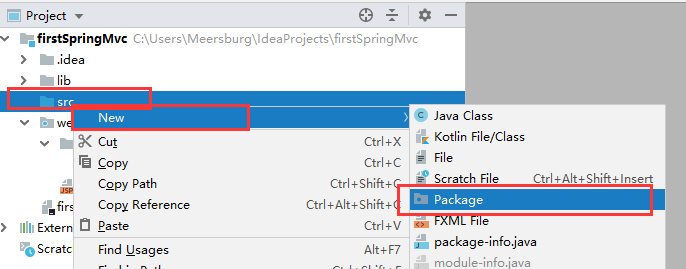
文件名为HelloWorldController ,代码在下方
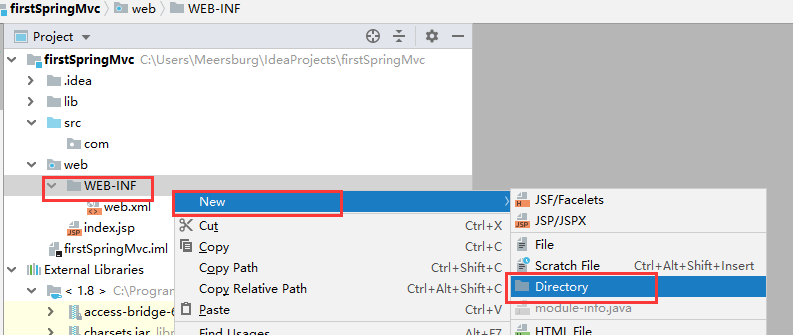
文件名为hello.jsp,代码在下方
完整的目录结构如下:
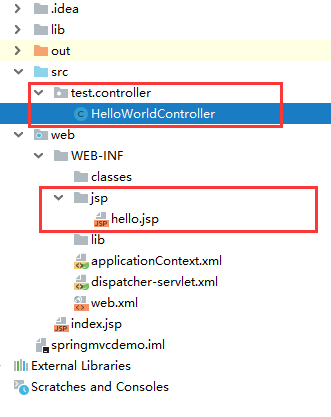
代码
package test.controller; import org.springframework.stereotype.Controller; import org.springframework.web.bind.annotation.RequestMapping; @Controller @RequestMapping("/mvc") public class HelloWorldController { @RequestMapping("/hello") public String hello(){ return "hello"; } }
<%@ page contentType="text/html;charset=UTF-8" language="java" %>
<html>
<head>
<title>Spring Mvc</title>
</head>
<body>
<h2>Hello World</h2>
</body>
</html>
3.修改Web.xml配置文件中关于url-pattern的配置,为了能够截取所有类型
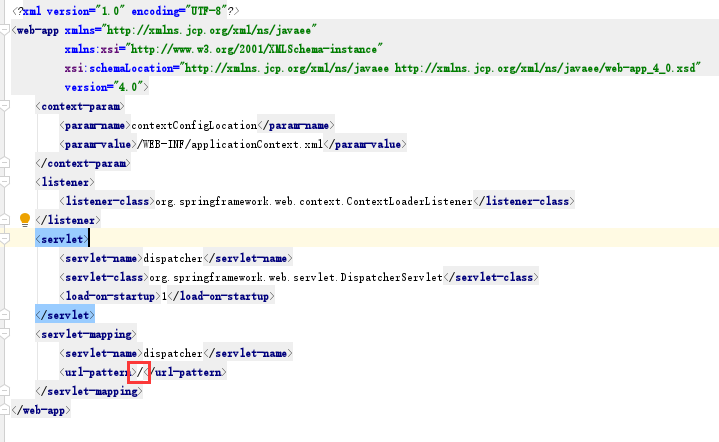
4.配置XXX-servlet.xml文件base-package是告诉controller在哪,bean里是告诉jsp所在的路径

<?xml version="1.0" encoding="UTF-8"?> <beans xmlns="http://www.springframework.org/schema/beans" xmlns:xsi="http://www.w3.org/2001/XMLSchema-instance" xmlns:context="http://www.springframework.org/schema/context" xsi:schemaLocation="http://www.springframework.org/schema/beans http://www.springframework.org/schema/beans/spring-beans.xsd http://www.springframework.org/schema/context http://www.springframework.org/schema/context/spring-context.xsd"> <context:component-scan base-package="test.controller"/> <bean class="org.springframework.web.servlet.view.InternalResourceViewResolver"> <!-- 视图的路径 --> <property name="prefix" value="/WEB-INF/jsp/"/> <!-- 视图名称后缀 --> <property name="suffix" value=".jsp"/> </bean> </beans>
5.进行tomcat相关配置


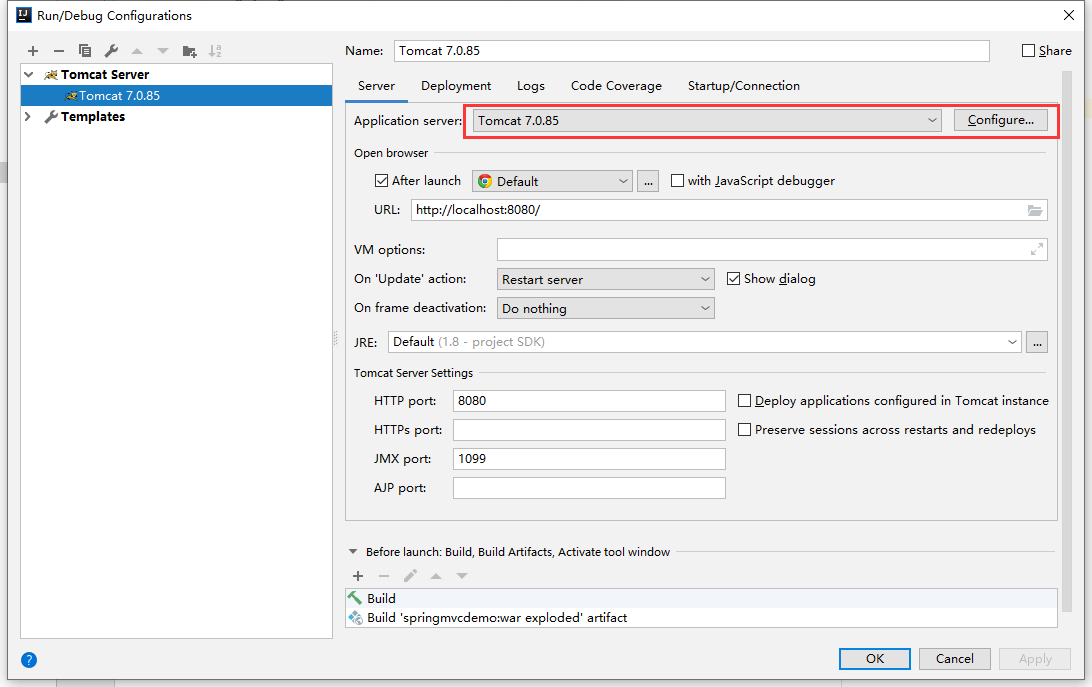

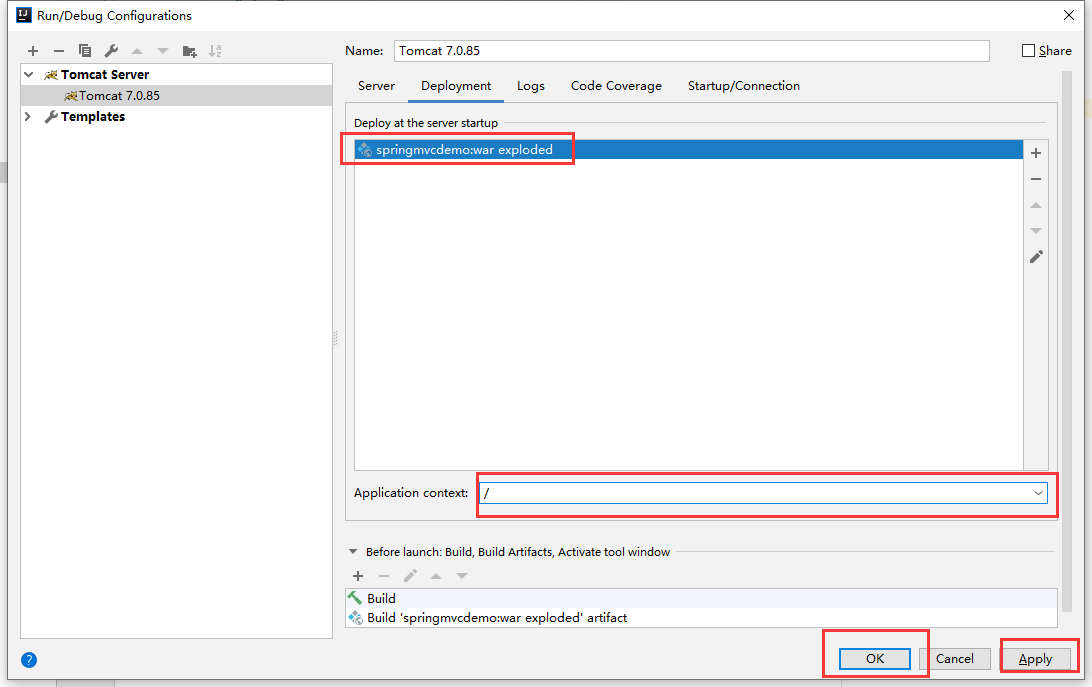
上图中Application context如果加了值,需要再端口号后加上该名字
6.看有没有problem
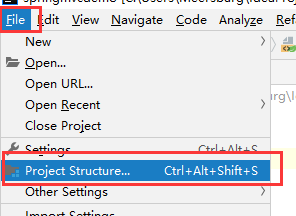
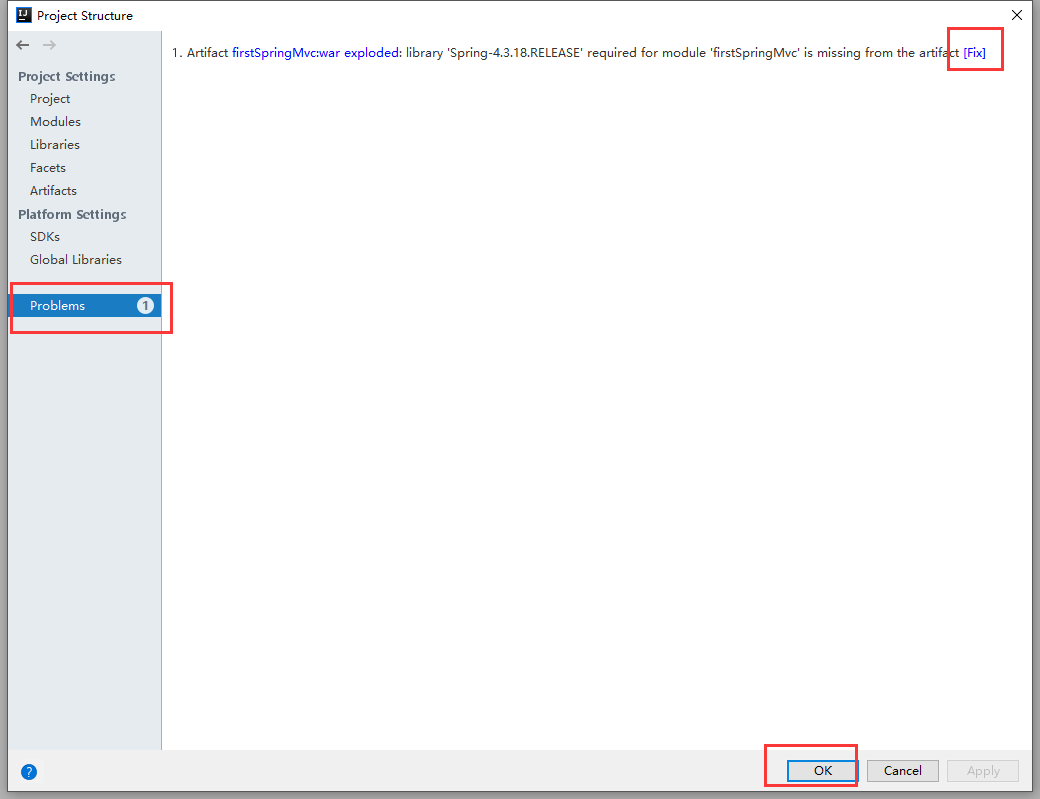
上图中fix后将需要的jar加入,如果多个选择加入所有的,add all……
7.运行测试