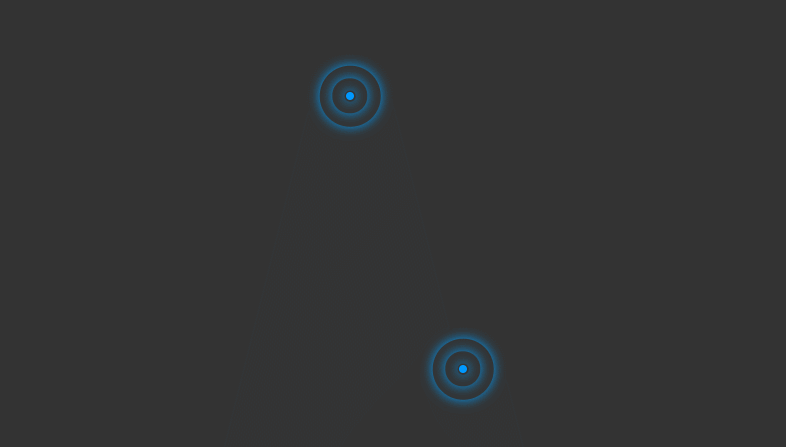纯粹就是觉得好玩
1.css3动画奔跑的大熊
代码
<!DOCTYPE html> <html lang="en"> <head> <meta charset="UTF-8"> <title>奔跑的大熊</title> <style type="text/css"> body{ background: #ccc; } div{ position: absolute; 200px; height: 100px; background: url(bear.png) no-repeat; /*元素可以添加多个动画中间用逗号隔开*/ animation:bear .4s steps(8) infinite,move 3s forwards; } @keyframes bear { 0%{ background-position:0 0; } 100% { background-position:-1600px 0; } } @keyframes move { 0%{ left:0; } 100%{ left:50%; transform: translateX(-50%); } } </style> </head> <body> <div></div> </body> </html>
效果
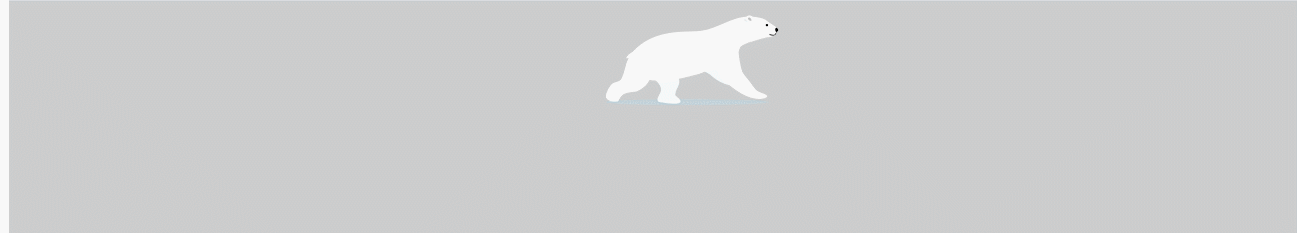
背景图
2.大数据热点图
代码
<!DOCTYPE html> <html lang="en"> <head> <meta charset="UTF-8"> <title>大数据热点图</title> <style type="text/css"> body{ background: #333; } .map{ position: relative; 747px; height: 616px; margin: 0 auto; } .city{ position: absolute; top: 227px; right: 193px; color: #fff } .tb{ top: 500px; right: 80px; } .dotted{ 8px; height: 8px; background: #09f; border-radius: 50% } .city div[class^="pulse"]{ position: absolute; top: 50%; left: 50%; transform: translate(-50%,-50%); 8px; height: 8px; border-radius: 50%; box-shadow: 0 0 12px #009dfd; animation: pulse 1.2s linear infinite; } .city div.pulse2{ animation-delay: 0.4s; } .city div.pulse3{ animation-delay: 0.8s; } @keyframes pulse { 0%{} 70%{ 60px; height: 60px; opacity: 1 } 100%{ 120px; height: 120px; opacity: 0 } } </style> </head> <body> <div class="map"> <div class="city"> <div class="dotted"></div> <div class="pulse1"></div> <div class="pulse2"></div> <div class="pulse3"></div> </div> <div class="city tb"> <div class="dotted"></div> <div class="pulse1"></div> <div class="pulse2"></div> <div class="pulse3"></div> </div> </div> </body> </html>
效果