AssetBundle是将游戏中所需的各类资源打包压缩并上传到网络服务器上。在游戏运行时从服务器上将这些资源动态加载到客户端。
AssetBundle的使用步骤 1:指定资源的AssetBundle属性(给资源命名,分类,指定后缀名)
2:使用代码构建AssetBundle资源包
3:把AssetBundle资源包上传到服务器上
4:从服务器上动态加载AssetBundle资源
1:指定资源的AssetBundle属性(给资源命名,分类,指定后缀名):在Project 面板上选中资源,指定资源的AssetBundle资源属性,对资源进行分组、命名和指定后缀名
指定资源AssetBundle的属性的注意事项 1:在指定资源的名字时,也可以指定资源存放的相对文件夹,如(scenes/cube)把cube放在AssetBundles文件夹下的Scenes文件夹下, secnes文件夹不需要创造。
2:文件的后缀名是自己命名的。
3:Remove Unused Name去除一些资源的名字
资源分组的策略:1 按逻辑分类
2 按照资源分类
一类资源放一个资源包中,如所有的精灵,所有的声音等
3 按照使用分类
比如一个关卡一个类,后面的关卡可以一个一个加载
总结分组策略:
1: 经常要更新的资源放在一个包上,不经常更新的资源放入一个包。
2:需要同时更新的资源放一个包
3:项目中的共享资源放一个包,在使用资源前,要先加载共享资源。
4:同一时间使用的资源放入一个包。
5:图片精灵要放在一个包中。因为一个图片精灵就会生成一个图集,所有的图片精灵也只会生成一个图集。
2:使用代码构建AssetBundle资源包:构建一个扩展编辑器,让其实现构建AssetBundle资源包的功能
Project---->create Editor文件夹,创建脚本,脚本放在Editor文件夹下,不需挂在物体上,脚本要实现扩展编辑器,和构建AssetBundle资源包 的功能
代码:
Using System.IO;
Using Unity.Editor;
public class CreateAssetBundles()
{
[MenuItem("Assets/BuildAssetBundles")]//扩展编辑器,在Assets窗口下,创建BuildAssetsBundle按钮,绑定了BuildAllAssetBundles方法。
Static void BuildAllAssetBundles()//实现资源打包的功能
{
BulidPipeLine.BuildAssetBundles(path,BuildAssetBundleOptions.None,BuildTarget.StandaloneWindow64);把设置过AssetBundle属性的资源按JZMA算法打包成Windows格 式的文件,把这些文件放到到指定文件夹上,
}
}
代码:
using System.IO;//文件操作的命名空间 using UnityEditor;//编辑器扩展的命名空间 public class CreateAssetBundles { [MenuItem("Assets/BuildAssetsBundles")]//编辑器扩展 static void BuildAllAssetBundles() { string str = "AssetBundles";//指定文件夹的相对路径 if(Directory.Exists(str)==false)//判断文件夹是否存在 { Directory.CreateDirectory(str);//不存在就创建该文件夹 } BuildPipeline.BuildAssetBundles(str,BuildAssetBundleOptions.None,BuildTarget.StandaloneWindows64);//对设置过AssetBundle属性的资源进行打包。 } }
AssetBundle资源包的分析:
一个资源被AssetBundle后会生成一个存放资源的文件。一个以.manifest为后缀的文件,这个文件记录资源的信息,如文件的CRC校验码,资源打包前的存放位置Asste,物体依靠的其他资源Dependencies
BuildPipeLine,BuildAssetBundles(string outputPath, BuildAssetBundleOptions assetBundleOptions = BuildAssetBundleOptions.None, BuildTarget targetPlatform = BuildTarget.WebPlayer);方法的参数分析
OutPutPath:打包的资源存放的文件夹,该文件夹必须存在。
BuildAssetBundleOptions 资源打包的压缩格式
BuildAssetBundleOptions.None:使用默认的打包格式,用LZMA算法进行压缩。使用LZMA算法压缩的资源,压缩包小,在加载是需要的时间比较长(解压),在使用 压缩包时,要把包内所有的资源全部解压,解压后的资源要用LZ4重新压缩,(使用LZ4算法压缩的资源可以使用谁再解压谁)
BuildAssetBundleOptions.UnCompressedAssetBundle:资源不压缩,资源包大,但加载快
BuildAssetBundleOptions.ChunkBaseCompressed:使用LZ4算法进行压缩,使用的资源可以使用谁,再加载谁。
BuildTarget 资源打包到什么平台 (Windows/IOS/Android.......)
4:动态加载资源到AssetBundle对象中
1 从本地加载资源到AssetBundle对象中
同步加载 AssetBundle ab= AssetBundle.LoadFromFile(Path),Path要指定到具体哪个文件,文件后缀名要写
void Start () { AssetBundle ab = AssetBundle.LoadFromFile("AssetBundles/perfabs/Sphere.unity");//把文件从本地放入AssetBundle对象中 GameObject go = ab.LoadAsset<GameObject>("Sphere");//把文件中Sphere物体从AssetBundle中加载出来 GameObject.Instantiate(go);//在场景中创建该物体 }
异步加载 AssetBundleCreateRequest request= AssetBundle.LoadFromFileSync(Path)
void Start () { // AssetBundle ab = AssetBundle.LoadFromFile("AssetBundles/perfabs/cylinder.unity");//把文件从本地放入AssetBundle对象中 //GameObject go = ab.LoadAsset<GameObject>("cylinder");//把文件中Sphere物体从AssetBundle中加载出来 // GameObject.Instantiate(go);//在场景中创建该物体 StartCoroutine("CreateAssetBundle");//开启协程 } IEnumerator CreateAssetBundle() { AssetBundleCreateRequest request = AssetBundle.LoadFromFileAsync("AssetBundles/perfabs/cylinder.unity");//异步加载本地资源 yield return request; //等待加载完成 AssetBundle ab = request.assetBundle;//将资源放入AssetBundle对象中 GameObject go = ab.LoadAsset<GameObject>("cylinder");//把文件中cylinder物体从AssetBundle中加载出来 GameObject.Instantiate(go);//在场景中创建该物体 }
注: StartCoroutine("Functions");//开启协程
EndCoroutine("Functions");//关闭协程
2 从服务器中加载资源到AssetBundle中
1用www类,可以从本地(file:///地址)或服务器中下载AssetBundle资源(http://地址)
WWW www=WWW.LoadFromCacheOrDownLoad(path,版本)
代码:
void Start () { StartCoroutine("CreateAssetBundle");//开启协程 } IEnumerator CreateAssetBundle() { while(Caching.ready==false) { yield return null;//内存未准备好就再等一帧 } // string path = @"file:///D:A计划A计划项目进阶AssetBundleAssetBundleStudyAssetBundlescube.unity";//本地资源资源的地址 string path1 = @"http://localhost/AssetBundles/perfabs/sphere.unity";//服务器资源的地址 // string path3 = @"http://localhost:5683/AssetBundles/perfabs/sphere.unity"; WWW WWW1 = WWW.LoadFromCacheOrDownload(path1,1);//从服务器加载资源 yield return WWW1;//等待加载完成 if(string.IsNullOrEmpty(WWW1.error))//如果www1的错误为空 { AssetBundle ab = WWW1.assetBundle; GameObject go = ab.LoadAsset<GameObject>("sphere");//将资源sphere加载到Unity中 GameObject.Instantiate(go);//在场景中加载该物体 } else//如果www1的错误不为空 { Debug.Log("加载出错"); } }
2 UnityWebRequest类下载 UnityWebRequest request=UnityWebRequest.GetAssets(path)
代码:
void Start () { StartCoroutine("CreateAssetBundle");//开启协程 } IEnumerator CreateAssetBundle() { // string path = @"file:///D:A计划A计划项目进阶AssetBundleAssetBundleStudyAssetBundlescube.unity";//本地资源资源的地址 string path3 = @"http://localhost:5683/AssetBundles/perfabs/sphere.unity";//服务器资源的地址 UnityWebRequest request = UnityWebRequest.GetAssetBundle(path3);//从服务器中下载资源 // WWW WWW1 = WWW.LoadFromCacheOrDownload(path1,1);//从服务器加载资源 //yield return WWW1;//等待加载完成 yield return request.SendWebRequest();//等待资源下载完毕 if (request.isNetworkError || request.isHttpError)//判断是否有下载错误 { Debug.Log("error"); } else { AssetBundle ab = DownloadHandlerAssetBundle.GetContent(request);
AssetBundle ab1 = (request.downloadHandler as DownloadHandlerAssetBundle).assetBundle;//功能相同 GameObject go = ab.LoadAsset<GameObject>("sphere");//加载特定的资源到游戏中 Instantiate(go);//将资源再场景中加载出来 }
3 从内中加载资源到AssetBundle中
同步加载 AssetBundle ab= AssetBundle.LoadFromMemory(Path),Path要指定到具体哪个文件,文件后缀名要写
void Start () { // StartCoroutine("CreateAssetBundle");//开启协程 AssetBundle ab = AssetBundle.LoadFromMemory( File.ReadAllBytes( "AssetBundles/perfabs/Sphere.unity"));//先把文件读到内存中(File.ReadAllBytes(path)),再把内存中的文件放入AssetBundle对象中 GameObject go = ab.LoadAsset<GameObject>("Sphere");//把文件中Sphere物体从AssetBundle中加载出来 GameObject.Instantiate(go);//在场景中创建该物体 }
异步加载 AssetBundleCreateRequest request= AssetBundle.LoadFromMemorySync(Path)
void Start () { StartCoroutine("CreateAssetBundle");//开启协程 } IEnumerator CreateAssetBundle() { AssetBundleCreateRequest request = AssetBundle.LoadFromMemoryAsync(File.ReadAllBytes("AssetBundles/perfabs/Sphere.unity")); yield return request; AssetBundle ab = request.assetBundle; GameObject go = ab.LoadAsset<GameObject>("Sphere"); GameObject.Instantiate(go);//在场景中创建该物体 }
5:动态加载使用AssetBundle对象中的资源
1 使用从本地加载AssetBundle资源到游戏中
AssetBundle public Functions :1 T go= ab. LoadAsset<T>(name) //同步加载AssetBundle对象中的资源的指定资源
2 object[] obj= ab.LoadAssets()//同步加载AssetBundle对象中的全部资源资源
3 AssetBundleRequest request=ab.loadAssetAsync<T>(name);//异步加载AssetBundle对象中的资源的指定资源
4 AssetBundleRequest request=ab.loadAssetsAsync<>;//异步加载AssetBundle对象中的所有资源
同步加载AssetBundle对象中的资源的指定资源
AssetBundle ab = AssetBundle.LoadFromFile("AssetBundles/perfabs/sphere.unity");//把文件从本地放入AssetBundle对象中 GameObject go = ab.LoadAsset<GameObject>("sphere");//把文件中Sphere物体从AssetBundle中加载出来 GameObject.Instantiate(go);//在场景中创建该物体
同步加载AssetBundle对象中的全部资源资源
AssetBundle ab = AssetBundle.LoadFromFile("AssetBundles/perfabs/sphere.unity");//把文件从本地放入AssetBundle对象中 Object[] obj = ab.LoadAllAssets();//把文件中所有的资源从AssetBundle中加载出来 foreach(Object ob in obj) { GameObject.Instantiate(ob);//遍历创建这些资源 }
异步加载AssetBundle对象中的资源的指定资源
void Start () { StartCoroutine("CreateAssetBundle");//开启协程 } IEnumerator CreateAssetBundle() { AssetBundleCreateRequest request = AssetBundle.LoadFromFileAsync("AssetBundles/perfabs/cylinder.unity");//异步加载本地资源 yield return request; //等待加载完成 AssetBundle ab = request.assetBundle;//将资源放入AssetBundle对象中 AssetBundleRequest request1 = ab.LoadAssetAsync <GameObject>("cylinder");//把文件中cylinder物体从AssetBundle中加载出来 yield return request1; GameObject go = request1.asset as GameObject; GameObject.Instantiate(go); }
异步加载AssetBundle对象中的所有资源
void Start () { StartCoroutine("CreateAssetBundle");//开启协程 } IEnumerator CreateAssetBundle() { AssetBundleCreateRequest request = AssetBundle.LoadFromFileAsync("AssetBundles/perfabs/cylinder.unity");//异步加载本地资源 yield return request; //等待加载完成 AssetBundle ab = request.assetBundle;//将资源放入AssetBundle对象中 AssetBundleRequest request1 = ab.LoadAllAssetsAsync();//把文件中的所有资源异步从AssetBundle中加载出来 yield return request1;//等待资源加载完成 Object[] obj = request1.allAssets;//资源对象 foreach (Object ob in obj) { GameObject.Instantiate(ob);//遍历创建这些资源 } }
2 使用从服务器中加载AssetBundle资源到游戏中
AssetBundle public Functions :1 T go= ab. LoadAsset<T>(name) //同步加载AssetBundle对象中的资源的指定资源
2 object[] obj= ab.LoadAssets()//同步加载AssetBundle对象中的全部资源资源
3 AssetBundleRequest request=ab.loadAssetAsync<T>(name);//异步加载AssetBundle对象中的资源的指定资源
4 AssetBundleRequest request=ab.loadAssetsAsync<>;//异步加载AssetBundle对象中的所有资源
1用www类,可以从本地(file:///地址)或服务器中下载AssetBundle资源(http://地址)
同步加载AssetBundle对象中的资源的指定资源
void Start () { StartCoroutine("CreateAssetBundle");//开启协程 } IEnumerator CreateAssetBundle() { while(Caching.ready==false) { yield return null;//内存未准备好就再等一帧 } // string path = @"file:///D:A计划A计划项目进阶AssetBundleAssetBundleStudyAssetBundlescube.unity";//本地资源资源的地址 string path1 = @"http://localhost/AssetBundles/perfabs/sphere.unity";//服务器资源的地址 // string path3 = @"http://localhost:5683/AssetBundles/perfabs/sphere.unity"; WWW WWW1 = WWW.LoadFromCacheOrDownload(path1,1);//从服务器加载资源 yield return WWW1;//等待加载完成 if(string.IsNullOrEmpty(WWW1.error))//如果www1的错误为空 { AssetBundle ab = WWW1.assetBundle; GameObject go = ab.LoadAsset<GameObject>("sphere");//将资源sphere加载到Unity中 GameObject.Instantiate(go);//在场景中加载该物体 } else//如果www1的错误不为空 { Debug.Log("加载出错"); } }
异步加载AssetBundle对象中的资源的指定资源
void Start () { StartCoroutine("CreateAssetBundle");//开启协程 } IEnumerator CreateAssetBundle() { while(Caching.ready==false) { yield return null;//内存未准备好就再等一帧 } // string path = @"file:///D:A计划A计划项目进阶AssetBundleAssetBundleStudyAssetBundlescube.unity";//本地资源资源的地址 string path1 = @"http://localhost/AssetBundles/perfabs/sphere.unity";//服务器资源的地址 // string path3 = @"http://localhost:5683/AssetBundles/perfabs/sphere.unity"; WWW WWW1 = WWW.LoadFromCacheOrDownload(path1,1);//从服务器加载资源 yield return WWW1;//等待加载完成 if(string.IsNullOrEmpty(WWW1.error))//如果www1的错误为空 { AssetBundle ab = WWW1.assetBundle; AssetBundleRequest request = ab.LoadAssetAsync<GameObject>("sphere");//异步加载Sphere资源 yield return request;//等待资源加载完成 GameObject go = request.asset as GameObject;//将资源转成Gameobject类型 // GameObject go = ab.LoadAsset<GameObject>("sphere");//将资源sphere加载到Unity中 GameObject.Instantiate(go);//在场景中加载该物体 } else//如果www1的错误不为空 { Debug.Log("加载出错"); } }
同步加载AssetBundle对象中的全部资源资源
void Start () { StartCoroutine("CreateAssetBundle");//开启协程 } IEnumerator CreateAssetBundle() { while(Caching.ready==false) { yield return null;//内存未准备好就再等一帧 } // string path = @"file:///D:A计划A计划项目进阶AssetBundleAssetBundleStudyAssetBundlescube.unity";//本地资源资源的地址 string path1 = @"http://localhost/AssetBundles/perfabs/sphere.unity";//服务器资源的地址 // string path3 = @"http://localhost:5683/AssetBundles/perfabs/sphere.unity"; WWW WWW1 = WWW.LoadFromCacheOrDownload(path1,1);//从服务器加载资源 yield return WWW1;//等待加载完成 if(string.IsNullOrEmpty(WWW1.error))//如果www1的错误为空 { AssetBundle ab = WWW1.assetBundle; // AssetBundleRequest request = ab.LoadAssetAsync<GameObject>("sphere");//异步加载Sphere资源 // yield return request;//等待资源加载完成 // GameObject go = request.asset as GameObject;//将资源转成Gameobject类型 Object[] go = ab.LoadAllAssets();//同步加载所有资源 foreach(var item in go) { GameObject.Instantiate(item);//在场景中加载该物体 } } else//如果www1的错误不为空 { Debug.Log("加载出错"); } }
异步加载AssetBundle对象中的全部资源资源
void Start () { StartCoroutine("CreateAssetBundle");//开启协程 } IEnumerator CreateAssetBundle() { while(Caching.ready==false) { yield return null;//内存未准备好就再等一帧 } // string path = @"file:///D:A计划A计划项目进阶AssetBundleAssetBundleStudyAssetBundlescube.unity";//本地资源资源的地址 string path1 = @"http://localhost/AssetBundles/perfabs/sphere.unity";//服务器资源的地址 // string path3 = @"http://localhost:5683/AssetBundles/perfabs/sphere.unity"; WWW WWW1 = WWW.LoadFromCacheOrDownload(path1,1);//从服务器加载资源 yield return WWW1;//等待加载完成 if(string.IsNullOrEmpty(WWW1.error))//如果www1的错误为空 { AssetBundle ab = WWW1.assetBundle; AssetBundleRequest request = ab.LoadAllAssetsAsync(); //异步加载所有资源 yield return request;//等待资源加载完成 Object[] go = request.allAssets;//异步加载所有资源 foreach(var item in go) { GameObject.Instantiate(item);//在场景中加载该物体 } } else//如果www1的错误不为空 { Debug.Log("加载出错"); } }
2 UnityWebRequest类下载 UnityWebRequest request=UnityWebRequest.GetAssets(path)
同步加载AssetBundle对象中的资源的指定资源
void Start () { StartCoroutine("CreateAssetBundle");//开启协程 } IEnumerator CreateAssetBundle() { // string path = @"file:///D:A计划A计划项目进阶AssetBundleAssetBundleStudyAssetBundlescube.unity";//本地资源资源的地址 string path3 = @"http://localhost:5683/AssetBundles/perfabs/sphere.unity";//服务器资源的地址 UnityWebRequest request = UnityWebRequest.GetAssetBundle(path3);//从服务器中下载资源 // WWW WWW1 = WWW.LoadFromCacheOrDownload(path1,1);//从服务器加载资源 //yield return WWW1;//等待加载完成 yield return request.SendWebRequest();//等待资源下载完毕 if (request.isNetworkError || request.isHttpError)//判断是否有下载错误 { Debug.Log("error"); } else { AssetBundle ab = DownloadHandlerAssetBundle.GetContent(request); AssetBundle ab1 = (request.downloadHandler as DownloadHandlerAssetBundle).assetBundle;//功能相同 GameObject go = ab1.LoadAsset<GameObject>("sphere");//加载特定的资源到游戏中 Instantiate(go);//将资源再场景中加载出来 }
异步加载AssetBundle对象中的资源的指定资源
void Start () { StartCoroutine("CreateAssetBundle");//开启协程 } IEnumerator CreateAssetBundle() { // string path = @"file:///D:A计划A计划项目进阶AssetBundleAssetBundleStudyAssetBundlescube.unity";//本地资源资源的地址 string path3 = @"http://localhost:5683/AssetBundles/perfabs/sphere.unity";//服务器资源的地址 UnityWebRequest request = UnityWebRequest.GetAssetBundle(path3);//从服务器中下载资源 // WWW WWW1 = WWW.LoadFromCacheOrDownload(path1,1);//从服务器加载资源 //yield return WWW1;//等待加载完成 yield return request.SendWebRequest();//等待资源下载完毕 if (request.isNetworkError || request.isHttpError)//判断是否有下载错误 { Debug.Log("error"); } else { AssetBundle ab = DownloadHandlerAssetBundle.GetContent(request); AssetBundle ab1 = (request.downloadHandler as DownloadHandlerAssetBundle).assetBundle;//功能相同 AssetBundleRequest rquest1 = ab1.LoadAssetAsync<GameObject>("sphere");//异步加载特定的资源到游戏中 GameObject go = rquest1.asset as GameObject; Instantiate(go);//将资源再场景中加载出来 }
同步加载AssetBundle对象中的全部资源资源
void Start () { StartCoroutine("CreateAssetBundle");//开启协程 } IEnumerator CreateAssetBundle() { // string path = @"file:///D:A计划A计划项目进阶AssetBundleAssetBundleStudyAssetBundlescube.unity";//本地资源资源的地址 string path3 = @"http://localhost:5683/AssetBundles/perfabs/sphere.unity";//服务器资源的地址 UnityWebRequest request = UnityWebRequest.GetAssetBundle(path3);//从服务器中下载资源 // WWW WWW1 = WWW.LoadFromCacheOrDownload(path1,1);//从服务器加载资源 //yield return WWW1;//等待加载完成 yield return request.SendWebRequest();//等待资源下载完毕 if (request.isNetworkError || request.isHttpError)//判断是否有下载错误 { Debug.Log("error"); } else { AssetBundle ab = DownloadHandlerAssetBundle.GetContent(request); AssetBundle ab1 = (request.downloadHandler as DownloadHandlerAssetBundle).assetBundle;//功能相同 Object[] obj = ab.LoadAllAssets();//同步将所有资源加载出来 foreach(var item in obj) { Instantiate(item);//将资源再场景中加载出来 } }
异步加载AssetBundle对象中的全部资源
void Start () { StartCoroutine("CreateAssetBundle");//开启协程 } IEnumerator CreateAssetBundle() { // string path = @"file:///D:A计划A计划项目进阶AssetBundleAssetBundleStudyAssetBundlescube.unity";//本地资源资源的地址 string path3 = @"http://localhost:5683/AssetBundles/perfabs/sphere.unity";//服务器资源的地址 UnityWebRequest request = UnityWebRequest.GetAssetBundle(path3);//从服务器中下载资源 // WWW WWW1 = WWW.LoadFromCacheOrDownload(path1,1);//从服务器加载资源 //yield return WWW1;//等待加载完成 yield return request.SendWebRequest();//等待资源下载完毕 if (request.isNetworkError || request.isHttpError)//判断是否有下载错误 { Debug.Log("error"); } else { AssetBundle ab = DownloadHandlerAssetBundle.GetContent(request); AssetBundle ab1 = (request.downloadHandler as DownloadHandlerAssetBundle).assetBundle;//功能相同 AssetBundleRequest request1 = ab.LoadAllAssetsAsync(); yield return request1;//等待资源加载完成 Object[] obj = request1.allAssets;//异步将所有资源加载出来 foreach(var item in obj) { Instantiate(item);//将资源再场景中加载出来 } }
3 使用从内中加载AssetBundle资源到游戏中
AssetBundle public Functions :1 T go= ab. LoadAsset<T>(name) //同步加载AssetBundle对象中的资源的指定资源
2 object[] obj= ab.LoadAssets()//同步加载AssetBundle对象中的全部资源资源
3 AssetBundleRequest request=ab.loadAssetAsync<T>(name);//异步加载AssetBundle对象中的资源的指定资源
4 AssetBundleRequest request=ab.loadAssetsAsync<>;//异步加载AssetBundle对象中的所有资源
同步加载AssetBundle对象中的资源的指定资源
void Start () { // StartCoroutine("CreateAssetBundle");//开启协程 AssetBundle ab = AssetBundle.LoadFromMemory( File.ReadAllBytes( "AssetBundles/perfabs/Sphere.unity"));//先把文件读到内存中(File.ReadAllBytes(path)),再把内存中的文件放入AssetBundle对象中 GameObject go = ab.LoadAsset<GameObject>("Sphere");//把文件中Sphere物体从AssetBundle中加载出来 GameObject.Instantiate(go);//在场景中创建该物体 }
同步加载AssetBundle对象中的全部资源资源
AssetBundle ab = AssetBundle.LoadFromMemory(File.ReadAllBytes("AssetBundles/perfabs/Sphere.unity"));//先把文件读到内存中(File.ReadAllBytes(path)),再把内存中的文件放入AssetBundle对象中 Object[] obj = ab.LoadAllAssets(); foreach (var item in obj) { GameObject.Instantiate(item);//遍历循环,将文件中的所有物体都加载出来 }
异步加载AssetBundle对象中的资源的指定资源
void Start () { StartCoroutine("CreateAssetBundle");//开启协程 } IEnumerator CreateAssetBundle() { AssetBundleCreateRequest request = AssetBundle.LoadFromMemoryAsync(File.ReadAllBytes("AssetBundles/perfabs/Sphere.unity")); yield return request; AssetBundle ab = request.assetBundle; AssetBundleRequest request1 = ab.LoadAssetAsync<GameObject>("Sphere"); GameObject go = request1.asset as GameObject; GameObject.Instantiate(go);//在场景中创建该物体 }
异步加载AssetBundle对象中的全部资源资源
void Start () { StartCoroutine("CreateAssetBundle");//开启协程 } IEnumerator CreateAssetBundle() { AssetBundleCreateRequest request = AssetBundle.LoadFromMemoryAsync(File.ReadAllBytes("AssetBundles/perfabs/Sphere.unity")); yield return request;//等待从内存中加载文件 AssetBundle ab = request.assetBundle; //将资源转化成AssetBundle对象 AssetBundleRequest request2 = ab.LoadAllAssetsAsync();//异步加载资源 yield return request2;//等待资源异步加载完成 Object[] obj = request2.allAssets;//将资源转成Object类型对象 foreach (var item in obj) { GameObject.Instantiate(item);//遍历循环,将文件中的所有物体都加载出来 } }
5:资源的依存关系
一个AssetBundle资源物体使用了共享资源,则在他加载使用之前,要把他的共享资源加载到游戏中。
6:关于文件的校验码
CLC循环冗余校验码。MD5,SHA5校验码。
区别:1 校验码的长度不同
2 MD5,SHA5叫哈希值或散列值
3安全性不同 SHA5>MD5>CLC
4效率不同 CLC>MD5>SHA5
5用途不同 CLC用于文件传输检验,MD4.SHA5用于安全检测
7:AssetBundle打包的工具: AssetBundle Browser Tools 将设置好AssetBundle属性的资源进行打包。
Unity Manual -----AssetBundle -----AssetBundle Browser Tools---GitHub下载
Configure:已经打包好的资源
Build:打包资源 可以选择打包的平台和打包的路径等
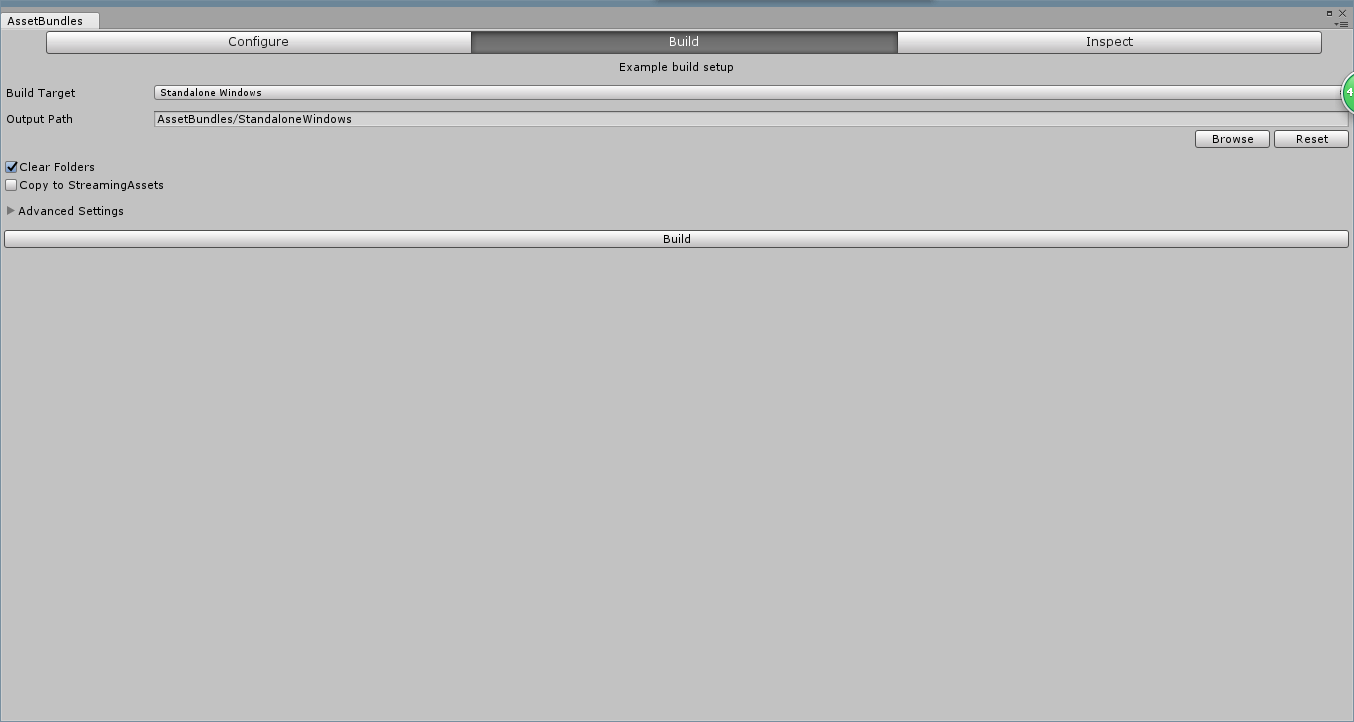
8:我们打包时将一些共享资源给单独打包的,在使用该资源前,要把他依存的共享资源先下载,然后再加载该资源
方法:利用AssetBundles文件夹中AssetBundleManifest属性中存储的所有资源的依存的信息,获取指定的资源的依靠资源,将其加载到Unity中
string Path="AssetBundles/AssetBundles"//系统创建的AssetBundles文件的地址
AssetBundle ab=AssetBundle.LoadFromFile(Path)//将AssetBundles文件加载到Unity中
AssetBundleManifest manifest=AB.LoadAsset<AssetBundleManifest>("AssetBundleManifest")//获取AssetBundleS文件中的AssetBundleManifest属性
string[] name=manifest.GetAllDependeries("cube.unity")//获取Manifest属性中存储的Cube.Unity资源的依靠资源的信息
foreach(var item in name)
{
path1="AssetBundles"+item;//Cube所依靠的资源存储的相对路径
AssetBundle.LoadFromFile(path1);//将Cube所依靠的资源加载到Unity中
}
注:我们在利用AssetBundle存储资源时,系统会自动在你创建的AssetBundles文件夹下在创建一个AssetBundles文件夹,用于存储AssetBundles文件夹中存储的所有资源的信 息,比如资源的存放地址,资源之间的依存关系。
代码:
void Start() { //加载Cube所依存的资源 string path = @"AssetBundlesAssetBundles";//系统自动生成的AssetBundles存储着所有资源的存储地址,和所有资源的依存关系。 AssetBundle ab = AssetBundle.LoadFromFile(path);//获取到系统自动生成的AssetBundles里的所有文件夹 AssetBundleManifest manifest = ab.LoadAsset<AssetBundleManifest>("AssetBundleManifest");//获取AssetBundle文件夹中AssetBundleManifest属性的内容 string[] depends = manifest.GetAllDependencies("cube.unity");//获取AssetBundle文件夹中AssetBundleManifest属性中存储着Cube.unity(后缀不能少)资源所依存的资源名字 foreach (var name in depends) { AssetBundle.LoadFromFile("AssetBundles/" + name);//依靠所获取到的资源名,将资源从本地加载到Unity中 } //加载Cube对象 string path1 = @"AssetBundlescube.unity";//Cube资源的地址 AssetBundle ab1 = AssetBundle.LoadFromFile(path1);//加载Cube文件 GameObject go = ab1.LoadAsset<GameObject>("cube");//获取Cube对象 Instantiate(go);//在场景中创建出 }
9:StreamingAssets:文件夹中的资源在发布时不会进行任何处理(处理指压缩等),一般我们把游戏运行的必备资源放在这个文件夹中。