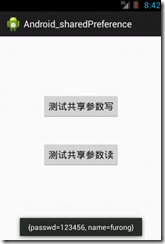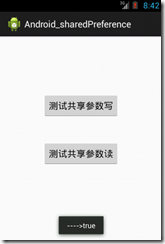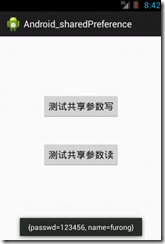完成共享参数的读写
public class SharedPreference {
private Context context;
public SharedPreference(Context context) {
// TODO Auto-generated constructor stub
this.context = context;
}
public boolean saveMessage(String name, String passwd) {
boolean flag = false;
// 自动保存成 userinfo.xml
SharedPreferences sharedPreferences = context.getSharedPreferences("userinfo", Context.MODE_PRIVATE);
// 对数据进行编辑
SharedPreferences.Editor editor = sharedPreferences.edit();
editor.putString("name", name);
editor.putString("passwd", passwd);
// 将数据持久化到存储介质中
flag = editor.commit();
return flag;
}
public Map<String, Object> getMessage() {
Map<String, Object> map = new HashMap<String, Object>();
SharedPreferences sharedPreferences = context.getSharedPreferences("userinfo", Context.MODE_PRIVATE);
String name = sharedPreferences.getString("name", "");
String passwd = sharedPreferences.getString("passwd", "");
map.put("name", name);
map.put("passwd", passwd);
return map;
}
}编写测试函数
private Button button1;
private Button button2;
@Override
protected void onCreate(Bundle savedInstanceState) {
super.onCreate(savedInstanceState);
setContentView(R.layout.activity_main);
button1 = (Button) findViewById(R.id.button1);
button1.setOnClickListener(new View.OnClickListener() {
@Override
public void onClick(View v) {
// TODO Auto-generated method stub
SharedPreference sharedPreference = new SharedPreference(MainActivity.this);
boolean flag = sharedPreference.saveMessage("furong", "123456");
Toast.makeText(MainActivity.this, "---->" + flag, 1).show();
}
});
button2 = (Button) findViewById(R.id.button2);
button2.setOnClickListener(new View.OnClickListener() {
@Override
public void onClick(View v) {
// TODO Auto-generated method stub
Map<String, Object> map;
SharedPreference sharedPreference = new SharedPreference(MainActivity.this);
map = sharedPreference.getMessage();
Toast.makeText(MainActivity.this, map.toString(), 1).show();
}
});
}写测试
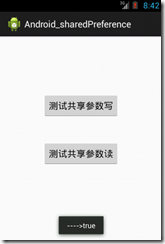
读测试