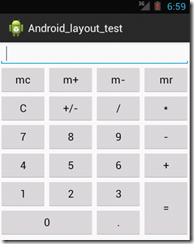<?xml version="1.0" encoding="utf-8"?> <LinearLayout xmlns:android="http://schemas.android.com/apk/res/android" android:layout_width="match_parent" android:layout_height="match_parent" android:background="#FFFFFF" android:orientation="vertical" > <LinearLayout android:layout_width="match_parent" android:layout_height="wrap_content" android:orientation="horizontal" > <EditText android:id="@+id/data" android:layout_width="match_parent" android:layout_height="wrap_content" /> </LinearLayout> <LinearLayout android:layout_width="match_parent" android:layout_height="wrap_content" android:orientation="horizontal" > <Button android:layout_width="match_parent" android:layout_height="wrap_content" android:layout_weight="1" android:text="mc" /> <Button android:layout_width="match_parent" android:layout_height="wrap_content" android:layout_weight="1" android:text="m+" /> <Button android:layout_width="match_parent" android:layout_height="wrap_content" android:layout_weight="1" android:text="m-" /> <Button android:layout_width="match_parent" android:layout_height="wrap_content" android:layout_weight="1" android:text="mr" /> </LinearLayout> <LinearLayout android:layout_width="match_parent" android:layout_height="wrap_content" android:orientation="horizontal" > <Button android:layout_width="match_parent" android:layout_height="wrap_content" android:layout_weight="1" android:text="C" /> <Button android:layout_width="match_parent" android:layout_height="wrap_content" android:layout_weight="1" android:text="+/-" /> <Button android:layout_width="match_parent" android:layout_height="wrap_content" android:layout_weight="1" android:text="/" /> <Button android:layout_width="match_parent" android:layout_height="wrap_content" android:layout_weight="1" android:text="*" /> </LinearLayout> <LinearLayout android:layout_width="match_parent" android:layout_height="wrap_content" android:orientation="horizontal" > <Button android:layout_width="match_parent" android:layout_height="wrap_content" android:layout_weight="1" android:text="7" /> <Button android:layout_width="match_parent" android:layout_height="wrap_content" android:layout_weight="1" android:text="8" /> <Button android:layout_width="match_parent" android:layout_height="wrap_content" android:layout_weight="1" android:text="9" /> <Button android:layout_width="match_parent" android:layout_height="wrap_content" android:layout_weight="1" android:text="-" /> </LinearLayout> <LinearLayout android:layout_width="match_parent" android:layout_height="wrap_content" android:orientation="horizontal" > <Button android:layout_width="match_parent" android:layout_height="wrap_content" android:layout_weight="1" android:text="4" /> <Button android:layout_width="match_parent" android:layout_height="wrap_content" android:layout_weight="1" android:text="5" /> <Button android:layout_width="match_parent" android:layout_height="wrap_content" android:layout_weight="1" android:text="6" /> <Button android:layout_width="match_parent" android:layout_height="wrap_content" android:layout_weight="1" android:text="+" /> </LinearLayout> <LinearLayout android:layout_width="match_parent" android:layout_height="wrap_content" android:orientation="horizontal" > <LinearLayout android:layout_width="match_parent" android:layout_height="wrap_content" android:layout_weight="1" android:orientation="vertical" > <LinearLayout android:layout_width="match_parent" android:layout_height="wrap_content" android:orientation="horizontal" > <Button android:layout_width="match_parent" android:layout_height="wrap_content" android:layout_weight="1" android:text="1" /> <Button android:layout_width="match_parent" android:layout_height="wrap_content" android:layout_weight="1" android:text="2" /> <Button android:layout_width="match_parent" android:layout_height="wrap_content" android:layout_weight="1" android:text="3" /> </LinearLayout> <LinearLayout android:layout_width="match_parent" android:layout_height="wrap_content" android:orientation="horizontal" > <Button android:layout_width="match_parent" android:layout_height="wrap_content" android:layout_weight="1" android:text="0" /> <Button android:layout_width="match_parent" android:layout_height="wrap_content" android:layout_weight="2" android:text="." /> </LinearLayout> </LinearLayout> <LinearLayout android:layout_width="match_parent" android:layout_height="match_parent" android:layout_weight="3" > <Button android:layout_width="match_parent" android:layout_height="match_parent" android:text="=" /> </LinearLayout> </LinearLayout> </LinearLayout>