Libcurl实现ftp的下载,上传功能。版本为curl-7.63.0
1、编译vs2015
参考资料:https://blog.csdn.net/yaojingkao/article/details/53044361
2、libcurl传输进度参考:
https://blog.csdn.net/u012234115/article/details/83869486
3、libcurl使用方法参考:
https://www.cnblogs.com/mengfanrong/p/4581068.html
4、在搜索资料的时候,应该注意libcurl版本的问题,不同的版本,用法可能不同。
5、断点续传:
https://www.cnblogs.com/chang290/archive/2012/08/12/2634858.html
官网下载:
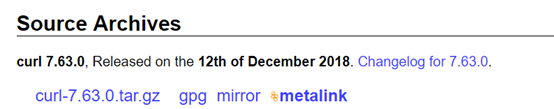
解压到本地,使用vs2015打开解决方案:
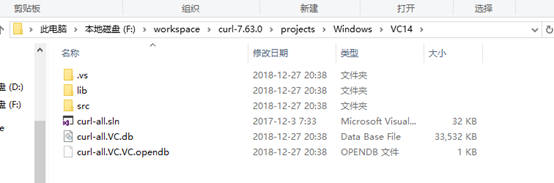
选择libcurl,DLL Release,32位,进行编译
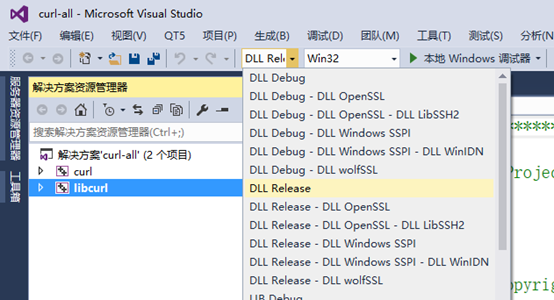
编译完成后,生成的库文件libcurl.dll 和 libcurl.lib 在下面的目录中
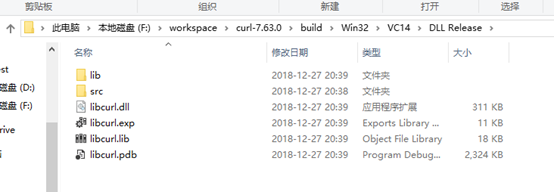
2、使用:vs2015新建测试工程:

需要libcurl的头文件跟动态库。
libcurl头文件路径:

将libcurl头文件跟库文件,放到ftptest.sln解决方案下面
在ftptest.sln同级目录下,新建include和lib目录
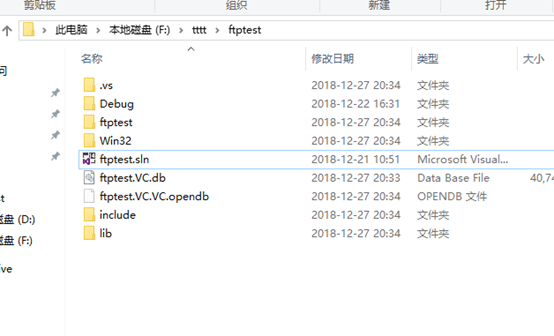
将libcurl的头文件拷贝到include目录下

将libcurl的库拷贝到lib目录下目录下
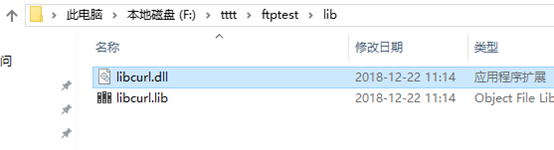
将libcurl头文件加入到工程配置中:
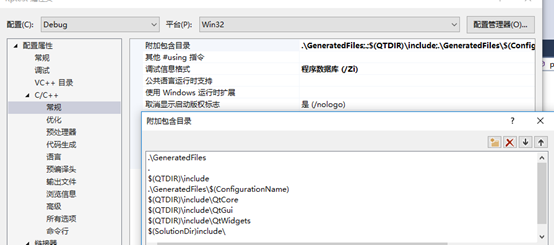
将libcurl库加入到工程配置中:
在工程中连接libcurl库:

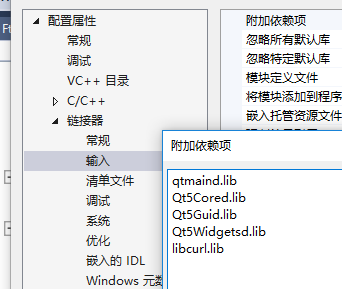
对libcurl进行c++封装,测试,c++使用Qt
头文件:
#ifndef FTPLIBCURL_H
#define FTPLIBCURL_H
#include "curl/curl.h"
#include "curl/easy.h"
#include <QObject>
class FtpLibCurl;
struct CustomProgress
{
curl_off_t lastruntime; /* type depends on version, see above */
CURL *curl;
FtpLibCurl* p;
};
class FtpLibCurl : public QObject
{
Q_OBJECT
public:
FtpLibCurl(QObject *parent);
~FtpLibCurl();
public:
void getProg(qulonglong);
void setFile(const QString&);
public slots:
void process();
void downFile();
signals:
void finished();
void error(QString err);
void ftp_prog(QString);
public:
struct CustomProgress prog;
private:
qulonglong m_fileSize;
QString m_s_percentage;
QString m_fileName;
};
#endif // FTPLIBCURL_H
Cpp文件:
#include "FtpLibCurl.h"
//#define F_LOCAL_FILE "F:/1.jpg"
//#define F_REMOTE_URL "ftp://192.168.16.166:21//home/msj/1.jpg"
size_t f_read_callback(void *ptr, size_t size, size_t nmemb, void *stream) //回调函数
{
curl_off_t nread;
size_t retcode = fread(ptr, size, nmemb, (FILE*)(stream));
nread = (curl_off_t)retcode;
return retcode;
}
// work for both download and upload
int progressCallback(void *p,
curl_off_t dltotal,
curl_off_t dlnow,
curl_off_t ultotal,
curl_off_t ulnow)
{
struct CustomProgress *progress = (struct CustomProgress *)p;
CURL *curl = progress->curl;
curl_off_t curtime = 0;
curl_easy_getinfo(curl, CURLINFO_TOTAL_TIME_T, &curtime);
/* under certain circumstances it may be desirable for certain functionality
to only run every N seconds, in order to do this the transaction time can
be used */
if ((curtime - progress->lastruntime) >= 3000000)
{
progress->lastruntime = curtime;
//printf("TOTAL TIME: %f ", curtime);
}
// do something to display the progress
//printf("UP: %ld bytes of %ld bytes, DOWN: %ld bytes of %ld bytes ", ulnow, ultotal, dlnow, dltotal);
if (ultotal)
{
//printf("UP progress: %0.2f ", float(ulnow / ultotal));
progress->p->getProg(ulnow);
}
if (dltotal)
{
//("DOWN progress: %0.2f ", float(dlnow / dltotal));
}
return 0;
}
FtpLibCurl::FtpLibCurl(QObject *parent)
: QObject(parent)
{
prog = {0};
m_s_percentage = QString("0%");
m_fileName.clear();
}
FtpLibCurl::~FtpLibCurl()
{
}
void FtpLibCurl::process()
{
CURL *pCurlhandle;
CURLcode res;
FILE *hd_src;
struct stat file_info;
curl_off_t fsize;
QByteArray ba = m_fileName.toLocal8Bit();
const char *c_str = ba.constData();
/*1. 获取待上传文件的大小 */
if (stat(c_str, &file_info)) {
printf("Couldnt open '%s': %s ", c_str, strerror(errno));
emit error(QString("local file not exist"));
return;
}
fsize = (curl_off_t)file_info.st_size;
m_fileSize = fsize;
/*2. 获取待上传文件的描写叙述符 */
hd_src = fopen(c_str, "rb");
/*3. 初始化全部可能的调用*/
curl_global_init(CURL_GLOBAL_ALL);
/*4. 创建一个curlhandle*/
pCurlhandle = curl_easy_init();
if (pCurlhandle)
{
curl_easy_setopt(pCurlhandle, CURLOPT_USERPWD, "msj:msj");
/*5.设置一个回调函数 */
curl_easy_setopt(pCurlhandle, CURLOPT_READFUNCTION, f_read_callback);
/*6.使能上传标志位 */
curl_easy_setopt(pCurlhandle, CURLOPT_UPLOAD, 1L);
/*7.指定ftpserver的url */
QStringList path_list = m_fileName.split('/');
QString tmp_url = "ftp://192.168.16.166:21//home/xx/" + path_list.last();
QByteArray url_ba = tmp_url.toLocal8Bit();
const char *url_str = url_ba.constData();
curl_easy_setopt(pCurlhandle, CURLOPT_URL, url_str);
/*8.指定须要上传的文件 */
curl_easy_setopt(pCurlhandle, CURLOPT_READDATA, hd_src);
/*9.设置待上传文件的大小,这个大小是上面获取到的注意:当參数
为CURLOPT_INFILESIZE_LARGE的时候。size类型应该是curl_off_t的,
当參数为CURLOPT_INFILESIZE的时候size应该是long类型的*/
curl_easy_setopt(pCurlhandle, CURLOPT_INFILESIZE_LARGE,
(curl_off_t)fsize);
// set upload progress
curl_easy_setopt(pCurlhandle, CURLOPT_XFERINFOFUNCTION, progressCallback);
curl_easy_setopt(pCurlhandle, CURLOPT_XFERINFODATA, &prog);
prog.p = this;
curl_easy_setopt(pCurlhandle, CURLOPT_NOPROGRESS, 0);
/*10. 開始运行我们上述设定的方法*/
res = curl_easy_perform(pCurlhandle);
/*11. 检查是否运行成功 */
if (res != CURLE_OK)
{
fprintf(stderr, "curl_easy_perform() failed: %s ",
curl_easy_strerror(res));
emit error(QString(curl_easy_strerror(res)));
}
/*12. 关闭pCurlhandle*/
curl_easy_cleanup(pCurlhandle);
}
fclose(hd_src); /* close the local file */
/*13. 清除全部可能的调用*/
curl_global_cleanup();
emit finished();
}
void FtpLibCurl::getProg(qulonglong v)
{
int int_percentage = (v / m_fileSize)*100;
QString tmp_percentage = QString::number(int_percentage) + "%";
if (m_s_percentage!= tmp_percentage)
{
m_s_percentage = tmp_percentage;
emit ftp_prog(tmp_percentage);
}
}
void FtpLibCurl::downFile()
{
}
void FtpLibCurl::setFile(const QString& s)
{
m_fileName = s;
}
测试代码:
QThread *thread = new QThread();
FtpLibCurl *worker = new FtpLibCurl(nullptr);
worker->setFile(QString("F:/1.jpg"));
worker->moveToThread(thread);
// 错误处理
connect(worker, SIGNAL(error(QString)), this, SLOT(errorString(QString)));
// 处理数据
connect(thread, SIGNAL(started()), worker, SLOT(process()));
// 退出、删除
connect(worker, SIGNAL(error(QString)), this, SLOT(ftp_error(QString)));
connect(worker, SIGNAL(finished()), thread, SLOT(quit()));
connect(worker, SIGNAL(finished()), worker, SLOT(deleteLater()));
connect(thread, SIGNAL(finished()), thread, SLOT(deleteLater()));
// 启动线程
thread->start();