一、简介
1、由于zabbix是php得,所有lnmp环境这里测试用的上一个实验环境,请查看https://www.cnblogs.com/zhangxingeng/p/10330735.html ;
2、就是上一个例子得架构图加上zabbix,架构图如下;
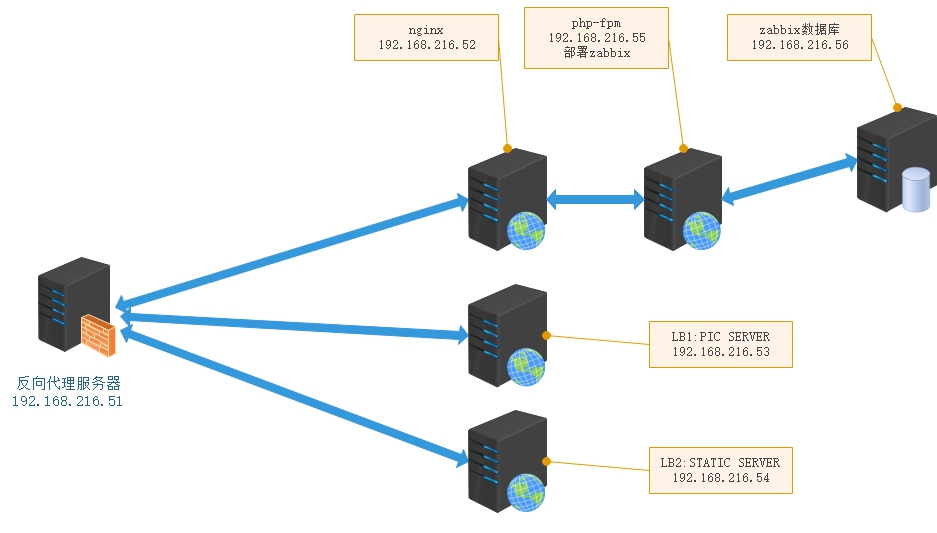
3、系统环境CentOS Linux release 7.6.1810 (Core);
4、zabbix4,就zabbix3来说,安装起来还是很简单得,这次测试zabbix4.0+
5、添加zabbix源;
yum install http://repo.zabbix.com/zabbix/4.0/rhel/7/x86_64/zabbix-release-4.0-1.el7.noarch.rpm
注意:如果不是使用这个源,出现如下这个报错那么请更换正确得源就能解决
1 Error: Package: zabbix-server-mysql-4.0.4-1.el7.x86_64 (zabbix) 2 Requires: libiksemel.so.3()(64bit)
二、开始部署(由于动静分离架构,稍微麻烦些)
1、web5-55-php-fpm 部署zabbix动态内容
安装依赖,zabbix没有单独得包,安装zabbix-server-mysql即可
zabbix-server-mysql #主程序包及数据库文件
zabbix-web-mysql #
zabbix-get #为了便于agent端发起测试采集数据请求用得
iksemel
libiksemel Required for Jabber support.
fping Required for ICMP ping items.
yum install -y zabbix-server-mysql zabbix-web-mysql
yum install zabbix-get
1 Installed: 2 zabbix-server-mysql.x86_64 0:4.0.4-1.el7 3 4 Dependency Installed: 5 OpenIPMI-libs.x86_64 0:2.0.23-2.el7 OpenIPMI-modalias.x86_64 0:2.0.23-2.el7 iksemel.x86_64 0:1.4-2.el7.centos 6 7 Complete!
1 [root@web5 yum.repos.d]# rpm -qa |grep zabbix 2 zabbix-server-mysql-4.0.4-1.el7.x86_64 3 zabbix-get-4.0.4-1.el7.x86_64 4 zabbix-release-4.0-1.el7.noarch 5 zabbix-web-mysql-4.2.0-0.3alpha3.el7.noarch 6 zabbix-web-4.2.0-0.3alpha3.el7.noarch 7 [root@web5 yum.repos.d]#
然后看一下文档
1 [root@web5 yum.repos.d]# rpm -ql zabbix-server-mysql 2 /etc/logrotate.d/zabbix-server 3 /etc/zabbix/zabbix_server.conf 4 /usr/lib/systemd/system/zabbix-server.service 5 /usr/lib/tmpfiles.d/zabbix-server.conf 6 /usr/lib/zabbix/alertscripts 7 /usr/lib/zabbix/externalscripts 8 /usr/sbin/zabbix_server_mysql 9 /usr/share/doc/zabbix-server-mysql-4.0.4 10 /usr/share/doc/zabbix-server-mysql-4.0.4/AUTHORS 11 /usr/share/doc/zabbix-server-mysql-4.0.4/COPYING 12 /usr/share/doc/zabbix-server-mysql-4.0.4/ChangeLog 13 /usr/share/doc/zabbix-server-mysql-4.0.4/NEWS 14 /usr/share/doc/zabbix-server-mysql-4.0.4/README 15 /usr/share/doc/zabbix-server-mysql-4.0.4/create.sql.gz #zabbix数据库sql脚本 16 /usr/share/man/man8/zabbix_server.8.gz 17 /var/log/zabbix 18 /var/run/zabbix
2、初始化数据库
2.1、准备好数据库机器mysql1,ip-56
关闭selinux,firewall,安装数据库
yum install mariadb-embedded mariadb-libs mariadb-bench mariadb mariadb-server
systemctl start mariadb
systemctl enable mariadb
1 [root@mysql1 /]# netstat -untlp | grep 3306 2 tcp 0 0 0.0.0.0:3306 0.0.0.0:* LISTEN 37059/mysqld
2.2、创建zabbix数据库及zabbix用户
1 CREATE DATABASE zabbix character set utf8 collate utf8_bin; 2 3 GRANT all privileges ON *.* TO 'zabbix'@'%' IDENTIFIED BY 'admin123'; 4 5 MariaDB [mysql]> flush privileges;
2.3、修改数据库root密码
1 [root@mysql1 /]# mysql 2 Welcome to the MariaDB monitor. Commands end with ; or g. 3 Your MariaDB connection id is 2 4 Server version: 5.5.60-MariaDB MariaDB Server 5 6 Copyright (c) 2000, 2018, Oracle, MariaDB Corporation Ab and others. 7 8 Type 'help;' or 'h' for help. Type 'c' to clear the current input statement. 9 10 MariaDB [(none)]> use mysql; 11 Reading table information for completion of table and column names 12 You can turn off this feature to get a quicker startup with -A 13 14 Database changed 15 MariaDB [mysql]> update user set password=password('newpassword') where user='root'; 16 Query OK, 4 rows affected (0.01 sec) 17 Rows matched: 4 Changed: 4 Warnings: 0
MariaDB [mysql]> flush privileges;
测试web5-55 测试连接数据库
1 [root@web5 web]# vim index.php 2 3 <?php 4 #echo ("55"); 5 $link=mysql_connect('192.168.216.56','zabbix','admin123'); 6 if($link) echo "<h1>The database connection was successful!</h1>"; 7 else echo "<h1>The database connection was Fail!!</h1>"; 8 mysql_close(); 9 # phpinfo(); 10 ?>

2.4、解压缩zabbix数据库脚本,并发送到数据库服务器
gunzip /usr/share/doc/zabbix-server-mysql-4.0.4/create.sql.gz
cd /usr/share/doc/zabbix-server-mysql-4.0.4/
scp create.sql root@192.168.216.56:/
2.5、导入数据库
mysql -uroot zabbix < /create.sql -p
3、配置nginx
web2-52 -nginx,配置文件
1 [root@web2 zabbix]# cat /etc/nginx/conf.d/default.conf 2 upstream php-cluster { 3 #server 127.0.0.1:9000 max_fails=3 fail_timeout=10s; #首先注释本地得php-fpm 4 server 192.168.216.55:9000 max_fails=3 fail_timeout=10s; 5 } 6 7 server { 8 listen 80; 9 server_name 192.168.216.52; 10 index index.html index.htm index.phpi; 11 root /usr/share/zabbix; #更换web目,zabbix默认目录,测试无所事先用默认得吧
12 location / { 13 14 root /usr/share/nginx/html; 15 } 16 17 location ~.*.php$ { 18 19 fastcgi_pass php-cluster; 20 fastcgi_index index.php; 21 fastcgi_param SCRIPT_FILENAME $document_root$fastcgi_script_name; 22 include fastcgi_params; 23 } 24 }
4、配置zabbix
web5-55
4.1、修改zabbix配置
vim /etc/zabbix/zabbix_server.conf
修改下面几项即可
1 ### Option: DBHost 2 DBHost=192.168.216.56 3 ### Option: DBName 4 # DBName= 5 DBName=zabbix 6 # DBUser= 7 DBUser=zabbix 8 ### Option: DBPassword 9 DBPassword=admin123
systemctl start zabbix-server
4.2、解决error问题
测试访问www.web1.com/index.php,报错500,网上查询说display_errors没配置得原因,这里可以设置成on
问题1、网页返回500错误码,修改display_errors
web5-55
vim /etc/php.ini
display_errors = On
systemctl restart php-fpm
1 display_errors 2 错误回显,一般常用语开发模式,但是很多应用在正式环境中也忘记了关闭此选项。错误回显可以暴露出非常多的敏感信息,为攻击者下一步攻击提供便利。推荐关闭此选项。 3 display_errors = On 4 开启状态下,若出现错误,则报错,出现错误提示 5 dispaly_errors = Off 6 关闭状态下,若出现错误,则提示:服务器错误。但是不会出现错误提示
问题2、269的warning,给权限
再次访问www.web1.com/index.php,发现是269得warning,因为是nginx启动得php-fpm我们可以给一下权限
1 Warning: require_once(/etc/zabbix/web/maintenance.inc.php): failed to open stream: Permission denied in /usr/share/zabbix/include/classes/core/ZBase.php on line 269 Fatal error: require_once(): Failed opening required '/etc/zabbix/web/maintenance.inc.php' (include_path='.:') in /usr/share/zabbix/include/classes/core/ZBase.php on line 269
chown nginx:nginx -R /etc/zabbix
chown nginx:nginx -R /usr/share/zabbix
chmod 755 -R /etc/zabbix
chmod 755 -R /usr/share/zabbix
问题3、没有图片效果,因为架构是动静分离,所以静态内容需要放到静态服务器上
先访问一下,什么鬼,文字模式,没有图片效果
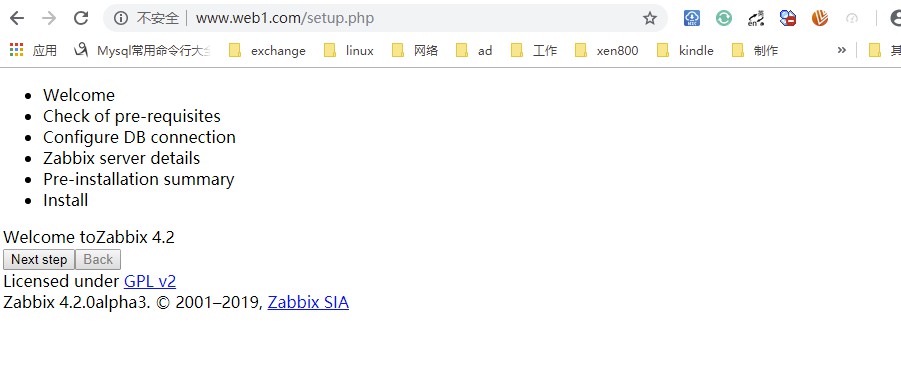
我们先用访问192.168.216.52/index.php,效果一样,也是文字模式,那我们看一下nginx的error.log
tail -5 /var/log/nginx/error.log
1 2019/02/20 18:37:45 [error] 3595#0: *8 open() "/usr/share/zabbix/styles/blue-theme.css" failed (2: No such file or directory), client: 192.168.216.1, server: 192.168.216.52, request: "GET /styles/blue-theme.css HTTP/1.1", host: "192.168.216.52", referrer: "http://192.168.216.52/setup.php" 2 2019/02/20 18:37:45 [error] 3595#0: *9 open() "/usr/share/zabbix/js/browsers.js" failed (2: No such file or directory), client: 192.168.216.1, server: 192.168.216.52, request: "GET /js/browsers.js HTTP/1.1", host: "192.168.216.52", referrer: "http://192.168.216.52/setup.php" 3 2019/02/20 18:37:47 [error] 3595#0: *9 open() "/usr/share/zabbix/js/browsers.js" failed (2: No such file or directory), client: 192.168.216.1, server: 192.168.216.52, request: "GET /js/browsers.js HTTP/1.1", host: "192.168.216.52", referrer: "http://192.168.216.52/setup.php" 4 2019/02/20 18:37:47 [error] 3594#0: *11 open() "/usr/share/zabbix/styles/blue-theme.css" failed (2: No such file or directory), client: 192.168.216.1, server: 192.168.216.52, request: "GET /styles/blue-theme.css HTTP/1.1", host: "192.168.216.52", referrer: "http://192.168.216.52/setup.php"
提示没有找到/usr/share/zabbix/styles,/usr/share/zabbix/js,提示找不到这两个目录,我们把目录复制过来,看看,为了方便可以先把所有目录一起复制过来
web5
cd /usr/share/
tar -jcvf zabbix.tar.bz2 zabbix
scp zabbix.tar.bz2 root@192.168.216.52:/
web2
cd /
tar -jxvf zabbix.tar.bz2
完成在访问一下,成功

那么放在 httpd服务器的效果那
web5-55
scp zabbix.tar.bz2 root@192.168.216.54:/
web4-54
cd /
tar -jxvf zabbix.tar.bz2
chown -R apache:apache zabbix
vim /etc/httpd/conf/httpd.conf
1 DocumentRoot "/zabbix" 2 <Directory "/zabbix"> 3 AllowOverride None 4 # Allow open access: 5 Require all granted 6 </Directory> 7 <Directory "/zabbix"> 8 # 9 # Possible values for the Options directive are "None", "All", 10 # or any combination of: 11 # Indexes Includes FollowSymLinks SymLinksifOwnerMatch ExecCGI MultiViews 12 # 13 # Note that "MultiViews" must be named *explicitly* --- "Options All" 14 # doesn't give it to you. 15 # 16 # The Options directive is both complicated and important. Please see 17 # http://httpd.apache.org/docs/2.4/mod/core.html#options 18 # for more information. 19 # 20 Options Indexes FollowSymLinks 21 22 # 23 # AllowOverride controls what directives may be placed in .htaccess files. 24 # It can be "All", "None", or any combination of the keywords: 25 # Options FileInfo AuthConfig Limit 26 # 27 AllowOverride None 28 29 # 30 # Controls who can get stuff from this server. 31 # 32 Require all granted 33 </Directory>
systemctl restart httpd
访问一下www.web1.com/index.php
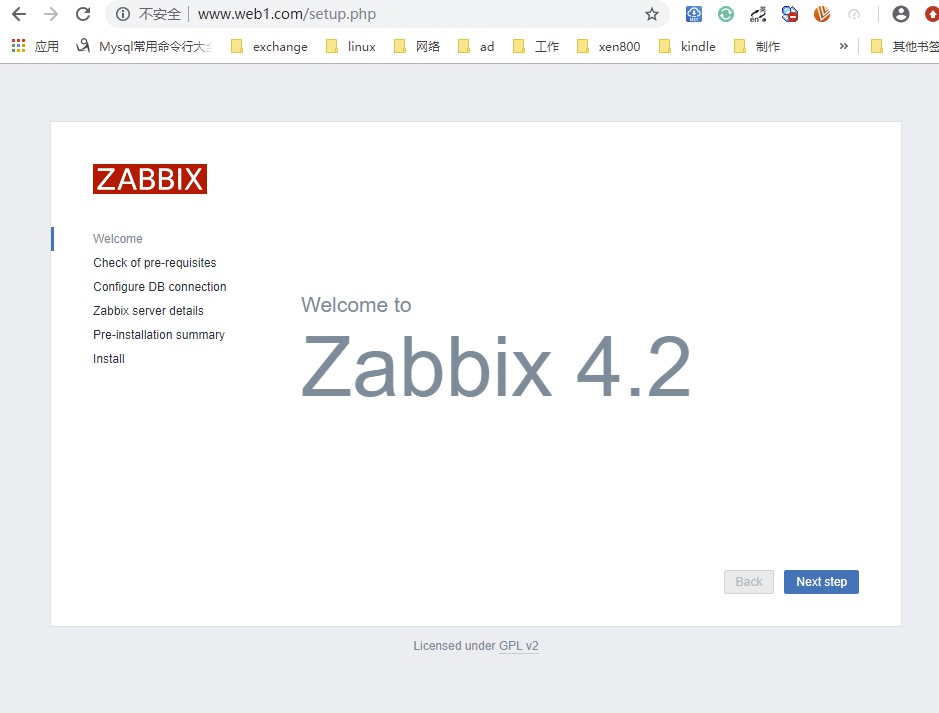
三、开始配置zabbix
1、welcome,进入zabbix界面我们开始部署,点next
2、check of pre-requisites
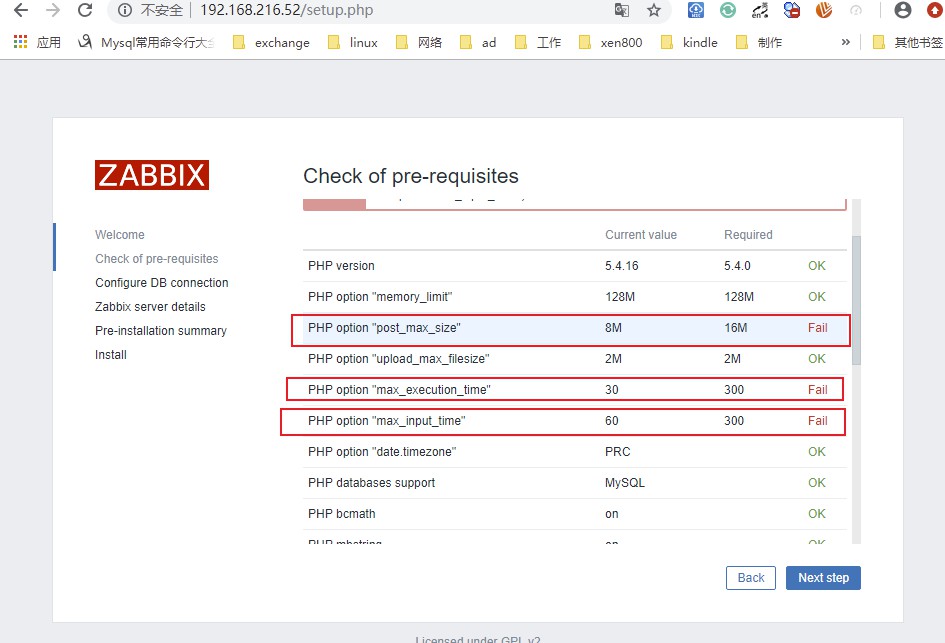
编辑解决这三个问题
web5
vim /etc/php.ini
post_max_size = 16M # PHP将接受的POST数据的最大大小
max_execution_time = 300 #每个脚本最大执行时间
max_input_time = 300 #每个脚本可能花费在解析请求数据上的最大时间
systemctl restart php-fpm
刷新网页
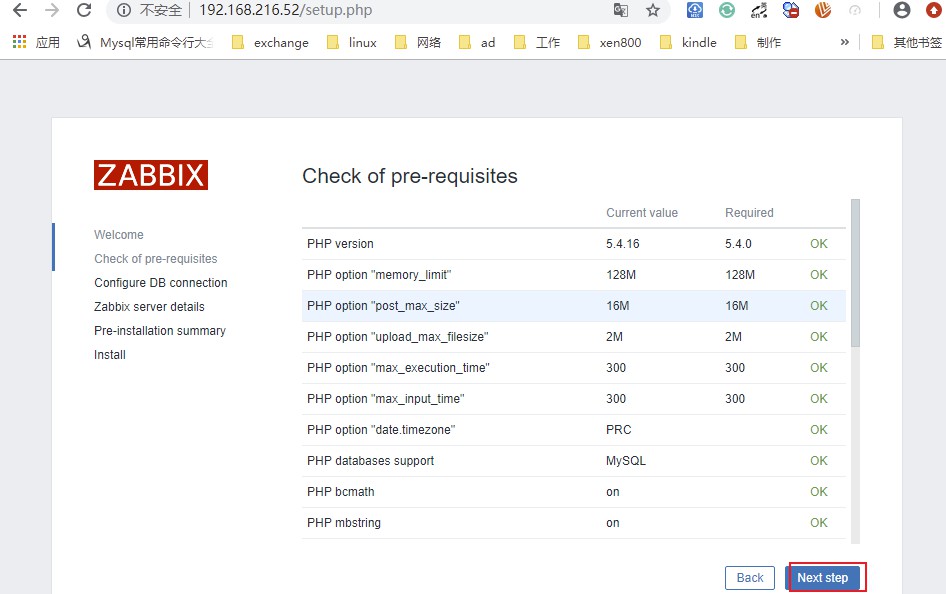
3、configure DB connect
4、zabbix server details
5、pre-installation summary
6、insatll
下面几步,请参考Centos7+lnmp+zabbix+分离mysql实验
总结,这个例子主要是试试看的心态,并没有向下做下去,下一篇只对zabbix---》mysql做分离实验。并介绍一些用法。谢谢