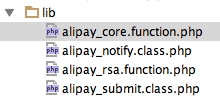由于去年做手机Portl接口的工作,需要使用支付宝的支付,于是手机网站支付接口就成了首选。
1.首先下载接口包
支付宝商家服务中心链接:https://b.alipay.com/login.htm?goto=https://b.alipay.com:443/newIndex.htm
手机网站支付的产品介绍:https://b.alipay.com/order/productDetail.htm?productId=2013080604609688
demo下载链接:https://doc.open.alipay.com/doc2/detail.htm?treeId=54&articleId=104511&docType=1 (请点击关键字demo,进行下载)
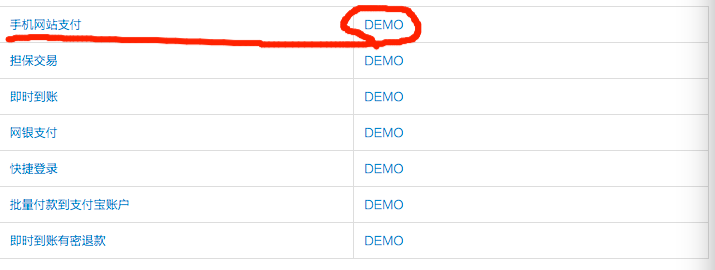
解压下载的文件可以看到文件夹的结构如下图:
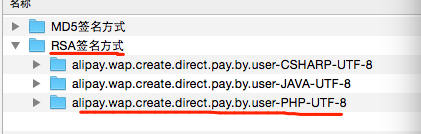
我使用的是RSA签名方式,PHP-UTF-8的文件夹
2.readme.txt的文档说明
红色字体的文件是最重要的文件,也是必需的!
│
├lib┈┈┈┈┈┈┈┈┈┈┈┈┈┈┈┈┈┈┈类文件夹
│ │
│ ├alipay_core.function.php ┈┈┈┈┈┈支付宝接口公用函数文件
│ │
│ ├alipay_notify.class.php┈┈┈┈┈┈┈支付宝通知处理类文件
│ │
│ ├alipay_submit.class.php┈┈┈┈┈┈┈支付宝各接口请求提交类文件
│ │
│ └alipay_rsa.function.php┈┈┈┈┈┈┈支付宝接口RSA函数文件
│
├log.txt┈┈┈┈┈┈┈┈┈┈┈┈┈┈┈┈┈日志文件
│
├alipay.config.php┈┈┈┈┈┈┈┈┈┈┈┈基础配置类文件
│
├alipayapi.php┈┈┈┈┈┈┈┈┈┈┈┈┈┈支付宝接口入口文件
│
├notify_url.php ┈┈┈┈┈┈┈┈┈┈┈┈┈服务器异步通知页面文件
│
├return_url.php ┈┈┈┈┈┈┈┈┈┈┈┈┈页面跳转同步通知文件
│
├key┈┈┈┈┈┈┈┈┈┈┈┈┈┈┈┈┈┈┈私钥公钥文件夹(用法见下方※注意※)
│ │
│ ├rsa_private_key.pem┈┈┈┈┈┈┈┈┈商户的私钥文件
│ │
│ └alipay_public_key.pem┈┈┈┈┈┈┈┈支付宝的公钥文件
│
├openssl┈┈┈┈┈┈┈┈┈┈┈┈┈┈┈┈┈缺省dll文件(用法见下方※注意※)
│ │
│ ├libeay32.dll
│ │
│ ├ssleay32.dll
│ │
│ └php_openssl.dll
│
├cacert.pem ┈┈┈┈┈┈┈┈┈┈┈┈┈┈┈用于CURL中校验SSL的CA证书文件
│
└readme.txt ┈┈┈┈┈┈┈┈┈┈┈┈┈┈┈使用说明文本
3. 把必需的文件整合到框架里(我当时用的是thinkPHP框架)
(1)在里新建一个文件夹叫AliMobilePay,
把上图里的4个文件拷贝到AliMobilePay文件夹里,
对以上文件进行重命名,
alipay_core.function.php重命名为:Corefunction.php
alipay_notify.class.php重命名为:Notify.php
alipay_rsa.function.php重命名为:Rsafunction.php
alipay_submit.class.php重命名为:Submit.php
打开Notify.php,去掉一下代码,
require_once("alipay_core.function.php");
require_once("alipay_rsa.function.php");
同样的道理去掉其他3个文件里的包含文件。
(2)在根目录下建立一个文件夹key
在key文件夹里放入商户的私钥文件、支付宝的公钥文件、CA证书文件
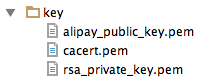
如何生成RSA密钥:https://cshall.alipay.com/enterprise/help_detail.htm?help_id=474010&keyword=%C8%E7%BA%CE%C9%FA%B3%C9%B9%AB%CB%BD%D4%BF&sToken=s-5d0c889ac47741fd8094b26d4862696b&from=search&flag=0 (此文中描述的rsa_private_key.pem就是商家的私钥文件)
◆商户的私钥
1、不需要对刚生成的(原始的)私钥做pkcs8编码
2、不需要去掉去掉“-----BEGIN RSA PRIVATE KEY-----”、“-----END RSA PRIVATE KEY-----”
简言之,只要维持用openssl工具刚生成出来的私钥的内容即可。
◆支付宝公钥
1、须保留“-----BEGIN PUBLIC KEY-----”、“-----END PUBLIC KEY-----”这两条文字。
简言之,支付宝公钥只需要维持demo里的原样即可。
(3)alipay_config.php 配置文件
把alipay_config.php 配置文件整合到thinkPHP框架的配置文件里
<?php /** * Created by PhpStorm. * User: zhangxiaoliu * Date: 16/4/15 * Time: 上午10:39 */ //支付宝商家服务中心链接:https://b.alipay.com/login.htm?goto=https://b.alipay.com:443/newIndex.htm return array( 'ALIMOBILEPAY_CONFIG'=>array( //合作身份者id,以2088开头的16位纯数字, (合作身份者id的查看链接:https://b.alipay.com/order/pidAndKey.htm) 'partner' => '2088XXXXXXXXXXXX', //收款支付宝账号,与partner的值一样 'seller_id' => '2088XXXXXXXXXXXX', //商户的私钥(后缀是.pem)文件相对路径 'private_key_path'=> NEW_PORTAL_DOMAIN.'key/rsa_private_key.pem', //支付宝公钥(后缀是.pem)文件相对路径 'ali_public_key_path'=> NEW_PORTAL_DOMAIN.'key/alipay_public_key.pem', //签名方式 不需修改 'sign_type' => strtoupper('RSA'), //字符编码格式 目前支持 gbk 或 utf-8 'input_charset'=> 'utf-8', //ca证书路径地址,用于curl中ssl校验 'cacert' => NEW_PORTAL_DOMAIN.'key/cacert.pem', //访问模式,根据自己的服务器是否支持ssl访问,若支持请选择https;若不支持请选择http 'transport' => 'http', //这里是异步通知页面url,提交到项目的Payment控制器的notifyurl方法; //需http://格式的完整路径,不能加?id=123这类自定义参数 'notify_url'=> NEW_PORTAL_DOMAIN.'portal.php/AliMobilePay/notify_url.php', //这里是页面跳转通知url,提交到项目的Payment控制器的returnurl方法; //需http://格式的完整路径,不能加?id=123这类自定义参数 'return_url'=> NEW_PORTAL_DOMAIN.'portal.php/AliMobilePay/return_url.php', //支付成功跳转到的页面 'successpage'=>NEW_PORTAL_DOMAIN.'portal.php/Success/index', //支付失败跳转到的页面 'errorpage'=>NEW_PORTAL_DOMAIN.'portal.php/Error/index', //商品展示地址 'product_url'=>NEW_PORTAL_DOMAIN.'portal.php/Product/index', ) );
(4)支付宝帮助中心
https://cshall.alipay.com/enterprise/index.htm
4.调用支付宝接口
(1)新建一个AliMobilePay控制器
<?php
namespace PortalController;
use CommonComponentFilterComponent;
use PortalServiceLogPaycallbacksService;
use PortalServiceGuozhanOrderService;
use PortalModelPengwifiGuozhanOrderModel;
use PortalServiceTokenService;
use PortalServiceUserService;
use PortalServiceSetMotoRadiusService;
use CommonModelRadiusRadcheckModel;
/*
* 购买上网卡的手机页面支付宝接口
*/
class AliMobilePayController extends CommonController{
protected $_order_model=null;
protected $_order_service=null;
protected $_token_service = null;
protected $_Set_MotoRadius_service=null;
protected $_RadcheckModel=null;
protected $_log_pay_callbacks = null;
protected function afterInit() {
parent::afterInit();
vendor('AliMobilePay.Corefunction');
vendor('AliMobilePay.Rsafunction');
vendor('AliMobilePay.Notify');
vendor('AliMobilePay.Submit');
$this->_order_model= new OrderModel();
$this->_order_service= new GuozhanOrderService();
$this->_log_pay_callbacks = new LogPaycallbacksService();
$this->_service = new UserService();
$this->_token_service = new TokenService();
$this->_RadcheckModel = new RadcheckModel();
$this->_Set_MotoRadius_service = new SetMotoRadiusService();
}
/**
* 执行新增订单
*/
protected function _post(){
if(isset($this->params['name']) && ($this->params['name']=="notify_url")){
$this->notify_url('notify_url');
die;
}
$this->insert_order();
}
protected function _get(){
/*
*根据配置文件里的路由规则:
*':'.$var_controller.'/[:name]/[:action]'=> ':1/_index?', //匹配控制器后紧跟字符串,表示name
* 例如:http://portal_v2.com/portal.php/Payment/Return.html
* $notify_url会返回Return
*/
$notify_url = isset($this->params['name']) ? FilterComponent::getString($this->params['name']) : 'Unknown';
switch($notify_url){
case 'return_url':
$this->return_url($notify_url);
break;
default:
$this->_log_pay_callbacks->update(array('request_from'=>'Unknown'), false);
exit('Wrong request url');
}
}
//服务器异步通知页面方法
private function notify_url($notify_url){
$alipay_config = C('ALIMOBILEPAY_CONFIG');
//计算得出通知验证结果
$alipayNotify = new AlipayNotify($alipay_config);
$verify_result = $alipayNotify->verifyNotify();
if($verify_result) {//验证成功
//商户订单号
$order_sn = $this->params['out_trade_no'];
//支付宝交易号
//$trade_no = $this->params['trade_no'];
//交易状态
$trade_status = $this->params['trade_status'];
$this->_log_pay_callbacks->update(array('request_from'=>$notify_url, 'order_sn'=>$order_sn, 'response_status'=>$trade_status), false);
if (in_array($trade_status,array('TRADE_SUCCESS','TRADE_FINISHED'))) {
//判断该笔订单是否在商户网站中已经做过处理
//如果没有做过处理,根据订单号(out_trade_no)在商户网站的订单系统中查到该笔订单的详细,并执行商户的业务程序
//如果有做过处理,不执行商户的业务程序
if(!$this->checkorderstatus($order_sn)){
$result=$this->orderhandle($order_sn);
if($result==true){
echo "success";
}else{
echo "fail";
}
}
}else{
echo "fail";
}
}else {
//验证失败
echo "fail";
}
}
//页面跳转同步通知
private function return_url($notify_url){
$alipay_config=C('ALIMOBILEPAY_CONFIG');
//计算得出通知验证结果
$alipayNotify = new AlipayNotify($alipay_config);
$verify_result = $alipayNotify->verifyReturn();
if($verify_result) {//验证成功
//商户订单号
$order_sn = $this->params['out_trade_no'];
//支付宝交易号
//$trade_no = $this->params['trade_no'];
//交易状态
$trade_status = $this->params['trade_status'];
$this->_log_pay_callbacks->update(array('request_from'=>$notify_url, 'order_sn'=>$order_sn, 'response_status'=>$trade_status), false);
if (in_array($trade_status,array('TRADE_SUCCESS','TRADE_FINISHED'))) {
//判断该笔订单是否在商户网站中已经做过处理
//如果没有做过处理,根据订单号(out_trade_no)在商户网站的订单系统中查到该笔订单的详细,并执行商户的业务程序
//如果有做过处理,不执行商户的业务程序
if(!$this->checkorderstatus($order_sn)){
$result=$this->orderhandle($order_sn);
//——请根据您的业务逻辑来编写程序(以上代码仅作参考)——
if($result==true){
header("Location:".C('ALIMOBILEPAY_CONFIG.successpage'));//跳转到配置项中配置的支付成功页面;
}else{
header("Location:".C('ALIMOBILEPAY_CONFIG.errorpage'));//跳转到配置项中配置的支付失败页面;
}
}
}else {
header("Location:".C('ALIMOBILEPAY_CONFIG.errorpage'));//跳转到配置项中配置的支付失败页面;
}
}else {
//支付宝页面“返回商户”按钮的链接,商品页面
header("Location:".C('ALIMOBILEPAY_CONFIG.product_url'));
}
}
//在线交易订单支付处理函数
//函数功能:根据支付接口传回的数据判断该订单是否已经支付成功;
//返回值:如果订单已经成功支付,返回true,否则返回false;
private function checkorderstatus($order_sn){
$status=$this->_order_model->where("order_sn='$order_sn'")->getField('order_status');
if($status == OrderModel::ORDER_STATUS_PAYED){
return true;
}else{
return false;
}
}
//处理订单函数
//更新订单状态,写入订单支付后返回的数据
private function orderhandle($order_sn){
try{
//开启事务
$this->_order_model->startTrans();
$data['order_status']=OrderModel::ORDER_STATUS_PAYED;
$affected_row=$this->_order_model->where("order_sn='$order_sn'")->save($data);
$find=$this->_order_model->where("order_sn='$order_sn'")->field('location_id,goods_id,mobile,goods_number')->find();
//根据goods_id查找card_name对应的上网时长
$goods_model=M('goods');
$card_model=M('card');
$card_name=$goods_model->where("id={$find['goods_id']}")->getField('card_name');
$duration=$card_model->where("location_id={$find['location_id']} and card_name='$card_name'")->order('id desc')->getField('duration');
$incre_time=($find['goods_number']) * $duration;
$user_model=M('user');
$mobile=$find['mobile'];
$user_info=$user_model->where("user_name='{$mobile}'")->field('id,end_time')->find();
$affected_row2=$user_model->where("user_name='{$mobile}'")->setInc('usable_time',$incre_time);
//如果end_time 大于当前的时间戳就累计,否则就更新:使用当前时间戳 加上 $incre_time
if($user_info['end_time'] >= time()){
$user_model->where("user_name='{$mobile}'")->setInc('end_time',$incre_time);
}else{
$update_data['end_time']=time()+$incre_time;
$user_model->where("user_name='{$mobile}'")->save($update_data);
}
if(empty($affected_row)){
$this->_log_pay_callbacks->setException(L('ERROR_FAILED_UPDATE_ORDER'), $this->_log_pay_callbacks->getException('code'));
throw new Exception();
}
if(empty($affected_row2)){
$this->_log_pay_callbacks->setException(L('ERROR_FAILED_UPDATE_USABLETIME'), $this->_log_pay_callbacks->getException('code'));
throw new Exception();
}
//提交更新
if($affected_row && $affected_row2) {
$this->_order_model->commit();
return true;
}
}catch(Exception $e){
$this->_order_model->rollback();
return false;
}
}
private function insert_order(){
$gw_id = isset($this->params['gw_id']) ? FilterComponent::get($this->params['gw_id']) : '';
if (empty($gw_id)) {
exit('400_EMPTY_GWID');
}
$router=M('router');
$location_id=$router->where("gw_id='$gw_id'")->getField('supplier_location_id');
$goods_number = isset($this->params['goods_number']) ? FilterComponent::get($this->params['goods_number'],'int') : '';
if (empty($goods_number)) {
exit('400_EMPTY_GOODSNUMBER');
}
$mobile = isset($this->params['mobile']) ? FilterComponent::get($this->params['mobile']) : '';
if (!preg_match('/^1[0-9]{10}$/',$mobile)) {
exit('400_ERROR_MOBILE');
}
$user=M('user');
//查询充值号码是否存在
$user_name=$user->where("user_name='$mobile'")->getField('user_name');
if(!$user_name){
exit('400_EMPTY_USERNAME');
}
$goods_id = isset($this->params['goods_id']) ? FilterComponent::get($this->params['goods_id'],'int') : '';
if (empty($goods_id)) {
exit('400_EMPTY_GOODSID');
}
$goods=M('goods');
$unit_price=$goods->where("id=$goods_id")->getField('unit_price');
$this->params['WIDtotal_fee']=$unit_price * $goods_number;
$data['location_id']=$location_id;
$data['mobile']=$mobile;
$data['goods_id']=$goods_id;
$data['goods_type']=1;//1代表充值卡
$data['goods_number']=$goods_number;
$data['total_price']=$this->params['WIDtotal_fee'];
$data['pay_type']=OrderModel::PAY_TYPE_ALIPAY;//支付宝
//执行添加操作
$insert_id=$this->_order_service->update($data,false);
// var_dump($this->_order_service->getError());
// var_dump($this->_order_service->model->getError());
// var_dump($this->_order_service->model->getlastsql());die;
if($insert_id){
$this->params['WIDout_trade_no']=$this->_order_model->where("id=$insert_id")->getField('order_sn');
/**************************请求参数**************************/
//支付类型
$payment_type = "1";
//必填,不能修改
//商户订单号
$out_trade_no = $this->params['WIDout_trade_no'];
//商户网站订单系统中唯一订单号,必填
$this->params['WIDsubject']='pengwifi_card';
//订单名称
$subject = $this->params['WIDsubject'];
//必填
//付款金额
$total_fee = $this->params['WIDtotal_fee'];
//必填
//$this->params['WIDshow_url']=trim(C('ALIMOBILEPAY_CONFIG.product_url'));
$this->params['WIDshow_url']=$_SERVER['HTTP_REFERER'];
//商品展示地址
$show_url = $this->params['WIDshow_url'];
//必填,需以http://开头的完整路径,例如:http://www.商户网址.com/myorder.html
//订单描述
$body = $this->params['WIDbody'];
//选填
//超时时间
$it_b_pay = $this->params['WIDit_b_pay'];
//选填
//钱包token
$extern_token = $this->params['WIDextern_token'];
//选填
/************************************************************/
//构造要请求的参数数组,无需改动
$parameter = array(
"service" => "alipay.wap.create.direct.pay.by.user",
"partner" => trim(C('ALIMOBILEPAY_CONFIG.partner')),
"seller_id" => trim(C('ALIMOBILEPAY_CONFIG.seller_id')),
"payment_type" => $payment_type,
"notify_url" => trim(C('ALIMOBILEPAY_CONFIG.notify_url')),
"return_url" => trim(C('ALIMOBILEPAY_CONFIG.return_url')),
"out_trade_no" => $out_trade_no,
"subject" => $subject,
"total_fee" => $total_fee,
"show_url" => $show_url,
"body" => $body,
"it_b_pay" => $it_b_pay,
"extern_token" => $extern_token,
"_input_charset" => trim(strtolower(C('input_charset')))
);
$alipay_config=C('ALIMOBILEPAY_CONFIG');
//建立请求
$alipaySubmit = new AlipaySubmit($alipay_config);
//建立请求,以表单HTML形式构造(默认),经测试post方法不行
$html_text = $alipaySubmit->buildRequestForm($parameter,"get", "确认");
echo $html_text;
}else{
echo 'fail';
}
}
}
如果您阅读过此文章有所收获,请为我顶一个,如果文章中有错误的地方,欢迎指出。
相互学习,共同进步!