参考:官方文档 - Build System of Maven
https://blog.didispace.com/books/spring-boot-reference/IX. ‘How-to’ guides/80.3 Customize dependency versions.html
对于 SpringBoot 使用 Maven 构建项目做依赖管理大致分下面两种情况,一种是以 spring-boot-starter-parent 作为父模块,属于默认的方式;另一种是不用 Parent POM 来构建项目,本文着重介绍第二种方式来修改依赖版本的方法。
spring-boot-starter-parent 分析
<!-- Inherit defaults from Spring Boot -->
<parent>
<groupId>org.springframework.boot</groupId>
<artifactId>spring-boot-starter-parent</artifactId>
<version>2.2.5.RELEASE</version>
</parent>
- 进入
spring-boot-starter-parent,可以看到 spring-boot-dependencies 做父依赖管理;
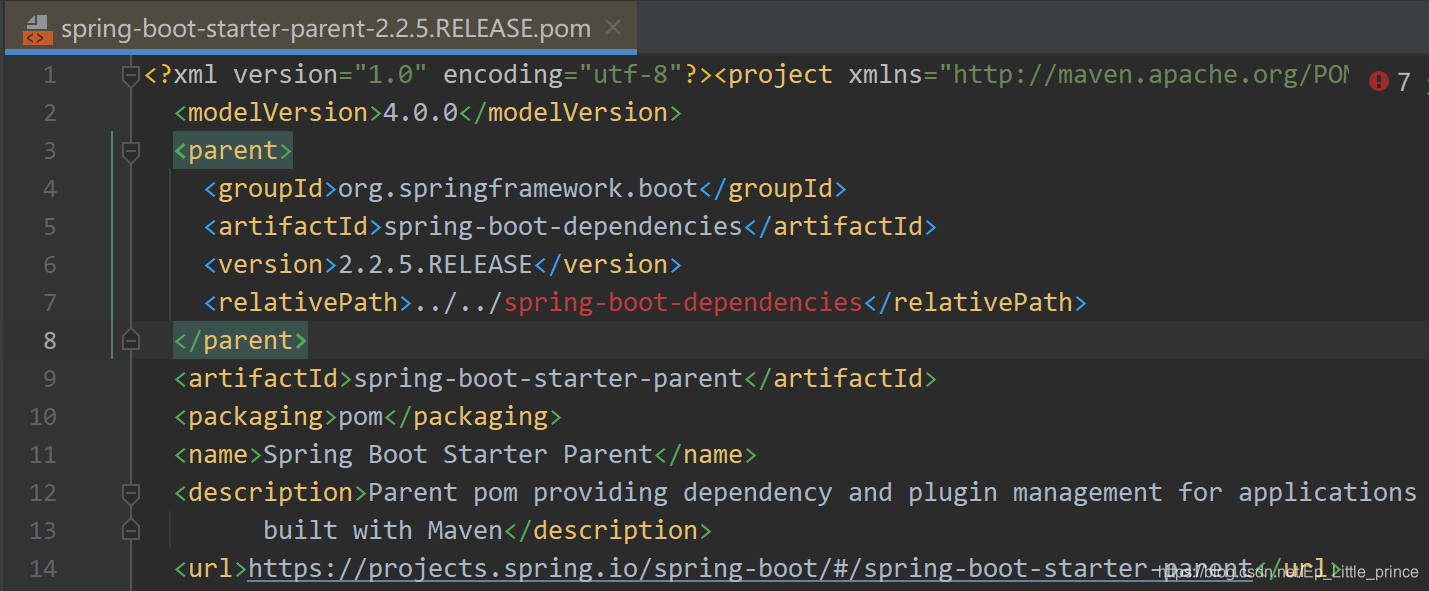
- 进入
spring-boot-dependencies, 这里有 SpringBoot 以及常用第三方依赖的版本信息,默认引入其他依赖会使用这里的版本定义。
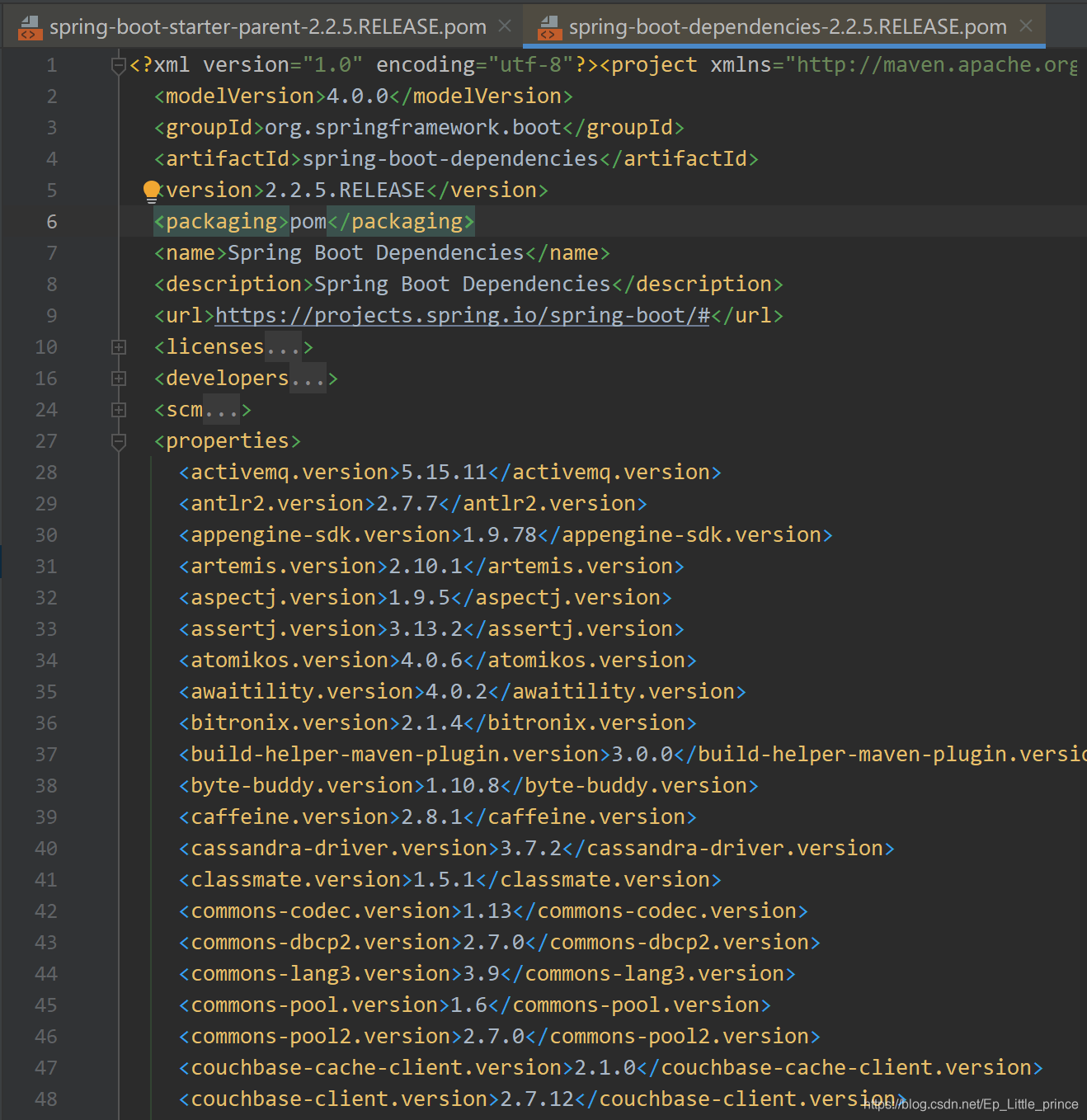
第三方依赖版本修改
现在我们可以看到 spring-boot-dependencies 中定义了很多第三方依赖有版本,下面介绍如何修改这些版本。
- 注意:每个Spring Boot发布都是基于一些特定的第三方依赖集进行设计和测试的,覆盖版本可能导致兼容性问题。
- Gradle中为了覆盖依赖版本,你需要指定如下所示的version:ext['slf4j.version'] = '1.7.5'
1. 继承自 spring-boot-dependencies
也就是说在pom 定义时的父模块必须直接或间接继承自 spring-boot-dependencies
如 pom.xml 定义了:(当前版本的Elasticsearch版本为6.8.6)
<parent>
<groupId>org.springframework.boot</groupId>
<artifactId>spring-boot-starter-parent</artifactId>
<version>2.2.5.RELEASE</version>
</parent>
当我们需要修改版本信息时,只需要在 pom 文件中重写 properties 属性
<properties>
<elasticsearch.version>7.4.2</elasticsearch.version>
</properties>
注意:
- 这里
<properties>这种定义属性名要和spring-boot-dependencies中属性名一样。 - 这里是 Maven 项目继承(直接或间接)自
spring-boot-starter-dependencies才有效。
2. dependencyManagement 引用 spring-boot-dependencies
也就是说,项目中使用了 <scope>import</scope>,将 spring-boot-dependencies 添加到自己的 dependencyManagement 片段。
如 pom.xml 定义了:
<dependencyManagement>
<dependencies>
<dependency>
<groupId>org.springframework.boot</groupId>
<artifactId>spring-boot-dependencies</artifactId>
<version>${spring.boot.version}</version>
<type>pom</type>
<scope>import</scope>
</dependency>
</dependencies>
</dependencyManagement>
这种情况下修改版本,则需要在 pom 文件中重新定义要修改版本依赖的 artifact 而不是覆盖属性版本信息。
<dependency>
<groupId>org.elasticsearch</groupId>
<artifactId>elasticsearch</artifactId>
<version>${elasticsearch.version}</version>
</dependency>
<dependency>
<groupId>org.elasticsearch.client</groupId>
<artifactId>elasticsearch-rest-client</artifactId>
<version>${elasticsearch.version}</version>
</dependency>
问题来源:尚硅谷-谷粒商城 Elasticsearch 项目文档
spring-boot-starter-parent 补充
参考官方文档 :
Maven users can inherit from the spring-boot-starter-parent project to
obtain sensible defaults. The parent project provides the following
features:
Java 1.8 as the default compiler level.
UTF-8 source encoding.
A Dependency Management section, inherited from the
spring-boot-dependencies pom, that manages the versions of common
dependencies. This dependency management lets you omittags
for those dependencies when used in your own pom.An execution of the repackage goal with a repackage execution id.
Sensible resource filtering.
Sensible plugin configuration (exec plugin, Git commit ID, and shade).
Sensible resource filtering for application.properties and
application.yml including profile-specific files (for example,
application-dev.properties and application-dev.yml)Note that, since the application.properties and application.yml files
accept Spring style placeholders (${…}), the Maven filtering is
changed to use @..@ placeholders. (You can override that by setting a
Maven property called resource.delimiter.)最后一段例子:Maven filtering 使用
spring-boot-starter-parent 默认使用 jdk 1.8、UTF-8 编码和一些依赖的版本控制,所以在项目中的 dependencyManagement 中不要重复引用 已有的依赖,否则会导致子模块不能继承父模块依赖的情况出现。