你可以在VS2005中自定义“在文件中查找”返回结果显示什么以及如何显示。例如,你可能不希望看到在返回结果中显示文件的路径全称(这是VS2005默认的),而是只希望显示文件的名称。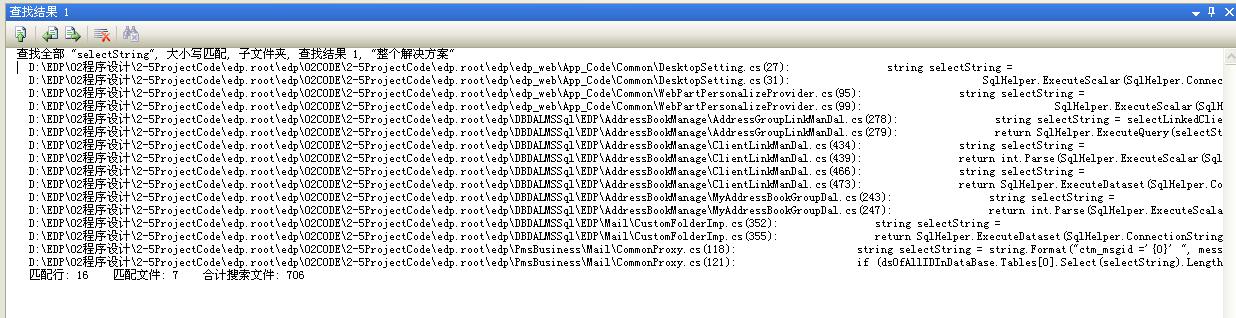
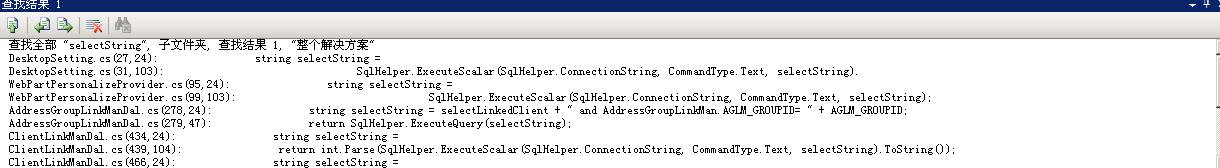
那么如何才能实现呢?很简单,只要这样做就可以了:
1)打开注册表(可以在运行中输入“regedit"来完成)。
2)定位到HKey_Current_User->Software->Microsoft->VisualStudio->8.0->Find。
3)右击”Find",新建一个名称为“Find Result Format",值为” $f$e($l,$c):$\t\n"的字符串。
$f 表示文件名
$e 表示扩展名
$l 表示行号
$c 表示列号
$t 表示该行的文本
4)退出注册表编辑器,重启VS2005就可以了。
注:下面是所有可以设置的格式:
Files
$p path
$f filename
$v drive/unc share
$d dir
$n name
$e .ext
Location
$l line
$c col
$x end col if on first line, else end of first line
$L span end line
$C span end col
Text
$0 matched text
$t text of first line
$s summary of hit
$T text of spanned lines
Char
"n newline
"s space
"t tab
"" slash
"$ $
If you come up with a great combination of values, please leave a comment and share with the group!
Tags: VSTips
Suggest a Tip!