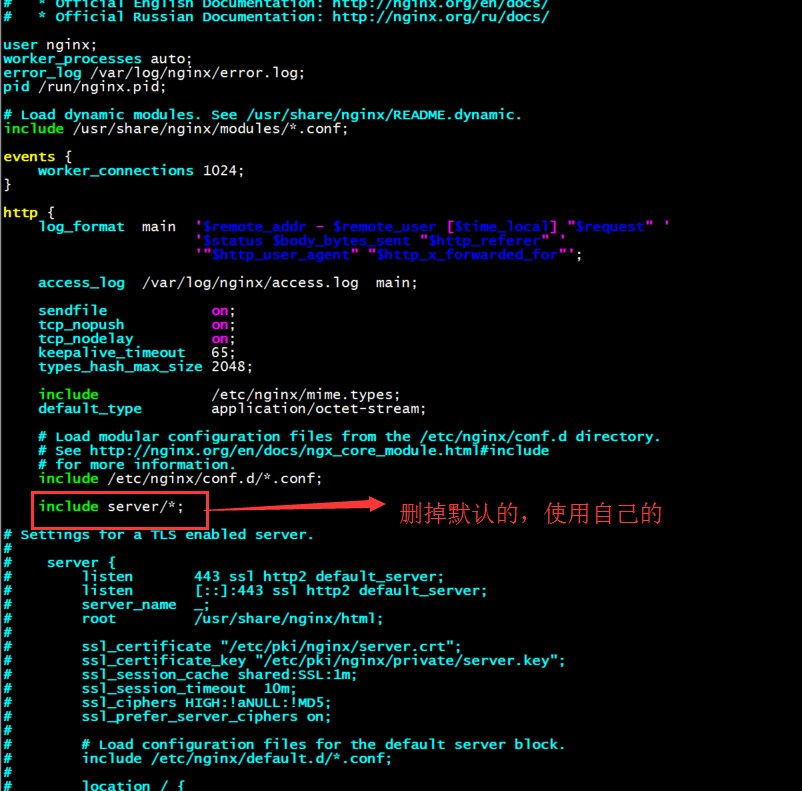一、导语
在Nginx的设置过程中,ip地址能正常访问的,但是把ip地址转换成域名,就访问不了了,这个是怎么回事呢?今天来探讨一下
二、设置ip地址做负载均衡
2.1、server端
server {
listen 80;
server_name 192.168.1.1; #设置为ip地址
#charset koi8-r;
#access_log logs/host.access.log main;
location / {
proxy_read_timeout 1200;
proxy_send_timeout 1200;
proxy_connect_timeout 1200;
proxy_set_header X-Real-IP $remote_addr;
proxy_set_header X-Forwarded-For $proxy_add_x_forwarded_for;
proxy_set_header Host $http_host;
proxy_redirect off;
proxy_pass http://192.168.1.1/;
}
}
2.2、upstream端
upstream 192.168.1.1{
#tomcat1002
server 192.168.1.1:8081 weight=50;
#tomcat1001
server 192.168.1.1:8080 weight=50;
}
然后再Nginx -t 测试一下看能是否访问
[root@VM_0_3_centos server]# nginx -t nginx: the configuration file /etc/nginx/nginx.conf syntax is ok nginx: configuration file /etc/nginx/nginx.conf test is successful
三、ip地址能访问,但是域名访问不了
在客户端也做了ping了,域名指向命名是ip地址就是访问不了,原来,Nginx优先解析自己的Nginx.conf配置文件,所以先解析自己的,自己的配置文件如下:
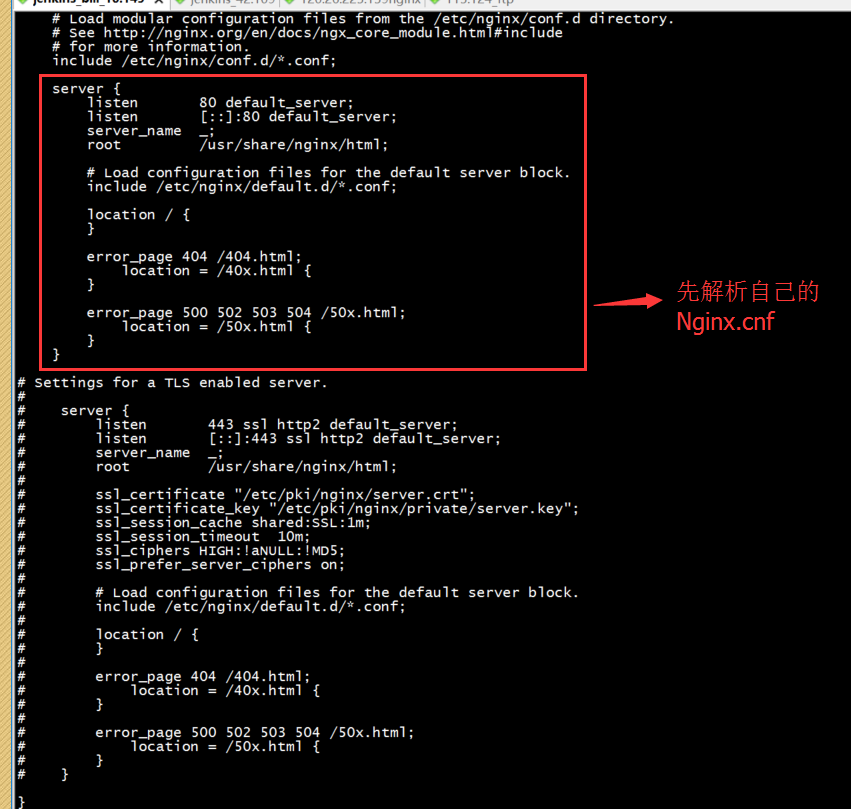
所以我们把这部分删掉,在include server/* 自己的配置文件