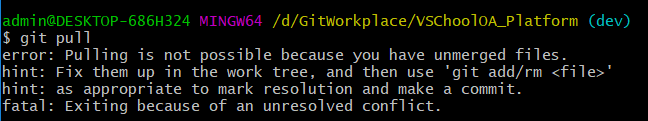1,在需要上传git目录下,右键选择Git Bash Here
2,几个主要的命令如下:
-
步骤
- git init
- git add .
- git commit -m'代码描述'
- git remote add origin 远程仓库地址
- git branch xxx # 创建新分支
- git checkout xxx # 转换到新建分支下,也可以一步到位 git checkout -b xxx
- git push -u origin xxx
-
补充:
git branch # 查看分支
举例说明:
1.本地创建名为“dev”的分支:
$ git branch dev
2.本地由master主分支切换名为“dev”的分支
$ git checkout dev
3.本地“dev”分支与远程仓库上的“dev”分支连接:
git branch --set-upstream-to origin/dev dev
如遇error

输入如下的命令:
$ git fetch origin dev
开始上传
-
$ git status
-
$ git add .
-
$ git commit -m "first commit"
-
$ git push origin dev
遇到问题:
Git :fatal: refusing to merge unrelated histories解决
今天本地创建了一个仓库(有README),把本地仓库和Github上关联以后,发现git pull,git feach提醒fatal: refusing to merge unrelated histories
解决方案
在你操作命令后面加 –allow-unrelated-histories
例如:git merge master --allow-unrelated-histories
git pull --allow-unrelated-histories
或者 git pull origin master --allow-unrelated-histories / git pull --allow-unrelated-histories