场景描述:
公司和别的系统需要对接,现在对方提供一个网址,数据都是json字符串,我需要对json数据进行处理。
提供的json数据如下格式
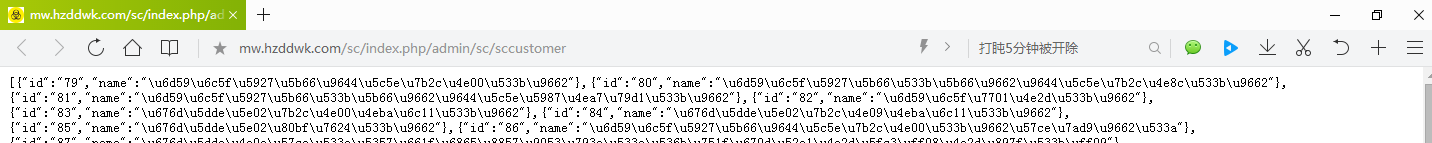
一、读取网址中的json数据
public string getHtml(string html)//传入网址 { string pageHtml = ""; WebClient MyWebClient = new WebClient(); MyWebClient.Credentials = CredentialCache.DefaultCredentials;//获取或设置用于向Internet资源的请求进行身份验证的网络凭据 Byte[] pageData = MyWebClient.DownloadData(html); //从指定网站下载数据 MemoryStream ms = new MemoryStream(pageData); using (StreamReader sr = new StreamReader(ms, Encoding.GetEncoding("GB2312"))) { pageHtml = sr.ReadLine(); } return pageHtml; }
二、将json数据转换为DataTable数据
/// <summary> /// Json 字符串 转换为 DataTable数据集合 /// </summary> /// <param name="json"></param> /// <returns></returns> public static DataTable ToDataTableTwo(string json) { DataTable dataTable = new DataTable(); //实例化 DataTable result; try { JavaScriptSerializer javaScriptSerializer = new JavaScriptSerializer(); javaScriptSerializer.MaxJsonLength = Int32.MaxValue; //取得最大数值 ArrayList arrayList = javaScriptSerializer.Deserialize<ArrayList>(json); if (arrayList.Count > 0) { foreach (Dictionary<string, object> dictionary in arrayList) { if (dictionary.Keys.Count<string>() == 0) { result = dataTable; return result; } //Columns if (dataTable.Columns.Count == 0) { foreach (string current in dictionary.Keys) { dataTable.Columns.Add(current, dictionary[current].GetType()); } } //Rows DataRow dataRow = dataTable.NewRow(); foreach (string current in dictionary.Keys) { dataRow[current] = dictionary[current]; } dataTable.Rows.Add(dataRow); //循环添加行到DataTable中 } } } catch { } result = dataTable; return result; }
三、调用写好的方法,将json转换为DataTable数据,得到的json字符串,name字段对应的值需要处理,转换为DataTable之后是中文。
string jsonStr = getHtml("http://......");//url DataTable dt = ToDataTableTwo(jsonStr);
四、已经转换为DataTable数据,无论做什么处理都很方便了, 这里处理数据就先省略了。