在前面我们通过from nltk.book import *的方式获取了一些预定义的文本。本章将讨论各种文本语料库
1 古腾堡语料库
古腾堡是一个大型的电子图书在线网站,网址是http://www.gutenberg.org/。上面有超过36000本免费的电子图书,因此也是一个大型的预料库。NLTK也包含了其中的一部分
。通过nltk.corpus.gutenberg.fileids()就可以查看包含了那些文本。
['austen-emma.txt', 'austen-persuasion.txt', 'austen-sense.txt', 'bible-kjv.txt', 'blake-poems.txt', 'bryant-stories.txt', 'burgess-busterbrown.txt', 'carroll-alice.txt', 'chesterton-ball.txt', 'chesterton-brown.txt', 'chesterton-thursday.txt', 'edgeworth-parents.txt', 'melville-moby_dick.txt', 'milton-paradise.txt', 'shakespeare-caesar.txt', 'shakespeare-hamlet.txt', 'shakespeare-macbeth.txt', 'whitman-leaves.txt']
通过len(nltk.corpus.gutenberg.words('austen-emma.txt'))就可以知道特定文本里面包含了多少字符。来看下下面的这个代码,num_chars统计的是有多少个字符,num_words统计的是有多少个字母,num_sends统计的是有多少个句子。通过这些指标可以依次算出平均每个单词的词长,平均句子的长度,和每个词出现的平均次数
for filed in gutenberg.fileids():
num_chars=len(gutenberg.raw(filed))
num_words=len(gutenberg.words(filed))
num_sends=len(gutenberg.sents(filed))
num_vocab=len(set([w.lower() for w in gutenberg.words(filed)]))
print(int(num_chars/num_words),int(num_words/num_sends),int(num_words/num_vocab),filed)
运行的时候提示如下错误。
Resource punkt not found.
Please use the NLTK Downloader to obtain the resource:
>>> import nltk
>>> nltk.download('punkt')
Searched in:
- '/home/zhf/nltk_data'
- '/usr/share/nltk_data'
- '/usr/local/share/nltk_data'
- '/usr/lib/nltk_data'
- '/usr/local/lib/nltk_data'
- '/usr/nltk_data'
- '/usr/lib/nltk_data'
这个是因为在使用gutenberg.sents(filed)的时候会有那个到punkt资源。需要进行下载
>>> import nltk
>>> nltk.download('punkt')
[nltk_data] Downloading package punkt to /root/nltk_data...
[nltk_data] Unzipping tokenizers/punkt.zip.
True
下载生成了tokenizers文件
root@zhf-maple:~/nltk_data# ls -al
总用量 12
drwxr-xr-x 3 root root 4096 4月 1 10:30 .
drwx------ 18 root root 4096 4月 1 10:45 ..
drwxr-xr-x 3 root root 4096 4月 1 10:39 tokenizers
由于是采用的root账户,因此默认是下载到了/root/nltk_data,需要将tokenizers文件copy到前面错误提示的路径下面去
重新运行结果如下:
/usr/bin/python3.6 /home/zhf/py_prj/function_test/NLTP_fun.py
4 24 26 austen-emma.txt
4 26 16 austen-persuasion.txt
4 28 22 austen-sense.txt
4 33 79 bible-kjv.txt
4 19 5 blake-poems.txt
4 19 14 bryant-stories.txt
4 17 12 burgess-busterbrown.txt
4 20 12 carroll-alice.txt
4 20 11 chesterton-ball.txt
4 22 11 chesterton-brown.txt
4 18 10 chesterton-thursday.txt
4 20 24 edgeworth-parents.txt
4 25 15 melville-moby_dick.txt
4 52 10 milton-paradise.txt
4 11 8 shakespeare-caesar.txt
4 12 7 shakespeare-hamlet.txt
4 12 6 shakespeare-macbeth.txt
4 36 12 whitman-leaves.txt
网络和聊天文本:
前面介绍的古腾堡语料库主要包含的是文学,这些词汇都是些正式词汇,NLTK中还包含了很多非正式的语音,比如网络上的文本集合,例如评论,交流论坛等。代码如下。打印出所有的文本以及每个文本的前10个字符
from nltk.corpus import webtext
if __name__=="__main__":
for field in webtext.fileids():
print(field,webtext.raw(field)[:10])
firefox.txt Cookie Man
grail.txt SCENE 1: [
overheard.txt White guy:
pirates.txt PIRATES OF
singles.txt 25 SEXY MA
wine.txt Lovely del
布朗语料库:
布朗语料库是一个百万级的英语电子语料库,包含各种不同来源的文本。按照文体分类,如新闻,体育,小说等。
brown.categories() #所有的分类
brown.fileids() #所有的文件名
brown.words(categories='news') # 分类为news的词汇
['adventure', 'belles_lettres', 'editorial', 'fiction', 'government', 'hobbies', 'humor', 'learned', 'lore', 'mystery', 'news', 'religion', 'reviews', 'romance', 'science_fiction']
['ca01', 'ca02', 'ca03', 'ca04', 'ca05', 'ca06', 'ca07', 'ca08', 'ca09', 'ca10', 'ca11', 'ca12', 'ca13', 'ca14', 'ca15', 'ca16', 'ca17', 'ca18', 'ca19', 'ca20', 'ca21', 'ca22', 'ca23', 'ca24', 'ca25', 'ca26', 'ca27', 'ca28', 'ca29', 'ca30', 'ca31', 'ca32', 'ca33', 'ca34', 'ca35', 'ca36', 'ca37', 'ca38', 'ca39', 'ca40', 'ca41', 'ca42', 'ca43', 'ca44', 'cb01', 'cb02', 'cb03', 'cb04', 'cb05', 'cb06', 'cb07', 'cb08', 'cb09', 'cb10', 'cb11', 'cb12', 'cb13', 'cb14', 'cb15', 'cb16', 'cb17', 'cb18', 'cb19', 'cb20', 'cb21', 'cb22', 'cb23', 'cb24', 'cb25', 'cb26', 'cb27', 'cc01', 'cc02', 'cc03', 'cc04', 'cc05', 'cc06', 'cc07', 'cc08', 'cc09', 'cc10', 'cc11', 'cc12', 'cc13', 'cc14', 'cc15', 'cc16', 'cc17', 'cd01', 'cd02', 'cd03', 'cd04', 'cd05', 'cd06', 'cd07', 'cd08', 'cd09', 'cd10', 'cd11', 'cd12', 'cd13', 'cd14', 'cd15', 'cd16', 'cd17', 'ce01', 'ce02', 'ce03', 'ce04', 'ce05', 'ce06', 'ce07', 'ce08', 'ce09', 'ce10', 'ce11', 'ce12', 'ce13', 'ce14', 'ce15', 'ce16', 'ce17', 'ce18', 'ce19', 'ce20', 'ce21', 'ce22', 'ce23', 'ce24', 'ce25', 'ce26', 'ce27', 'ce28', 'ce29', 'ce30', 'ce31', 'ce32', 'ce33', 'ce34', 'ce35', 'ce36', 'cf01', 'cf02', 'cf03', 'cf04', 'cf05', 'cf06', 'cf07', 'cf08', 'cf09', 'cf10', 'cf11', 'cf12', 'cf13', 'cf14', 'cf15', 'cf16', 'cf17', 'cf18', 'cf19', 'cf20', 'cf21', 'cf22', 'cf23', 'cf24', 'cf25', 'cf26', 'cf27', 'cf28', 'cf29', 'cf30', 'cf31', 'cf32', 'cf33', 'cf34', 'cf35', 'cf36', 'cf37', 'cf38', 'cf39', 'cf40', 'cf41', 'cf42', 'cf43', 'cf44', 'cf45', 'cf46', 'cf47', 'cf48', 'cg01', 'cg02', 'cg03', 'cg04', 'cg05', 'cg06', 'cg07', 'cg08', 'cg09', 'cg10', 'cg11', 'cg12', 'cg13', 'cg14', 'cg15', 'cg16', 'cg17', 'cg18', 'cg19', 'cg20', 'cg21', 'cg22', 'cg23', 'cg24', 'cg25', 'cg26', 'cg27', 'cg28', 'cg29', 'cg30', 'cg31', 'cg32', 'cg33', 'cg34', 'cg35', 'cg36', 'cg37', 'cg38', 'cg39', 'cg40', 'cg41', 'cg42', 'cg43', 'cg44', 'cg45', 'cg46', 'cg47', 'cg48', 'cg49', 'cg50', 'cg51', 'cg52', 'cg53', 'cg54', 'cg55', 'cg56', 'cg57', 'cg58', 'cg59', 'cg60', 'cg61', 'cg62', 'cg63', 'cg64', 'cg65', 'cg66', 'cg67', 'cg68', 'cg69', 'cg70', 'cg71', 'cg72', 'cg73', 'cg74', 'cg75', 'ch01', 'ch02', 'ch03', 'ch04', 'ch05', 'ch06', 'ch07', 'ch08', 'ch09', 'ch10', 'ch11', 'ch12', 'ch13', 'ch14', 'ch15', 'ch16', 'ch17', 'ch18', 'ch19', 'ch20', 'ch21', 'ch22', 'ch23', 'ch24', 'ch25', 'ch26', 'ch27', 'ch28', 'ch29', 'ch30', 'cj01', 'cj02', 'cj03', 'cj04', 'cj05', 'cj06', 'cj07', 'cj08', 'cj09', 'cj10', 'cj11', 'cj12', 'cj13', 'cj14', 'cj15', 'cj16', 'cj17', 'cj18', 'cj19', 'cj20', 'cj21', 'cj22', 'cj23', 'cj24', 'cj25', 'cj26', 'cj27', 'cj28', 'cj29', 'cj30', 'cj31', 'cj32', 'cj33', 'cj34', 'cj35', 'cj36', 'cj37', 'cj38', 'cj39', 'cj40', 'cj41', 'cj42', 'cj43', 'cj44', 'cj45', 'cj46', 'cj47', 'cj48', 'cj49', 'cj50', 'cj51', 'cj52', 'cj53', 'cj54', 'cj55', 'cj56', 'cj57', 'cj58', 'cj59', 'cj60', 'cj61', 'cj62', 'cj63', 'cj64', 'cj65', 'cj66', 'cj67', 'cj68', 'cj69', 'cj70', 'cj71', 'cj72', 'cj73', 'cj74', 'cj75', 'cj76', 'cj77', 'cj78', 'cj79', 'cj80', 'ck01', 'ck02', 'ck03', 'ck04', 'ck05', 'ck06', 'ck07', 'ck08', 'ck09', 'ck10', 'ck11', 'ck12', 'ck13', 'ck14', 'ck15', 'ck16', 'ck17', 'ck18', 'ck19', 'ck20', 'ck21', 'ck22', 'ck23', 'ck24', 'ck25', 'ck26', 'ck27', 'ck28', 'ck29', 'cl01', 'cl02', 'cl03', 'cl04', 'cl05', 'cl06', 'cl07', 'cl08', 'cl09', 'cl10', 'cl11', 'cl12', 'cl13', 'cl14', 'cl15', 'cl16', 'cl17', 'cl18', 'cl19', 'cl20', 'cl21', 'cl22', 'cl23', 'cl24', 'cm01', 'cm02', 'cm03', 'cm04', 'cm05', 'cm06', 'cn01', 'cn02', 'cn03', 'cn04', 'cn05', 'cn06', 'cn07', 'cn08', 'cn09', 'cn10', 'cn11', 'cn12', 'cn13', 'cn14', 'cn15', 'cn16', 'cn17', 'cn18', 'cn19', 'cn20', 'cn21', 'cn22', 'cn23', 'cn24', 'cn25', 'cn26', 'cn27', 'cn28', 'cn29', 'cp01', 'cp02', 'cp03', 'cp04', 'cp05', 'cp06', 'cp07', 'cp08', 'cp09', 'cp10', 'cp11', 'cp12', 'cp13', 'cp14', 'cp15', 'cp16', 'cp17', 'cp18', 'cp19', 'cp20', 'cp21', 'cp22', 'cp23', 'cp24', 'cp25', 'cp26', 'cp27', 'cp28', 'cp29', 'cr01', 'cr02', 'cr03', 'cr04', 'cr05', 'cr06', 'cr07', 'cr08', 'cr09']
['The', 'Fulton', 'County', 'Grand', 'Jury', 'said', ...
由于词汇量众多我们可以统计特定词汇的出现次数,采用FreqDist的方法
newx_text=brown.words(categories='news')
fdist=nltk.FreqDist([w.lower() for w in newx_text])
models=['can','could','may','might','must','will']
for m in models:
print(m+':',fdist[m])
在新闻中下面词语的出现次数。
can: 94
could: 87
may: 93
might: 38
must: 53
will: 389
就职演说库: NLTK中的就职演说库汇集了从1789到2009的演讲记录
print(inaugural.fileids())
print([fileid[:4] for fileid in inaugural.fileids()]) #文件名的前4位就是具体的年份
['1789-Washington.txt', '1793-Washington.txt', '1797-Adams.txt', '1801-Jefferson.txt', '1805-Jefferson.txt', '1809-Madison.txt', '1813-Madison.txt', '1817-Monroe.txt', '1821-Monroe.txt', '1825-Adams.txt', '1829-Jackson.txt', '1833-Jackson.txt', '1837-VanBuren.txt', '1841-Harrison.txt', '1845-Polk.txt', '1849-Taylor.txt', '1853-Pierce.txt', '1857-Buchanan.txt', '1861-Lincoln.txt', '1865-Lincoln.txt', '1869-Grant.txt', '1873-Grant.txt', '1877-Hayes.txt', '1881-Garfield.txt', '1885-Cleveland.txt', '1889-Harrison.txt', '1893-Cleveland.txt', '1897-McKinley.txt', '1901-McKinley.txt', '1905-Roosevelt.txt', '1909-Taft.txt', '1913-Wilson.txt', '1917-Wilson.txt', '1921-Harding.txt', '1925-Coolidge.txt', '1929-Hoover.txt', '1933-Roosevelt.txt', '1937-Roosevelt.txt', '1941-Roosevelt.txt', '1945-Roosevelt.txt', '1949-Truman.txt', '1953-Eisenhower.txt', '1957-Eisenhower.txt', '1961-Kennedy.txt', '1965-Johnson.txt', '1969-Nixon.txt', '1973-Nixon.txt', '1977-Carter.txt', '1981-Reagan.txt', '1985-Reagan.txt', '1989-Bush.txt', '1993-Clinton.txt', '1997-Clinton.txt', '2001-Bush.txt', '2005-Bush.txt', '2009-Obama.txt']
['1789', '1793', '1797', '1801', '1805', '1809', '1813', '1817', '1821', '1825', '1829', '1833', '1837', '1841', '1845', '1849', '1853', '1857', '1861', '1865', '1869', '1873', '1877', '1881', '1885', '1889', '1893', '1897', '1901', '1905', '1909', '1913', '1917', '1921', '1925', '1929', '1933', '1937', '1941', '1945', '1949', '1953', '1957', '1961', '1965', '1969', '1973', '1977', '1981', '1985', '1989', '1993', '1997', '2001', '2005', '2009']
我们通过ConditionalFreqDist(条件概率分布函数)来看下这些年演讲过程中america和citizen出现的频率。条件概率分布函数处理的是配对列表,每对的形式是(条件,事件),在下面的例子中条件是[‘america’,’citizen’],事件是fileid[:4](年份)
cfd=nltk.ConditionalFreqDist((target,fileid[:4])
for fileid in inaugural.fileids()
for w in inaugural.words(fileid)
for target in ['america','citizen']
if w.lower().startswith(target))
cfd.plot()
可以看到america的次数今年来逐渐增加,而citizen的次数却是略微下降的趋势。
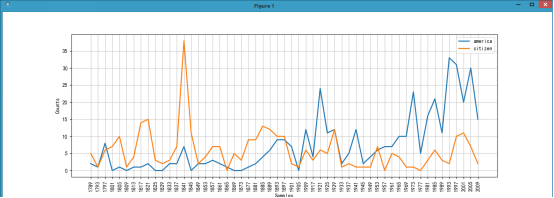
我们可以通过cfd.tabulate()打印出条件概率分布表:上面的图片也是根据这个表画出来的。
1789 1793 1797 1801 1805 1809 1813 1817 1821 1825 1829 1833 1837 1841 1845 1849 1853 1857 1861 1865 1869 1873 1877 1881 1885 1889 1893 1897 1901 1905 1909 1917 1921 1925 1929 1933 1937 1941 1945 1949 1953 1957 1961 1965 1969 1973 1977 1981 1985 1989 1993 1997 2001 2005 2009
america 2 1 8 0 1 0 1 1 2 0 0 2 2 7 0 2 2 3 2 1 0 0 1 2 4 6 9 9 7 0 12 4 24 11 12 2 5 12 2 4 6 7 7 10 10 23 5 16 21 11 33 31 20 30 15
citizen 5 1 6 7 10 1 4 14 15 3 2 3 7 38 11 2 4 7 7 0 5 3 9 9 13 12 10 10 2 1 6 3 6 5 12 1 2 1 1 1 7 0 5 4 1 1 0 3 6 3 2 10 11 7 2
None
cfd.conditons(): 将条件按字母排序来分类
cfd[conditions]: 此条件下的频率分布
cfd[conditions][sample]:此条件下给定样本的频率
下面来打印看下
print(cfd.conditions())
print(cfd['america'])
print(cfd['america']['2001'])
可以看到cfd['america']其实是返回的是一个FreqDist对象。也就是对应的频率统计
/usr/bin/python3.6 /home/zhf/py_prj/function_test/NLTP_fun.py
['citizen', 'america']
<FreqDist with 47 samples and 408 outcomes>
20