1、需要网站系统开发需要掌握的技术:服务器语言(例如 ASP、ASP.NET、ColdFusion 标记语言 (CFML)、JSP 和 PHP)生成支持动态数据库的 Web 应用程序。还需要有Tomcat的支持,还要数据库软件sql server的支持。
2、本次课堂测试的源程序代码
登录页面login.jsp
<%@ page language="java" contentType="text/html; charset=ISO-8859-1"
pageEncoding="GB18030"%>
<!DOCTYPE html PUBLIC "-//W3C//DTD HTML 4.01 Transitional//EN" "http://www.w3.org/TR/html4/loose.dtd">
<html>
<head>
<meta http-equiv="Content-Type" content="text/html; charset=GB18030">
<title>User</title>
</head>
<body>
<form action="index.jsp" method="post">
User Log<br>
username<input type="text" name="name"/><br/>
password<input type="password" name="psd">
<input type="submit"name="submit"value="log" >
</form>
</body>
</html>
连接数据库页面index.jsp
<%@ page language="java" contentType="text/html; charset=ISO-8859-1"
pageEncoding="GB18030"%>
<!DOCTYPE html PUBLIC "-//W3C//DTD HTML 4.01 Transitional//EN" "http://www.w3.org/TR/html4/loose.dtd">
<html>
<head>
<meta http-equiv="Content-Type" content="text/html; charset=GB18030">
<title>Insert title here</title>
</head>
<body>
<%
try{
Class.forName("com.microsoft.sqlserver.jdbc.SQLServerDriver");
String url="jdbc:sqlserver://localhost:1433; DatabaseName=Test";
String username="sa";
String password="*******";
String user_name=request.getParameter("name");
String user_pass=request.getParameter("psd");
if(user_name==""||user_pass==""){
out.print("name or password can't be null!");
}else{
Connection conn=DriverManager.getConnection(url, username, password);
if(conn!=null){
out.println("database success");
Statement sm =conn.createStatement(); //创建Statement
ResultSet rs=sm.executeQuery("select * from users where name='"+user_name+"'"+"and psd='"+user_pass+"'");
if(rs.next()){
response.sendRedirect("receive.jsp");
}else{
response.sendRedirect("error.jsp");
}
conn.close();
}else{
out.println("database fail");
}
}
}catch(ClassNotFoundException e){
e.printStackTrace();
}
%>
</body>
</html>
登录成功 receive.jsp
<%@ page language="java" contentType="text/html; charset=ISO-8859-1"
pageEncoding="ISO-8859-1"%>
<!DOCTYPE html PUBLIC "-//W3C//DTD HTML 4.01 Transitional//EN" "http://www.w3.org/TR/html4/loose.dtd">
<html>
<head>
<meta http-equiv="Content-Type" content="text/html; charset=ISO-8859-1">
<title>Insert title here</title>
</head>
<body>
log success
</body>
</html>
登录失败 error.jsp
<%@ page language="java" contentType="text/html; charset=ISO-8859-1"
pageEncoding="ISO-8859-1"%>
<!DOCTYPE html PUBLIC "-//W3C//DTD HTML 4.01 Transitional//EN" "http://www.w3.org/TR/html4/loose.dtd">
<html>
<head>
<meta http-equiv="Content-Type" content="text/html; charset=ISO-8859-1">
<title>Insert title here</title>
</head>
<body>
log fail ,please try again
</body>
</html>
3、运行结果截图
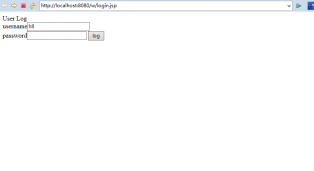
4、说明课堂测试未及时完成的原因
寒假并没有按要求学习网站开发技术,导致刚到学校的时候明显跟不上其他同学的步骤,落后了许多。
5、列出你对这门课的希望和自己的目标,并具体列出你计划每周花多少时间在这门课上
1、学习网站开发的技术,能够独立开发一个网站,可以为其他同学服务。
2、每周花10个小时左右的时间在软件工程上,学习和开发软件
我计划每周花10小时的时间在这门课上。