1 从php 官网下载源安装包
http://php.net/downloads.php
// 安装php 扩展 2 yum install libxml2 libxml2-devel openssl openssl-devel bzip2 bzip2-devel libcurl libcurl-devel libjpeg libjpeg-devel libpng libpng-devel freetype freetype-devel gmp gmp-devel libmcrypt libmcrypt-devel readline readline-devel libxslt libxslt-devel 3 4 // 编译 php 5
./configure
--prefix=/usr/local/php
--with-config-file-path=/etc
--enable-fpm
--enable-inline-optimization
--disable-debug
--disable-rpath
--enable-shared
--enable-soap
--with-libxml-dir
--with-xmlrpc
--with-openssl
--with-mhash
--with-pcre-regex
--with-sqlite3
--with-zlib
--enable-bcmath
--with-iconv
--with-bz2
--enable-calendar
--with-curl
--with-cdb
--enable-dom
--enable-exif
--enable-fileinfo
--enable-filter
--with-pcre-dir
--enable-ftp
--with-gd
--with-openssl-dir
--with-jpeg-dir
--with-png-dir
--with-zlib-dir
--with-freetype-dir
--enable-gd-native-ttf
--enable-gd-jis-conv
--with-gettext
--with-gmp
--with-mhash
--enable-openssl
--enable-curl
--enable-json
--enable-mbstring
--enable-mbregex
--enable-mbregex-backtrack
--with-libmbfl
--with-onig
--enable-pdo
--with-mysqli=mysqlnd
--with-pdo-mysql=mysqlnd
--with-zlib-dir
--with-pdo-sqlite
--with-readline
--enable-session
--enable-shmop
--enable-simplexml
--enable-sockets
--enable-sysvmsg
--enable-sysvsem
--enable-sysvshm
--enable-wddx
--with-libxml-dir
--with-xsl
--enable-zip
--enable-mysqlnd-compression-support
--with-pear
--enable-opcache
6
7 // 安装
8
9 make && make install
如果出现启动不了fpm的情况
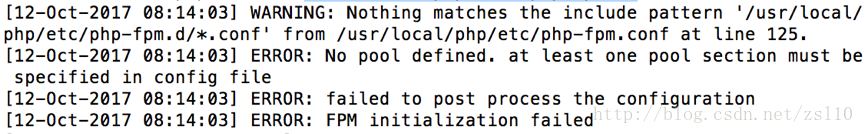
# cd /usr/local/php/etc/php-fpm.d/
# cp www.conf.default www.conf
# /usr/local/php/sbin/php-fpm -t
[12-Oct-2017 08:33:29] NOTICE: configuration file /usr/local/php/etc/php-fpm.conf test is successful [root@localhost php-fpm.d]# service php-fpm start Starting php-fpm done
配置php
cp php.ini-production /etc/php.inicp /usr/local/php/etc/php-fpm.conf.default /usr/local/php/etc/php-fpm.confcp /usr/local/php/etc/php-fpm.d/www.conf.default /usr/local/php/etc/php-fpm.d/www.confcp sapi/fpm/init.d.php-fpm /etc/init.d/php-fpmchmod +x /etc/init.d/php-fpmphp.ini 目录
/usr/local/php/etc/php.ini
干掉 php 进程
pkill -9 php-fpm
如果php -v 不能识别命令 添加环境变量
export PATH=$PATH:/usr/local/php/bin