1.前言
在今天无论是游戏开发还是app开发,微信作为第三方登录必不可少,今天我们就用react-native-wechat实现微信登录,分享和支付同样的道理就不过多的介绍了。
2.属性
1)registerApp(appid):
appid:String类型,从微信开放平台后台获取。
2)registerAppWithDescription(appid, appdesc):
此方法只支持iOS; appid: String类型,从微信后台获取; appdesc:String类型,描述信息。
3)openWXApp():
打开微信app。
4)sendAuthRequest([scope[, state]]):
微信登录请求,获取微信返回的token; scope:应用授权作用域,如获取用户个人信息则填写snsapi_userinfo。
5) shareToTimeline(data):
分享到朋友圈:
{Object}datacontain the message to send
{String}thumbImageThumb image of the message, which can be a uri or a resource id.
{String}typeType of this message. Can be {news|text|imageUrl|imageFile|imageResource|video|audio|file}
{String}webpageUrlRequired if type equalsnews. The webpage link to share.
{String}imageUrlProvide a remote image if type equalsimage.
{String}videoUrlProvide a remote video if type equalsvideo.
{String}musicUrlProvide a remote music if type equalsaudio.
{String}filePathProvide a local file if type equalsfile.
{String}fileExtensionProvide the file type if type equalsfile.
6) shareToSession(data)
分享到好友或群,数据结构跟分享到朋友圈类似。
3.使用实例
1)安装react-native-wechat:
npm install react-native-wechat --save
2) 自动关联:
rnpm link react-native-wechat
非到万不得已的时候,最好不要手动关联
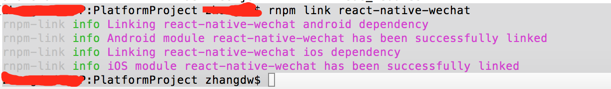
3)在MainApplication中加入如下代码
import com.theweflex.react.WeChatPackage; // Add this line before public class MainActivity ... /** * A list of packages used by the app. If the app uses additional views * or modules besides the default ones, add more packages here. */ @Override protected List<ReactPackage> getPackages() { return Arrays.<ReactPackage>asList( new MainReactPackage(), new WeChatPackage() // Add this line ); }
4)创建Package
名称为你应用的包名+ wxapi,在新建的包中创建一个名字为WXEntryActivity的类。如包名为com.platformproject,目录结构和代码如下

5)在AndroidManifest.xml中加入微信Activity,如下
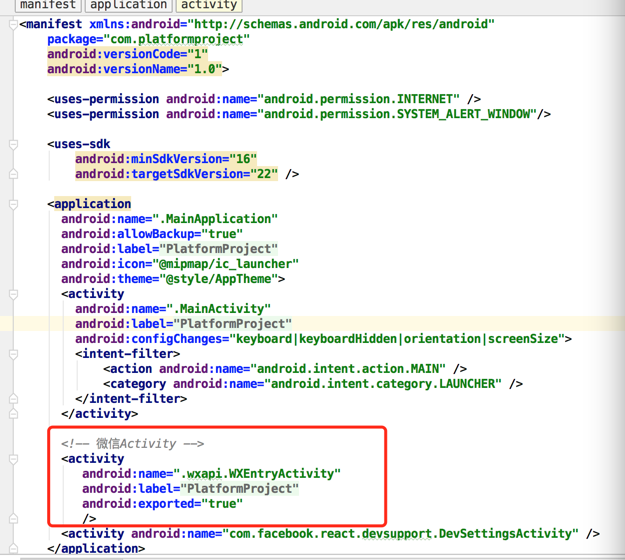
6)在componentDidMount中调用registerApp
componentDidMount() { try { WeChat.registerApp('xxxx');//从微信开放平台申请 } catch (e) { console.error(e); } console.log(WeChat); }
7)调用微信登录认证
import * as WeChat from 'react-native-wechat';//首先导入react-native-wechat
WeChat.sendAuthRequest("snsapi_userinfo");//在需要触发登录的时候调用
如果成功此时会弹出微信登录的认证界面,认证完就可以获取到token了。拿到token之后可以通过一下url进一步取到昵称,性别,头像等信息。
https://api.weixin.qq.com/sns/oauth2/access_token?appid="+Config.wechat_Appid+"&secret="+Config.wechat_AppSecret+"&code="+token+"&grant_type=authorization_code
如果弹出Scope参数错误或没有Scope权限,则需要从微信开放平台,认证开发者,申请开通登录等权限。
8)注意
微信开放平台,后台需要填写应用包名和应用签名,应用签名是使用微信开放平台提供的Android小工具生成的,手机安装小工具之后,输入应用的包名,即可生成对应的应用签名。
4.效果
暂无,如果有任何问题,可留言讨论交流。