1、逻辑语句
(1)if与unless
<hr/>
<p th:if="1==1">if</p>
<p th:unless="1 ne 1">unless</p>
<hr/>
<p th:if="1==2">if</p>
<p th:unless="1 eq 1">unless</p>
测试结果:
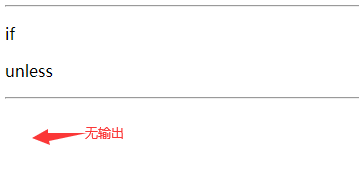
(2)switch ... case语句
书写controller向页面提供数据:
@RequestMapping("/test") public String hello(Model model){ model.addAttribute("msg",1); return "test"; }
书写html页面:
<ul th:switch="${msg}"> <li th:case="1">星期一</li> <li th:case="2">星期二</li> <li th:case="3">星期三</li> <li th:case="4">星期四</li> <li th:case="5">星期五</li> <li th:case="6">星期六</li> <li th:case="7">星期天</li> <li th:case="*">输入错误</li> </ul>
测试结果:
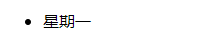
提供一个不在范围内的数据:
@RequestMapping("/test") public String hello(Model model){ model.addAttribute("msg",11); return "test"; }

2、遍历
数据:
@Controller
public class TestController {
@RequestMapping("/test")
public String hello(Model model){
model.addAttribute("users", Arrays.asList("tom","jack","zhai"));
return "test";
}
}
模板:
<body>
<h3 th:each="user:${users}" th:text="${user}"></h3>
</body>
测试:

3、内置对象
(1)时间
获取当前时间:
<h4>[[${#dates.createNow()}]]</h4>
测试结果:
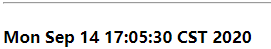
日期的格式化:
在controller层获取时间数据并传递到页面:
@RequestMapping("/test") public String hello(Model model){ model.addAttribute("date",new Date()); return "test"; }
在html页面负责获取数据并将日期进行格式化:
<h4>[[${#dates.format(date,'yyyy年MM月dd日')}]]</h4>
测试:
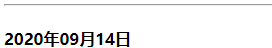
(2)数字处理
小数的的格式化:
<h4>[[${#numbers.formatDecimal(3.1415926,2,3)}]]</h4>
测试结果:
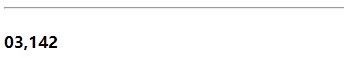
数字的格式化:
<h4>[[${#numbers.formatDecimal(99999999.75433,1,'COMMA',2,'POINT')}]]</h4>
测试结果:
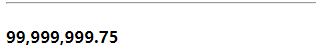
COMMA是逗号,POINT是点
4、字符串处理
(1)截取字符串
<h4>[[${#strings.substring('美国或有60万人死于新冠美国新冠疫情最新消息死亡多少人',0,10)}]]</h4>
测试结果:
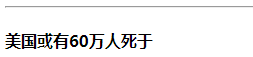
(2)字符串处理
<h4>[[${#strings.length(message) le 20 ? message:#strings.substring(message,0,20)+'...'}]]</h4>
测试结果:
