1、图片
<cover-image src="../../resources/imgs/shouye.png"></cover-image>

2、图标(长度为px)
<icon type="warn" size="25"></icon> <icon type="success" size="28"></icon> <icon type="success_no_circle" size="30"></icon> <icon type="info" size="32"></icon> <icon type="waiting" size="32"></icon>

3、VIEW
<view hover-class="hover" hover-start-time="2000" hover-stay-time="3000">变色</view>

停在文字上方2s后变为红色,红色的持续时间为3s
.hover{
color: red;
}
4、进度条
<!--进度条--> <progress percent="70" show-info="{{true}}" stroke-width="8" activeColor="red" backgroundColor="black" active="forward"></progress>
宽度为8,背景色为黑色,显示数据的部分为红色,并有显示特效,从左到右

5、父文本
<!--父文本,可以识别html的标签,把带有标签的写在node属性上--> <rich-text><h2>我是一个二级标题</h2></rich-text>

6、按钮
<!--按钮--> <button type="warn">warn</button> <button form-type="submit">提交</button> <button size="mini" loading="{{true}}">button按钮</button>
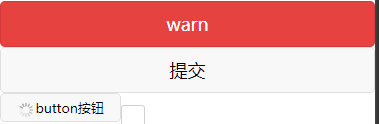
可以选择格式、大小等
7、开关选择器switch
<switch type="checkbox"></switch>

8、输入框
<textarea bindblur="bindTextAreaBlur" auto-height placeholder="自动变高" placeholder-style="color:red;" />

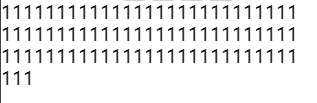
高度可以随着输入内容的多少而改变
9、input标签
<view>请输入:</view> <input maxlength="10" placeholder="密码、10位" password="{{true}}"/>
