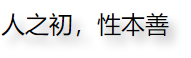1、圆角边框
定义圆角边框后,可以将盒子定义为圆角的
(1)长度方式
<html>
<head>
<meta charset="utf-8">
<title>盒子模型外边距</title>
<style>
div{
200px;
height: 100px;
background-color: yellowgreen;
border-radius:3px;
}
</style>
</head>
<body>
<div></div>
</body>
</html>

设置成高度的一半:
<html>
<head>
<meta charset="utf-8">
<title></title>
<style>
div{
200px;
height: 100px;
background-color: yellowgreen;
border-radius:50px;
}
</style>
</head>
<body>
<div>
</div>
</body>
</html>

(2)百分比方式
圆形:长度为正方形的一半:
<html>
<head>
<meta charset="utf-8">
<title>盒子模型外边距</title>
<style>
div{
200px;
height: 200px;
background-color: yellowgreen;
border-radius:50%;
}
</style>
</head>
<body>
<div>
</div>
</body>
</html>

百分比方式定义盒子:
<html>
<head>
<meta charset="utf-8">
<title></title>
<style>
div{
200px;
height: 100px;
background-color: yellowgreen;
border-radius:5%;
}
</style>
</head>
<body>
<div>
</div>
</body>
</html>

(3)不同的角设置不同的圆角
以左上角为起点,顺时针的方式
<html>
<head>
<meta charset="utf-8">
<title></title>
<style>
div{
200px;
height: 200px;
background-color: yellowgreen;
border-radius:10px 20px 30px 40px;
}
</style>
</head>
<body>
<div>
</div>
</body>
</html>

(4)选择角去设置:
<html>
<head>
<meta charset="utf-8">
<title></title>
<style>
div{
200px;
height: 200px;
background-color: yellowgreen;
border-bottom-right-radius: 16px;
}
</style>
</head>
<body>
<div>
</div>
</body>
</html>

2、盒子阴影

(1)前两个为必选项,后四个可写可不写
<html>
<head>
<meta charset="utf-8">
<title></title>
<style>
div{
200px;
height: 200px;
background-color: yellowgreen;
border-radius: 16px;
box-shadow:10px 10px 10px 10px rgba(0,0,0,0.3);
}
</style>
</head>
<body>
<div>
</div>
</body>
</html>

(2) 只写前两个属性:
<html>
<head>
<meta charset="utf-8">
<title></title>
<style>
div{
200px;
height: 200px;
background-color: yellowgreen;
border-radius: 16px;
box-shadow:10px 10px;
}
</style>
</head>
<body>
<div>
</div>
</body>
</html>

3、文字阴影

<html>
<head>
<meta charset="utf-8">
<title></title>
<style>
div{
200px;
height: 200px;
text-shadow: 5px 5px 6px rgba(0,0,0,0.3);
}
</style>
</head>
<body>
<div>
人之初,性本善
</div>
</body>
</html>