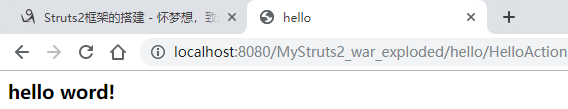1、Struts2概念:
(1)Struts2是WebWork框架的升级版本,与Struts1无任何关系,替代了Servlet,负责处理请求。
(2)Struts2已经帮我们封装了很多常用的功能。
2、导包:
由于用IDEA下载jar包失败,直接创建手动导包。
(1)Struts2的目录结构:
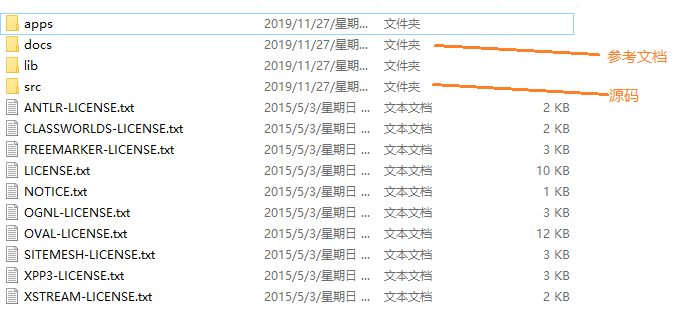
(2)导入jar包:
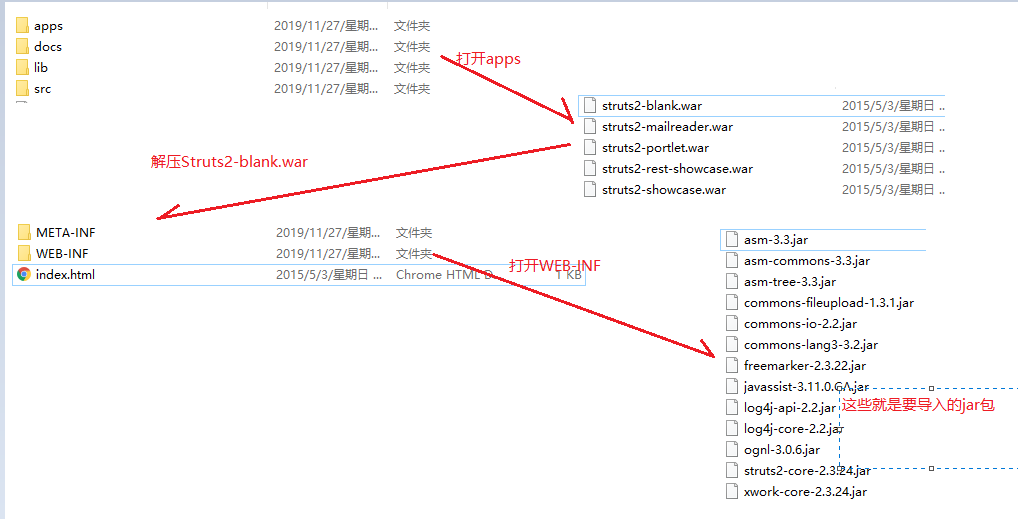

3、书写Action类:
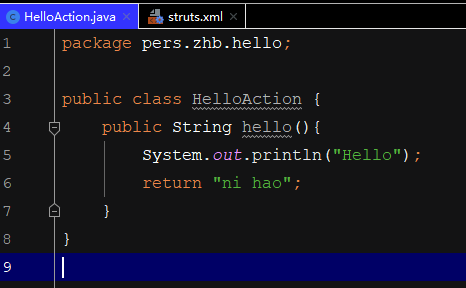
4、创建struts.xml文件(不可更改文件名,在src目录下创建)
(1)创建文件:
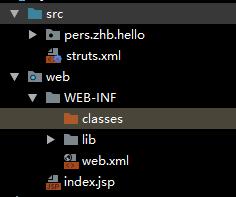
(2)导入约束:
<?xml version="1.0" encoding="UTF-8"?> <!DOCTYPE struts PUBLIC "-//Apache Software Foundation//DTD Struts Configuration 2.0//EN" "http://struts.apache.org/dtds/struts-2.0.dtd"> <struts> </struts>
(3)书写配置文件:
<struts> <package name="hello" namespace="/hello" extends="struts-default"> <action name="HelloAction" class="pers.zhb.hello.HelloAction" method="hello"> <result name="nihao">/hello.jsp</result> </action> </package> </struts>
5、在web.xml配置文件中配置Struts2核心过滤器:
<?xml version="1.0" encoding="UTF-8"?> <web-app xmlns="http://xmlns.jcp.org/xml/ns/javaee" xmlns:xsi="http://www.w3.org/2001/XMLSchema-instance" xsi:schemaLocation="http://xmlns.jcp.org/xml/ns/javaee http://xmlns.jcp.org/xml/ns/javaee/web-app_4_0.xsd" version="4.0"> <filter> <filter-name>struts2</filter-name><!--不重复即可--> <filter-class>org.apache.struts2.dispatcher.FilterDispatcher</filter-class><!--过滤器类名--> </filter> <filter-mapping> <filter-name>struts2</filter-name> <url-pattern>/*</url-pattern> </filter-mapping> </web-app>
6、测试:
(1)将项目发布到服务器;
(2)将以下属性写到地址栏:
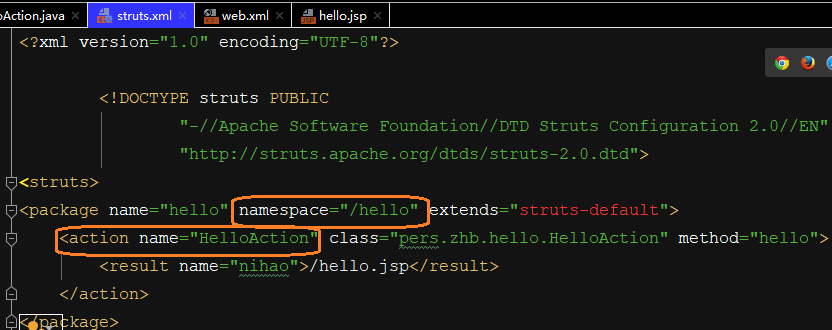
会显示hello.jsp页面中的信息。