使用xlrd模块
目前xrld最新版为2.0.1,不支持.xls文件,1.2.0版支持.xls文件
pip3 install xlrd == 1.2.0
1、数据库test中test_excel表,id为自增主键
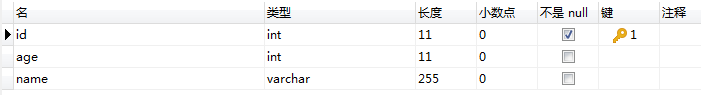
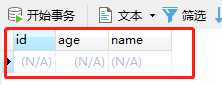
2、F盘中有一张excel表--code_db.xlsx,数据如下
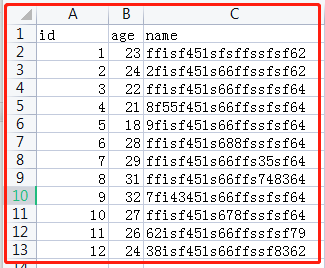
3、通过代码把表数据插入数据库中
import xlrd import pymysql # 获取excel表对象 def open_excel(): try: # 使用xlrd创建一个工作薄对象 table = xlrd.open_workbook(r'F:\code_db.xlsx') except: print("open excel file failed!") try: # 根据工作表的名称创建表格对象 sheet = table.sheet_by_name('Sheet1') #通过表名称获取Sheet对象 return sheet except: print("locate worksheet in excel failed!") # 连接数据库 def mysql_link(de_name): try: db = pymysql.connect(host="127.0.0.1", user="root", passwd="数据库密码", db=de_name, charset='utf8') return db except: print("could not connect to mysql server") db = mysql_link("test") # 从excel表中取数据插入数据库中 def insert_data(): sheet = open_excel() cursor = db.cursor() #创建游标对象 # sheet.nrows:获取最大的行数 for i in range(1,sheet.nrows):#第1行是标题名,从第2行开始读取数据 age = sheet.cell(i,1).value #第i行第2列 name = sheet.cell(i,2).value #第i行第3列 value = (age,name) sql = "insert into test_excel(age,name) values(%s,%s) " cursor.execute(sql,value) db.commit() cursor.close() ''' 数据库查询 ''' def search_count(): cursor = db.cursor() select = "select * from test_excel" cursor.execute(select) line_count = cursor.fetchone() print(line_count) #(98, 23, 'ffisf451sfsffssfsf62') insert_data() #插入表数据 search_count() #查询表数据 db.close() #关闭数据库连接
结果如下:
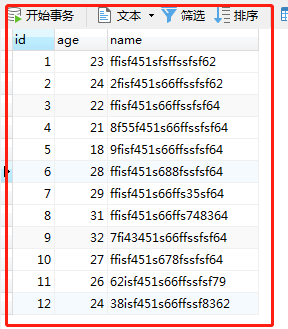
注:python连接sql server数据库
使用pymssql模块进行连接
#首先根据python版本安装对应的pymssql import pymssql conn = pymssql.connect(server,user,password,database)