SpringMVC的简单流程
1. 引入springmvc相关的jar包。
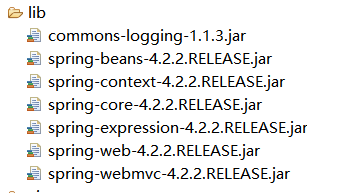
2. 配置DispatcherServlet 在web.xml
<?xml version="1.0" encoding="UTF-8"?> <web-app xmlns:xsi="http://www.w3.org/2001/XMLSchema-instance" xmlns="http://xmlns.jcp.org/xml/ns/javaee" xsi:schemaLocation="http://xmlns.jcp.org/xml/ns/javaee http://xmlns.jcp.org/xml/ns/javaee/web-app_3_1.xsd" id="WebApp_ID" version="3.1"> <display-name>SpringMVC_9.03</display-name> <welcome-file-list> <welcome-file>index.html</welcome-file> <welcome-file>index.htm</welcome-file> <welcome-file>index.jsp</welcome-file> <welcome-file>default.html</welcome-file> <welcome-file>default.htm</welcome-file> <welcome-file>default.jsp</welcome-file> </welcome-file-list> <!-- 编码设置 --> <filter> <filter-name>encodingFilter</filter-name> <filter-class>org.springframework.web.filter.CharacterEncodingFilter</filter-class> <init-param> <param-name>encoding</param-name> <param-value>UTF-8</param-value> </init-param> </filter> <filter-mapping> <filter-name>encodingFilter</filter-name> <url-pattern>/*</url-pattern> </filter-mapping> <!-- 配置DispatcherServlet --> <servlet> <servlet-name>springDispatcherServlet</servlet-name> <servlet-class>org.springframework.web.servlet.DispatcherServlet</servlet-class> <init-param> <param-name>contextConfigLocation</param-name> <param-value>classpath:SpringMVC-servlet.xml</param-value> </init-param> <load-on-startup>1</load-on-startup> </servlet> <servlet-mapping> <servlet-name>springDispatcherServlet</servlet-name> <url-pattern>/</url-pattern> </servlet-mapping> </web-app>
3. 配置springmvc的配置文件。<?xml version="1.0" encoding="UTF-8"?>
如果DispatcherServlet 处理的请求地址为/,那么它也会处理静态资源。
在配置文件中使用<mvc:default-servlet-handler>不处理静态资源
<beans xmlns="http://www.springframework.org/schema/beans" xmlns:xsi="http://www.w3.org/2001/XMLSchema-instance" xmlns:context="http://www.springframework.org/schema/context" xmlns:mvc="http://www.springframework.org/schema/mvc" xsi:schemaLocation="http://www.springframework.org/schema/mvc http://www.springframework.org/schema/mvc/spring-mvc-4.2.xsd http://www.springframework.org/schema/beans http://www.springframework.org/schema/beans/spring-beans.xsd http://www.springframework.org/schema/context http://www.springframework.org/schema/context/spring-context-4.2.xsd"> <!-- 包扫描:扫描注解所在的包controller类所在的包 --> <context:component-scan base-package="com.zhiyou100.hhz.controller"></context:component-scan>
<!-- 开启注解驱动AnnotationHandlerMapping -->
<mvc:annotation-driven/>
<!-- 静态资源释放 -->
<mvc:default-servlet-handler/>
<bean class="org.springframework.web.servlet.view.InternalResourceViewResolver"> <property name="prefix" value="/WEB-INF/views/"/> <property name="suffix" value=".jsp"/> </bean> </beans>
4. 编写控制器Controller
@Controller @RequestMapping("user") @SessionAttributes(names= {"name"}) public class UserController { @RequestMapping("login.do") public String login(User user) { //User封装的实体类 System.out.println(user.getName()); System.out.println(user.getPassword()); return "index"; } }
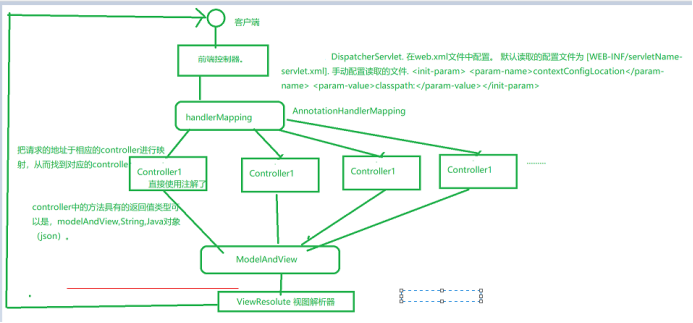
具体实现步骤
1. 由网页发出请求。http://localhost:8080/springmvc-01/user/login.do.
2. 进入web.xml文件中DispatcherServlet.查看是否符合url-pattern的要求
3. 然后进入springmvc的配置文件。找HandlerMapping.
4. 找到我的MyController类。执行该类中handleRequestInternal方法。
5.根据返回的modelAndView在找springmvc配置文件中视图解析器。
6.最后把viewName和prefix以及suffix做了一个拼接。把拼接的页面展示给客户。