RabbitMQ API
RabbitMQ Server它提供了丰富的http api。
对于列子

须要HTTP基本身份验证。默认的username/password为guest/guest。
这些返回值得意义我从官网搬来解释,为了避免翻译的问题导致大家理解的误差这里直接给出原文
cluster_name |
The name of the entire cluster, as set with rabbitmqctl set_cluster_name. |
erlang_full_version |
A string with extended detail about the Erlang VM and how it was compiled, for the node connected to. |
erlang_version |
A string with the Erlang version of the node connected to. As clusters should all run the same version this can be taken as representing the cluster. |
exchange_types |
A list of all exchange types available. |
listeners |
All (non-HTTP) network listeners for all nodes in the cluster. (See contexts in /api/nodes for HTTP). |
management_version |
Version of the management plugin in use. |
message_stats |
A message_stats object for everything the user can see - for all vhosts regardless of permissions in the case of monitoring and administrator users, and for all vhosts the user has access to for other users. |
node |
The name of the cluster node this management plugin instance is running on. |
object_totals |
An object containing global counts of all connections, channels, exchanges, queues and consumers, subject to the same visibility rules as for message_stats. |
queue_totals |
An object containing sums of the messages, messages_ready and messages_unacknowledged fields for all queues, again subject to the same visibility rules as for message_stats. |
rabbitmq_version |
Version of RabbitMQ on the node which processed this request. |
statistics_db_node |
Name of the cluster node hosting the management statistics database. |
statistics_level |
Whether the node is running fine or coarse statistics. |
又或者通过api查询虚拟主机

很多api的URI须要一个虚拟主机路径的一部分的名字,由于名字仅仅有唯一在一个虚拟主机识别物体。作为默认的虚拟主机称为“/”,这将须要被编码为“%2F”。
在我的demo程序中相应的api功能能够通过这里的功能来实现

其更丰富的功能能够參考官网说明文档 http://hg.rabbitmq.com/rabbitmq-management/raw-file/3646dee55e02/priv/www-api/help.html
以及 http://hg.rabbitmq.com/rabbitmq-management/raw-file/rabbitmq_v3_3_5/priv/www/api/index.html
一般来说我们经常使用的我在应用程序中已经给出 比如查看全部队列等
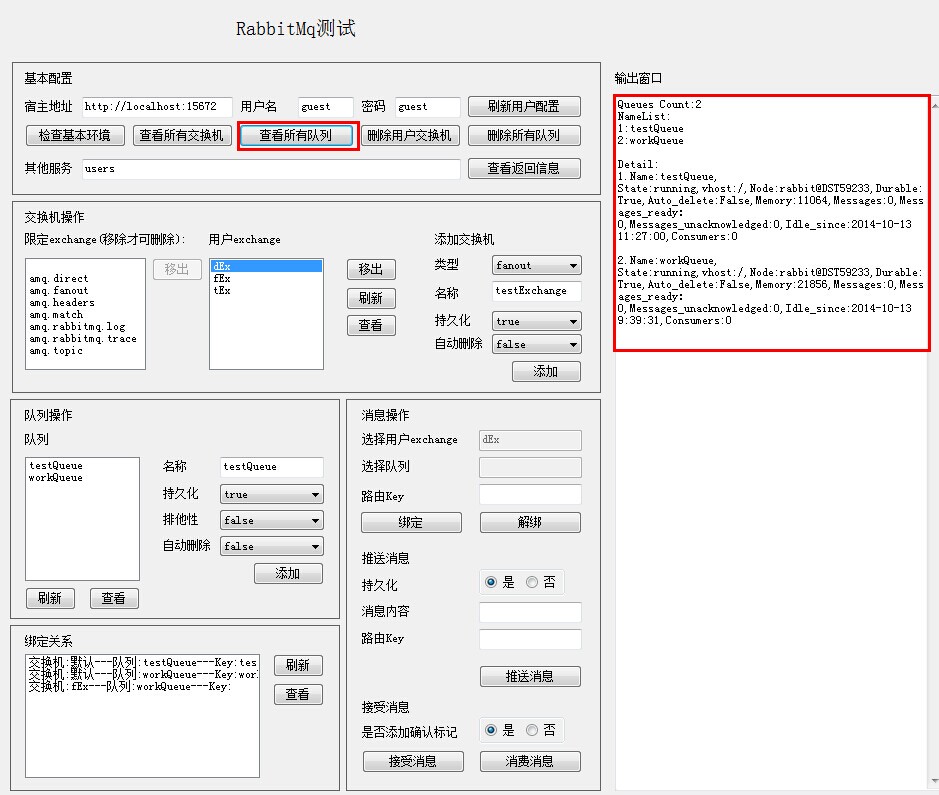
RabbitMQ CommandLine
除了丰富的http api,rabbitmq server自然也有其非常全面命令行。
比如查询全部exchange。
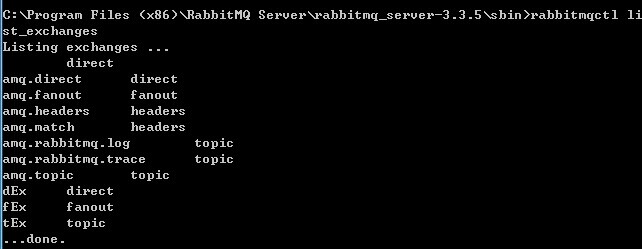
查询全部队列以及他们包括的消息数目

rabbitmqctl很多其它的命令说明參考 http://www.rabbitmq.com/man/rabbitmqctl.1.man.html
Message的BasicGet于consume的差别
consume的功能上一张介绍过,basicget更偏向于我们平时用过的其它类型的MessageQueue,它就是最主要的接受消息,consume的消费针对basicget来说属于一个长连接于短连接的差别。
消费者关系一旦确定。基本上默认它就是在侦听通道的消息是否在生产。而basicget则是由client手动来控制。
在demo中在下图所看到的处区分
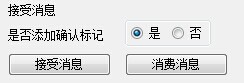
假设你选择了消费消息,那么基本上代码层面是这样来完毕的
|
1
2
3
4
5
6
7
8
9
|
var
consumer = new
QueueingBasicConsumer(channel);channel.BasicQos(0, 1,
false);channel.BasicConsume(queue.name, rbAckTrue.Checked, consumer);while
(true){ var
e = consumer.Queue.Dequeue(); MessageBox.Show(string.Format("队列{0}获取消息{1},线程id为{2}",
queue.name, Encoding.ASCII.GetString(e.Body), Process.GetCurrentProcess().Id)); Thread.Sleep(1000);} |
版权声明:本文博客原创文章。博客,未经同意,不得转载。