视图与存储过程
什么是视图
视图的概念
- 是存储在服务器端的一个查询块,是一张虚拟表。
- 表示一张表的部分数据或多张表的综合数据。
- 其结构和数据是建立在对表的查询基础上。
- 视图的使用,跟对普通的表的查询使用完全一样。
视图中不存放数据
- 数据存放在视图所引用的原始表中。
表视图的多样性
- 一个或多个原始表,根据不同用户的不同需求,可以创建不同的视图。
视图的用途
- 筛选表中的行。
- 防止未经许可的用户访问敏感数据。
- 降低数据库的复杂程度。
- 将多个物理数据库抽象为一个逻辑数据库。
如何创建视图
使用管理器创建视图
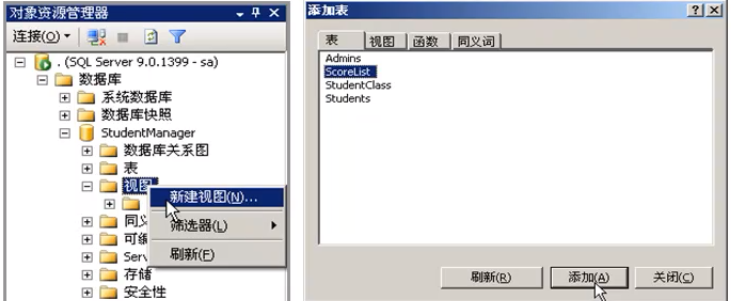
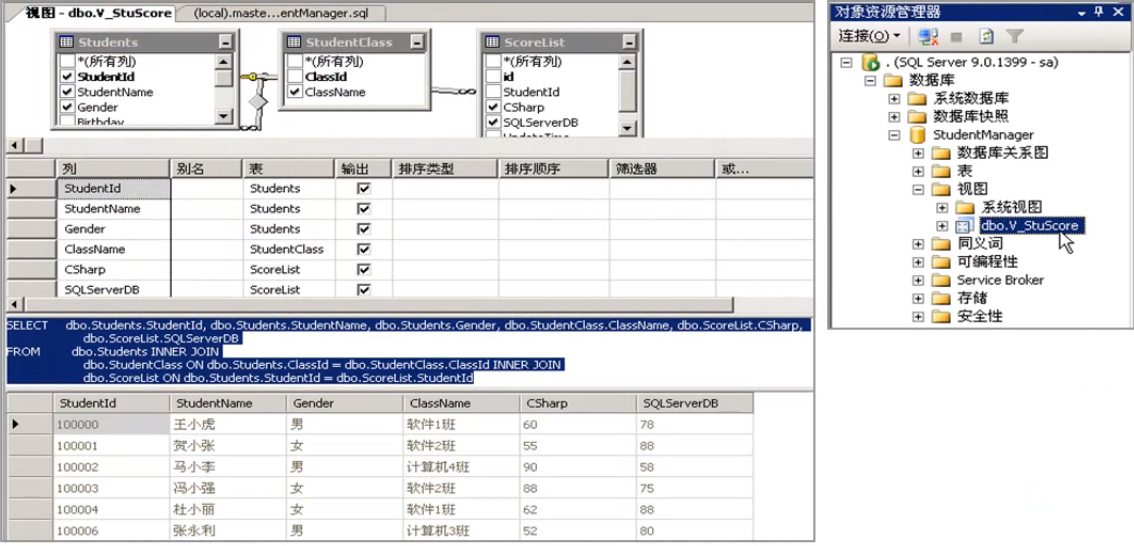
T-SQL语句管理视图
使用T-SQL语句创建视图
CREATE VIEW view_Stulnfo AS <SELECT语句>

1 use StudentManager 2 go 3 --判断视图是否存在 4 if exists(select * from sysobjects where name='view_ScoreQuery') 5 drop view view_ScoreQuery 6 go 7 --创建视图 8 create view view_ScoreQuery 9 as 10 select top 1000 Students.StudentId,StudentName,ClassName, 11 C#=CSharp,SQLDB=SQLServerDB, 12 ScoreSum=(CSharp+SQLServerDB) from Students 13 inner join ScoreList on Students.StudentId=ScoreList.StudentId 14 inner join StudentClass on Students.ClassId=StudentClass.ClassId 15 order by StudentClass.ClassId 16 go 17 --使用视图查询 18 select * from view_ScoreQuery
使用T-SQL语句删除视图
IF EXISTS (SELECT*FROM sysobjects WHERE name = view_Stulnfo) DROP VIEW view_Stulnfo
使用T-SQL语句查看视图
SELECT* FROM view Stulnfo
创建成绩查询视图
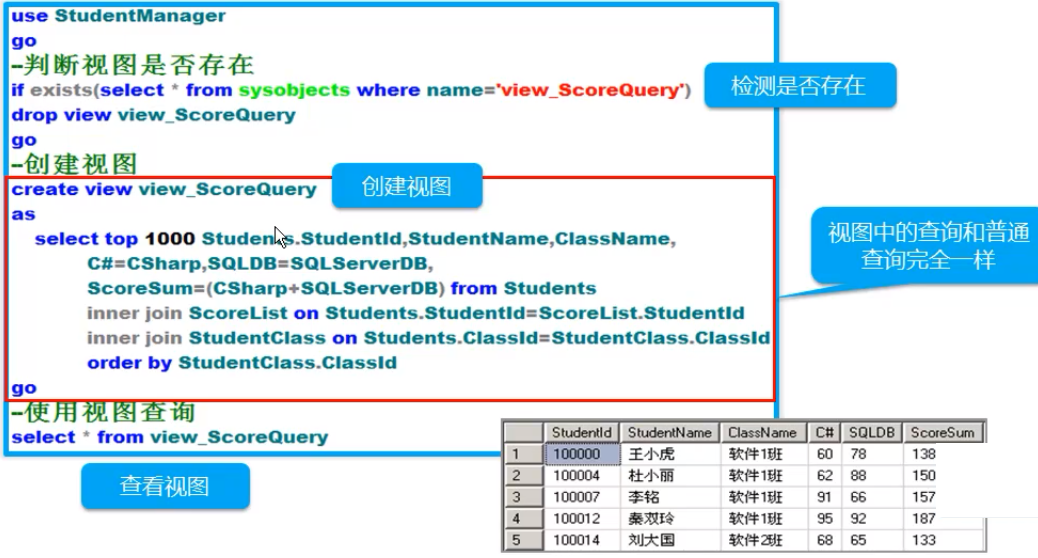
使用视图注意事项
- 视图中可以使用多个表
- 一个视图可以嵌套另一个视图(尽量少套用)
- 视图定义中的SELECT语句不能包括下列内容:
- ORDER BY子句,除非在SELECT语句的选择列表中也有一个 TOP子句。
- INTO关键字。
- 引用临时表或表变量。
什么是存储过程
概念
- 预先存储好的SQL程序
- 保存在SQLServer中(跟视图的存储方式一样)
- 通过名称和参数执行
- 在数据库服务器端直接调用(DBA)
- 供应用程序调用(软件开发工程师)
类似于Java和C#语言中的方法
- 可带参数,也可返回结果
- 可包含数据操纵语句、变量、逻辑控制语句等
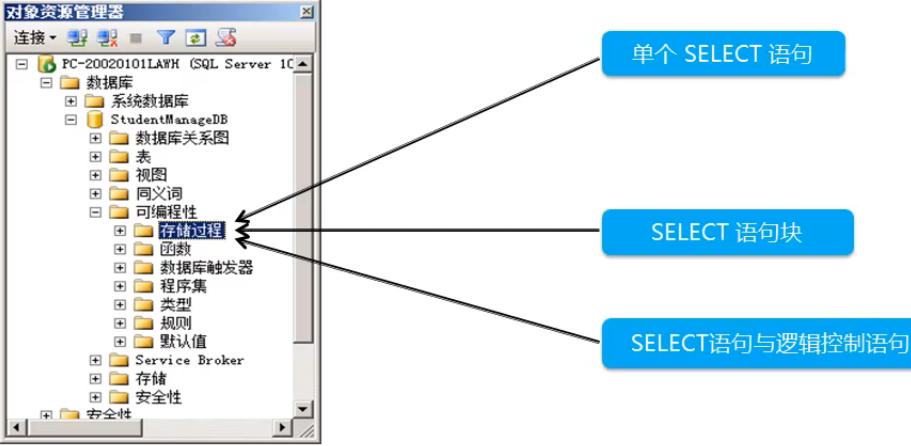
存储过程的优点
- 执行速度更快
- 允许模块化程序设计
- 提高系统安全性
- 减少网络流通量
- 视图和存储过程的重要优点:安全且执行速度快
应用程序发送SQL的过程
<传输语句> <语法检查> < 语句优化> <语句编译> <语句执行>
应用程序调用存储过程或视图的过程
<传输参数> <语句执行>
存储过程的分类
系统存储过程
- 系统存储过程的名称一般以“sp_”开头。
- 由SQLServer创建、管理和使用。
- 存放在Master数据库中。
- 目类似Java和C#语言类库中的方法。
扩展存储过程
- 扩展存储过程的名称通常以“xp_”开头。
- 使用编程语言(如C#)创建的外部存储过程。
- 以DLL形式单独存在。
用户自定义存储过程
- 由用户在自己的数据库中创建的存储过程。
- 类似C#语言中用户自定义的方法。
调用存储过程
调用存储讨程的语法
EXECUTE 过程名[参数]
EXEC 过程名[参数]
如果执行存储过程的语句是批处理中的第一个语句,则可以不指定EXECUTE关键字
常用的系统存储过程
常用系统存储过程调用示例
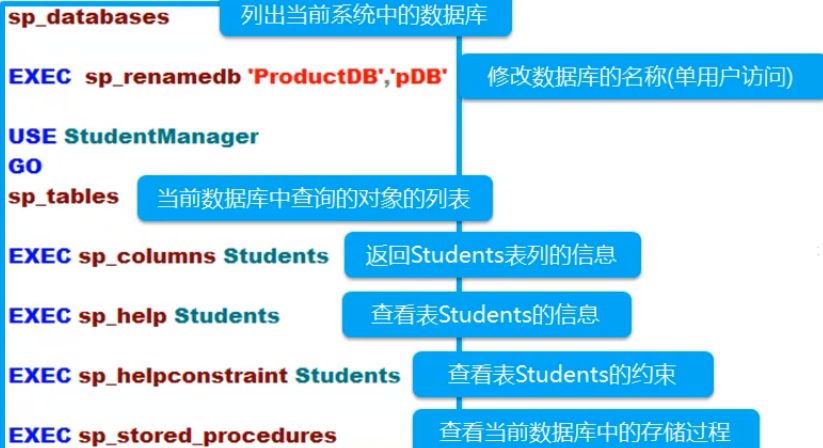

1 sp_databases 2 3 EXEC sp_renamedb 'ProductDB','pDB' 4 5 USE StudentManager 6 GO 7 sp_tables 8 9 EXEC sp_columns Students 10 11 EXEC sp_help Students 12 13 EXEC sp_helpconstraint Students 14 15 EXEC sp_stored_procedures
常用的系统存储过程
| 系统存储过程 | 说明 |
| sp_databases | 列出服务器上的所有数据库 |
| sp_helpdb | 报告有关指定数据库或所有数据库的信息 |
| sp_renamedb | 更改数据库的名称 |
| sp_tables | 返回当前环境下可查询的对象的列表 |
| sp_columns | 返回某个表列的信息 |
| sp_help | 查看某个表的所有信息 |
| sp_helpconstraint | 查看某个表的约束 |
| sp_helpindex | 查看某个表的索引 |
| sp_stored_procedures | 列出当前环境中的所有存储过程 |
| sp_password | 添加或修改登录帐户的密码 |
| sp_helptext | 显示默认值、未加密的存储过程、用户定义的存储过程、触发器或视图的实际文本 |
常用扩展存储过程
xp_cmdshell
- 可以执行DOS命令下的一些的操作。
- 以文本行方式返回任何输出。
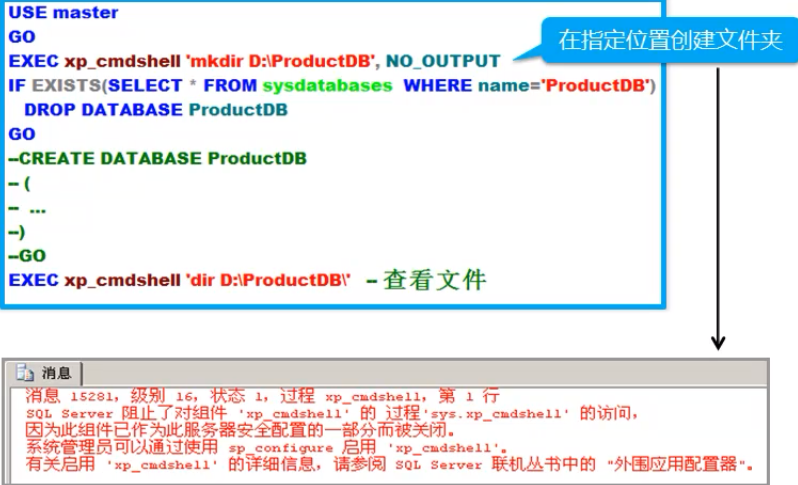

1 USE master 2 GO 3 EXEC xp_cmdshell 'mkdir D:\ProductDB', NO_OUTPUT 4 IF EXISTS(SELECT * FROM sysdatabases WHERE name='ProductDB') 5 DROP DATABASE ProductDB 6 GO 7 --CREATE DATABASE ProductDB 8 -- ( 9 -- … 10 --) 11 --GO 12 EXEC xp_cmdshell 'dir D:\ProductDB\' -- 查看文件
如何创建存储过程
定义存储过程的语法
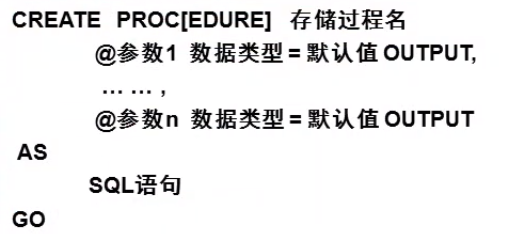
存储过程的参数
- 和C#语言的方法一样,参数可选。
- 参数分为输入参数、输出参数。
- 输入参数允许有默认值。
创建、执行无参的存储过程
创建存储过程usp_ScoreQuery
- 查询考试成绩,显示:学号、姓名、班级、总成绩,并按成绩的总分高低排序。
- 统计分析考试成绩,显示班级名称、C#平均分、数据库平均分,按照班级分组实现。
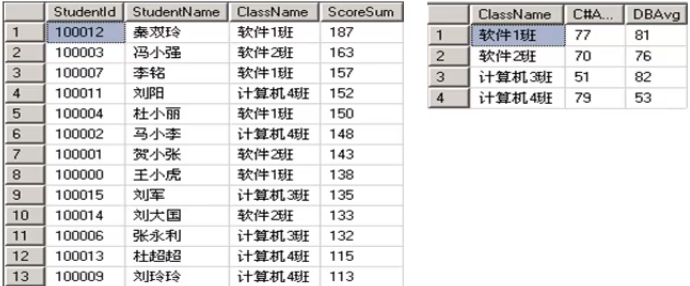
代码编写分析
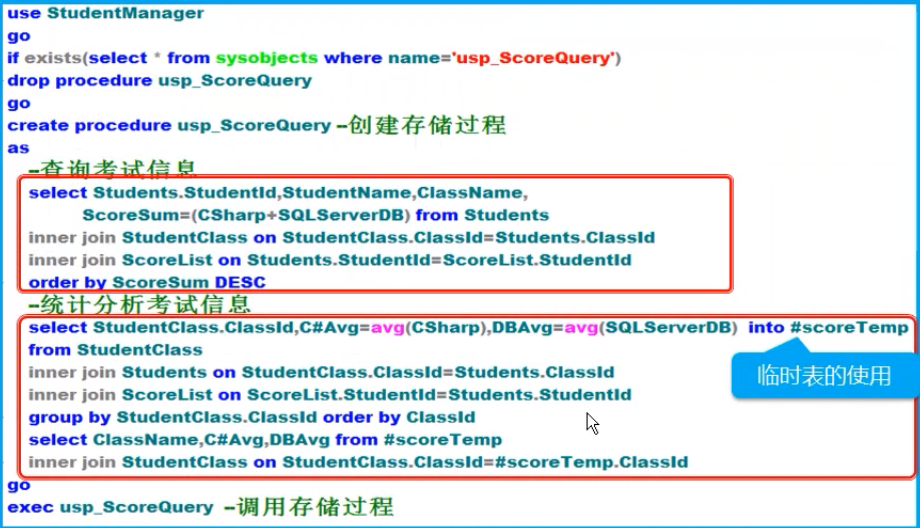

1 use StudentManager 2 go 3 if exists(select * from sysobjects where name='usp_ScoreQuery') 4 drop procedure usp_ScoreQuery 5 go 6 create procedure usp_ScoreQuery --创建存储过程 7 as 8 --查询考试信息 9 select Students.StudentId,StudentName,ClassName, 10 ScoreSum=(CSharp+SQLServerDB) from Students 11 inner join StudentClass on StudentClass.ClassId=Students.ClassId 12 inner join ScoreList on Students.StudentId=ScoreList.StudentId 13 order by ScoreSum DESC 14 --统计分析考试信息 15 select StudentClass.ClassId,C#Avg=avg(CSharp),DBAvg=avg(SQLServerDB) into #scoreTemp 16 from StudentClass 17 inner join Students on StudentClass.ClassId=Students.ClassId 18 inner join ScoreList on ScoreList.StudentId=Students.StudentId 19 group by StudentClass.ClassId order by ClassId 20 select ClassName,C#Avg,DBAvg from #scoreTemp 21 inner join StudentClass on StudentClass.ClassId=#scoreTemp.ClassId 22 go 23 exec usp_ScoreQuery --调用存储过程
存储过程参数
存储过程的参数分两种:
- 输入参数:向存储过程传入值
- 输出参数:调用存储过程后,传出执行结果

带输入参数的存储过程
查询考试成绩,要求能够按照自定义的及格线查询结果?
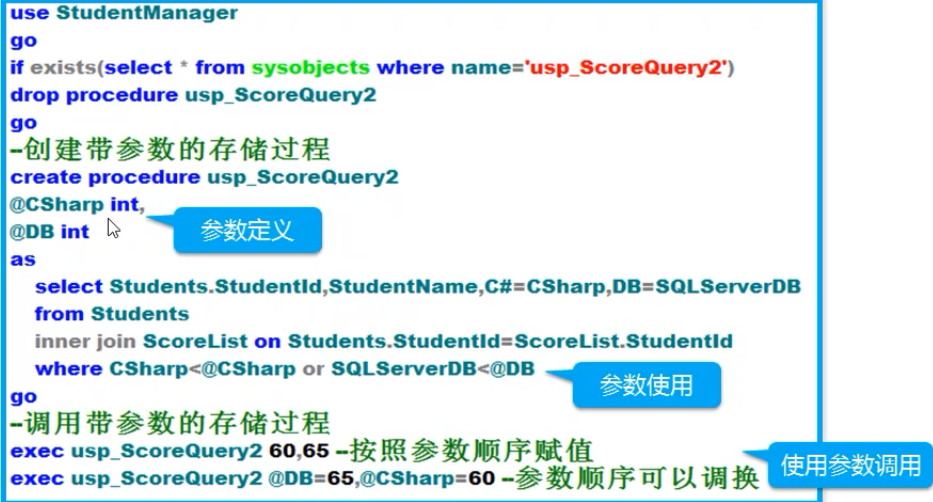

1 use StudentManager 2 go 3 if exists(select * from sysobjects where name='usp_ScoreQuery2') 4 drop procedure usp_ScoreQuery2 5 go 6 --创建带参数的存储过程 7 create procedure usp_ScoreQuery2 8 @CSharp int, 9 @DB int 10 as 11 select Students.StudentId,StudentName,C#=CSharp,DB=SQLServerDB 12 from Students 13 inner join ScoreList on Students.StudentId=ScoreList.StudentId 14 where CSharp<@CSharp or SQLServerDB<@DB 15 go 16 --调用带参数的存储过程 17 exec usp_ScoreQuery2 60,65 --按照参数顺序赋值 18 exec usp_ScoreQuery2 @DB=65,@CSharp=60 --参数顺序可以调换
输入参数的默认值
查询中,如果用户没有输入及格线参数,则默认60
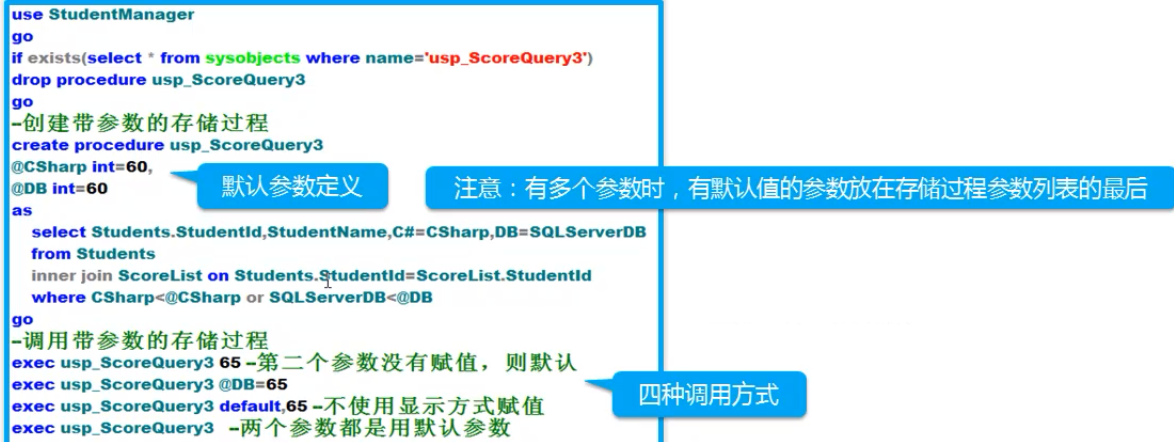

1 use StudentManager 2 go 3 if exists(select * from sysobjects where name='usp_ScoreQuery3') 4 drop procedure usp_ScoreQuery3 5 go 6 --创建带参数的存储过程 7 create procedure usp_ScoreQuery3 8 @CSharp int=60, 9 @DB int=60 10 as 11 select Students.StudentId,StudentName,C#=CSharp,DB=SQLServerDB 12 from Students 13 inner join ScoreList on Students.StudentId=ScoreList.StudentId 14 where CSharp<@CSharp or SQLServerDB<@DB 15 go 16 --调用带参数的存储过程 17 exec usp_ScoreQuery3 65 --第二个参数没有赋值,则默认 18 exec usp_ScoreQuery3 @DB=65 19 exec usp_ScoreQuery3 default,65 --不使用显示方式赋值 20 exec usp_ScoreQuery3 --两个参数都是用默认参数
创建带输出参数的存储过程
问题:查询考试成绩,要求自定义分数线,显示查询列表,并输出缺考总人数、不及格总人数?
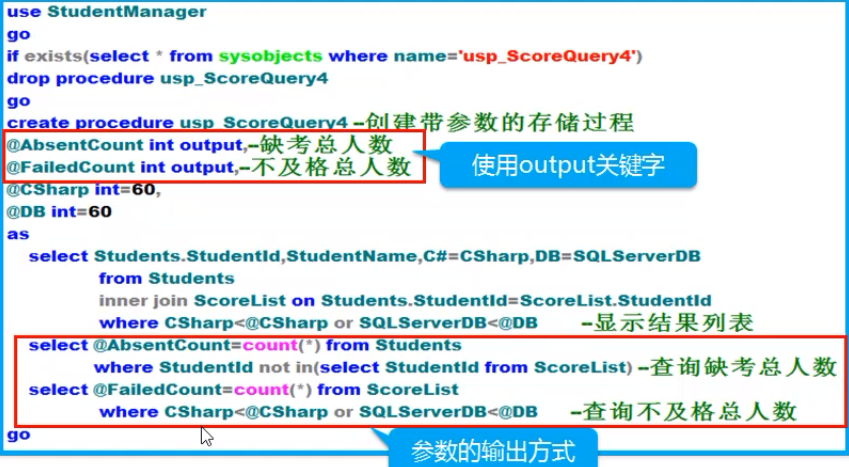

1 use StudentManager 2 go 3 if exists(select * from sysobjects where name='usp_ScoreQuery4') 4 drop procedure usp_ScoreQuery4 5 go 6 create procedure usp_ScoreQuery4 --创建带参数的存储过程 7 @AbsentCount int output,--缺考总人数 8 @FailedCount int output,--不及格总人数 9 @CSharp int=60, 10 @DB int=60 11 as 12 select Students.StudentId,StudentName,C#=CSharp,DB=SQLServerDB 13 from Students 14 inner join ScoreList on Students.StudentId=ScoreList.StudentId 15 where CSharp<@CSharp or SQLServerDB<@DB --显示结果列表 16 select @AbsentCount=count(*) from Students 17 where StudentId not in(select StudentId from ScoreList) --查询缺考总人数 18 select @FailedCount=count(*) from ScoreList 19 where CSharp<@CSharp or SQLServerDB<@DB --查询不及格总人数 20 go
调用带输出参数的存储过程
输出参数在使用前要首先定义,调用时也要使用output
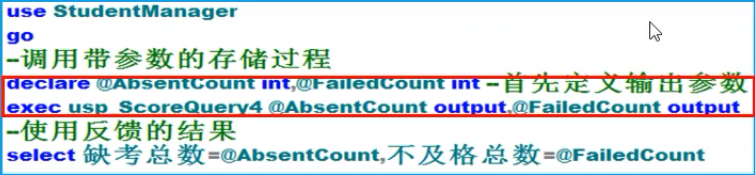

1 use StudentManager 2 go 3 --调用带参数的存储过程 4 declare @AbsentCount int,@FailedCount int --首先定义输出参数 5 exec usp_ScoreQuery4 @AbsentCount output,@FailedCount output 6 --使用反馈的结果 7 select 缺考总数=@AbsentCount,不及格总数=@FailedCount
自定义存储过程

1 use StudentManager 2 go 3 if exists(select * from sysobjects where name='usp_ScoreQuery') 4 drop procedure usp_ScoreQuery 5 go 6 create procedure usp_ScoreQuery 7 8 as 9 --查询考试信息 10 select Students.StudentId,StudentName,ClassName,ScoreSum=(SQLServerDB+CSharp) from Students 11 inner join StudentClass on Students.ClassId=StudentClass.ClassId 12 inner join ScoreList on Students.StudentId=ScoreList.StudentId 13 order by ScoreSum DESC 14 --统计分析考试信息 15 select ClassName,C#Avg=AVG(CSharp),DBAvg=AVG(SQLServerDB) 16 from StudentClass 17 inner join Students on StudentClass.ClassId=Students.ClassId 18 inner join ScoreList on ScoreList.StudentId=Students.StudentId 19 group by ClassName 20 go 21 22 exec usp_ScoreQuery --调用存储过程 23 24 25 --if exists(select * from sysobjects where name='usp_ScoreQuery2') 26 --drop procedure usp_ScoreQuery2 27 --go 28 --create procedure usp_ScoreQuery2 29 --@CSharp int, --参数定义 30 --@DB int 31 --as 32 -- select Students.StudentId,StudentName,C#=CSharp, DB=SQLServerDB from Students 33 -- inner join ScoreList on Students.StudentId=ScoreList.StudentId 34 -- where CSharp<@CSharp or SQLServerDB<@DB 35 --go 36 ----调用带参数的SQL语句 37 --exec usp_ScoreQuery2 60,65 --按照参数顺序赋值 38 --exec usp_ScoreQuery2 @DB=65,@CSharp=60 39 40 41 if exists(select * from sysobjects where name='usp_ScoreQuery2') 42 drop procedure usp_ScoreQuery2 43 go 44 create procedure usp_ScoreQuery2 45 @CSharp int=60, 46 @DB int=60 47 as 48 select Students.StudentId,StudentName,C#=CSharp, DB=SQLServerDB from Students 49 inner join ScoreList on Students.StudentId=ScoreList.StudentId 50 where CSharp<@CSharp or SQLServerDB<@DB 51 go 52 --调用带参数的SQL语句 53 exec usp_ScoreQuery2 65 54 exec usp_ScoreQuery2 @DB=65 55 56 exec usp_ScoreQuery2 default,65 57 exec usp_ScoreQuery2 58 59 60 if exists(select * from sysobjects where name='usp_ScoreQuery4') 61 drop procedure usp_ScoreQuery4 62 go 63 create procedure usp_ScoreQuery4 64 @AbsentCount int output,--缺考总人数 65 @FailedCount int output,--不及格总人数 66 @CSharp int=60, 67 @DB int=60 68 as 69 select Students.StudentId,StudentName,C#=CSharp, DB=SQLServerDB from Students 70 inner join ScoreList on Students.StudentId=ScoreList.StudentId 71 where CSharp<@CSharp or SQLServerDB<@DB 72 73 select @AbsentCount=COUNT(*) from Students 74 where StudentId not in(Select StudentId from ScoreList) 75 select @FailedCount=COUNT(*) from ScoreList 76 where CSharp<@CSharp or SQLServerDB<@DB 77 go 78 --调用带输出参数的存储过程 79 declare @AbsentCount int,@FailedCount int --首先定义输出参数 80 exec usp_ScoreQuery4 @AbsentCount output,@FailedCount output 81 --读取输出参数 82 select 缺考总数=@AbsentCount,不及格总数=@FailedCount
END
